ZFDebug
ZFDebug is a plugin for the Zend Framework. It contains useful debug information in a small panel at the bottom of each page. Before version 1.5, it was called Scienta ZF Debug Bar.
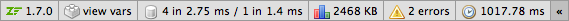
Time, memory and the number of queries to the database are visible at a glance. In addition, there is information about the processed (included) files, the list of available template variables (view) and SQL queries are displayed in a separate panel (in the figure, the database is configured with 2 adapters).
Place the ZFDebug directory in the directory specified in the include_path. Then add the following method to load your class (ZF 1.8 +):
')
Learn more at the project page: zfdebug.googlecode.com
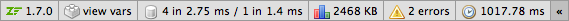
Time, memory and the number of queries to the database are visible at a glance. In addition, there is information about the processed (included) files, the list of available template variables (view) and SQL queries are displayed in a separate panel (in the figure, the database is configured with 2 adapters).
Existing plugins
- Cache : Information about Zend_Cache and APK.
- Database : A complete list of SQL queries and time for each of them.
- Exception : Information about errors and exceptions.
- File : The number and size of files processed by PHP.
- HTML : The number of external styles and javascripts. Verification link with W3C.
- Memory : The maximum size of the used memory, the memory used in the controller of actions, and support for custom measurement of memory.
- Registry : Zend_Registry Contents
- Time : The execution time of the current request, the execution time of the action in the controller, and user timers. In addition, the average, minimum and maximum time for requests.
- Variables : List of template variables, request data and the contents of $ _COOKIE and $ _POST
Installation and use
Place the ZFDebug directory in the directory specified in the include_path. Then add the following method to load your class (ZF 1.8 +):
')
protected function _initZFDebug()
{
$autoloader = Zend_Loader_Autoloader::getInstance();
$autoloader->registerNamespace( 'ZFDebug' );
$options = array(
'plugins' => array( 'Variables' ,
'Database' => array( 'adapter' => $db),
'File' => array( 'basePath' => '/path/to/project' ),
'Memory' ,
'Time' ,
'Registry' ,
'Cache' => array( 'backend' => $cache->getBackend()),
'Exception' )
);
$debug = new ZFDebug_Controller_Plugin_Debug($options);
$ this ->bootstrap( 'frontController' );
$frontController = $ this ->getResource( 'frontController' );
$frontController->registerPlugin($debug);
}
* This source code was highlighted with Source Code Highlighter .Learn more at the project page: zfdebug.googlecode.com
Source: https://habr.com/ru/post/62023/
All Articles