Keyboard Solo for Linux
It turns out that already three years ago there is a native version of the 8th version of "Solo on the keyboard" for Linux ! Written using GTK2, pretty decently (at least by usability standards), is actively supported, there are builds for most distros, and almost the full functionality of the Windows version is implemented. Particularly pleased that this is not a port from Windows, but a clone - written from scratch, with the utmost respect for programming standards in * nix.

The program, like its Windows version, offers free lessons (40 first lessons) - registration is required for further study. Registration costs 150 rubles, you can pay directly from the site in many ways, including SMS.
About "Solo on the Keyboard"
')
“Solo on the keyboard” appeared quite a long time - personally, my acquaintance with this program took place about 8 years ago. And after becoming acquainted with Linux, both Windows and Solo on the Keyboard remained on the sidelines with the emergency gang turned on. Although I regularly tried various tutorials on blind typing for Linux, it’s still not possible to meet such a step-by-step structure and carefully crafted lessons. I learned Cyrillic typing blindly using the “keyboard without Russian letters” method, but I still haven’t mastered the blind method in Latin letters, so I hope that many people will share the interest in this software (albeit belatedly) from the appearance of the native Solo for Linux. users. And those who tried to learn the blind set method on other simulators and were disappointed or thought it was “not his”, then IMHO you should try “Solo” - all the same, well-written lessons here play a big role.
Usability
Before downloading the Linux version, I was already accustomed to expecting something that uses Mono or Java, but the dependencies were only GTK2 libraries, which pleased me. Further, as it should be a proprietary software, a certain wizard-like binary installer was expected, and again by - the site has nicely laid out catalogs with the names of distributions collected RPM and DEB packages (as well as PCBSD builds).
From the presented several beta and pre versions, I downloaded the latest available at the time of writing to become - pre4. Having installed all the packages and running the program, again, we were pleasantly pleased with the pleasant design and user-friendly interface.

Courses for different languages are designed as separate packages, so you can download only those that are of interest.
No less pleased with the settings - it is clear that the program was written with experience in developing and working in Linux - this is always noticeable ;-)
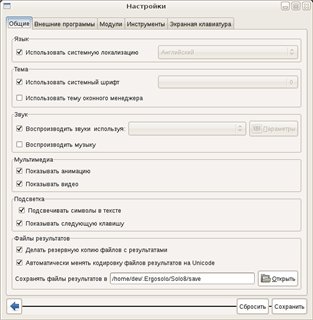

(clickable)
Next, directly the courses themselves and the lessons. Then the first trifle came out - too small font is set by default. It is treated, however, in the settings, but still the fonts require a little more careful attention in the final version. As well as the one and a half intervals between the lines complicate the perception of the text.

There are small little things in the main window of the exercise, but I would refer it to “nice to have” bugs, and I suppose that in the final version all this will look beautiful “out of the box” (perhaps these are nuances that are relevant only in the Ubuntu build).
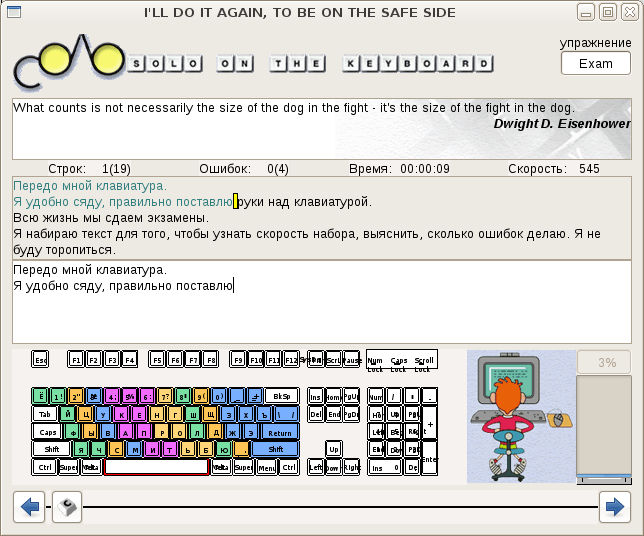
Then everything goes steadily and predictably, lessons are passed one by one, there are statistics, there are passwords for users and all sorts of nice little things.
Installation
I will give an example installation for Ubuntu Jaunty. For obvious reasons, these packages are not in the repositories, so you need to download .deb-packages and install them manually.
Actually, everything. Bugreport can write to the forum site .
Use!

The program, like its Windows version, offers free lessons (40 first lessons) - registration is required for further study. Registration costs 150 rubles, you can pay directly from the site in many ways, including SMS.
About "Solo on the Keyboard"
')
“Solo on the keyboard” appeared quite a long time - personally, my acquaintance with this program took place about 8 years ago. And after becoming acquainted with Linux, both Windows and Solo on the Keyboard remained on the sidelines with the emergency gang turned on. Although I regularly tried various tutorials on blind typing for Linux, it’s still not possible to meet such a step-by-step structure and carefully crafted lessons. I learned Cyrillic typing blindly using the “keyboard without Russian letters” method, but I still haven’t mastered the blind method in Latin letters, so I hope that many people will share the interest in this software (albeit belatedly) from the appearance of the native Solo for Linux. users. And those who tried to learn the blind set method on other simulators and were disappointed or thought it was “not his”, then IMHO you should try “Solo” - all the same, well-written lessons here play a big role.
Usability
Before downloading the Linux version, I was already accustomed to expecting something that uses Mono or Java, but the dependencies were only GTK2 libraries, which pleased me. Further, as it should be a proprietary software, a certain wizard-like binary installer was expected, and again by - the site has nicely laid out catalogs with the names of distributions collected RPM and DEB packages (as well as PCBSD builds).
From the presented several beta and pre versions, I downloaded the latest available at the time of writing to become - pre4. Having installed all the packages and running the program, again, we were pleasantly pleased with the pleasant design and user-friendly interface.

Courses for different languages are designed as separate packages, so you can download only those that are of interest.
No less pleased with the settings - it is clear that the program was written with experience in developing and working in Linux - this is always noticeable ;-)
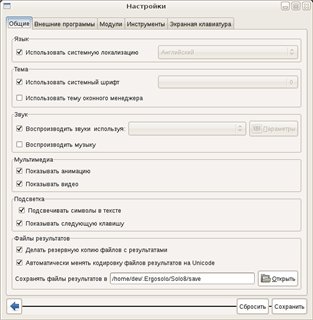

(clickable)
Next, directly the courses themselves and the lessons. Then the first trifle came out - too small font is set by default. It is treated, however, in the settings, but still the fonts require a little more careful attention in the final version. As well as the one and a half intervals between the lines complicate the perception of the text.

There are small little things in the main window of the exercise, but I would refer it to “nice to have” bugs, and I suppose that in the final version all this will look beautiful “out of the box” (perhaps these are nuances that are relevant only in the Ubuntu build).
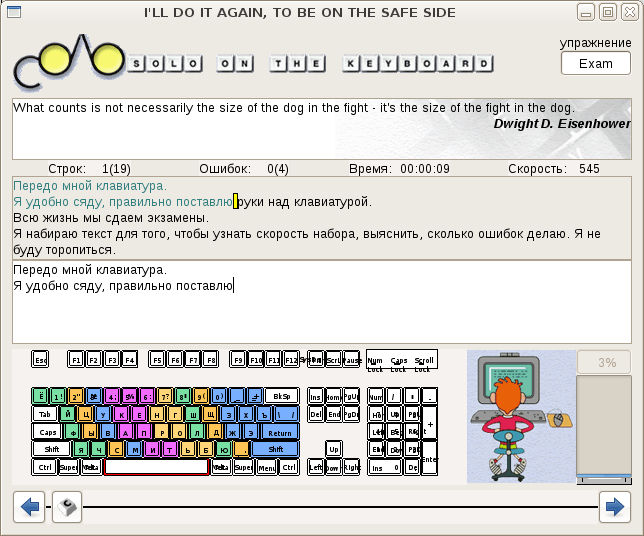
Then everything goes steadily and predictably, lessons are passed one by one, there are statistics, there are passwords for users and all sorts of nice little things.
Installation
I will give an example installation for Ubuntu Jaunty. For obvious reasons, these packages are not in the repositories, so you need to download .deb-packages and install them manually.
- We follow the link on the website to the file archive: ergosolo.ru/download/linux . Choose the latest version (pre4, in our case), architecture (i586) and distribution (Ubuntu).
- There are two packages in the catalog - one is the program itself, the second is an example of a plug-in for Solo, it is not necessary to download it. Download the first .deb:
wget ergosolo.ru/download/linux/pre4/i586/Ubuntu_8.10/solo8_8.X.pre4-8_i386.deb - Go back to the directory with a choice of architectures and select noarch / DEBS . From there you can download all .deb packages, or you can selectively (I had problems with translit lessons packages - I deleted them).
- Assuming that all the packages we downloaded into one directory (say / tmp), install them all together:
sudo dpkg -i /tmp/*.deb - Everything, you can run the solo8 command - later in the settings you can click the "Place shortcut on Desktop" button
(brr, winduz ...)and launch it from there.
Actually, everything. Bugreport can write to the forum site .
Use!
Source: https://habr.com/ru/post/61740/
All Articles