Retro: Apple Macintosh Powerbook G3. Back to the past
Actually, I got into the hands of a laptop from the notorious Apple company, born in 1999, and I could not resist not to document this fact.
So, I present you a Macintosh Powerbook G3

(carefully many photos)
Just want to add some specifics: this is not just the G3 Poverbuk, it's a Powerbook G3 bronze keyboard, named Lombard.
')
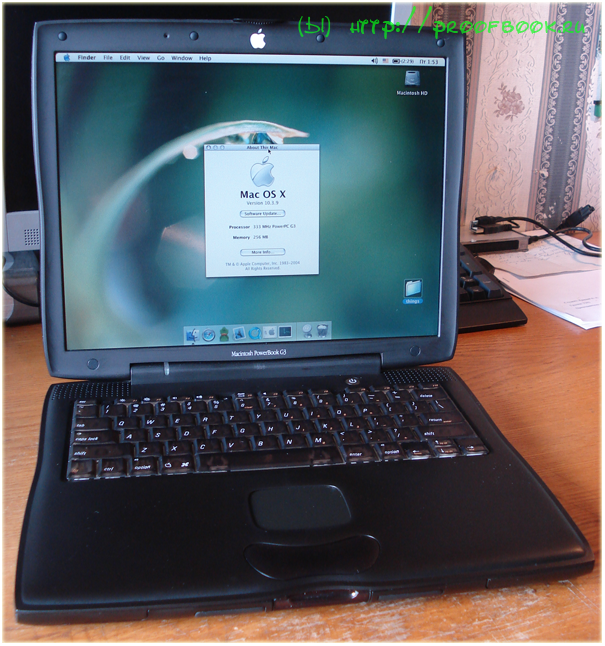
Some technical characteristics:
Processor: PowerPC 750 (G3) 333 MHz with 512k of "backside" level 2 cache
System frequency: 66 MHz
RAM Type: PC100 SDRAM
RAM: up to 384 MB
Video card: ATI Rage Pro LT graphics with 8 MB of SDRAM
Display: 14.1 "color TFT 1024x768 resolution
Hard Disk Interface: EIDE / ATA-2 2.5 "
...
a detailed description can be seen, for example, here
We turn from quite boring those. parameters to the photos of the appearance:
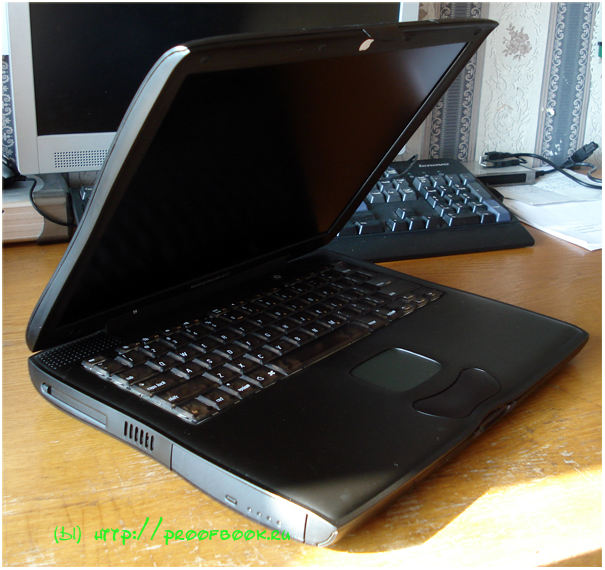
On the left we see: pcmcia-slot, air vent and battery

Right: CD-drive, air vent and kensington lock mount

Behind, with the lid open, we see that the most inverted and bitten apple,
below - power connector, under the opening cover: sound connectors, 2 usb, network connector, s-video, vga, modem and infrared window.
The keys on the keyboard are made of transparent plastic, which looks very nice (actually, this is the bronze keyboard)
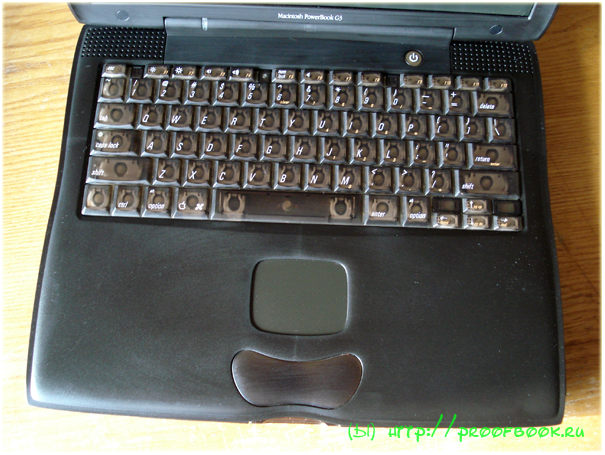
And of course, let's take a look at the bottom, where we will again see an apple (already unlit) and stickers with information:

The Charger is equipped with a 45-watt charger, not without design:

It is worth paying attention to an interesting device to remove the battery and cd-drive.
By the way, instead of a cd-drive, it is possible to install an additional battery (exactly the same):


Macbook version 8.6 was preinstalled on MacBook.
After increasing the RAM to 256, it was quite easy to establish the maximum possible for this MacOS 10.3.9 machine.
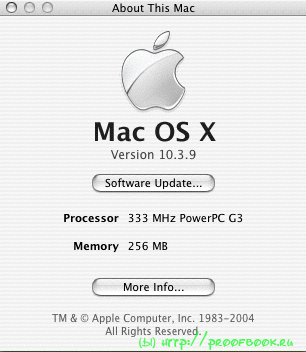
Of course, I could not resist and "climbed" inside of this beautiful creation.
The keyboard is held by two latches, after which it clicks off, it easily rises
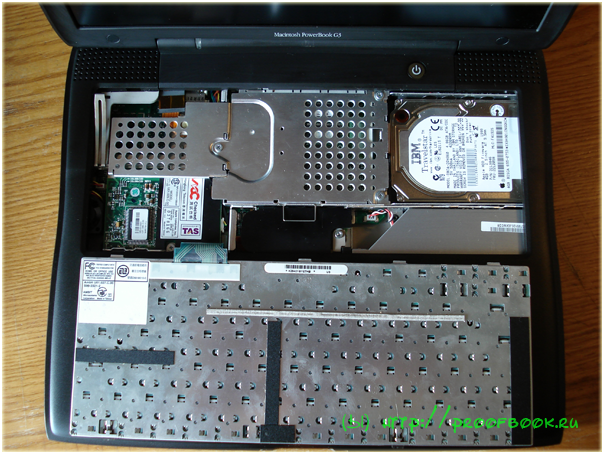
The naked eye can see IBM hard drives of 4.86 GB
Armed with a screwdriver and unscrewing the 3 screws, you can remove the aluminum protection, which also serves as a heat sink for cooling the processor.
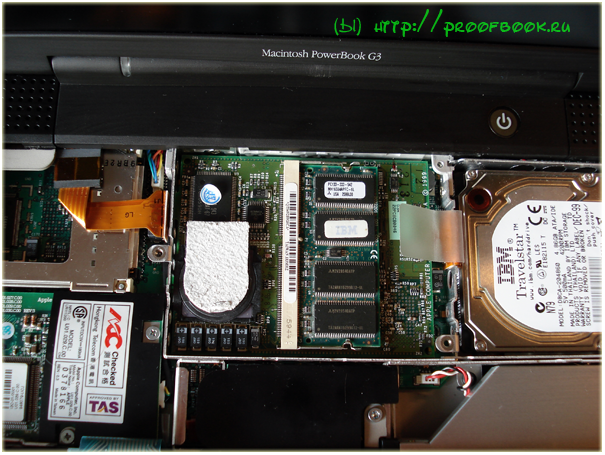
Now you can get a board with a processor and RAM. Here it is (photo from two sides):
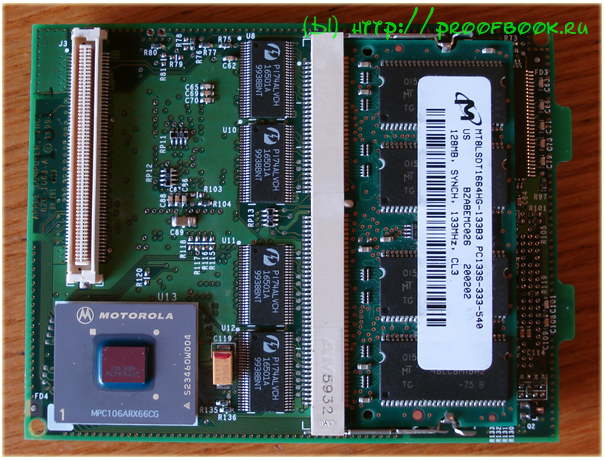
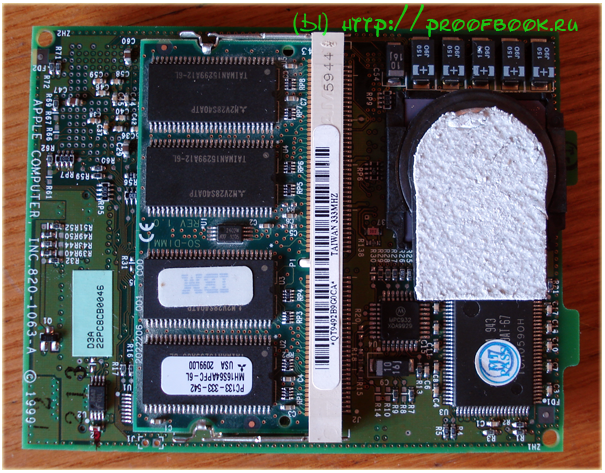
Carefully removing the radiator with thermal padding, we get to the "heart". Here it is - the processor:
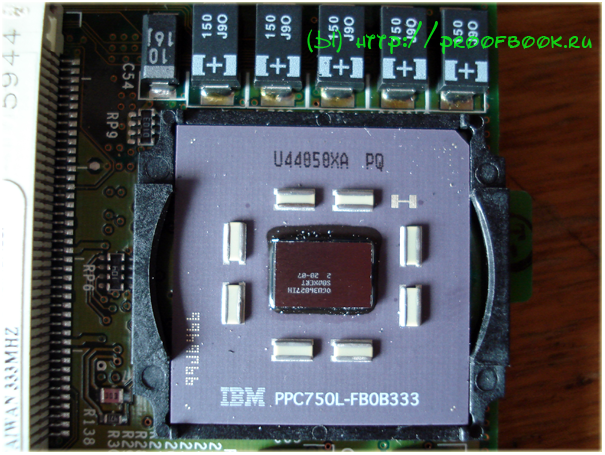
As mentioned earlier, the native memory strip (128 Mb) was replaced by two 128 each for better performance.
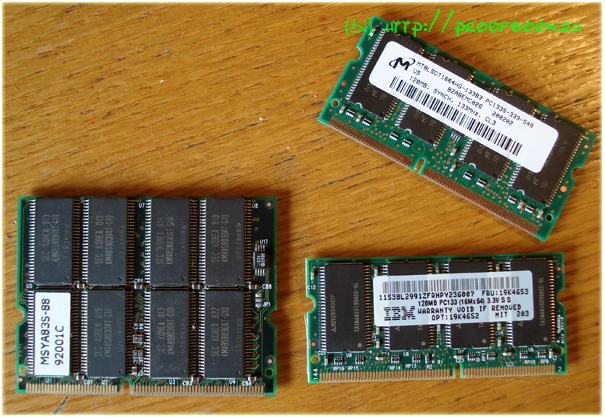
Oddly enough, but the laptop 1999 release proved to be quite frisky. Quite decent performance: for example, dock animation and window folding animation do not slow down.
The battery is generally surprised. At the age of 10 years, he is able to maintain the performance of the MacBook for 3 hours. Unfortunately, it was impossible for various programs to “pull out” information about the number of charge cycles, wear, etc.
This rarity weighs (yes, it can already be called a rarity) about 2.5 kg
Software component:
MacOS 10.3.9
Safari 1.3.2
Adium 0.89.1
...
Concluding a review of the past, reliable, pleasant to the touch and undisturbed design of the past, I would like to say:
That used to do ..! )))
And, of course, a photo of a glowing apple (inverted):

wallpaper size 1280x800 can be taken here
ps I really wanted to create a blog for such a museum, to call it “Stylistically random retro”, where every habrovchanin could show everyone his precious rarity, and the rest could nostalgic or just watch how different devices survived to our times and how cool they are .
Write about your rarities and Habr's top management will allow you to create a blog for this.
So, I present you a Macintosh Powerbook G3

(carefully many photos)
Just want to add some specifics: this is not just the G3 Poverbuk, it's a Powerbook G3 bronze keyboard, named Lombard.
')
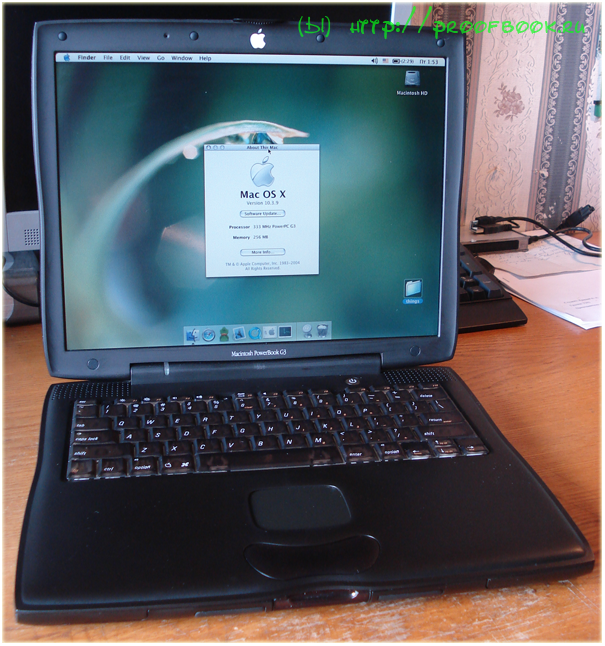
Some technical characteristics:
Processor: PowerPC 750 (G3) 333 MHz with 512k of "backside" level 2 cache
System frequency: 66 MHz
RAM Type: PC100 SDRAM
RAM: up to 384 MB
Video card: ATI Rage Pro LT graphics with 8 MB of SDRAM
Display: 14.1 "color TFT 1024x768 resolution
Hard Disk Interface: EIDE / ATA-2 2.5 "
...
a detailed description can be seen, for example, here
We turn from quite boring those. parameters to the photos of the appearance:
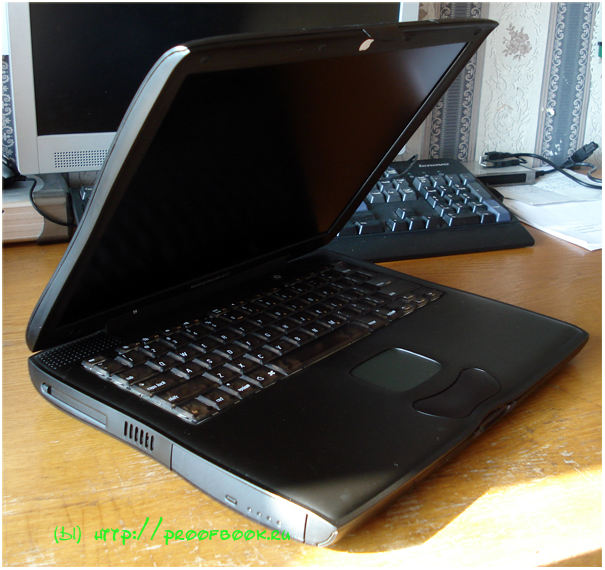
On the left we see: pcmcia-slot, air vent and battery

Right: CD-drive, air vent and kensington lock mount

Behind, with the lid open, we see that the most inverted and bitten apple,
below - power connector, under the opening cover: sound connectors, 2 usb, network connector, s-video, vga, modem and infrared window.
The keys on the keyboard are made of transparent plastic, which looks very nice (actually, this is the bronze keyboard)
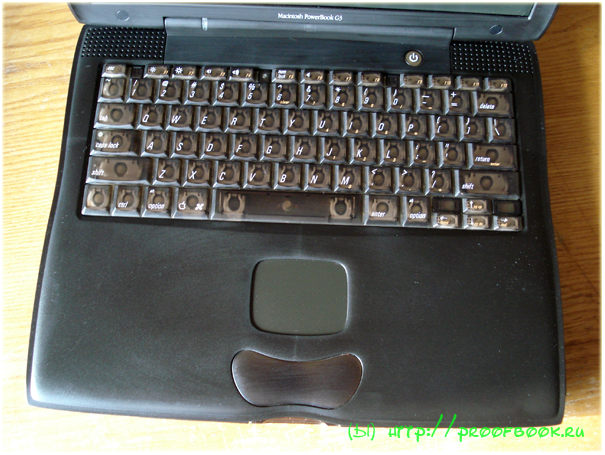
And of course, let's take a look at the bottom, where we will again see an apple (already unlit) and stickers with information:

The Charger is equipped with a 45-watt charger, not without design:

It is worth paying attention to an interesting device to remove the battery and cd-drive.
By the way, instead of a cd-drive, it is possible to install an additional battery (exactly the same):


Macbook version 8.6 was preinstalled on MacBook.
After increasing the RAM to 256, it was quite easy to establish the maximum possible for this MacOS 10.3.9 machine.
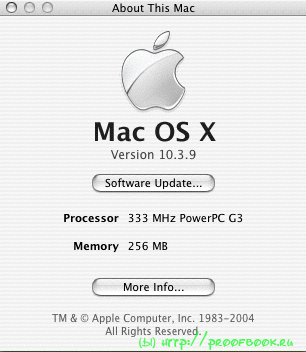
Of course, I could not resist and "climbed" inside of this beautiful creation.
The keyboard is held by two latches, after which it clicks off, it easily rises
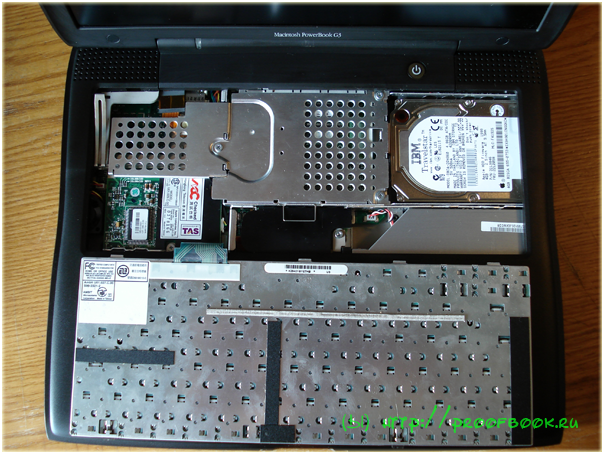
The naked eye can see IBM hard drives of 4.86 GB
Armed with a screwdriver and unscrewing the 3 screws, you can remove the aluminum protection, which also serves as a heat sink for cooling the processor.
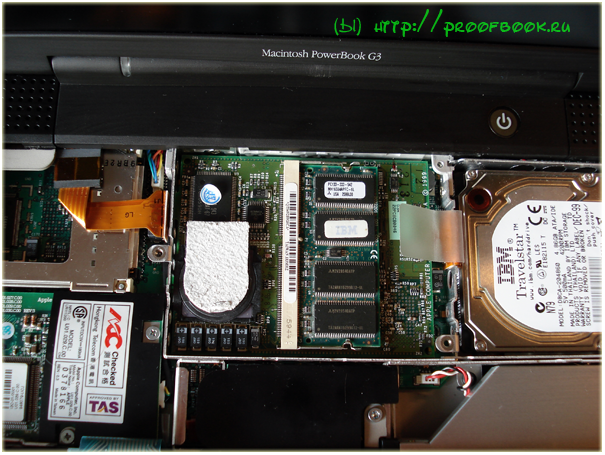
Now you can get a board with a processor and RAM. Here it is (photo from two sides):
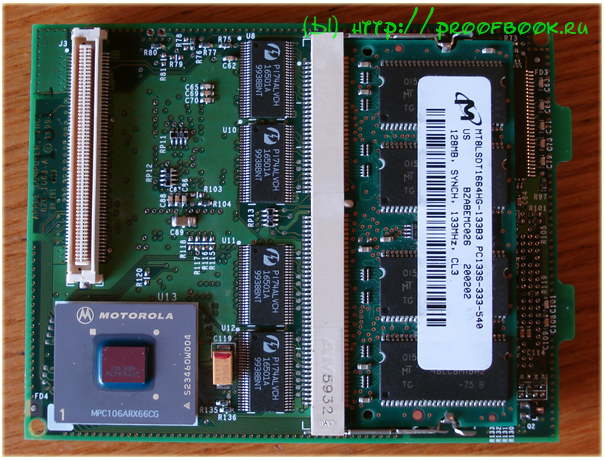
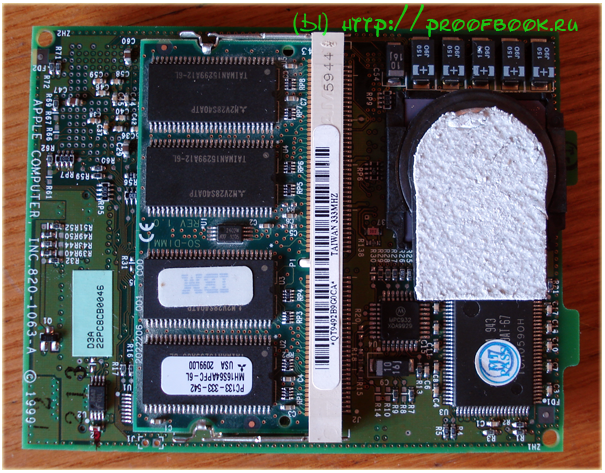
Carefully removing the radiator with thermal padding, we get to the "heart". Here it is - the processor:
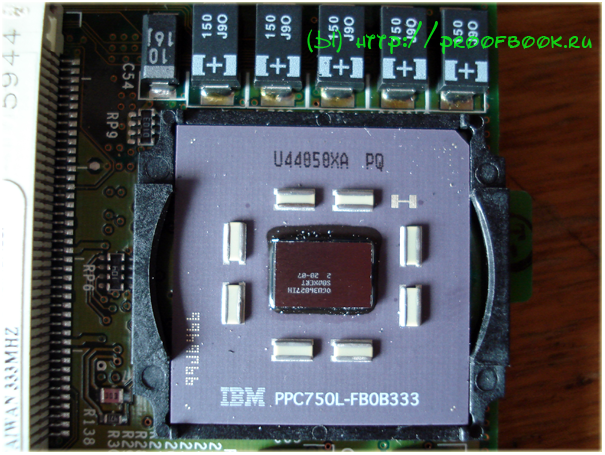
As mentioned earlier, the native memory strip (128 Mb) was replaced by two 128 each for better performance.
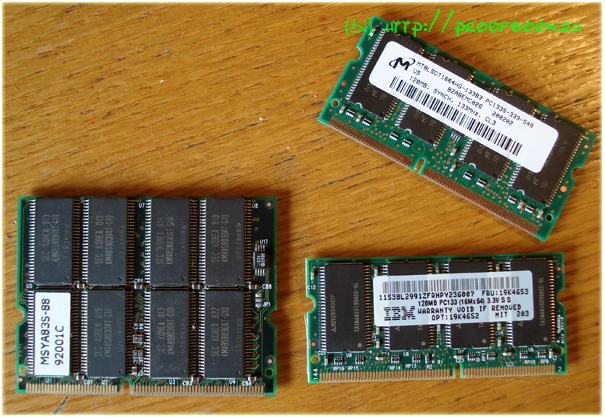
Oddly enough, but the laptop 1999 release proved to be quite frisky. Quite decent performance: for example, dock animation and window folding animation do not slow down.
The battery is generally surprised. At the age of 10 years, he is able to maintain the performance of the MacBook for 3 hours. Unfortunately, it was impossible for various programs to “pull out” information about the number of charge cycles, wear, etc.
This rarity weighs (yes, it can already be called a rarity) about 2.5 kg
Software component:
MacOS 10.3.9
Safari 1.3.2
Adium 0.89.1
...
Concluding a review of the past, reliable, pleasant to the touch and undisturbed design of the past, I would like to say:
That used to do ..! )))
And, of course, a photo of a glowing apple (inverted):

wallpaper size 1280x800 can be taken here
ps I really wanted to create a blog for such a museum, to call it “Stylistically random retro”, where every habrovchanin could show everyone his precious rarity, and the rest could nostalgic or just watch how different devices survived to our times and how cool they are .
Write about your rarities and Habr's top management will allow you to create a blog for this.
Source: https://habr.com/ru/post/61737/
All Articles