Overview of UPnP Servers for Mac
The task is simple. I have an xbox 360, PS3, a large plasma and a Mac, which stores a collection of films. I want to watch movies on TV in the living room. How can this be done?
Xbox and PS3 allow you to play movies with UPnP media servers on the network, but Macs out of the box do not have the appropriate software. How can I buy a NAS? But, looking at the prices, I quickly changed my mind. I already have several external discs with movies, and I don’t want to buy something that is noisy and expensive.
Searching the network, I found several UPnP servers for Mac, which I’ll tell you about now.
Product of the company Nullriver Software . This was the first thing I found. As far as I know, this product appeared on the market one of the first, and for some time it had no competitors. It only supports xbox 360, that's why it is called that. The network has many reviews and positive reviews about this product, with which I partially agree. Connect360 is installed as an applet in the System Settings. At startup, a concise window appears in which you are shown which resources are given access and a list of connected devices.
')
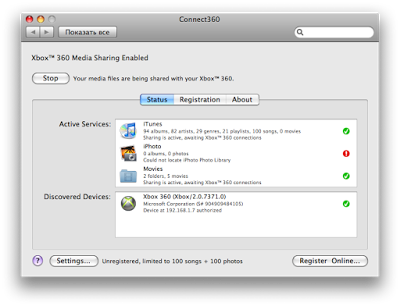
Everything is simple and clear. My Xbox instantly found the server and connected to it without any problems. There are no complaints about the quality of reproduction either. Everything is clear and without mistakes.
Everything would be fine, but the program did not find my iPhoto library. Apparently this happened due to the fact that I have it is not where it should be by default. This is the first minus. Secondly, films are often not stored in the iTunes library, but simply in folders on different disks. The program allows you to access video stored somewhere on your computer, but for some reason only to one folder. This is a problem, since my films are stored on several external disks.
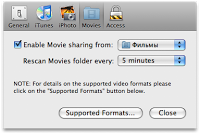
But it is possible to scan this folder at specified intervals for updates. That is, you can simply copy the movies, and after some time they will be available for viewing without restarting the server.
Access to the server can be restricted using the ACL (Access Control List), that is, you can specify the IP addresses of the devices for which the service will be active.
Worth Connect360 20 dollars. On some sites I found information that earlier it cost 10 dollars. A crisis? A demo version with a limit of 100 songs, 100 photos and 5 movies is available for download.
Pros:
This is also a product of NullRiver Software , performing the same functions as Connect360, then only for PS3. However, their interfaces and functionality are very different.
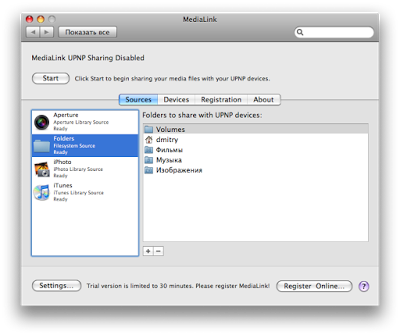
First, it supports several folders with content for streaming, as seen in the picture. Secondly, my iPhoto library was found and connected. Even the Aperture library is supported. And on the TV screen you will see thumbnails of photos and thumbnails of movies in the lists. It should be noted that this is the only application with such functionality. ACL is also supported. It is strange that two products of one firm differ so greatly in functionality.
Now let's talk about sad things. My PS3 did not want to play video without delays and errors. Everything starts normally, but after 10-15 seconds the screen begins to freeze and the sound stutters. It is worth noting that both consoles are connected to the network via wi-fi. They stand on the same table near the router. The signal strength on both is the same and equals 100%. But nevertheless, xbox copes with its task without failures, and the PS3 just does not work. I sin on the poor implementation of the client in the PS3, because, running a little ahead, I will say that it did not work so well, regardless of the media server. I think that if it were connected to the network via Ethernet, then there would be no problem. But nonetheless…
MediaLink costs as much as Connect360, that is $ 20. The demo version has a limit of 30 minutes of work.
Pros:
This is a product from Cynical Peak Software that supports both consoles. Unlike Nullriver products, it is a standalone application, not a plugin for System Settings.
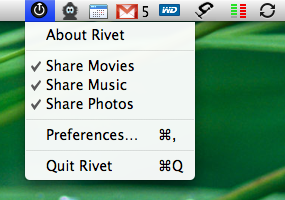
When launched, the program adds an icon to the menu, by clicking on which a menu appears, where you can select or deny access to certain types of media (photos, music and video), as well as call up the settings screen.
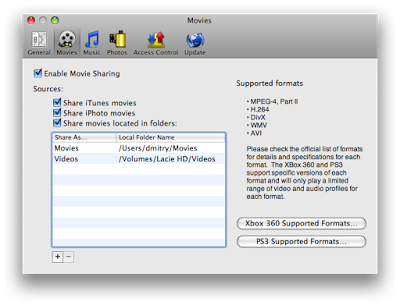
The settings are similar to the corresponding MediaLink screen. There is an opportunity to add several folders with movies, choose which iTunes playlists and iPhoto albums to give access to. As in MediaLink, the Aperture library is also supported. In addition, I was pleasantly pleased with the ability to add folders with photos. This is implemented as well as with movies. If you do not use iPhoto or Aperture and store your photos simply in folders on the disk, then you will definitely like this opportunity.
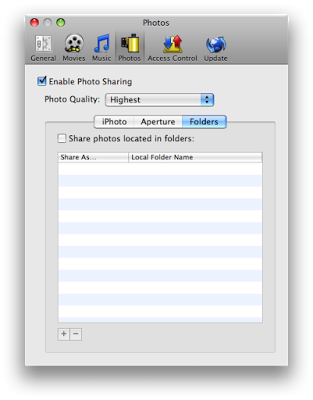
With the quality of work with xbox problems, as usual, did not arise.
PS3 refused to work normally. All the same fading and stuttering.
In terms of functionality, Rivet is the most advanced program of all those reviewed, and in terms of cost it is the cheapest. It costs 18.95 dollars. The demo is not limited in time, but allows you to view one movie and listen to 10 songs per session.
Pros:
This is the last application I want to review. The product of the company Elgato , which is known for EyeTV - TV tuner for poppy with the ability to record, watch TV programs, etc.
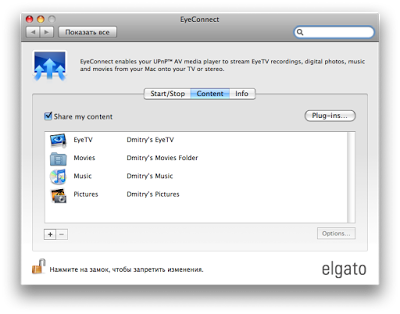
EYEConnect can be useful for owners of EyeTV, as it integrates with it and allows you to view recorded TV shows on the big screen in the living room.
The application is installed as a plugin for System Settings. In addition to working with recorded TV shows, EyeTV also supports libraries of iTunes, iPhoto, and folders with any content. The functionality can be expanded by installing plug-ins. It supports both xbox360 and PS3 and any other client.
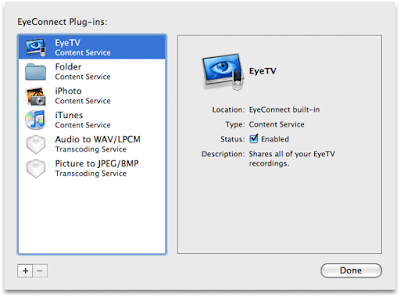
Everything looks fine on paper, but in fact, EYEConnect has proved to be far from the best. The iPhoto library, as with Connect360, was not found. When viewing the list of artists / songs / albums on consoles, the lists are not sorted alphabetically. With a large volume to find the right becomes a difficult task. TV shows in iTunes are not broken down into subfolders, but dumped all in a heap. That is, if you have “Doctor House Season 5” consisting of 24 episodes, then there will not be “Doctor House Season 5” folders in the “Television Show” folder, and all 24 episodes will be heaped together with the other 4 seasons and a bunch of others. serials. Undoubtedly, the rest of the programs are able to sort everything correctly and break them into daddies.
The quality of playing movies on xbox is traditionally no complaints. Also traditionally PS3 refused to work normally. This time there were not only stuttering, but errors also popped up. Another oddity emerged when trying to listen to music. Standard mp3 files on ps3 for some reason refused to be played, an invalid file type. There were no such problems with competitors.
And with all this, the cost of the application - sky-high $ 49.95. And for that kind of money, you can buy a non-competitive application, so even with a bunch of bugs.
Pros:
(*) - does not support the iPhoto library not located in the default folder
So it's time to draw conclusions. From the above applications, I chose Rivet for myself. I have been using it for several weeks and I am very pleased. With excellent functionality, it is also the most anti-crisis option for the cost. PS3 owners can also pay attention to MediaLink, but only if the PS3 is connected to a Mac via Ethernet. In any case, it is better to first download the demo and check for the presence of fading and stuttering.
For those who do not want to pay money, there are free solutions, for example MediaTomb. I did not consider it, because the installation requires some additional actions that I did not want to do.
Xbox and PS3 allow you to play movies with UPnP media servers on the network, but Macs out of the box do not have the appropriate software. How can I buy a NAS? But, looking at the prices, I quickly changed my mind. I already have several external discs with movies, and I don’t want to buy something that is noisy and expensive.
Searching the network, I found several UPnP servers for Mac, which I’ll tell you about now.
Connect360
Product of the company Nullriver Software . This was the first thing I found. As far as I know, this product appeared on the market one of the first, and for some time it had no competitors. It only supports xbox 360, that's why it is called that. The network has many reviews and positive reviews about this product, with which I partially agree. Connect360 is installed as an applet in the System Settings. At startup, a concise window appears in which you are shown which resources are given access and a list of connected devices.
')
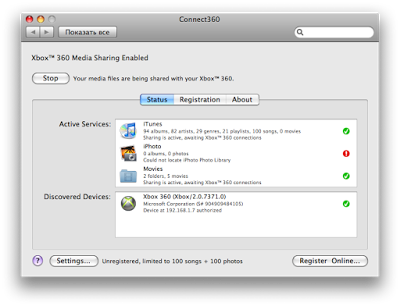
Everything is simple and clear. My Xbox instantly found the server and connected to it without any problems. There are no complaints about the quality of reproduction either. Everything is clear and without mistakes.
Everything would be fine, but the program did not find my iPhoto library. Apparently this happened due to the fact that I have it is not where it should be by default. This is the first minus. Secondly, films are often not stored in the iTunes library, but simply in folders on different disks. The program allows you to access video stored somewhere on your computer, but for some reason only to one folder. This is a problem, since my films are stored on several external disks.
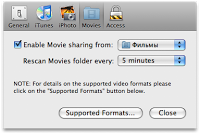
But it is possible to scan this folder at specified intervals for updates. That is, you can simply copy the movies, and after some time they will be available for viewing without restarting the server.
Access to the server can be restricted using the ACL (Access Control List), that is, you can specify the IP addresses of the devices for which the service will be active.
Worth Connect360 20 dollars. On some sites I found information that earlier it cost 10 dollars. A crisis? A demo version with a limit of 100 songs, 100 photos and 5 movies is available for download.
Pros:
- quality of work
- iPhoto library not found
- ability to work with only one folder with movies
MediaLink
This is also a product of NullRiver Software , performing the same functions as Connect360, then only for PS3. However, their interfaces and functionality are very different.
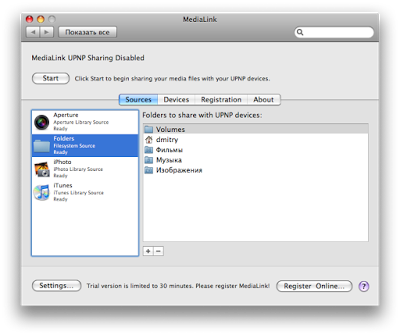
First, it supports several folders with content for streaming, as seen in the picture. Secondly, my iPhoto library was found and connected. Even the Aperture library is supported. And on the TV screen you will see thumbnails of photos and thumbnails of movies in the lists. It should be noted that this is the only application with such functionality. ACL is also supported. It is strange that two products of one firm differ so greatly in functionality.
Now let's talk about sad things. My PS3 did not want to play video without delays and errors. Everything starts normally, but after 10-15 seconds the screen begins to freeze and the sound stutters. It is worth noting that both consoles are connected to the network via wi-fi. They stand on the same table near the router. The signal strength on both is the same and equals 100%. But nevertheless, xbox copes with its task without failures, and the PS3 just does not work. I sin on the poor implementation of the client in the PS3, because, running a little ahead, I will say that it did not work so well, regardless of the media server. I think that if it were connected to the network via Ethernet, then there would be no problem. But nonetheless…
MediaLink costs as much as Connect360, that is $ 20. The demo version has a limit of 30 minutes of work.
Pros:
- Multiple Movie Folder Support
- Thumbnails
- Aperture support
- The quality of work in my case. If ps3 is connected via Ethernet, it is not a minus.
Riivet
This is a product from Cynical Peak Software that supports both consoles. Unlike Nullriver products, it is a standalone application, not a plugin for System Settings.
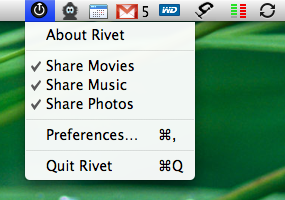
When launched, the program adds an icon to the menu, by clicking on which a menu appears, where you can select or deny access to certain types of media (photos, music and video), as well as call up the settings screen.
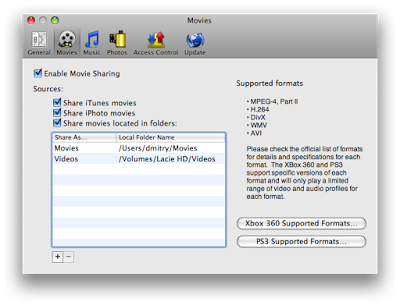
The settings are similar to the corresponding MediaLink screen. There is an opportunity to add several folders with movies, choose which iTunes playlists and iPhoto albums to give access to. As in MediaLink, the Aperture library is also supported. In addition, I was pleasantly pleased with the ability to add folders with photos. This is implemented as well as with movies. If you do not use iPhoto or Aperture and store your photos simply in folders on the disk, then you will definitely like this opportunity.
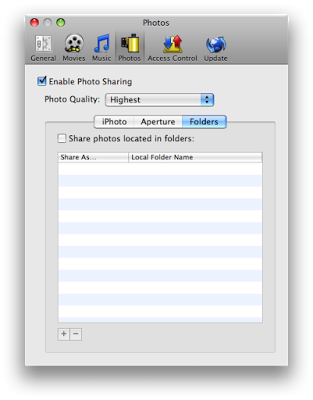
With the quality of work with xbox problems, as usual, did not arise.
PS3 refused to work normally. All the same fading and stuttering.
In terms of functionality, Rivet is the most advanced program of all those reviewed, and in terms of cost it is the cheapest. It costs 18.95 dollars. The demo is not limited in time, but allows you to view one movie and listen to 10 songs per session.
Pros:
- Support multiple folders with videos and photos
- Aperture support
- Lowest price reviewed
- Not seen
EYEConnect
This is the last application I want to review. The product of the company Elgato , which is known for EyeTV - TV tuner for poppy with the ability to record, watch TV programs, etc.
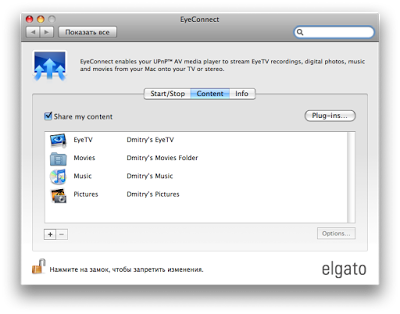
EYEConnect can be useful for owners of EyeTV, as it integrates with it and allows you to view recorded TV shows on the big screen in the living room.
The application is installed as a plugin for System Settings. In addition to working with recorded TV shows, EyeTV also supports libraries of iTunes, iPhoto, and folders with any content. The functionality can be expanded by installing plug-ins. It supports both xbox360 and PS3 and any other client.
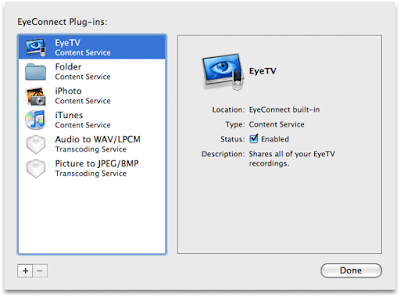
Everything looks fine on paper, but in fact, EYEConnect has proved to be far from the best. The iPhoto library, as with Connect360, was not found. When viewing the list of artists / songs / albums on consoles, the lists are not sorted alphabetically. With a large volume to find the right becomes a difficult task. TV shows in iTunes are not broken down into subfolders, but dumped all in a heap. That is, if you have “Doctor House Season 5” consisting of 24 episodes, then there will not be “Doctor House Season 5” folders in the “Television Show” folder, and all 24 episodes will be heaped together with the other 4 seasons and a bunch of others. serials. Undoubtedly, the rest of the programs are able to sort everything correctly and break them into daddies.
The quality of playing movies on xbox is traditionally no complaints. Also traditionally PS3 refused to work normally. This time there were not only stuttering, but errors also popped up. Another oddity emerged when trying to listen to music. Standard mp3 files on ps3 for some reason refused to be played, an invalid file type. There were no such problems with competitors.
And with all this, the cost of the application - sky-high $ 49.95. And for that kind of money, you can buy a non-competitive application, so even with a bunch of bugs.
Pros:
- Integration with the EyeTV service
- Expansion of functionality by plugins
- Cost of
- Quality of work
- IPhoto library not found
- Sorting lists
Product Comparison
| . | Connect360 | MediaLink | Riivet | EyeConnect |
| Xbox360 support | Yes | not | Yes | Yes |
| PS3 support | not | Yes | Yes | Yes |
| Several folders with video | not | Yes | Yes | Yes |
| Several folders with photos | not | not | Yes | Yes |
| Several folders with music | not | not | not | Yes |
| ITunes support | Yes | Yes | Yes | Yes |
| IPhoto support | Yes* | Yes | Yes | Yes* |
| Recoding "on the fly" | Yes | Yes | not | Yes |
| Price ($) | 20 | 20 | 18.95 | 49.95 |
(*) - does not support the iPhoto library not located in the default folder
findings
So it's time to draw conclusions. From the above applications, I chose Rivet for myself. I have been using it for several weeks and I am very pleased. With excellent functionality, it is also the most anti-crisis option for the cost. PS3 owners can also pay attention to MediaLink, but only if the PS3 is connected to a Mac via Ethernet. In any case, it is better to first download the demo and check for the presence of fading and stuttering.
For those who do not want to pay money, there are free solutions, for example MediaTomb. I did not consider it, because the installation requires some additional actions that I did not want to do.
Source: https://habr.com/ru/post/61660/
All Articles