TreeBrowser (browser without tabs) + demo application
I decided to take part in the Mozilla Labs Design Challenge Summer 2009, for the painfully tasty topic of the competition is “What can I offer to replace tabs in the browser.” For starters - video:
Under the cut - a detailed description of the idea and screenshots.
')
Premise
The idea of competition was born in Mozilla Labs, because tabs (tabs) do not work very well when there are a lot of them. They do not fit on the screen and do not give the user enough clues so that he can quickly remember whether he visited the page or not, whether it is open in one of the many tabs or whether you need to open it in a new way.
It seems to me that the problem is not only in tabs - in addition to them there is a history of visited pages, bookmarks (favorite sites), a stack of pages in the current tab (backward / forward navigation buttons). All this is implemented in browsers as separate entities, and scaling problems are everywhere.
For example - if you even have 7-10 tabs, can you recall with confidence if you switch to any of the tabs, which page you will go to by clicking the Back or Forward button? Can you say with confidence how you got to the page you are on?
Idea
Imagine that the browser does not have the usual separate concepts of “tab”, “history of visits”, “favorites”. Instead, there is a common space of pages that you visit. Each page is represented in this space by its sketch, and the pages are connected to each other by links (links). In space, you can move, scale and move pages in it, grouping them by topic.

This space is very similar to mind maps (I don’t know if there is an established Russian-language term for this), i.e. graphs that people draw on their own in order to better understand the subject, to make some area of knowledge more visual. Below I gave a funny and cute example of such a hand-drawn map found on the web.

The idea is for the browser to create such maps automatically as you visit the sites (while giving you the opportunity to intervene in the process, of course). This would reduce the cognitive load and make the process of navigation more visual and understandable even to people far from computers.
With this approach, the user does not need to think whether to open a link in the current tab or in a new one - there is no concept of tabs. Modern browsers and memory can easily save the full state of the browser window with all the data and restore it, using a pool of several browser instances for faster switching between pages.
If you enter the address of a previously visited page, then instead of opening a new page, the browser simply takes you to the existing page on the map. Thus, on the map you will see the history of those pages that you opened from the current page (that is, the history of visits is integrated together with the current session of work).
Demo application
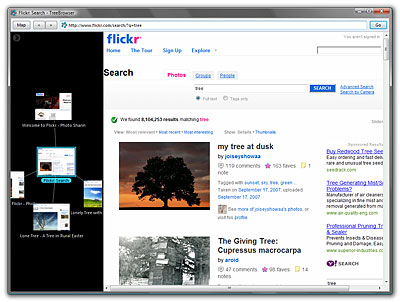
I tried to translate this idea into a demo application, which you saw on the video and screenshots. It can be downloaded from this link:
http://ai-studio.com/treebrowser/TreeBrowserDemo.zip (350 KB).
The application works under Windows XP / Windows Vista / Windows 7 and does not require installation - just unpack the archive into any folder. Try it, play with it. I wonder what you think about it.
Development
It is clear that the demo has rather limited functionality. This browser must (or may) have the following functions:
PS: There is also a description and a video in English (which, in fact, was sent to the contest).
Under the cut - a detailed description of the idea and screenshots.
')
Premise
The idea of competition was born in Mozilla Labs, because tabs (tabs) do not work very well when there are a lot of them. They do not fit on the screen and do not give the user enough clues so that he can quickly remember whether he visited the page or not, whether it is open in one of the many tabs or whether you need to open it in a new way.
It seems to me that the problem is not only in tabs - in addition to them there is a history of visited pages, bookmarks (favorite sites), a stack of pages in the current tab (backward / forward navigation buttons). All this is implemented in browsers as separate entities, and scaling problems are everywhere.
For example - if you even have 7-10 tabs, can you recall with confidence if you switch to any of the tabs, which page you will go to by clicking the Back or Forward button? Can you say with confidence how you got to the page you are on?
Idea
Imagine that the browser does not have the usual separate concepts of “tab”, “history of visits”, “favorites”. Instead, there is a common space of pages that you visit. Each page is represented in this space by its sketch, and the pages are connected to each other by links (links). In space, you can move, scale and move pages in it, grouping them by topic.

This space is very similar to mind maps (I don’t know if there is an established Russian-language term for this), i.e. graphs that people draw on their own in order to better understand the subject, to make some area of knowledge more visual. Below I gave a funny and cute example of such a hand-drawn map found on the web.

The idea is for the browser to create such maps automatically as you visit the sites (while giving you the opportunity to intervene in the process, of course). This would reduce the cognitive load and make the process of navigation more visual and understandable even to people far from computers.
With this approach, the user does not need to think whether to open a link in the current tab or in a new one - there is no concept of tabs. Modern browsers and memory can easily save the full state of the browser window with all the data and restore it, using a pool of several browser instances for faster switching between pages.
If you enter the address of a previously visited page, then instead of opening a new page, the browser simply takes you to the existing page on the map. Thus, on the map you will see the history of those pages that you opened from the current page (that is, the history of visits is integrated together with the current session of work).
Demo application
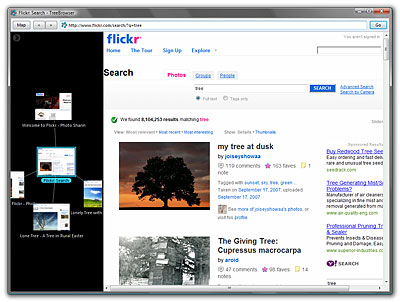
I tried to translate this idea into a demo application, which you saw on the video and screenshots. It can be downloaded from this link:
http://ai-studio.com/treebrowser/TreeBrowserDemo.zip (350 KB).
The application works under Windows XP / Windows Vista / Windows 7 and does not require installation - just unpack the archive into any folder. Try it, play with it. I wonder what you think about it.
Development
It is clear that the demo has rather limited functionality. This browser must (or may) have the following functions:
- support of different cards with the ability to save and load, to be able to share their sessions with friends or backup these sessions;
- the ability to create "initial maps" with the most useful sites, grouped by subject (analogue favorites), so that you can start walking on the web, based on a specific set of sites;
- support for different representations of maps (for example, free form, as in a demo application or more structured, suitable for displaying a sequence of page visits for a certain period of time);
- support for the “time machine” mode, where you can see the map at a certain point in time in the past or even reproduce the order of opening pages and the “growth” of the map in an animated form;
- the ability to search and highlight on the map pages that meet the search criteria specified in the address bar (which also works as a search field);
- full keyboard support and when working with the card.
PS: There is also a description and a video in English (which, in fact, was sent to the contest).
Source: https://habr.com/ru/post/61004/
All Articles