Manipulate System.Drawing.Bitmap
 The
The System.Drawing.Bitmap class is very useful in the .NET infrastructure, because Allows you to read and save files of various graphic formats. The only problem is that it is not very useful for pixel-by-pixel processing — for example, if you need to convert the bitmap to b / w. Under the cut - a small sketch on this topic.Suppose we have two bitmaps, one of which is read from the file, and the other must contain a b / w conversion:
//
sourceBitmap = (Bitmap) Image.FromFile( "Zap.png" );<br/>
//
targetBitmap = new Bitmap(sourceBitmap.Width, sourceBitmap.Height, sourceBitmap.PixelFormat);<br/>
targetBitmap to be sourceBitmap , only black and white. In fact, in C # this is done simply:void NaïveBlackAndWhite()<br/>
{<br/>
for ( int y = 0; y < sourceBitmap.Height; ++y)<br/>
for ( int x = 0; x < sourceBitmap.Width; ++x)<br/>
{<br/>
Color c = sourceBitmap.GetPixel(x, y);<br/>
byte rgb = ( byte )(0.3 * cR + 0.59 * cG + 0.11 * cB);<br/>
targetBitmap.SetPixel(x, y, Color.FromArgb(cA, rgb, rgb, rgb));<br/>
}<br/>
}<br/>
// 32bpp RGBA
struct Pixel {<br/>
BYTE Blue;<br/>
BYTE Green;<br/>
BYTE Red;<br/>
BYTE Alpha;<br/>
};<br/>
')
Pixel MakeGrayscale(Pixel& pixel)<br/>
{<br/>
const BYTE scale = static_cast < BYTE >(0.3 * pixel.Red + 0.59 * pixel.Green + 0.11 * pixel.Blue);<br/>
Pixel p;<br/>
p.Red = p.Green = p.Blue = scale;<br/>
p.Alpha = pixel.Alpha;<br/>
return p;<br/>
}<br/>
CPPSIMDLIBRARY_API void AlterBitmap( BYTE * src, BYTE * dst, int width, int height, int stride)<br/>
{<br/>
for ( int y = 0; y < height; ++y) {<br/>
for ( int x = 0; x < width; ++x)<br/>
{<br/>
int offset = x * sizeof (Pixel) + y * stride;<br/>
Pixel& s = * reinterpret_cast <Pixel*>(src + offset);<br/>
Pixel& d = * reinterpret_cast <Pixel*>(dst + offset);<br/>
// d
d = MakeGrayscale(s);<br/>
}<br/>
}<br/>
}<br/>
void UnmanagedBlackAndWhite()<br/>
{<br/>
// ""
Rectangle rect = new Rectangle(0, 0, sourceBitmap.Width, sourceBitmap.Height);<br/>
BitmapData srcData = sourceBitmap.LockBits(rect, ImageLockMode.ReadWrite, sourceBitmap.PixelFormat);<br/>
BitmapData dstData = targetBitmap.LockBits(rect, ImageLockMode.ReadWrite, sourceBitmap.PixelFormat);<br/>
// unmanaged
AlterBitmap(srcData.Scan0, dstData.Scan0, srcData.Width, srcData.Height, srcData.Stride);<br/>
//
sourceBitmap.UnlockBits(srcData);<br/>
targetBitmap.UnlockBits(dstData);<br/>
}<br/>
y cycle and received a predictable acceleration of 2 times. Then I wanted to experiment and try to apply SIMD as well. For this, I wrote this, not very readable, code:CPPSIMDLIBRARY_API void AlterBitmap( BYTE * src, BYTE * dst, int width, int height, int stride)<br/>
{<br/>
// /
static __m128 factor = _mm_set_ps(1.0f, 0.3f, 0.59f, 0.11f);<br/>
#pragma omp parallel for <br/>
for ( int y = 0; y < height; ++y)<br/>
{<br/>
const int offset = y * stride;<br/>
__m128i * s = ( __m128i *)(src + offset);<br/>
__m128i * d = ( __m128i *)(dst + offset);<br/>
for ( int x = 0; x < (width >> 2); ++x) {<br/>
// 4
for ( int p = 0; p < 4; ++p)<br/>
{<br/>
//
__m128 pixel;<br/>
pixel.m128_f32[0] = s->m128i_u8[(p<<2)];<br/>
pixel.m128_f32[1] = s->m128i_u8[(p<<2)+1];<br/>
pixel.m128_f32[2] = s->m128i_u8[(p<<2)+2];<br/>
pixel.m128_f32[3] = s->m128i_u8[(p<<2)+3];<br/>
// - !
pixel = _mm_mul_ps(pixel, factor);<br/>
//
const BYTE sum = ( BYTE )(pixel.m128_f32[0] + pixel.m128_f32[1] + pixel.m128_f32[2]);<br/>
//
d->m128i_u8[p<<2] = d->m128i_u8[(p<<2)+1] = d->m128i_u8[(p<<2)+2] = sum;<br/>
d->m128i_u8[(p<<2)+3] = ( BYTE )pixel.m128_f32[3];<br/>
}<br/>
s++;<br/>
d++;<br/>
}<br/>
}<br/>
}<br/>
_mm_mul_ps instruction), all these conversions yielded no gain compared to the usual operations - rather, on the contrary, the algorithm began to work slower. Here are the results of the functions in the 360 × 480 image. A 2-core MacBook with 4GB of RAM was used, the results averaged.
And here is the final result:
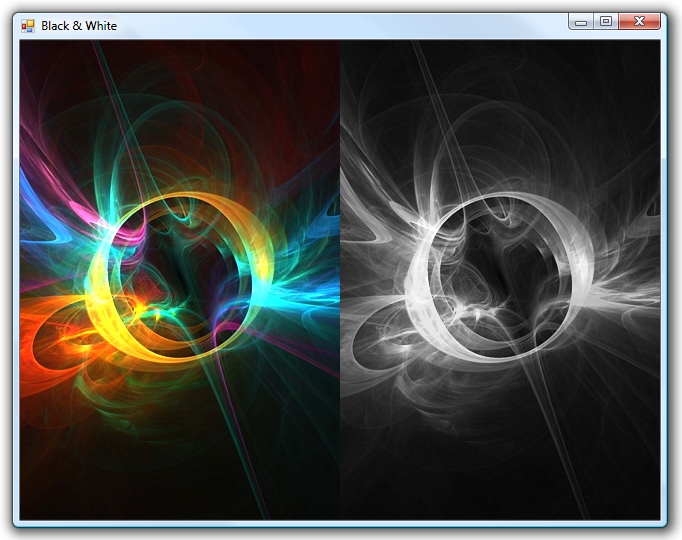
Findings:
SetPixel/GetPixelis evil, you should not touch them.- OpenMP continues to delight, giving linear scalability.
- Using SIMD does not guarantee improved performance. But it gives a lot of trouble.
If any reader is ready to write an even more efficient algorithm, you are welcome! I will test and publish it right here.

Source: https://habr.com/ru/post/60085/
All Articles