Communication program concept
I wrote and asked to post zelenov .
_________
Now, each new messenger causes a huge dissonance in society, and many simply rush between different programs. Maybe there is simply no leader, and all programs resemble each other like two drops of water?
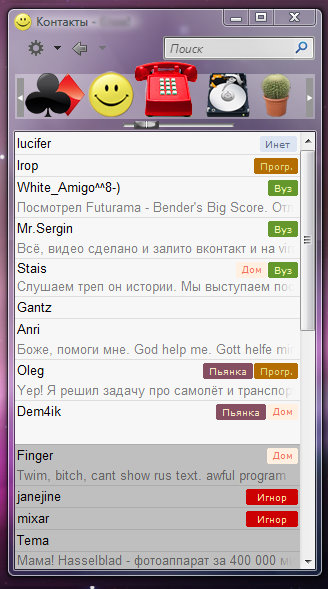
')
At first, I wanted to write about how I don’t like modern messengers, as I don’t see the point of Twitter and Google in our time, I wanted to write that I consider them terribly inconvenient, outdated and the like. But in the end, I'll just show two images.
I think my opinion does not coincide with the opinions of other people, so I will not discuss the shortcomings of existing programs. I just want to show how, in my opinion, a modern program for communication should look like.
Firstly, I really want to see not just a messenger, but an expandable program, to which you can add both mail support and audio-video chat. This is because I consider text online communication to be very inconvenient, especially on a computer, and especially in times of high-speed Internet. Also, I think you can use the program to communicate as a platform for new developments, for example, it would be great to see online drawing or real-time chat in a familiar program, when the interviewee sees new messages letter by letter. Perhaps these kinds of communication will not be popular, but their creation, as a programmer, seems to me to be quite simple, provided there is a good network platform.
So, in order to ensure the extensibility of the program for communication, I propose to introduce a system of tab panels that allow you to properly separate all the functions of the program without mixing them into one pile.
Instead of outdated groups of friends, you can easily enter tags, which will give much more opportunities to customize the contact list. Tags can also eliminate the ignore list, inviz list and other groups, as all that needs to be done to send the interlocutor to the inviz list is simply to add the corresponding tag to it.
Contact list can be made the main window, with all the settings. In this case, it is possible not to use new windows at all, but to show all the information in the main window.
We make the settings instant, get rid of the main menu, add a search bar, and get the standard.
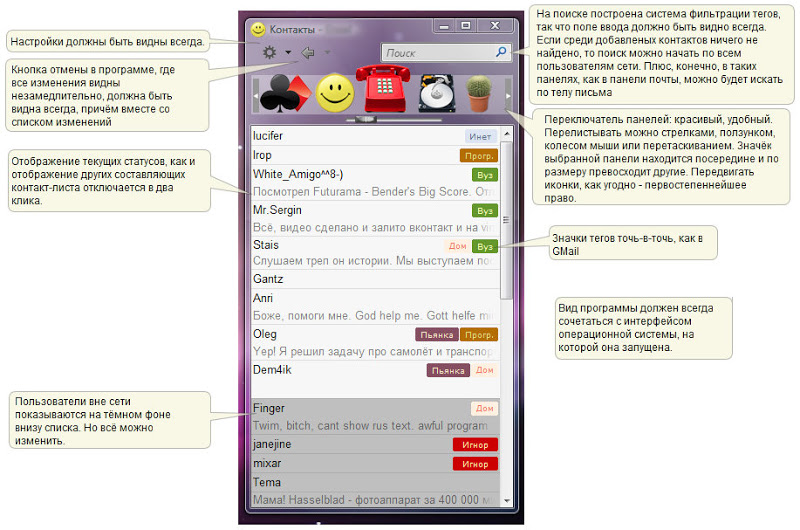
In the explanations to the image I have described in some detail about the idea. Let's go further. This is how you can connect mail (at the same time I will show you how the program can look on a Mac, even if I am not particularly aware of the interface there).
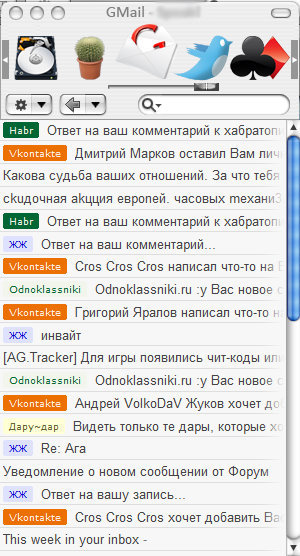
What can be done with the dialogue window? Well, firstly, it is worth making the text readable and allowing the user to customize the output of the replica as he wants. For example, in the dialogue I would not use nicknames and time with a date, since in ninety percent of cases this information is not needed. Next, we will think about how to solve the problem of “mistaken window.” Here I will propose a simple solution: for each interlocutor to use their own background and their own colors. Still, perhaps, you can make some kind of panels, in order to share all the functions. And, of course, everything should be customizable without the use of pop-up windows and the "Ok" button.
Separately, I would like to mention smiles, which must be an element of the text and correspond to its size and color.
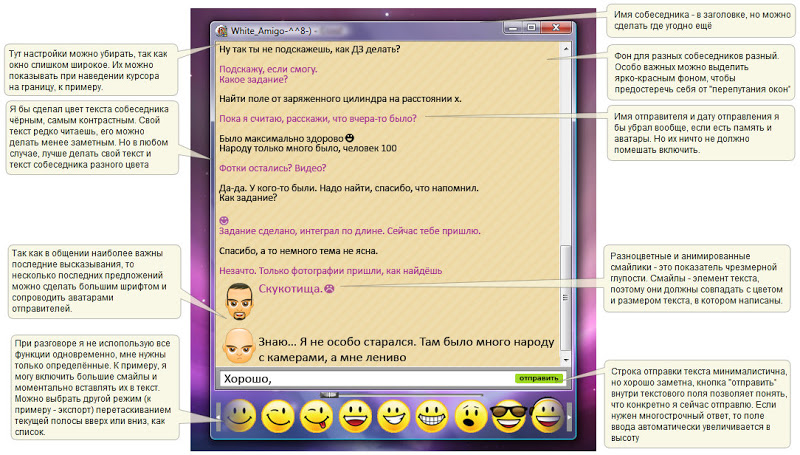
A chat program without chat is not a tenant. Make a chat based on the dialogue. Add interlocutors from the side, enter nicknames and highlight important comments.

Well, let's continue. I really like the notification system for incoming SMS, used in many phones: all incoming SMS are shown separately in the updates window, and disappear when you read them. The same system is used, for example, in Google-reader or other PCC-aggregators. This way of displaying news, in my opinion, is very suitable for the multifunctional manager. The updates window shows new messages, statuses, tweets, mail, in general, all updates. The ability to quickly, in one click, respond to a message is key.

The quick response system can also be used in pop-up windows, which, of course, should fit the message in size and have the usual settings button. I really do not like that with the new messages a terrible sound is made, which I often do not need, I would be glad to see the mute button right in the pop-up window. So you can turn off the sound in one click when it is not needed. Double click on the window - the answer in the message window, one click - the answer is right in this window, right click - close the window.
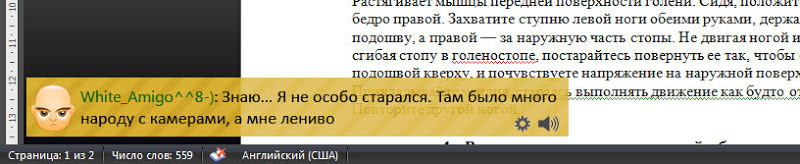
Speaking all the time about the settings, did not mention how I see them. Everything is very simple: settings are a multi-level list in which you can specify the values of the necessary parameters. For the convenience of quick setup, you can give the user the opportunity to reveal some levels, thus leaving only those settings that he needs.
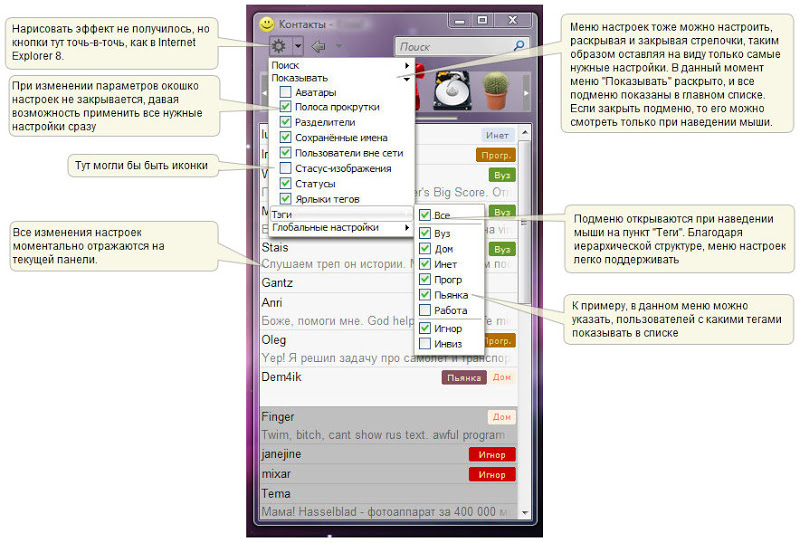
Here, in general, that's all. Next, think for yourself how to make a better program that should be running all the time. Although, if you ask me, for example, what to do with several dialogues, I can tell you: either make a list of open dialogs like in a chat, or attach a message box to the main window and transfer all those you speak to in the friends list upstairs
Article written zelenov .
_________
Now, each new messenger causes a huge dissonance in society, and many simply rush between different programs. Maybe there is simply no leader, and all programs resemble each other like two drops of water?
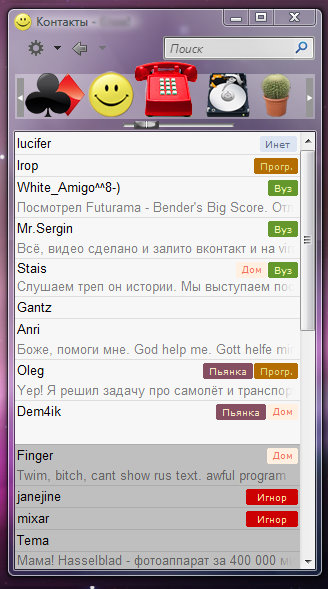
')
At first, I wanted to write about how I don’t like modern messengers, as I don’t see the point of Twitter and Google in our time, I wanted to write that I consider them terribly inconvenient, outdated and the like. But in the end, I'll just show two images.
 |  |
| Figure 1. ICQ, 1997, one of the first messengers with a window interface. | Figure 2. The popular messenger QIP Infium, 2009 |
I think my opinion does not coincide with the opinions of other people, so I will not discuss the shortcomings of existing programs. I just want to show how, in my opinion, a modern program for communication should look like.
Firstly, I really want to see not just a messenger, but an expandable program, to which you can add both mail support and audio-video chat. This is because I consider text online communication to be very inconvenient, especially on a computer, and especially in times of high-speed Internet. Also, I think you can use the program to communicate as a platform for new developments, for example, it would be great to see online drawing or real-time chat in a familiar program, when the interviewee sees new messages letter by letter. Perhaps these kinds of communication will not be popular, but their creation, as a programmer, seems to me to be quite simple, provided there is a good network platform.
So, in order to ensure the extensibility of the program for communication, I propose to introduce a system of tab panels that allow you to properly separate all the functions of the program without mixing them into one pile.
Instead of outdated groups of friends, you can easily enter tags, which will give much more opportunities to customize the contact list. Tags can also eliminate the ignore list, inviz list and other groups, as all that needs to be done to send the interlocutor to the inviz list is simply to add the corresponding tag to it.
Contact list can be made the main window, with all the settings. In this case, it is possible not to use new windows at all, but to show all the information in the main window.
We make the settings instant, get rid of the main menu, add a search bar, and get the standard.
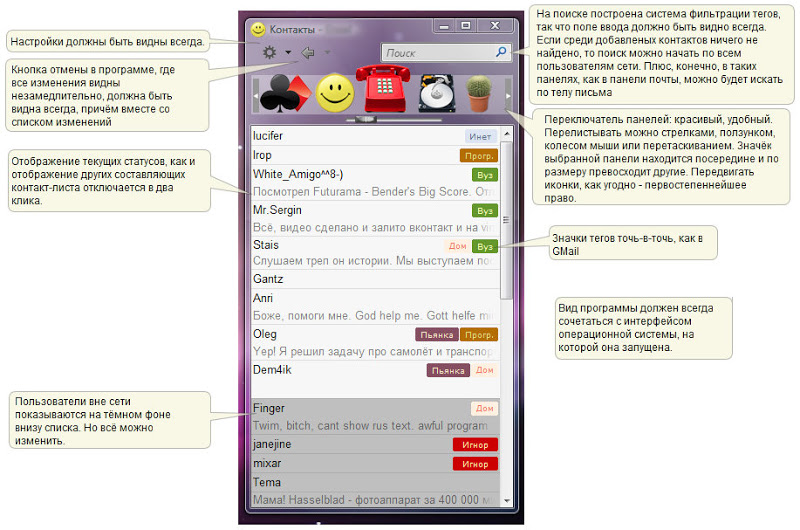
In the explanations to the image I have described in some detail about the idea. Let's go further. This is how you can connect mail (at the same time I will show you how the program can look on a Mac, even if I am not particularly aware of the interface there).
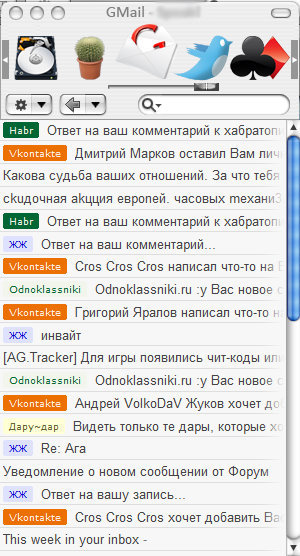
What can be done with the dialogue window? Well, firstly, it is worth making the text readable and allowing the user to customize the output of the replica as he wants. For example, in the dialogue I would not use nicknames and time with a date, since in ninety percent of cases this information is not needed. Next, we will think about how to solve the problem of “mistaken window.” Here I will propose a simple solution: for each interlocutor to use their own background and their own colors. Still, perhaps, you can make some kind of panels, in order to share all the functions. And, of course, everything should be customizable without the use of pop-up windows and the "Ok" button.
Separately, I would like to mention smiles, which must be an element of the text and correspond to its size and color.
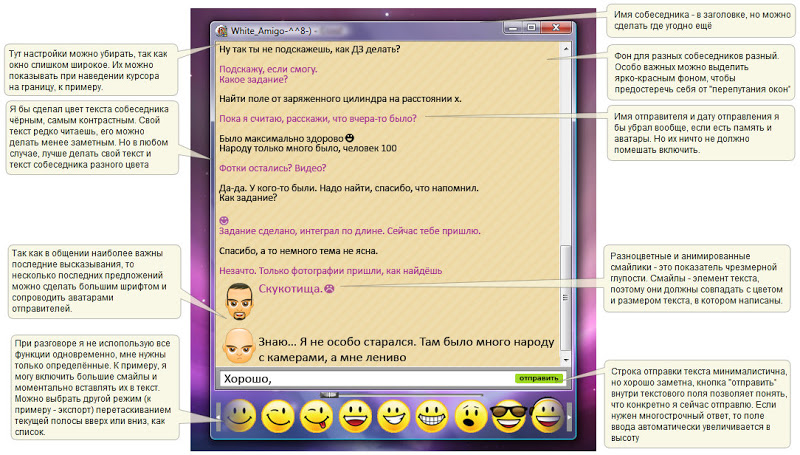
A chat program without chat is not a tenant. Make a chat based on the dialogue. Add interlocutors from the side, enter nicknames and highlight important comments.

Well, let's continue. I really like the notification system for incoming SMS, used in many phones: all incoming SMS are shown separately in the updates window, and disappear when you read them. The same system is used, for example, in Google-reader or other PCC-aggregators. This way of displaying news, in my opinion, is very suitable for the multifunctional manager. The updates window shows new messages, statuses, tweets, mail, in general, all updates. The ability to quickly, in one click, respond to a message is key.

The quick response system can also be used in pop-up windows, which, of course, should fit the message in size and have the usual settings button. I really do not like that with the new messages a terrible sound is made, which I often do not need, I would be glad to see the mute button right in the pop-up window. So you can turn off the sound in one click when it is not needed. Double click on the window - the answer in the message window, one click - the answer is right in this window, right click - close the window.
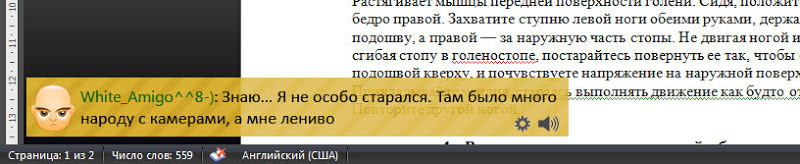
Speaking all the time about the settings, did not mention how I see them. Everything is very simple: settings are a multi-level list in which you can specify the values of the necessary parameters. For the convenience of quick setup, you can give the user the opportunity to reveal some levels, thus leaving only those settings that he needs.
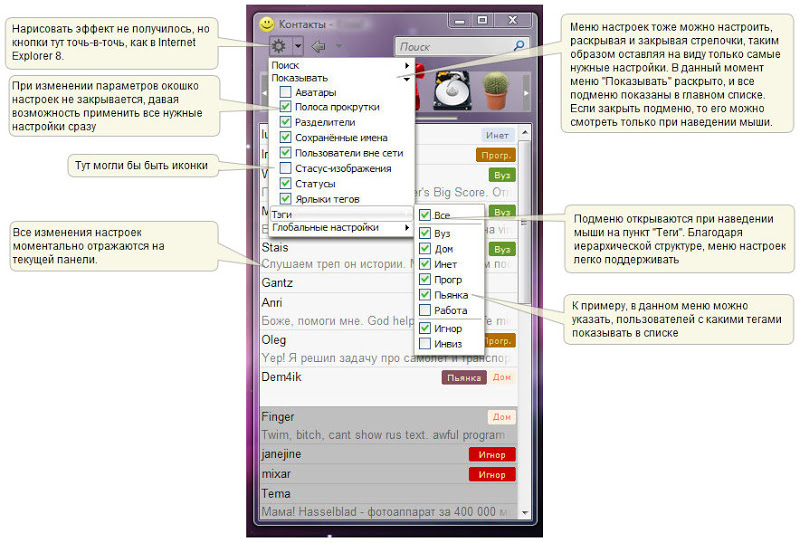
Here, in general, that's all. Next, think for yourself how to make a better program that should be running all the time. Although, if you ask me, for example, what to do with several dialogues, I can tell you: either make a list of open dialogs like in a chat, or attach a message box to the main window and transfer all those you speak to in the friends list upstairs
Article written zelenov .
Source: https://habr.com/ru/post/59987/
All Articles