Task Management in MLO
For a long time I have chosen for myself a convenient personal organizer and a system for managing tasks ...
In the end, I stopped on a softphone like MLO , which I’m going to talk about next.
MyLife Organized (MLO) is a personal task outliner and To-Do list manager.
It seems that there are not many opportunities :) but a lot of flexibility allows you to do anything with your task management. (here is even a forum in which all different people share their experience in using the soft)
')
So, the main difficulty in using MLO is choosing the right accounting system and grouping tasks for you. Next, I will tell about her.
• Contacts (The branch is hidden in ToDo) [The task structure allows you to enter a certain branch of tasks that will play the role of a contact book, in this branch I have contacts, mostly workers, that I don’t want to include in any personal books]
• Job
- Cyclically
- Once
- Projects [Inside the folder on a branch for each project, and accordingly the task tree that is needed for this project]
• Personal
- Cyclically
- Projects
- Other
• Ideas [This is understandable, I keep some ideas that require additional processing]
• Goals (Vetka is hidden in ToDo) [Here I have my life goals, short-term, long-term, all sorts of different life postulates. You need to see them always before your eyes, so as not to forget ... :)]
• Notes (The branch is hidden in the ToDo) [Actually notes, the system allows you to conveniently keep notes grouped into trees]
• Inbox [The standard folder of the program, according to the ideology of the CCD - all tasks that have arisen but have not yet been queued are dropped here, then from here the tasks are pulled to where they belong]
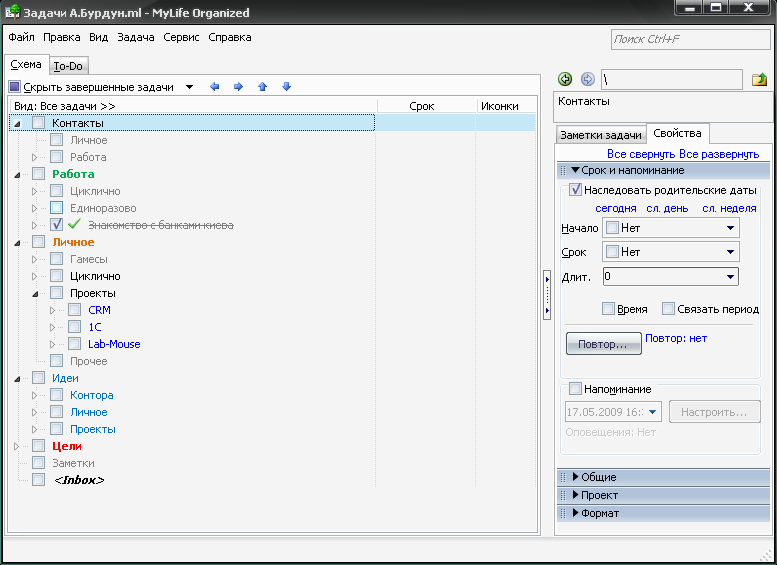
But the tree is good, but without context we lose half the functionality of the soft :)
(You can specify parents in contexts, we get a two-level tree)
@ Objectives
- # Far
- # Year
- # Month
- #A week
@ Private
@ Postulates
@ Projects
-! Meeting
-! Draft
-! Woo
-! Retrospective
-! Under control
@Job
- ~ under call
- ~ no info
- ~ call back
- ~ reset price
:: Ideas ::

The top level context basically duplicates the top task in the tree. But subordinate contexts are already task statuses (the icon before the context name allows you to immediately select the necessary contexts in the general list, just for the convenience of visual perception).
Contexts also have a handy feature: you can specify the time at which this context will be active, and at which to hide it (on the screen on the right you can see a sign with the time of the active context).
Those. for example, we work with a single data file for work and personal tasks. We can deal with personal issues at any time, working from 09.00 to 18.00. We put on the context of "Work" activity in the specified range - and from 18.00 today to 09.00 the next morning - we will not see work tasks in the list.
So, after all the settings done, it’s time to get to work :)
The system has several suggested filters. After some experiments and about a week of working with them, I still made my own, which looks very simple:

You can save as many types as you like for different purposes, while my main one suits me (the list of available types is just open on the screen, the view I described is active on the screen).
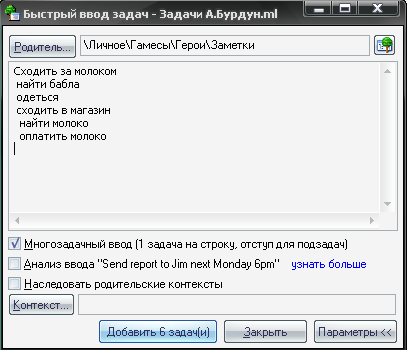
(And here is the window itself, at the bottom we see checkmarks of multitasking input and other interesting settings, on top is the choice of the parent.)
The text that is currently on the screen when I say “Add” is transferred to the project (Go for milk) of the 6 tasks
I will mention only that we ourselves indicate which properties of the problem are interesting for us to see.
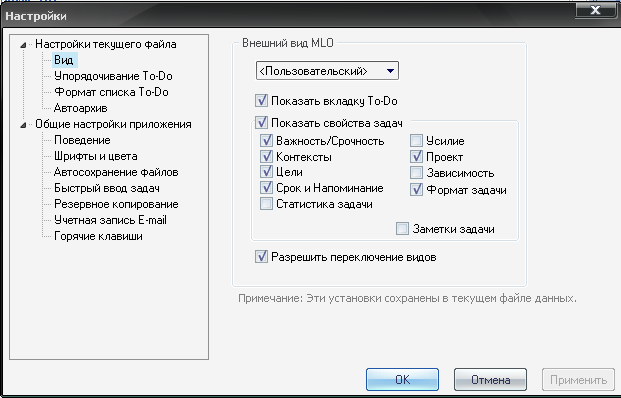
tick marks that we need to see here:
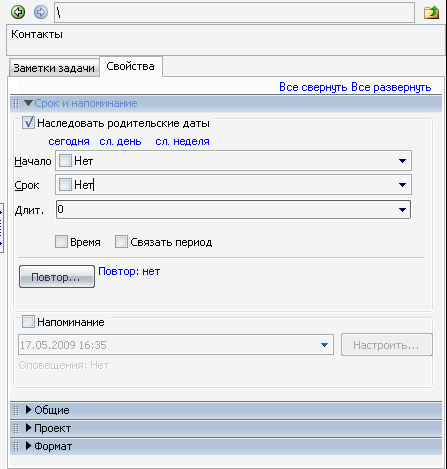
(This is the right side of the main window with task properties)
When I need to massively perform many small tasks, such as: ringing customers or scattering some news on teammates
When I work on a project
Daily Planning
Weekly planning
Well, that's all.
Accordingly, everyone has their own needs in this regard, and the systems will differ fundamentally. I made my system according to the simplest standard template proposed in the MFO (there is a benefit out of ready-made ones :)), and then I increased the missing, removed the extra ... Rules, so to speak.
The little book mentioned above and the forum of like-minded people helped a lot.
I hope the information in the article will be useful to someone.
Links:
In the end, I stopped on a softphone like MLO , which I’m going to talk about next.
MyLife Organized (MLO) is a personal task outliner and To-Do list manager.
Fiche list:
- Task tree with unlimited nesting (You can not display some tasks or branches in the ToDo list, which allows you to use tasks as notes, contact book or keep other structured information)
- Convenient ToDo-list with a variety of filter settings and groupings
- Additional analysis of the analysis in the form of contexts (task labels) with the possibility of grouping them
- As stated by the author of the program - it is sharpened by the work on the system described in the book: "Getting Things Done (GTD)"
- Import-export to the * .mmap format - conveniently when initially filling in tasks into a new project (draws a map, which is then imported into the MLO as a task tree)
- Ability to use as a portable version
- Ability to use multiple data files (work / personal, etc.)
- There is a version for WM
- Works in portable mode
- There is a set of functions for working with email, exporting imports to various formats other than mind-maps ... But I don’t use them, so I’ll not bother much about this topic.
It seems that there are not many opportunities :) but a lot of flexibility allows you to do anything with your task management. (here is even a forum in which all different people share their experience in using the soft)
')
How beautifully set up:
So, the main difficulty in using MLO is choosing the right accounting system and grouping tasks for you. Next, I will tell about her.
My task tree looks like this:
• Contacts (The branch is hidden in ToDo) [The task structure allows you to enter a certain branch of tasks that will play the role of a contact book, in this branch I have contacts, mostly workers, that I don’t want to include in any personal books]
• Job
- Cyclically
- Once
- Projects [Inside the folder on a branch for each project, and accordingly the task tree that is needed for this project]
• Personal
- Cyclically
- Projects
- Other
• Ideas [This is understandable, I keep some ideas that require additional processing]
• Goals (Vetka is hidden in ToDo) [Here I have my life goals, short-term, long-term, all sorts of different life postulates. You need to see them always before your eyes, so as not to forget ... :)]
• Notes (The branch is hidden in the ToDo) [Actually notes, the system allows you to conveniently keep notes grouped into trees]
• Inbox [The standard folder of the program, according to the ideology of the CCD - all tasks that have arisen but have not yet been queued are dropped here, then from here the tasks are pulled to where they belong]
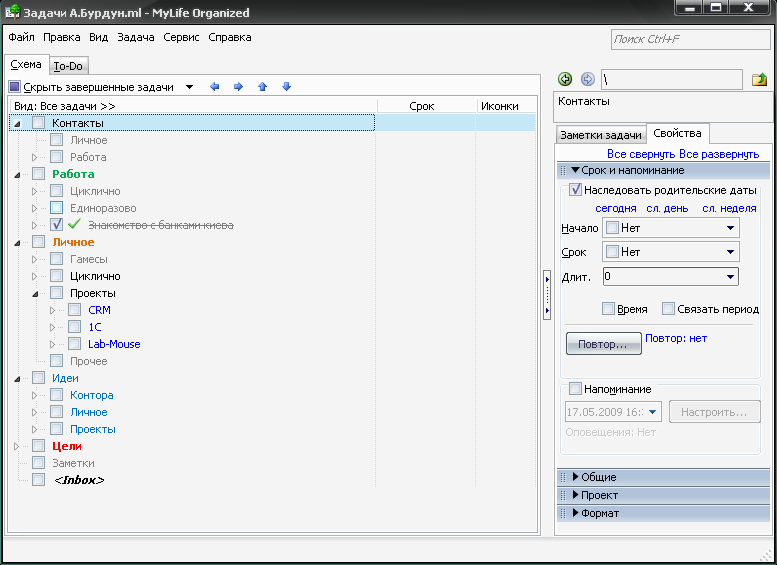
But the tree is good, but without context we lose half the functionality of the soft :)
My contexts:
(You can specify parents in contexts, we get a two-level tree)
@ Objectives
- # Far
- # Year
- # Month
- #A week
@ Private
@ Postulates
@ Projects
-! Meeting
-! Draft
-! Woo
-! Retrospective
-! Under control
@Job
- ~ under call
- ~ no info
- ~ call back
- ~ reset price
:: Ideas ::

The top level context basically duplicates the top task in the tree. But subordinate contexts are already task statuses (the icon before the context name allows you to immediately select the necessary contexts in the general list, just for the convenience of visual perception).
Contexts also have a handy feature: you can specify the time at which this context will be active, and at which to hide it (on the screen on the right you can see a sign with the time of the active context).
Those. for example, we work with a single data file for work and personal tasks. We can deal with personal issues at any time, working from 09.00 to 18.00. We put on the context of "Work" activity in the specified range - and from 18.00 today to 09.00 the next morning - we will not see work tasks in the list.
So, after all the settings done, it’s time to get to work :)
For this we need a CONVENIENT ToDo List ...
The system has several suggested filters. After some experiments and about a week of working with them, I still made my own, which looks very simple:
- No restrictions and filters for displayed tasks (absolutely ALL tasks are listed regardless of their start time, completion time, and other settings)
- And two groups: by date + by context
- Everything))

You can save as many types as you like for different purposes, while my main one suits me (the list of available types is just open on the screen, the view I described is active on the screen).
Several features in the task entry window:
- A cool text analysis, you can write in the title of the task: “call mom Fri 16:00” and add the task “Call mom” for the next Friday at 16:00
- Possibility of multi-tasking input - tasks are separated by a line break, indent is a child task. those. we can immediately enter a task tree in one window
- Well, the ability to immediately specify the contexts of fresh (k) tasks (and) as well as a parent who shoved into submission.
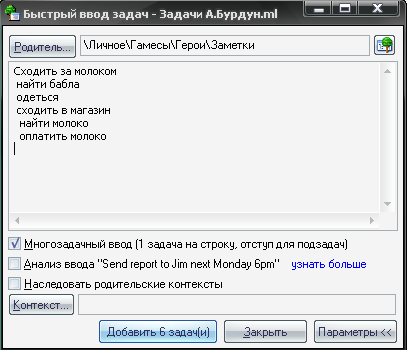
(And here is the window itself, at the bottom we see checkmarks of multitasking input and other interesting settings, on top is the choice of the parent.)
The text that is currently on the screen when I say “Add” is transferred to the project (Go for milk) of the 6 tasks
I will also spend some time on task properties
I will mention only that we ourselves indicate which properties of the problem are interesting for us to see.
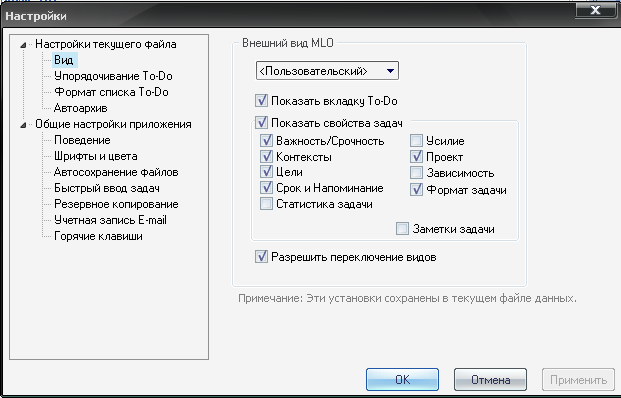
tick marks that we need to see here:
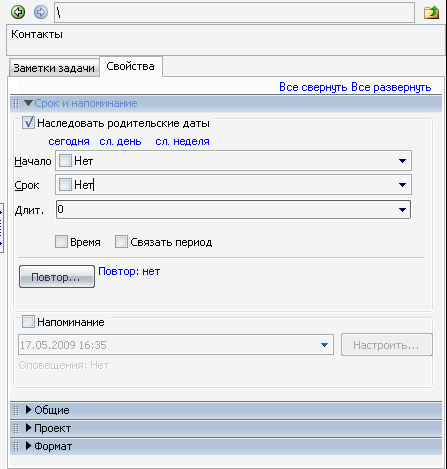
(This is the right side of the main window with task properties)
Now how is the work with this tool going?
- The program hangs in the tray.
- there is a new task
- press Ktrl + M - a window for entering a new task opens, we add a task
- If we set a reminder for a task - then, accordingly, he will jump out at a specified time, from the window of the reminder you can complete the task, move it to another time.
I currently have two mechanisms for working with tasks:
When I need to massively perform many small tasks, such as: ringing customers or scattering some news on teammates
- ToDo sheet open before eyes
- I go through the list, immediately completing tasks or changing status by dragging to another context / on another day (time) (In the ToDo list, dragging between groups works, which is good news.)
- If you need to make some kind of call at a certain time - I put a reminder, but mostly I don’t use reminders at all.
When I work on a project
- Tasks are usually bigger
- Less of them
- Remember one current task is not difficult, perform
- If necessary, I go to ToDo and change the status / finish / edit
And of course, debriefing:
Daily Planning
- Every evening, I review ToDo for updates.
- The goal is to postpone the tasks that for some reason were not completed on time, to a different time and clear the overdue ones.
- I look at the list of tasks that need to be done tomorrow, I pretend how I will do it.
Weekly planning
- On weekends weekly planning takes place.
- There are already goals - to plan the next week.
- Distribute the inbox folder by day / time
- Clean up the active projects
- Think about what would be necessary to do such a thing for the week, and make a list.
Well, that's all.
Accordingly, everyone has their own needs in this regard, and the systems will differ fundamentally. I made my system according to the simplest standard template proposed in the MFO (there is a benefit out of ready-made ones :)), and then I increased the missing, removed the extra ... Rules, so to speak.
The little book mentioned above and the forum of like-minded people helped a lot.
I hope the information in the article will be useful to someone.
Links:
- Forum
- Off site
- Book on GTD
- Download (buy) English
- Download (buy) Russian (by the way there is a small video here)
Source: https://habr.com/ru/post/59766/
All Articles