156 run teams
I hope that it is not a secret to anyone that in Windows it is possible to execute Run commands by calling the Start-> Run dialog or using the Win + R hotkeys .
This is convenient for launching applications to which you will either otherwise not get access or get by going through folders with a high nesting level (for example, to install and remove the program you need to go to Start -> Control Panel -> Add or Remove or simply run command appwiz.cpl).
Therefore, in order to speed up the work at the computer I cite a list of 156 commands that you can execute from the Run dialog. This will be especially true for system administrators:
access.cpl - special features
accwiz - Special Access Master
hdwwiz.cpl - installation wizard
appwiz.cpl - install and uninstall programs
control admintools - administration
acrobat - adobe acrobat
acrodist - Adobe Designer
acrodist - adobe distiller
imageready - Adobe ImageReady
photoshop - Adobe Photoshop
wuaucpl.cpl - automatic update
fsquirt - master file transfer via bluetooth
calc - calculator
certmgr.msc - certificates
charmap - character table
chkdsk - check disks
clipbrd - exchange folder
cmd - console
dcomcnfg - component services
compmgmt.msc - computer management
control - control panel
timedate.cpl - properties: date and time
ddeshare - DDE share
devmgmt.msc - device manager
directx.cpl - control panel DirectX
dxdiag - DirectX Diagnostic Tool
cleanmgr - disk cleanup
dfrg.msc - disk defragmentation
diskmgmt.msc - Disk Management
diskpart - Disk partitional manager
control desktop - properties: screen
desk.cpl - properties: screen
control color - properties: screen - design
drwtsn32 - Dr. Watson
verifier - driver validation manager
eventvwr.msc - view events
migwiz - file transfer wizard
sigverif - file signature verification
findfast.cpl - Findfast
firefox - Firefox
control folders - folder properties
control fonts - fonts
fonts - fonts
freecell - soliter
joy.cpl - gaming devices
gpedit.msc - Group Policy
mshearts - Hearts
helpctr - Help and Support Center
hypertrm - HyperTerminal
iexpress - iExpress
ciadv.msc - indexing service
icwconn1 - Internet Connection Wizard
iexplore - Internet Explrorer
inetcpl.cpl - Internet properties
inetwiz - internet connection wizard
ipconfig / all - IP configuration (all)
ipconfig / displaydns - IP configuration (display DNS cache)
ipconfig / flushdns - IP configuration (reset DNS cache)
ipconfig / release - IP configuration (frees ip addresses)
ipconfig / renew - IP configuration (update information for adapters)
ipconfig / registerdns - IP configuration (update DHCP and re-register DNS)
ipconfig / showclassid - IP configuration (show DHCP Class ID)
ipconfig / setclassid - IP configuration (change DHCP Class ID)
jpicpl32.cpl - Java control panel
javaws - java control panel
control keyboard - properties: keyboard
secpol.msc - local security settings
lusrmgr.msc - local users and groups
logoff - log off
mrt - malware removal tool
access.cpl - special features
winchat - conversation
excel - excel
frontpg - FrontPage
moviemk - MovieMaker
mspaint - Paint
powerpnt - Prower Point
winword - word
mobsync - sync
winmine - sapper
control mouse - properties: mouse
main.cpl - properties: mouse
nero - nero
conf - NetMeeting
control netconnections - network connections
ncpa.cpl - network connections
netsetup.cpl - network setup wizard
notepad - notepad
nvtuicpl.cpl - Nview Desktop Manager
packager - object packer
odbccp32.cpl - data source administrator
osk - on-screen keyboard
ac3filter.cpl - AC3 filer
msimn - Outlook Express
pbrush - paint
password.cpl - Password properties
perfmon.msc - performance
perfmon - performance
telephon.cpl - location information
dialer - telephone
pinball - pinball
powercfg.cpl - properties: power supply
control printers - printers and faxes
printers - printers and faxes
eudcedit - personal symbol editor
QuickTime.cpl - QuickTime
quicktimeplayer - quicktime
realplay - RealPlay
intl.cpl - language and regional standards
regedit - registry
regedit32 - registry
rasphone - network connections
mstsc - remote desktop connection
ntmsmgr.msc - removable storage
ntmsoprq.msc - requests from removable storage operators
rsop.msc - resulting policy
sticpl.cpl - scanners and cameras
control schedtasks - task scheduler
wscui.cpl - Security Center
services.msc - services
fsmgmt.msc - shared folders
shutdown - turn off
mmsys.cpl - properties: sounds and audio devices
spider - Spider
cliconfg - SQL Network Client Program
sysedit - setup files editor
msconfig - system setup
sfc / scannow - scan protected files
sfc / scanonce - scan protected files (one-time check on next boot
sfc / scanboot - scan protected files (on every boot)
sfc / revert - scan protected files (set default parameters)
sfc / purgecache - scan protected files (clearing the file cache and running the scan)
sfc / cachesize = x - check protected files (setting cache size)
msinfo32 - system information
sysdm.cpl - system properties
taskmgr - task manager
tcptest - TCP tester
telnet - telnet
tweakui - Tweak UI
nusrmgr.cpl - user accounts
utilman - utility manager
wab - address book
wabmig - address book import
ntbackup - backup and restore wizard
explorer - explorer
firewall.cpl - firewall
magnify - screen magnifier
wmimgmt.msc - Windows WMI Management Infrastructure
wmplayer - Windows Media Player
msmsgs - Windows Messenger
wiaacmgr - master of work with a scanner or digital camera
syskey - database protection accounts
wupdmgr - Windows Update System Update
winver - about windows program
tourstart - Windows XP Tour Wizard
write - WordPad
')
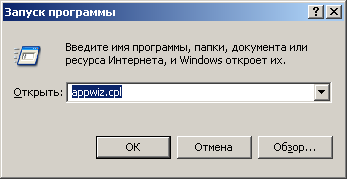
UPD Perhaps it makes sense to drag here: http://habrahabr.ru/blogs/sysadm/
This is convenient for launching applications to which you will either otherwise not get access or get by going through folders with a high nesting level (for example, to install and remove the program you need to go to Start -> Control Panel -> Add or Remove or simply run command appwiz.cpl).
Therefore, in order to speed up the work at the computer I cite a list of 156 commands that you can execute from the Run dialog. This will be especially true for system administrators:
access.cpl - special features
accwiz - Special Access Master
hdwwiz.cpl - installation wizard
appwiz.cpl - install and uninstall programs
control admintools - administration
acrobat - adobe acrobat
acrodist - Adobe Designer
acrodist - adobe distiller
imageready - Adobe ImageReady
photoshop - Adobe Photoshop
wuaucpl.cpl - automatic update
fsquirt - master file transfer via bluetooth
calc - calculator
certmgr.msc - certificates
charmap - character table
chkdsk - check disks
clipbrd - exchange folder
cmd - console
dcomcnfg - component services
compmgmt.msc - computer management
control - control panel
timedate.cpl - properties: date and time
ddeshare - DDE share
devmgmt.msc - device manager
directx.cpl - control panel DirectX
dxdiag - DirectX Diagnostic Tool
cleanmgr - disk cleanup
dfrg.msc - disk defragmentation
diskmgmt.msc - Disk Management
diskpart - Disk partitional manager
control desktop - properties: screen
desk.cpl - properties: screen
control color - properties: screen - design
drwtsn32 - Dr. Watson
verifier - driver validation manager
eventvwr.msc - view events
migwiz - file transfer wizard
sigverif - file signature verification
findfast.cpl - Findfast
firefox - Firefox
control folders - folder properties
control fonts - fonts
fonts - fonts
freecell - soliter
joy.cpl - gaming devices
gpedit.msc - Group Policy
mshearts - Hearts
helpctr - Help and Support Center
hypertrm - HyperTerminal
iexpress - iExpress
ciadv.msc - indexing service
icwconn1 - Internet Connection Wizard
iexplore - Internet Explrorer
inetcpl.cpl - Internet properties
inetwiz - internet connection wizard
ipconfig / all - IP configuration (all)
ipconfig / displaydns - IP configuration (display DNS cache)
ipconfig / flushdns - IP configuration (reset DNS cache)
ipconfig / release - IP configuration (frees ip addresses)
ipconfig / renew - IP configuration (update information for adapters)
ipconfig / registerdns - IP configuration (update DHCP and re-register DNS)
ipconfig / showclassid - IP configuration (show DHCP Class ID)
ipconfig / setclassid - IP configuration (change DHCP Class ID)
jpicpl32.cpl - Java control panel
javaws - java control panel
control keyboard - properties: keyboard
secpol.msc - local security settings
lusrmgr.msc - local users and groups
logoff - log off
mrt - malware removal tool
access.cpl - special features
winchat - conversation
excel - excel
frontpg - FrontPage
moviemk - MovieMaker
mspaint - Paint
powerpnt - Prower Point
winword - word
mobsync - sync
winmine - sapper
control mouse - properties: mouse
main.cpl - properties: mouse
nero - nero
conf - NetMeeting
control netconnections - network connections
ncpa.cpl - network connections
netsetup.cpl - network setup wizard
notepad - notepad
nvtuicpl.cpl - Nview Desktop Manager
packager - object packer
odbccp32.cpl - data source administrator
osk - on-screen keyboard
ac3filter.cpl - AC3 filer
msimn - Outlook Express
pbrush - paint
password.cpl - Password properties
perfmon.msc - performance
perfmon - performance
telephon.cpl - location information
dialer - telephone
pinball - pinball
powercfg.cpl - properties: power supply
control printers - printers and faxes
printers - printers and faxes
eudcedit - personal symbol editor
QuickTime.cpl - QuickTime
quicktimeplayer - quicktime
realplay - RealPlay
intl.cpl - language and regional standards
regedit - registry
regedit32 - registry
rasphone - network connections
mstsc - remote desktop connection
ntmsmgr.msc - removable storage
ntmsoprq.msc - requests from removable storage operators
rsop.msc - resulting policy
sticpl.cpl - scanners and cameras
control schedtasks - task scheduler
wscui.cpl - Security Center
services.msc - services
fsmgmt.msc - shared folders
shutdown - turn off
mmsys.cpl - properties: sounds and audio devices
spider - Spider
cliconfg - SQL Network Client Program
sysedit - setup files editor
msconfig - system setup
sfc / scannow - scan protected files
sfc / scanonce - scan protected files (one-time check on next boot
sfc / scanboot - scan protected files (on every boot)
sfc / revert - scan protected files (set default parameters)
sfc / purgecache - scan protected files (clearing the file cache and running the scan)
sfc / cachesize = x - check protected files (setting cache size)
msinfo32 - system information
sysdm.cpl - system properties
taskmgr - task manager
tcptest - TCP tester
telnet - telnet
tweakui - Tweak UI
nusrmgr.cpl - user accounts
utilman - utility manager
wab - address book
wabmig - address book import
ntbackup - backup and restore wizard
explorer - explorer
firewall.cpl - firewall
magnify - screen magnifier
wmimgmt.msc - Windows WMI Management Infrastructure
wmplayer - Windows Media Player
msmsgs - Windows Messenger
wiaacmgr - master of work with a scanner or digital camera
syskey - database protection accounts
wupdmgr - Windows Update System Update
winver - about windows program
tourstart - Windows XP Tour Wizard
write - WordPad
')
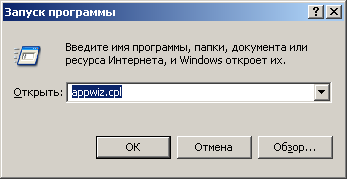
UPD Perhaps it makes sense to drag here: http://habrahabr.ru/blogs/sysadm/
Source: https://habr.com/ru/post/59719/
All Articles