Pros and cons of multi-monitor configuration
The desire to become more efficient and productive leads many designers to search for methods to improve the workflow. One common solution is the use of multiple monitors that can provide significant benefits. This article discusses the pros and cons of such a decision.
The greatest advantage is, of course, the growth of labor productivity.
A lot of research was done that tried to calculate exactly how the productivity of labor changes from the introduction of a multi-monitor system. According to a Jon Peddie Research study, productivity increases by 42%.
')
The 2005 Pfeiffer report states that as a result of increased productivity, an investment in a second monitor (or an increase in the diagonal of the first) can yield an annual profit of up to several thousand US dollars.
A study conducted by the University of Utah in conjunction with NEC found a 10% increase in productivity and a 20% decrease in the number of errors (not counting the decrease in the amount of stress) for a test group of workers with multiple monitors. The company in which the experiment was conducted received 600% of the profits on this investment. From the report: “both 24˝ widescreen and two 20˝ screens turned out to be much more efficient than one 20˝ ... For working with spreadsheets, two 20˝ turned out to be slightly more efficient than one 24˝ . ” However, in the same report it is indicated that the performance ceases to increase and even sometimes decreases if the size of the diagonal becomes too large.
Most designers use several programs at a time in their work. Perhaps you are switching back and forth between Photoshop and Illustrator, or between a set of HTML editor, browser and FTP. Be that as it may, it is very rare that the designer works with a single program and does not periodically switch between tasks. Therefore, having a second monitor can significantly reduce the cost of this window juggling and increase your productivity.
If it is important for you to be accessible to your customers or to stay in touch with colleagues, perhaps the second screen will make it easier to achieve these goals.
Instead of using a single screen for everything — everything in your work, you can select a separate screen for constantly open mail or twitter. Although this practice is usually associated, on the contrary, with a drop in performance, having a second screen for this purpose can help you stay focused at work, while at the same time allowing you to quickly glance at incoming (and respond quickly too quickly) with minimal influence on the main work.
Many work on laptops and do not spend the whole day at the same workplace. This allows the designer to have a working office with two screens, without losing the flexibility in choosing a workplace, as it is very easy to attach / detach a second monitor and move to a new location.
Designers not only work simultaneously with several programs, but also share data between them, for example, by copying code from one application to another, or by opening the image created in Photoshop in DreamViver. All these things can be given flexibility with a second screen. Moving from screen to screen is often easier than constantly pressing Alt-Tab on one.
Some participate in video conferences with clients or colleagues. If on one screen you can position the Skype window, on the other you can always look at the information that was necessary during a conversation. Indeed, in most cases, you need to look at something on the computer: websites, layouts, etc.
In the work of the designer often requires attention to detail. Sometimes you want to compare different versions of the design, check how something behaves in different browsers. In all these situations it is easier, faster and more efficient to compare neighboring screens than to constantly switch between windows.
Probably the biggest drawback of multiple monitors is the increased risk of distraction. It's easy enough to be distracted when working with one monitor, but even easier if you add a second one.
I have already mentioned the possibility of using a second monitor to keep email and twitter in full view. While communications will flow faster and easier, without some concentration, this can kill productivity. Depends on your personal workflow and preferences.
From a technical point of view, there is such a drawback that the power of the video card is shared among all the connected monitors. Depending on the configuration of your computer and the set of your programs, system performance may vary.
Unfortunately, the lack of free space on the table can easily become a hindrance in the struggle for maximum efficiency. Fortunately, LCD monitors take up much less space than their predecessors. Also, as a solution to the problem, you can consider cleaning on the table or purchasing it of a larger size.
We have to spend money. Although prices have fallen significantly, this can still be a barrier, especially if a person is not sure that he will like working with a second monitor.
Jeff Atwood of Coding Horror calls it the Paradox of Large Monitors: for a very large monitor, you can spend too much time resizing and moving windows. This effect is not noticeable on smaller monitors, where they often work with one open window at a time.
______________
Plus from me personally (which is not mentioned directly): the laptop screen is not as big as a second monitor can become.
And a minus: the simple and effective opening of a window once in Windows may already be excessive - you can start thinking about layout managers and Co.
PS The fifth “pro” paragraph of “Sharing Data Between Applications Can Be Easier” is completely clumsy in me. If someone can cope with it better, it would be interesting to see how other people's brains work.
PPS thanks to the authors of the free dictionary QDictionary , to which, however, it would not hurt to hook the dictionary more :-)
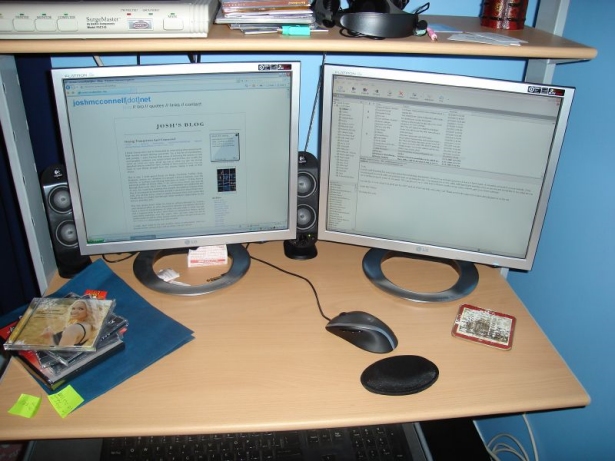
"BEHIND"
+1) Labor productivity is growing
The greatest advantage is, of course, the growth of labor productivity.
A lot of research was done that tried to calculate exactly how the productivity of labor changes from the introduction of a multi-monitor system. According to a Jon Peddie Research study, productivity increases by 42%.
')
The 2005 Pfeiffer report states that as a result of increased productivity, an investment in a second monitor (or an increase in the diagonal of the first) can yield an annual profit of up to several thousand US dollars.
A study conducted by the University of Utah in conjunction with NEC found a 10% increase in productivity and a 20% decrease in the number of errors (not counting the decrease in the amount of stress) for a test group of workers with multiple monitors. The company in which the experiment was conducted received 600% of the profits on this investment. From the report: “both 24˝ widescreen and two 20˝ screens turned out to be much more efficient than one 20˝ ... For working with spreadsheets, two 20˝ turned out to be slightly more efficient than one 24˝ . ” However, in the same report it is indicated that the performance ceases to increase and even sometimes decreases if the size of the diagonal becomes too large.
2) It is more convenient to work with several programs at the same time
Most designers use several programs at a time in their work. Perhaps you are switching back and forth between Photoshop and Illustrator, or between a set of HTML editor, browser and FTP. Be that as it may, it is very rare that the designer works with a single program and does not periodically switch between tasks. Therefore, having a second monitor can significantly reduce the cost of this window juggling and increase your productivity.
+3) We give the communication a separate screen
If it is important for you to be accessible to your customers or to stay in touch with colleagues, perhaps the second screen will make it easier to achieve these goals.
Instead of using a single screen for everything — everything in your work, you can select a separate screen for constantly open mail or twitter. Although this practice is usually associated, on the contrary, with a drop in performance, having a second screen for this purpose can help you stay focused at work, while at the same time allowing you to quickly glance at incoming (and respond quickly too quickly) with minimal influence on the main work.
4) It goes well with work on a laptop
Many work on laptops and do not spend the whole day at the same workplace. This allows the designer to have a working office with two screens, without losing the flexibility in choosing a workplace, as it is very easy to attach / detach a second monitor and move to a new location.
+5) Sharing data is easier.
Designers not only work simultaneously with several programs, but also share data between them, for example, by copying code from one application to another, or by opening the image created in Photoshop in DreamViver. All these things can be given flexibility with a second screen. Moving from screen to screen is often easier than constantly pressing Alt-Tab on one.
6) You can make Skype calls without losing access to other programs
Some participate in video conferences with clients or colleagues. If on one screen you can position the Skype window, on the other you can always look at the information that was necessary during a conversation. Indeed, in most cases, you need to look at something on the computer: websites, layouts, etc.
+7) Easier to compare
In the work of the designer often requires attention to detail. Sometimes you want to compare different versions of the design, check how something behaves in different browsers. In all these situations it is easier, faster and more efficient to compare neighboring screens than to constantly switch between windows.
"VS"
−1) Risk of distraction
Probably the biggest drawback of multiple monitors is the increased risk of distraction. It's easy enough to be distracted when working with one monitor, but even easier if you add a second one.
I have already mentioned the possibility of using a second monitor to keep email and twitter in full view. While communications will flow faster and easier, without some concentration, this can kill productivity. Depends on your personal workflow and preferences.
−2) Impact on computer performance
From a technical point of view, there is such a drawback that the power of the video card is shared among all the connected monitors. Depending on the configuration of your computer and the set of your programs, system performance may vary.
−3) Shortage of space on the table
Unfortunately, the lack of free space on the table can easily become a hindrance in the struggle for maximum efficiency. Fortunately, LCD monitors take up much less space than their predecessors. Also, as a solution to the problem, you can consider cleaning on the table or purchasing it of a larger size.
−4) Money
We have to spend money. Although prices have fallen significantly, this can still be a barrier, especially if a person is not sure that he will like working with a second monitor.
−5) Too much space
Jeff Atwood of Coding Horror calls it the Paradox of Large Monitors: for a very large monitor, you can spend too much time resizing and moving windows. This effect is not noticeable on smaller monitors, where they often work with one open window at a time.
______________
Plus from me personally (which is not mentioned directly): the laptop screen is not as big as a second monitor can become.
And a minus: the simple and effective opening of a window once in Windows may already be excessive - you can start thinking about layout managers and Co.
PS The fifth “pro” paragraph of “Sharing Data Between Applications Can Be Easier” is completely clumsy in me. If someone can cope with it better, it would be interesting to see how other people's brains work.
PPS thanks to the authors of the free dictionary QDictionary , to which, however, it would not hurt to hook the dictionary more :-)
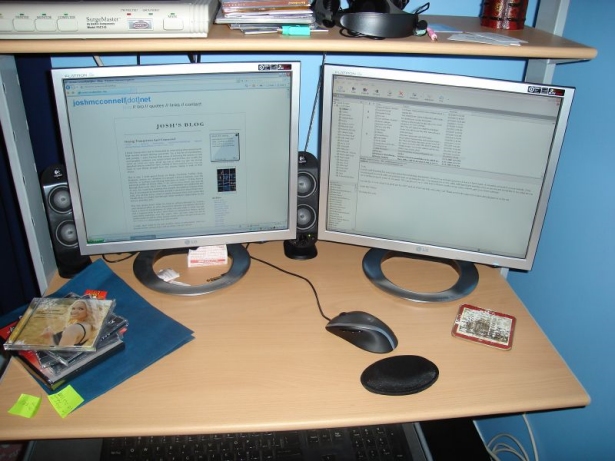
Source: https://habr.com/ru/post/59637/
All Articles