Sloppy post interfaces
When working with computers, there are operations that have to be performed 100,500 times a day. For example, switch between windows, close them and minimize. Switch keyboard layout, transfer data between applications ...
So, back to the question of switching between windows. In the gnome, switching between windows is done via alt-tab, as it should be. And if you miss, you can switch back to the window using the alt-shift-tab. But it will not work if you switch the keyboard layout using alt-shift. The solution is to use caps lock to switch layouts. Very comfortably.
I also listen to music. I don’t even want to talk about music players - there’s such a horror with interfaces. Even the volume control can not make convenient. The best regulator that I came across is in Ubuntu 9.04.
')
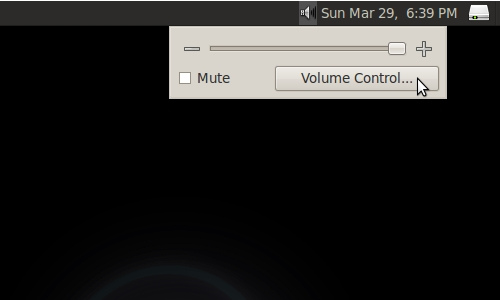
Let them look scary, but it is very convenient to use. Click on the icon - the regulator appeared. Put the desired volume with the mouse or from the keyboard. Poked to another place on the screen - the regulator is gone. Did not disappear earlier, it irritated. There is a bonus: the volume can be adjusted without any clicks at all, if you hover your mouse over the icon of the applet in the tray and turn the wheel. This is mega-friendly. Especially if the volume applet icon is in the very corner. I can adjust the volume in a split second without even looking at the screen. It is important.
I like the ability to do something routine in a fully automatic mode. For example, adjust the volume without looking or close the window. In a normal interface, the active and maximized window can be closed by clicking in the upper right corner of the screen (in the corner pixel). If you have some kind of panel sticking out there, then you are to blame. I have a panel just below.
But there was also a problem with this method: I use AllTray to hide some applications from the taskbar. AllTray can minimize the application to tray by pressing the "x" button in the window title. So this bastard, not only does not work with the included compiz effects, but also understands differently the click on the "x" and click in the upper right corner of the screen. By clicking on “x”, the application is minimized, and by clicking to the corner, it closes. I would be grateful if you could help to overcome this.
If it seems to you that these are all trifles, unworthy of attention - you are lucky. These little things are very important to me. I am one of those people who notice the destruction of the vitreous body . And, if I can’t do anything about it, the interface can be made better.
In the comments I propose to exchange ways to easily improve the interfaces of known applications and operating systems (different). Also interesting is the opinion about “prospects”.
Found a mistake - write a personal message.
It should be noted that sometimes I don’t understand the need for multiple applications. To make a website, you need to open with a dozen windows: ftp, svn, console, text editor, typography, regular expressions check, language help, database client, site browsers, task manager, email client ... You have to switch your attention between them. Although, work happens with three entities: code, data (text, pictures, video, databases ...) and presentation (view of the site in the browser). For technical workers, a problem is somehow solved by a good IDE, while designers have a problem. Layout, raster, vector, typography - all in different applications.
I really like the approach implemented in Eclipse — Perspectives — switching between views. Oh, if there was an addition to Photoshop with an appropriate perspective for the Eclipse ... Unfortunately, it drops even every day without such additions.
So, back to the question of switching between windows. In the gnome, switching between windows is done via alt-tab, as it should be. And if you miss, you can switch back to the window using the alt-shift-tab. But it will not work if you switch the keyboard layout using alt-shift. The solution is to use caps lock to switch layouts. Very comfortably.
I also listen to music. I don’t even want to talk about music players - there’s such a horror with interfaces. Even the volume control can not make convenient. The best regulator that I came across is in Ubuntu 9.04.
')
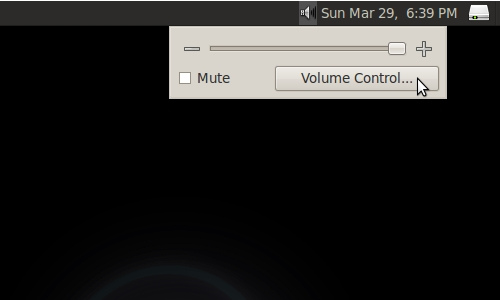
Let them look scary, but it is very convenient to use. Click on the icon - the regulator appeared. Put the desired volume with the mouse or from the keyboard. Poked to another place on the screen - the regulator is gone. Did not disappear earlier, it irritated. There is a bonus: the volume can be adjusted without any clicks at all, if you hover your mouse over the icon of the applet in the tray and turn the wheel. This is mega-friendly. Especially if the volume applet icon is in the very corner. I can adjust the volume in a split second without even looking at the screen. It is important.
I like the ability to do something routine in a fully automatic mode. For example, adjust the volume without looking or close the window. In a normal interface, the active and maximized window can be closed by clicking in the upper right corner of the screen (in the corner pixel). If you have some kind of panel sticking out there, then you are to blame. I have a panel just below.
But there was also a problem with this method: I use AllTray to hide some applications from the taskbar. AllTray can minimize the application to tray by pressing the "x" button in the window title. So this bastard, not only does not work with the included compiz effects, but also understands differently the click on the "x" and click in the upper right corner of the screen. By clicking on “x”, the application is minimized, and by clicking to the corner, it closes. I would be grateful if you could help to overcome this.
If it seems to you that these are all trifles, unworthy of attention - you are lucky. These little things are very important to me. I am one of those people who notice the destruction of the vitreous body . And, if I can’t do anything about it, the interface can be made better.
In the comments I propose to exchange ways to easily improve the interfaces of known applications and operating systems (different). Also interesting is the opinion about “prospects”.
Found a mistake - write a personal message.
Source: https://habr.com/ru/post/59467/
All Articles