Version 0.4.5 - Release Candidate 2
 You can rejoice again. A web application for automating client optimization has reached version 0.4.5 - RC 2. The performance, memory consumption have been significantly improved, many new features and supported CMS have been added.
You can rejoice again. A web application for automating client optimization has reached version 0.4.5 - RC 2. The performance, memory consumption have been significantly improved, many new features and supported CMS have been added.Detailed installation guide (out of date already, really)
Download the latest version or mini installer
To help the project financially
What's new?
- Redesigned core parsing HTML file. Now all the functionality is called only when necessary and only the necessary number of times (thus, the performance and memory consumption are improved). Additionally, comment deletion has been added to the HTML stripping (disabled by default, because not all systems are safe).
- Styles specified via <style type = “text / css”> in
headare now also merged (the “Combine external files and embedded code” setting). - The setting "Do not check the date of change" is fixed. Now, by default (the presence of files in the cache), the index is built on the basis of only file names, which excludes multiple accesses to the file system (only the existence of 1-2 cached files is checked).
- Another upgrade package for CSS Sprites:
- The order of sorting images for working with a large number of "mixed" images has been changed.
paddingnow taken into account in the styles.- Added setting to exclude IE6 from creating sprites.
- Fixed a problem with the priorities of styles. Now the absence of the background is set via
!important. - Accelerated work with full-color images (now everything is created by default in the 32-bit palette).
- Images during creation are additionally checked not only by extension, but also by a valid format.
- Added restriction when creating large sprites (now should work on systems with 16 or 32 MB of RAM).
- Added automatic image optimization using the smush.it API.
- Added support for multiple hosts for paralleling download images and so on. You must have the appropriate entries in the DNS and server configurations, but the ability to boot from these hosts is checked automatically (by default, 16 names like
img,css,js, etc. are checked). - By default,
.htaccessis created in the same folder as the site. There is a setting for making it into a common Document Root. Also fixed a small error when configuringmod_deflate(mod_filterrequired). Improved compression and caching with disabled.htaccess. - Added JS compression via YUI Compressor (requires installed java, the presence is checked automatically).
- Added HE-localization (Hebrew) from mamyta .
- Added the simplest caching of created HTML (with specified caching time). It can help for very "weak" servers and CMS that do not have this functionality. It should be understood that in the presence of any server dynamics (publication of comments, for example), this approach may not be applicable. Also added a list of parts of the URL to exclude from the logic of caching (you can not immediately cache part of the site).
- Added clearing the cache directly from the admin panel.
- All files are now connected via absolute paths. This helped set up application usage for frameworks.
- Added to the list of supported systems:
- Symfony 1.2
- CodeIngiter 1.7 with MaxSite 0.3
- Zend Framework
- MODx 0.9
- DataLife Engine 8.0
- As well as a hundred or two minor edits and improvements.
Future plans
The next issue (0.5) will be dedicated to security. It is planned to completely isolate the installation of Web Optimizer from its work (and close access to it through
.htaccess at the same time). Naturally, it will include all the errors found, some of the new CMS and frameworks and some new functionality. Since almost the entire plan for automating client optimization has already been completed, the current version can be considered very close to the final one.')
Design
At the moment we are ready to design layouts ( fade ), but there is no one to typeset and attach client logic to them. Therefore, if someone wants to participate in the project, it is not too late to join. I hope that the new design will be included in version 0.5

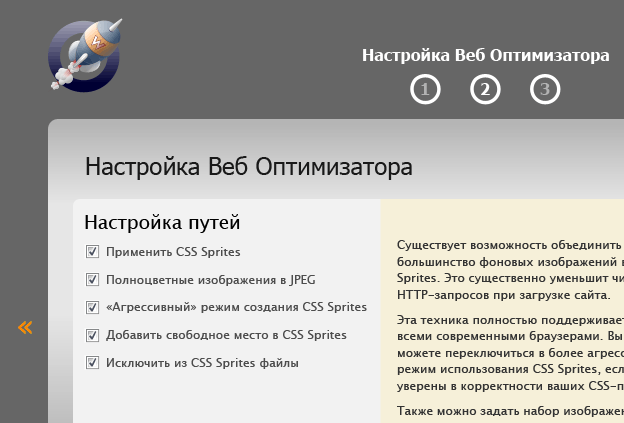
Optimization examples
On the left, YSlow for the site before installing Web Optimizer, on the right, the same site after installation (the installation itself takes less than a minute). Additional tuning (such as manual configuration of CDN-hosts in Firefox) was not made.
LiveStreet 0.3alpha
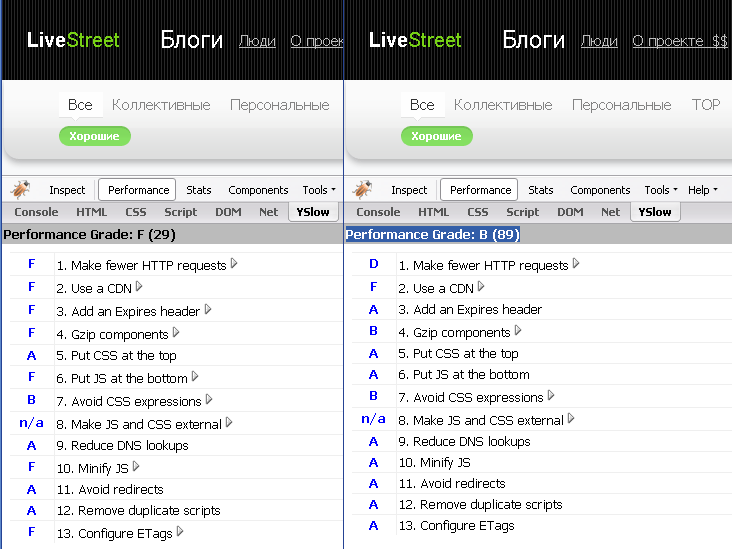
MODx 0.9
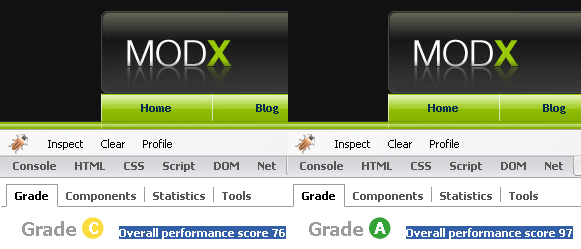
DataLife Engine 8.0
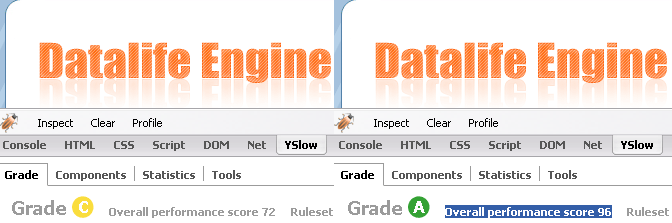
Monetization
Since regularly a sufficiently large number of people show remarkable activity and fall asleep with issues related to the features of a particular hosting or integration with a particular CMS, most of the technical support and integration will be carried out further on a paid basis.
If you want to order the installation or configuration of Web Optimizer for your site, you can use this form .
If you want to add support for a CMS or find an obvious bug, then you should post a request here . With a probability close to 1, the problem will be solved, and solved quickly enough.
Using Web Optimizer
Earlier, we already talked about how the application can be implemented in the current scheme of publishing a site or “schedule optimization”. Since the installation uses “chain optimization”, there are no difficulties in setting it up and running on an event or on a schedule for arbitrary pages. Details can be clarified in private.
At this stage, Web Optimizer can also be safely used as an API for automatic optimization of any system. Since licensing is MIT, it’s enough just to save comments in PHP code.
Support
Subscribe to twitter feed
To help the project financially
You can also translate Web Optimizer into your language. There are now about 200 phrases in the localization file.
Download the latest version or mini installer .
Source: https://habr.com/ru/post/59403/
All Articles