Photosynth switches to Silverlight, commercializes and integrates into Virtual Earth, while NASA shows the ISS
Content
- Photosynth switches to Silverlight. Step back two forward
- Photosynth is commercialized and integrated into Virtual Earth
- NASA shows photos of the ISS and Mars-Rover through Photosynth
Photosynth switches to Silverlight. Step back two forward.
Photosynth is getting closer to people - Silverlight becomes the main player - cross-platform comes to the fore.
The DirectX player remains, but becomes secondary (there is a corresponding link under the synth viewing window).

')
Using a Silverligh player (as compared to DirectX) may seem a step backwards in terms of performance, drawing speed and frame rate. However, developers are actively working on this problem, but the advantages are obvious.
The first step forward is the availability of the player to non-win-users. Of course, this is a very important step, I think, not Windows-users will be happy.
In addition, if you need to insert the player on your page, then now it is the silverlight player that is also a plus.
By the way, the player interface is also slightly updated, as can be seen in the screenshot above. The developers took into account the wishes of users and placed the controls at the bottom center.
The second step forward is the new Synth Highlights functionality, which allows you to select a few of the best photos from the entire volume of photos you took to make the synth.
Selected photos are displayed in a list of thumbnails in the panel to the right of the viewing window.
To edit, select the Edit Synth and Highlights option. The edit mode for the synth will open (by the way, note that this is a Silverlight application):

To mark a photo, select it in the player (in 3d or 2d mode), click Add Highlight, enter a caption and caption to the image. If there are several marked photos, you can change their order.
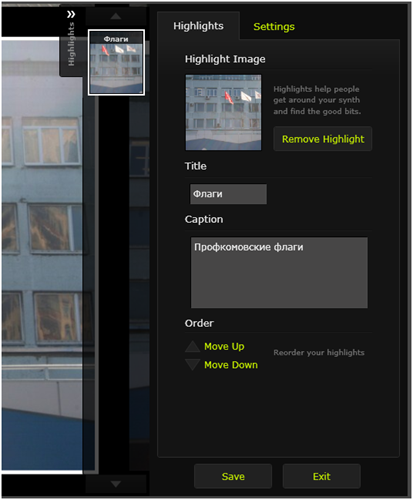
After saving, the selected photos will be available on the Highlights panel.
I would also like to note the fact that the transition from one photo to another is animated, that is, the player moves the camera along a certain path, rather than just jumping. Try it yourself .
Photosynth is commercialized and integrated into Virtual Earth
As you know, a few months ago, the team making Photosynth joined the Virtual Earth team. This was a natural move towards geotagging the synths on the one hand and adding additional interactive content to the maps on the other.
The base linking of the synths to the Virtual Earth map was already in October; when editing the synth parameters, you can specify directly on the map where the synth was removed.
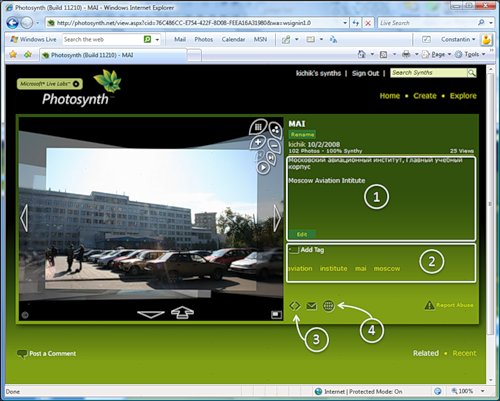
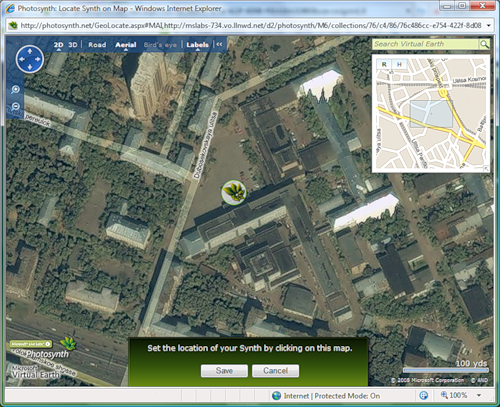
If such a georeferencing is specified, you can simply go to synth and see where it was removed.
Then the synths were integrated into Virtual Earth as a separate layer, and on the Photosynth.net site itself a map of all photosynthes appeared .


Finally, now for the commercial use of Virtual Earth and Photosynth, a special licensing program has been launched .
As Jeff Kelisky, chief manager of Mapping and Local Search at Microsoft, said
The integration of Photosynth into Virtual Earth is an important step towards enabling businesses to use Photosynth in the most relevant and user-friendly way. Thanks to the integration capabilities and the newly added Silverlight API, our partners in Virtual Earth get great tools for creating, distributing, displaying and embedding synths in a wide variety of platforms and solutions and for building attractive user behavior patterns.Possible examples of using a new commercial offer:
- The property. Demonstration to potential buyers of external and internal appearance of objects of sale.
- Tourism, holiday homes. Demonstration of 3D panoramas of hotels, hotels, guest houses, attractions, views of the city, resort, etc.
- Retail. Demonstration to customers of the appearance of stores, counters, shelves of food and selected products.
- Cultural and state projects. Providing citizens with visual information about services, buildings, sites, territories, etc.
- Media and entertainment. The use of new multimedia space in a variety of projects.
- Internal use. Non-public synths can be used to demonstrate internal geo-referenced information.
NASA shows photos of the ISS and Mars-Rover through Photosynth
As reported in the Silverlight team blog , NASA, as part of its educational programs, has put in public access a series of photographs of the International Space Station (ISS) and the MARS Rover scientific laboratory in field trials.
Mars rover
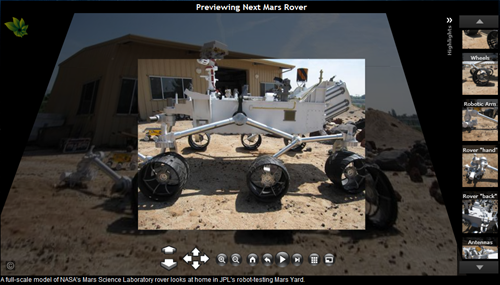
International Space Station and individual modules
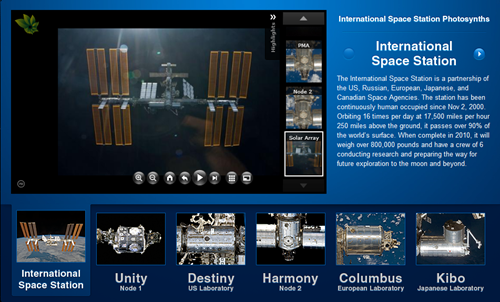
It is a pity that there are no Russian modules, all somehow Japanese, American, and European.
Source: https://habr.com/ru/post/59390/
All Articles