My discovery of Web 2.0: Education, engrade.com

ww1.engrade.com
After a difficult day, you come home, first of all, as always, turn on the PC, go online. What is there with education? Download the page with your success. So it is, 150%. The future is bright.
Engrade is a free online application designed to help a teacher manage a group of students, publish grades, assignments, an appearance magazine for classes, homework deadlines with the ability to track statistics by students and their parents. To date, 60,000 people use Engrade. Here you can read more about the possibilities of Engrade.
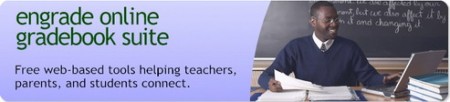
Contents of the resource:
Online Gradebook - online scorecard with the ability to automatically calculate estimates, different rating scales, taking into account the difficulty of the tasks issued.
Online Attendance Book - online attendance schedule with the ability to automatically send parents an e-mail on Fridays when students are not present.
Online Homework Calendar - an online calendar for publishing homework and course assignments for parental and student monitoring.
Online Student Reports - access in real time to reports on assessments, visits, assignments.
Improvement Engrade is funded by some “sponsors from education”, the resource is completely free to use (banner on the main page we cut adblock'om).
Work with the resource is simple and convenient.
After registration, it is proposed to set up a workspace;
Information about the group of students:
')

Rating scale:
For example, I chose the first option of accounting for ABC estimates (10% range).
Job category We choose whether the task category will be taken into account when calculating ratings.
If we want the assignment category to be taken into account, we mark “Yes” and fill in the list of categories (for example: Rating, Homework, Coursework), while recording the weight of each category as a percentage.
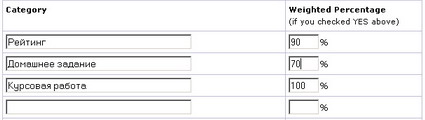
Students list. Create a list of students (first name, last name, identification number). At the same time, the identification number is a secret (!) Number unique for each student, with the help of which students will be able to check their grades.
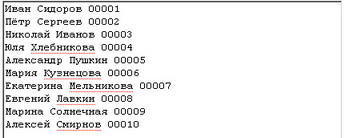
Report Settings We customize the ability to display student grades in student reports and grouping method.

After setting up the application, we remember the created group of students by clicking the appropriate button.
Before us opens the main interface of the application. Available sections:
Next, we are invited to create a new event (we asked three: rating, homework, course work) by clicking on the “New Assignment” button. We are talking here about the past event, the estimates for which we need to save.
We set the name of the event, choose the category, day and the limit of the assessment.

We fill in the list of the obtained grades (as a percentage), while for students who are absent for a good reason we write “e”, absent for disrespectful - “m”:
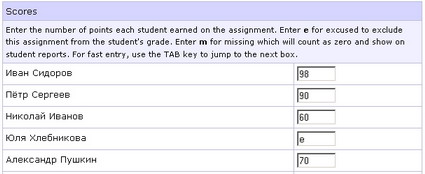
Save the results.
After entering the data, we can generate a report on the group:

Now our magazine has information on the results of the rating.

The screenshot shows that Engrave has not yet learned how to perceive Cyrillic. This means that, wherever possible, it is worth using either a transliteration or a translation into English. When exporting a list of students to Excel (there is such an opportunity), the names and surnames of students are also displayed incorrectly.
It is possible to control the work of the university administration, for which representatives of the dean's office need to have a special administrator account.
Work with a resource on the part of the student is also simple and convenient. Register, get a report:
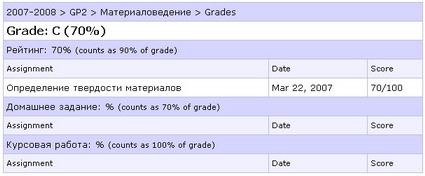
We draw conclusions about the knowledge and say more thanks to the creators for the opportunity presented.
Disadvantages:
In conclusion, it should be said that as a tool for working with students, I found Engrave quite comfortable. The case remains small:
We will cope?
PS Owners of monitors with different resolutions, please tell me, do you have images that are displayed correctly, not small ones? Thank.
Source: https://habr.com/ru/post/5845/
All Articles