Working with windows as in Windows 7: corrections and additions
The program for working with windows in Windows (works in Vista and WinXP in both x64 and x86), written a couple of days ago, turned out to be useful not only for me. A few words about the purpose: this program makes it easier to work with windows (maximize, minimize, move), and most importantly, it allows you to easily place windows like this:
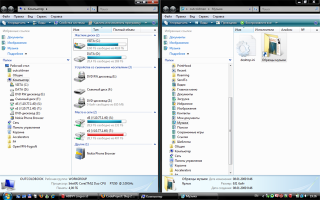
So: suggestions and comments were made on the implementation, which I implemented.
1. Changed work with key interception, or rather keystrokes are now not intercepted at all, but are honestly registered as global hotkeys in windows. This makes it easier for us to assign keys (True, I left the choice of Windows Key behind me), as well as just the attractiveness in implementation.
2. Added the ability to move windows (which are in the ShowNormal stage) using hotkeys (standard Ctrl + Win + [UP | DOWN | LEFT | RIGHT]). In Vista, I even managed to shuffle the window that appears when I click on the start.
3. Reworked a little opportunity to work with windows in terms of "clinging" to the sides. Now the functionality is more similar to Win7. For example, if the Maximized window is pressed down (Win + Down), it will first become Normal, then down again and it will roll up.
4. Improved interface (small, but still it is), which allows you to customize hotkeys.

5. For x64 I had to modify the code a bit. Now the program works in both x64 and x86 architecture.
6. Added support for multi-monitor systems.
PS I did not upload any more pieces of code here, who wants to - as always, download them and see the implementation. Moreover, I put the project on Google Code. Those who wish to modify can join the modifications;)
UPDATE: Update released here
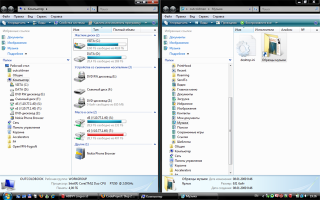
So: suggestions and comments were made on the implementation, which I implemented.
1. Changed work with key interception, or rather keystrokes are now not intercepted at all, but are honestly registered as global hotkeys in windows. This makes it easier for us to assign keys (True, I left the choice of Windows Key behind me), as well as just the attractiveness in implementation.
2. Added the ability to move windows (which are in the ShowNormal stage) using hotkeys (standard Ctrl + Win + [UP | DOWN | LEFT | RIGHT]). In Vista, I even managed to shuffle the window that appears when I click on the start.
3. Reworked a little opportunity to work with windows in terms of "clinging" to the sides. Now the functionality is more similar to Win7. For example, if the Maximized window is pressed down (Win + Down), it will first become Normal, then down again and it will roll up.
4. Improved interface (small, but still it is), which allows you to customize hotkeys.

5. For x64 I had to modify the code a bit. Now the program works in both x64 and x86 architecture.
6. Added support for multi-monitor systems.
PS I did not upload any more pieces of code here, who wants to - as always, download them and see the implementation. Moreover, I put the project on Google Code. Those who wish to modify can join the modifications;)
- Keys Extender (Win 7 Compatible) - Downloads
- Keys Extender (Win 7 Compatible) - source (Google Code svn repository)
- Project on Google Code
UPDATE: Update released here
')
Source: https://habr.com/ru/post/57792/
All Articles