Version 0.4 - Stable Release Candidate
 Web Optimizer (Web Optimizer) - an application for automating all actions on client optimization - has reached version 0.4. The list of supported systems is growing and growing every day: Drupal 5 and 6, Joomla 1.0 and 1.5, Joostina, Wordpress 2.7, PHP-Nuke, LiveStreet, vBulletin 3.8 and so on.
Web Optimizer (Web Optimizer) - an application for automating all actions on client optimization - has reached version 0.4. The list of supported systems is growing and growing every day: Drupal 5 and 6, Joomla 1.0 and 1.5, Joostina, Wordpress 2.7, PHP-Nuke, LiveStreet, vBulletin 3.8 and so on.Detailed installation guide (a bit out of date already, really)
Download version 0.4.0
Download Mini Installer
To help the project financially
Changes
As it was stated earlier, everything was included in the next “big” version for comfortable work with client site optimization:
- Added auto-update (starting with version 0.3.8). Now there is no need to remove Web Optimizer through the web interface, download the entire archive and install it again. Simply click "Update" - and the new version will be downloaded (with all the settings saved).
- Added "Chain Optimization". Now client site optimization can be performed regardless of visits to the site itself. To do this, simply install Web Optimizer in any of the possible ways. All optimization is done on a test file, the main site is not affected. As soon as the main files are created in the caching directory, only then the main site switches to their use. In the course of optimization, several consecutive PHP processes are launched, so this method is also available for weak servers (the time limit for the execution of scripts does not work).
- Added “Quick Install” in one click. This uses the "chain optimization".
- The creation of
data:URItransferred to the algorithm for parsing and creating CSS Sprites. It began to work much faster. Also added is a 32 KB limit on the base64 string (due to IE8). - Minor improvements have been made to the CSS Sprites algorithm: it has now become much more stable.
- Additional settings have been added: combining JavaScript files and basic reduction through JSMin are spaced apart (now you can turn off minimization of files separately from their association: sometimes there are problems due to incorrect original scripts).
- Localization is completely finished. There are three languages available: Russian, English, Ukrainian. Selected automatically based on browser preferences. For the Ukrainian localization we say thanks charly .
- Finally, the design begins to appear (so far only in the form of a logo). The design works fade
- Installation and operation of Web Optimizer was successfully tested on the following systems:
- Joomla 1.0.15
- Joomla 1.5.0
- Joomla 1.5.9
- Joomla 1.5.10
- Joostina 1.2
- Drupal 6.10
- Drupal 5.16
- Wordpress 2.7.1
- Typo3 4.2
- Simpla
- PHP Nuke 8.0
- Etomite 1.1
- Livestreet 0.2
- Santafox 1.1
- vBulletin 3.8
- and some others
- And a hundred or two small improvements. Including: optional check for file modification time, optional setting of the root of directories, getting rid of all PHP Notices / Warnings, checking for the existence and accessibility of classes and objects, etc.
Acknowledgments
Thank you so much to the habrayusers and just good people:
- akira for working on the integration of YUI Compressor into the project. It is expected that YUI will fully enter the project a few days ago.
- charly for Ukrainian localization.
- fade for design work.
- janvarev per patch regarding the time of file changes and a pack of ideas about using the Web Optimizer for several sites at the same time.
- olegman for patience and perseverance in detecting errors on the Drupal platform.
- kellas for providing an environment for PHP as a CGI module and a little patience.
- bazik for helping to adapt Web Optimizer for several environments.
- onthefly for help in setting up and tuning Livestreet for Web Optimizer (the default template contains a couple of errors that contradict the specification and break the optimization).
- ort for creating the Livestreet engine that could be tortured :)
- Numerous users who installed Web Optimizer to their site and reported on a successful (or not so) process. If you forgot to mention anyone personally - write, be sure to add.
Installation conditions
To quickly install Web Optimizer, you need to upload it to the server and set write permissions for the server to
config.webo.php and the cache folder (or just launch the mini-installer from the browser) + enable the entry for the root index.php and make sure that there is a .htaccess that is writable (or if it is missing, the root itself is writable for the web server). It is also useful to have curl.In any case, all modules are checked for accessibility before use, so nothing bad will happen.
')
With the main problem points better familiarized in the material of the previous release. More of them are gone (and judging by the reviews - even less)
In the next version
As usual, there is not enough hands on anything, so if there is a desire to participate in the process, you are welcome. The following questions are now open:
- More correct and fast algorithm for parsing an HTML document. If someone can prompt in this direction (not only Tidy as a module for PHP - we can not be laid on a specific environment).
- Perform scheduled optimization. Or "by button".
- PHP libraries for parsing and optimizing JPEG / GIF / PNG images - in order not to use console utilities.
- CMS support. If you have your own solution for PHP - install Web Optimizer on it. It is also planned to include compatibility support not only with the CMS itself, but also with PHP frameworks.
- If you want to translate the installation into your language - please write in private. Provide source code and full support.
Design
Since this project is open source, and no one finances us, all hope remains for the community, for the sake of which all this is being done. The next month (from April 21 to May 20) is declared the month of design support. All funds transferred to these accounts
sprites.in/donate
will be fully sent to the fade in gratitude. Nobody will translate anything - nothing will come of it. But who knows, maybe the application development will stall without the support of the community? In general, you decide, users.
Conclusion
In general, set, rejoice or write about errors. The best illustration is the YSlow score before and after optimization.
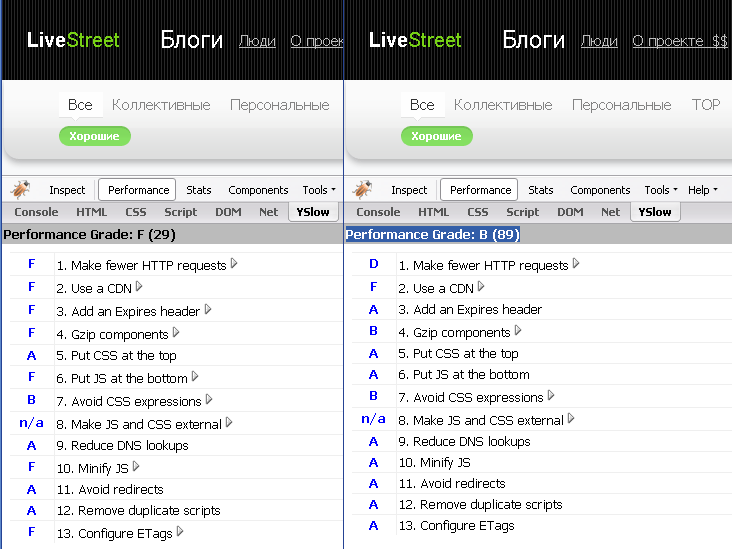
Download version 0.4.0
Download Mini Installer
To help the project financially
Project site while in Google Code
Twitter feed
Source: https://habr.com/ru/post/57780/
All Articles