The program for working with windows as in Windows 7 - with the help of hotkeys: Win + [Up | Down | Left | Right]
Rarely use what you write yourself. But here is the rare case.
In Windows 7, I really liked the ability to position windows using keyboard shortcuts:
Win + Left - the window is attached to the left edge
Win + Right - the window is attached to the right edge
Win + Up - maximize window
Win + Bottom - window in normal condition.
And the mounting of windows to the right and left, in my opinion, is a very convenient thing, because how many times did you have to have two windows on the screen, with the possibility of comparing or reprinting ...
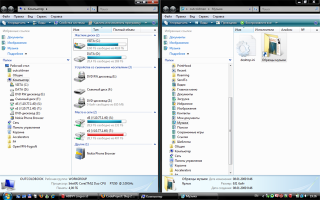
I do not want to use Windows 7 as the main OS - because beta (or CR, the main thing is not Release), but I want to use the possibility described above. And now - I was not lazy, and I wrote a program on C # that implements this functionality in Vista (most likely it works even in earlier versions - I just didn’t check it). And as it turned out - the task is not so difficult. I had to import a lot of WinApi functions, and the implementation itself was divided into two: a) a functional that intercepts pressing the necessary shortcut keys b) window positioning.
I solved the first task with the help of the article Low-Level Keyboard Hook in C # , all I had to do was find the opportunity to find out when the LWin key was pressed:
UPD: The program received a continuation of this address http://outcoldman.habrahabr.ru/blog/57792/
In Windows 7, I really liked the ability to position windows using keyboard shortcuts:
Win + Left - the window is attached to the left edge
Win + Right - the window is attached to the right edge
Win + Up - maximize window
Win + Bottom - window in normal condition.
And the mounting of windows to the right and left, in my opinion, is a very convenient thing, because how many times did you have to have two windows on the screen, with the possibility of comparing or reprinting ...
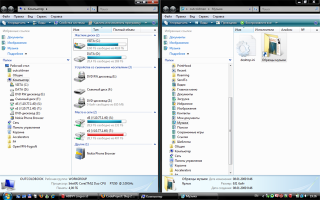
I do not want to use Windows 7 as the main OS - because beta (or CR, the main thing is not Release), but I want to use the possibility described above. And now - I was not lazy, and I wrote a program on C # that implements this functionality in Vista (most likely it works even in earlier versions - I just didn’t check it). And as it turned out - the task is not so difficult. I had to import a lot of WinApi functions, and the implementation itself was divided into two: a) a functional that intercepts pressing the necessary shortcut keys b) window positioning.
I solved the first task with the help of the article Low-Level Keyboard Hook in C # , all I had to do was find the opportunity to find out when the LWin key was pressed:
private static IntPtr HookCallback(
int nCode, IntPtr wParam, IntPtr lParam)
{
if (nCode >= 0 && wParam == ( IntPtr )WAKeysHook.WmKeyDown)
{
if (( int )WAKeysHook.GetAsyncKeyState(( IntPtr )Keys.LWin) != 0) // Left Win Key
{
Keys key = (Keys) Marshal.ReadInt32(lParam);
if (key == Keys.Left || key == Keys.Right || key == Keys.Up || key == Keys.Down) // Arrows keys
SetWindowLocation(key);
}
}
return WAKeysHook.CallNextHookEx(WaKeysHook.HookId, nCode, wParam, lParam);
}
* This source code was highlighted with Source Code Highlighter .private static void SetWindowLocation(Keys k)
{
//Active Window
IntPtr window = WAWindows.GetForegroundWindow();
// Check SIZEBOX Style (Window can sizable)
if ((( int )WAWindows.GetWindowLongPtr(window, WAWindows.GwlStyle) & WAWindows.WsSizebox)
== WAWindows.WsSizebox)
{
// Show window in normal state (if always maximized)
WAWindows.ShowWindow(window, ( int )WAWindows.WindowShowStyle.ShowNormal);
//Need Maximazed
if (k != Keys.Down)
{
WAWindows.ShowWindow(window, ( int )WAWindows.WindowShowStyle.ShowMaximized);
// Place Window on left or right
if (k != Keys.Up)
{
WAWindows.Rect rect, rectDesktop;
if (WAWindows.GetWindowRect(window, out rect) && WAWindows.GetWindowRect(WAWindows.GetDesktopWindow(), out rectDesktop))
{
WAWindows.SetWindowPos(window, WAWindows.HwndTop, (k == Keys.Left) ? Math .Min(rect.Left, 0) : rectDesktop.Right / 2, rect.Top, Math .Min(rect.Width, rectDesktop.Right / 2 - Math .Min(rect.Left, 0)),
Math .Min(rect.Height, rectDesktop.Bottom), WAWindows.SwpShowwindow);
}
}
}
}
}
* This source code was highlighted with Source Code Highlighter .< applicationSettings >
< VistaKeysExtender.Properties.Settings >
< setting name ="ShowNotifyIcon" serializeAs ="String" >
< value > False </ value >
</ setting >
</ VistaKeysExtender.Properties.Settings >
</ applicationSettings >
* This source code was highlighted with Source Code Highlighter .UPD: The program received a continuation of this address http://outcoldman.habrahabr.ru/blog/57792/
')
Source: https://habr.com/ru/post/57669/
All Articles