Ubuntu Netbook Remix (9.04 Jaunty) + Acer Aspire One A110-Aw
Good day!
Not so long ago, on Habré , they already wrote about Linux4one for the netbook model indicated in the header.
I, having bought myself such a sub-laptop, decided to try installing the latest version of Ubuntu Netbook Remix directly.
Why? Because you want to have the latest versions of packages in the installed system.
')
Under the cut - a little about the installation and a few screenshots of the system. ( Caution! Traffic! )
First of all, I downloaded the .img image from the link from Ubuntu Wiki . The USB ImageWriter utility was installed on the home computer, with which the image was recorded on a flash drive.
Since the laptop was only delivered, at first I decided to check how the netbook remixed on the hardware. I booted in Live mode, without installation, I tried it - all devices picked up and worked, and the camera, and the sound, and Wi-Fi. So, go ahead - you can install the system.
I will not describe the installation process myself - it is the same as installing Ubuntu from the Live-CD absolutely.
To configure the VPN connection, it was necessary to install 2 packages: ppp-linux (available on the installation flash drive) and network-manager-pptp . VPN has risen to one-two and is stable. (I have NetByNet.)
Further, the system was completely Russified through the “Localization” item in the “Administration” section.
Yes, I was also pleased with Hybernate's messy mode. The laptop goes to sleep and wakes up by pressing Fn + F4.
Hotkeys work everything that is provided in beech, without shamans and witches. Including - Fn + F7 - lock the touchpad, Fn + F8 - mute, Fn + arrows - Adjust the volume / brightness etc.
Below - screenshots of the system, who have not yet seen.


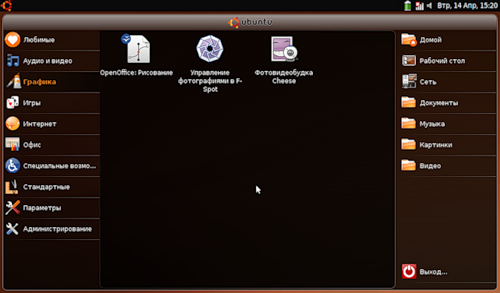

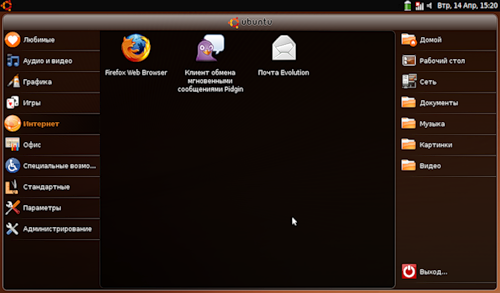

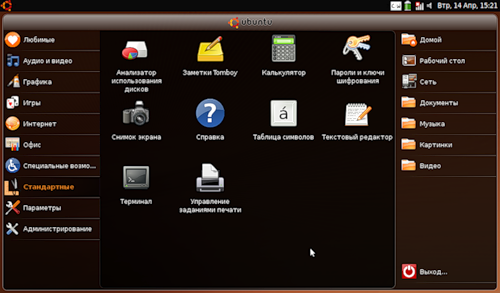

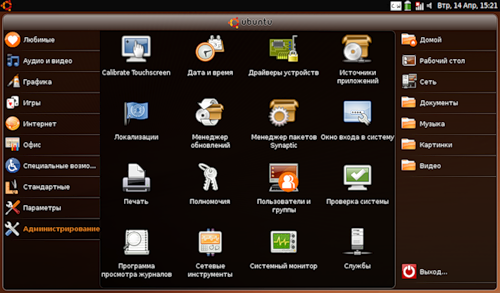
Upd: All the software specified on the screenshots - is initially. So far, nothing extra set, except for World of Goo demo.
Not so long ago, on Habré , they already wrote about Linux4one for the netbook model indicated in the header.
I, having bought myself such a sub-laptop, decided to try installing the latest version of Ubuntu Netbook Remix directly.
Why? Because you want to have the latest versions of packages in the installed system.
')
Under the cut - a little about the installation and a few screenshots of the system. ( Caution! Traffic! )
First of all, I downloaded the .img image from the link from Ubuntu Wiki . The USB ImageWriter utility was installed on the home computer, with which the image was recorded on a flash drive.
Since the laptop was only delivered, at first I decided to check how the netbook remixed on the hardware. I booted in Live mode, without installation, I tried it - all devices picked up and worked, and the camera, and the sound, and Wi-Fi. So, go ahead - you can install the system.
I will not describe the installation process myself - it is the same as installing Ubuntu from the Live-CD absolutely.
To configure the VPN connection, it was necessary to install 2 packages: ppp-linux (available on the installation flash drive) and network-manager-pptp . VPN has risen to one-two and is stable. (I have NetByNet.)
Further, the system was completely Russified through the “Localization” item in the “Administration” section.
Yes, I was also pleased with Hybernate's messy mode. The laptop goes to sleep and wakes up by pressing Fn + F4.
Hotkeys work everything that is provided in beech, without shamans and witches. Including - Fn + F7 - lock the touchpad, Fn + F8 - mute, Fn + arrows - Adjust the volume / brightness etc.
Below - screenshots of the system, who have not yet seen.


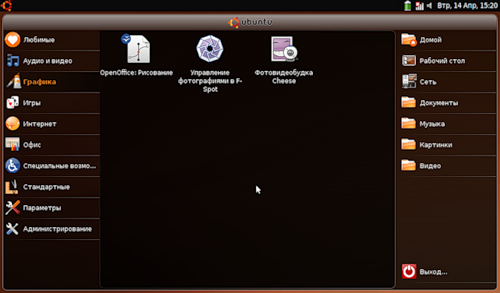

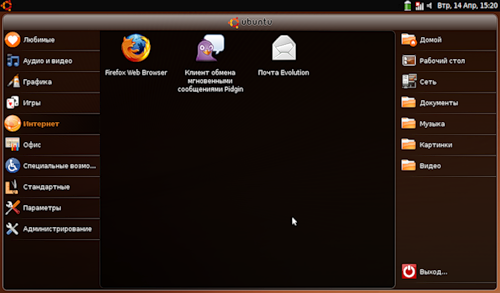

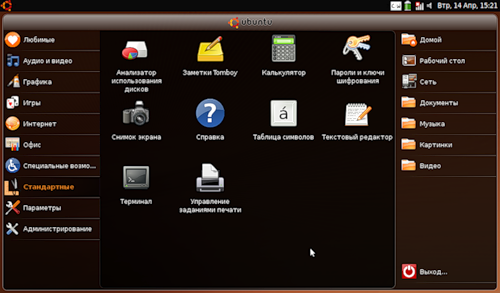

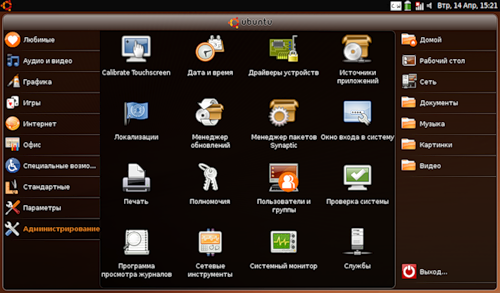
Upd: All the software specified on the screenshots - is initially. So far, nothing extra set, except for World of Goo demo.
Source: https://habr.com/ru/post/57252/
All Articles