iCloud - first acquaintance
This review is devoted to the recent news about iCloud
I have registered and will now show what is inside. Of course, you, too, could have already been to the yakoblak.
To work in the cloud, we need to install Java (TM) Update 13. I Oblako refused to work in Chrome browser, so I had to work in IE7.
Logging in to your YaOblako passes through the usual authorization (of course, if you have registered before).
')

Download to last a couple of minutes (channel speed 1 megabit / s). A desktop appears. To make us accustomed to work in this new OS, the developers have made it multi-window, as in Windows. The colors and design is reminiscent of Vista. Eye pleases.

On the left is the main menu. At first you tilt your head to the right to read, but then you get used to it. On the right is a sidebar with widgets. Like in Vista. You can customize it on your own or even remove it.
Below is the taskbar, tray and watch.
On the desktop, the default labels.
The entire desktop can be customized: you can change both or set the color / gradient instead. You can add / remove tags.
In the Cloud, there is a semblance of Windows Explorer.

Everything looks quite nice and comfortable.
For those who are not used to Vista-style jewelry, there is a command line.
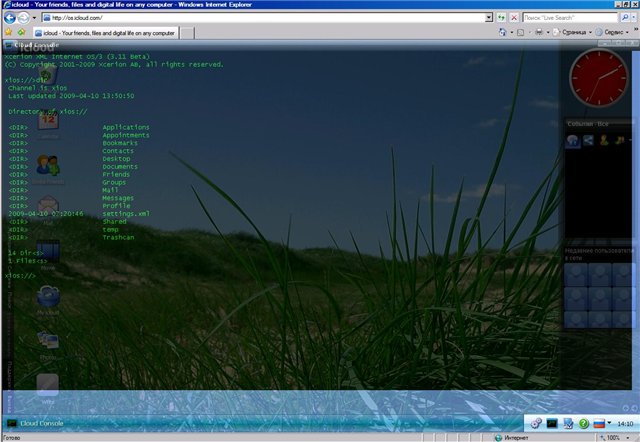
I don't know the teams yet. Using the scientific method, I managed to execute the DIR command and get a list of folders and files of the system root.
In general, the Cloud leaves a pleasant impression. It clings so to speak. It works quickly, without brakes.
It is difficult to describe all the possibilities in one review, the system is new, so a continuation follows.
Thanks for attention.
I have registered and will now show what is inside. Of course, you, too, could have already been to the yakoblak.
To work in the cloud, we need to install Java (TM) Update 13. I Oblako refused to work in Chrome browser, so I had to work in IE7.
Logging in to your YaOblako passes through the usual authorization (of course, if you have registered before).
')

Download to last a couple of minutes (channel speed 1 megabit / s). A desktop appears. To make us accustomed to work in this new OS, the developers have made it multi-window, as in Windows. The colors and design is reminiscent of Vista. Eye pleases.

On the left is the main menu. At first you tilt your head to the right to read, but then you get used to it. On the right is a sidebar with widgets. Like in Vista. You can customize it on your own or even remove it.
Below is the taskbar, tray and watch.
On the desktop, the default labels.
The entire desktop can be customized: you can change both or set the color / gradient instead. You can add / remove tags.
In the Cloud, there is a semblance of Windows Explorer.

Everything looks quite nice and comfortable.
For those who are not used to Vista-style jewelry, there is a command line.
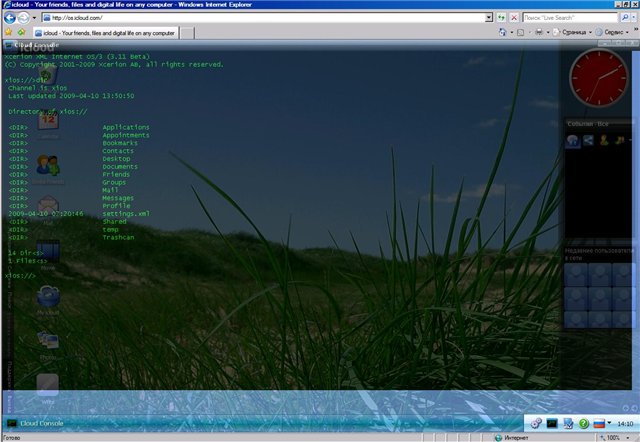
I don't know the teams yet. Using the scientific method, I managed to execute the DIR command and get a list of folders and files of the system root.
In general, the Cloud leaves a pleasant impression. It clings so to speak. It works quickly, without brakes.
It is difficult to describe all the possibilities in one review, the system is new, so a continuation follows.
Thanks for attention.
Source: https://habr.com/ru/post/56911/
All Articles