Overview of twitter clients for Windows Mobile Smartphone
 If you have a smartphone, it’s a sin not to look for a special software for twitter. It turned out that not everything is cloudless in this direction with WM, and I spent the last couple of weeks using various twitter clients. In this article - my personal impressions and conclusions.
If you have a smartphone, it’s a sin not to look for a special software for twitter. It turned out that not everything is cloudless in this direction with WM, and I spent the last couple of weeks using various twitter clients. In this article - my personal impressions and conclusions.Clients were tested on the smartphone HTC S710 (Vox), flashed to Windows Mobile 6.1 Smartphone Edition. Smartphone TTX following: Texas Instruments OMAP 850,200 MHz, 64 MB RAM, 128 MB ROM (SDRAM), TFT 320 x 240.
I didn’t have any special testing technology. I just put the client and tried to do with it trivial things: read the tape, send tweets, delete unsuccessful tweets, follow and unfollow. As it turned out, not every client is able to do all of the above, so we will take a closer look at them.
Quakk
www.anthonyburns.co.uk/quakk
A very good-looking client who, when reading, tweets tweets with different colors (strangers — gray, answers — green, ones — blue), updates the tape quickly.
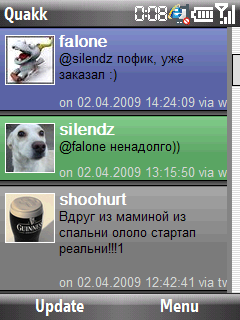
But there were problems with sending a tweet. Quakk sent a tweet only when connected to a computer via ActiveSync, and through GPRS - dismiss, connection to Twitter was unseccessful. But if we have a computer with the Internet at our side, why do we need a mobile client? :)
In addition, Quakk has scanty settings, and the rest of the functionality is practically absent: it does not know how to respond to tweets, does not know how to look at profiles, and practically nothing can. But it looks beautiful, yes ...
Here are more than modest settings:
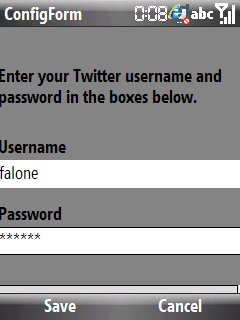
And here are all the features of Quakk:

TinyTwitter
www.tinytwitter.com
TinyTwitter has several versions: for WM (PPC and Smartphone), as well as two Java versions (MIDP 1.0 and MIDP 2.0), that is, theoretically, it can be used on all WM devices and on devices with java support.
Client settings are very extensive, can walk through a proxy:
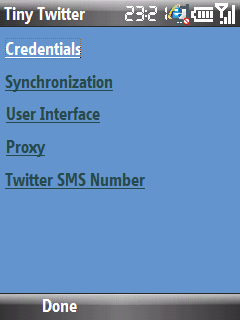
The interface is not quite thought out - each tweet takes at least half a screen, large tweets - the whole screen. There, however, you can recommend it for reading - it is fast and bug-free, uploaded tweets in the last 100 hours.
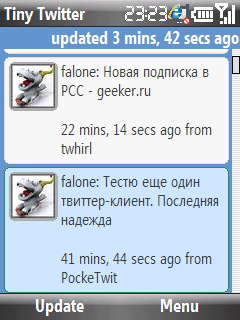
Able to read the timelines of other Twittermen, knows how to unfollow.
However, there is a huge fly in the ointment: TinyTwitter doesn’t cope with sending Cyrillic. If you send a tweet, then in the tape it will not be displayed completely:
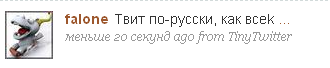
Although if you click on the three dots at the end of a tweet, the correct and full tweet will open.
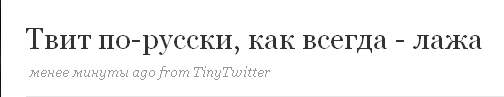
It also does not delete tweets - writes what it deleted, but in fact the tweet remains in place.
')
TinyTwitter Java
www.tinytwitter.com
It's simple. The interface is terrible:
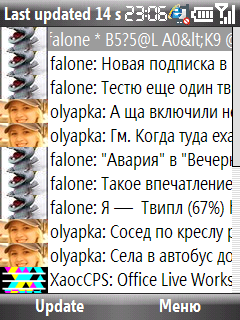
Cyrillic does not send at all:
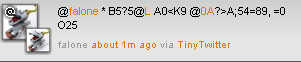
But, on the other hand, this is Java, the client is smart, for reading - maybe it will suit someone, especially owners of ordinary phones.
Sqij
handheld.softpedia.com/developer/Sqij-Communications-1945.html
A rare miracle. Connect refuses (Server not found), settings are scarce, Exit button does not exist. This sucks.

Jitter
www.getjar.com/products/9943/JitterTwitterclient
Another Java client.
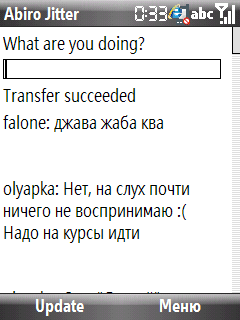
Simple interface, quickly reads, quickly and easily sends in Cyrillic. He does not know how to respond to a specific tweet, in fact, all of its features - in the screenshot:
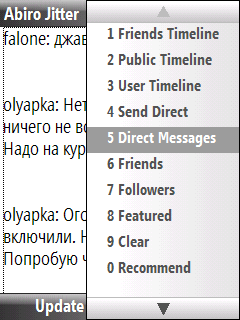
ceTwit
www.kosertech.com/blog/?cat=3
The interface is not so hot, but it is not overloaded, many tweets fit on the screen at once. On the other hand, long tweets are a bit cropped. But if you click the joystick on twitter, it will open in full mode, in the same mode you can read the entire tape:

There is also a division by color.
I sent the Cyrillic alphabet with no problems, but in general I could work with ceTwit one time after the other: it completely refuses to connect, then it starts with a half kick. And now, he categorically refuses to update the full tape and shows only replies:
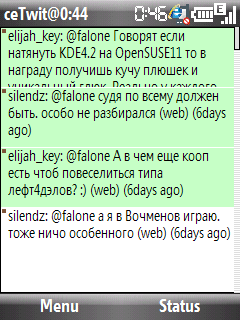
Able to work with Twitpic (checked, really works) and ping.fm (I have no idea what it is :)

Able to respond, retweet, read profiles (in the default browser), follow and unfollow:

In general, the client is nice and smart, but very unstable, it works through time. Moreover, I did not find any patterns in his whims.
fring
www.fring.com
Terribly uncomfortable, he seemed to me immediately. And with Twitter, it has its own difficulties. Well, firstly, recently fring announced the appearance of add-on twitter 2.0, which was designed to improve the work with Twitter. For a long time, this addon refused to connect, and today, finally, it did.
It looks like it’s not bad, but there is absolutely no need for the top line advertising fringovskih services, but I didn’t find how to remove it:
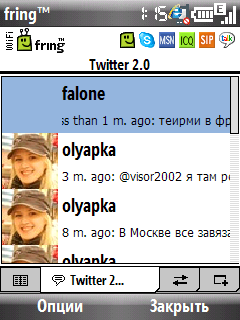
Able to fring not so much: send tweets, read profiles, respond to tweets. However, every time a button is pressed, it responds well, oooooochen for a long time, which actually negates all its working capacity.
Although it sends tweets in Cyrillic it is excellent. And when updating the tape publishes a beautiful tweet :)
Well, in order to really deal with fring, I decided to test the old add-on twitter. It is intended solely for posting tweets. And copes with this very well. It even displays a couple of previous tweets in the tape, but I could not scroll down the tape. It looks more like a chat. New tweets appear immediately very quickly after their departure:
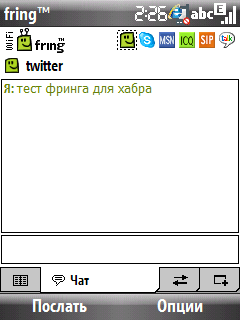
In general, fring in the first place, of course, the IM client and even with Twitter works on a similar principle. I do not exclude that it works faster on other devices, but it’s completely unsuitable for me to work.
Pocketwit
code.google.com/p/pocketwit
Well, the most delicious - finally. PockeTwit is loaded for quite a long time, but then it provides tremendous opportunities. First of all, the client looks just fine, in the settings you can put higher quality avatars:
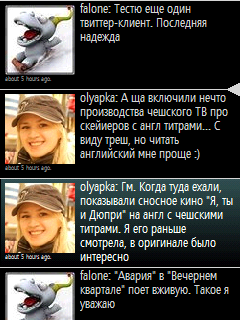
When you press the joystick left-right, we can see simpatish menus:
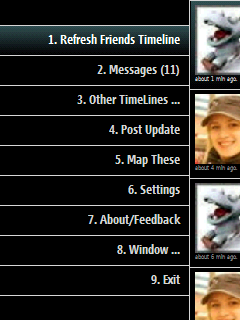
It is possible to create several accounts, except for twitter, identi.ca and ping.fm are supported.
Able to follow and unfollow, perfectly sends tweets:
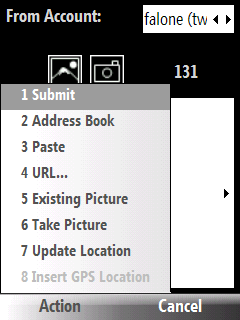
You can answer, retweet, watch the tape of a fellow twitter member:

Able to read profiles:
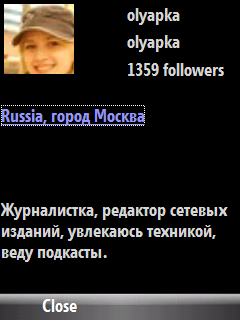
Able to work with Twitpic.com, and the link to twitpic is generated during the process of creating a tweet:

Able to work in windowed and full modes, as well as to minimize:
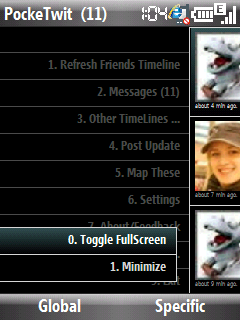
In addition, two icons are created in the menu of the smartphone: to launch the client and to quickly write a tweet:

Cons: there is no way to remove the tweet, some inhibition.
So, to summarize, it will probably be like that. To read the tape, you can use Quakk and TinyTwitter, they are pleasant to the eye and smart. If there are not enough resources and traffic, you can use Java Jitter. CeTwit is great for writing, and if you find a common language with it, then fring. A universal, and perhaps the best solution, I will call PockeTwit, which looks good, and the functions are diverse.
I express my gratitude to the habrayusers olyapka , XaocCPS , Shoohurt and Elijah for their unobtrusive help in illustrating the topic. I hope they will not be offended by me :)
Anyone can follow me here: twitter.com/falone
Source: https://habr.com/ru/post/56469/
All Articles