Thecus M3800 media server. Raid 5 comes home
Most recently, I wrote about one simple NAS server from this company - Thecus N1200 . And if it was intended more for home use, today I’ll tell you about another device that will not be a shame to put in a large company;).

Meet - Thecus M3800. Review, traffic.
It is a pity, but after my first review, Thecus Technology did not become a leading network manufacturer, therefore, PR again;) Today I have a box almost twice as large as the previous one. This time there are few tables with specifications on it - all in dark colors, sunsets, palm trees, steamboats ... and a convenient plastic handle for easy transportation. Okay, enough about romance, open up.
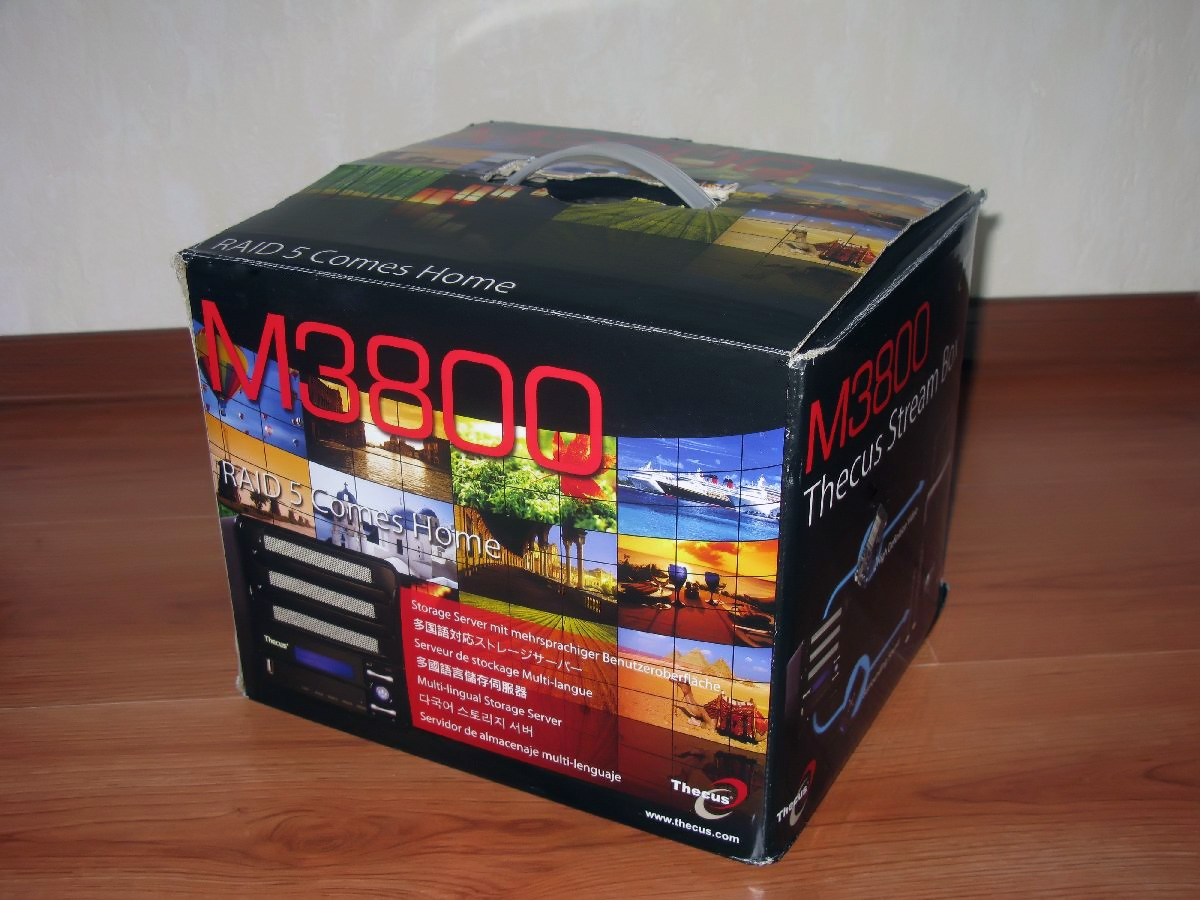
')
It is good that many manufacturers are accustomed to materials that protect from blows and falls. So here is the thickness of the armor, which turned out to be:
- Thecus M3800 media server ;
- Remote control to it;
- AC adapter and power cord to it;
- Patch cord with a length of 1 meter;
- Composite and component cable;
- Booklet + manual;
- Disk with software;


We'll see the disc later; the manual is a color booklet unfolding. It is a pity that there are no instructions with a detailed description of all the elements of the system. The adapter for powering the device is the same as that of the previous server, from the FSP.


Dimensions of the device (HxWxD, mm) - 58x173x218. It is completely metal (from two U-shaped profiles, the wall thickness is about 3 mm), which is why it is very heavy and in the off state it is not just cool - it is cold. On the front side there is a removable plastic grill of black and silver color, under it - a mirror insert, on which is an informative LCD-display. Below the display are operation indicators (LAN, WAN, HDD1-3) and a USB port for connecting external devices. To the right is the button in (s) the device and 4 buttons (performed by two "rocker") to navigate the screen device.


In comparison with the tank)

On the back are gigabit LAN and WAN, 1 x USB (2.0, for connecting flash drives, cameras and other printers) and 1 x eSATA (for connecting external drives); reset button, power hole; socket with connectors: composite, component, S / PDIF and HDMI. Yes, above all this is a cooler with automatic adjustment of the rotational speed, hidden behind the grille.

Inside the device is an AMD LX800 processor running at 500 MHz; CS5536 chipset and 256 megabytes of DDR memory (SODIMM). Even at maximum load, the device does not consume more than 100W.
To operate the device as intended, you need to install at least one hard disk into it. The sequence of actions is as follows: with a slight movement of the hand, the protective mesh rises from the front panel of the device, then the mounting brackets are unscrewed. It's nice that you can do without a screwdriver - the fasteners twist and twist the fasteners with your hands, it is very pleasant to do this (because of the spring mechanisms inside). Braces with special protrusions cling to the holes for bolts on hard - something is wrong to insert. I have three disks (Seagate Barracuda, 500 Gb, 7200rpm, SATA), which I sequentially installed. All is ready.



I connect the ethernet cable to the WAN port of the server and the free port of the router.
I turn on the device - the silence is broken by the barely audible hum of the cooler - the hard drives work a little louder, although they are almost inaudible. Judging by the sounds (and on the display), they are started up sequentially, with a small interval. The lights are orange and blue, bright enough.
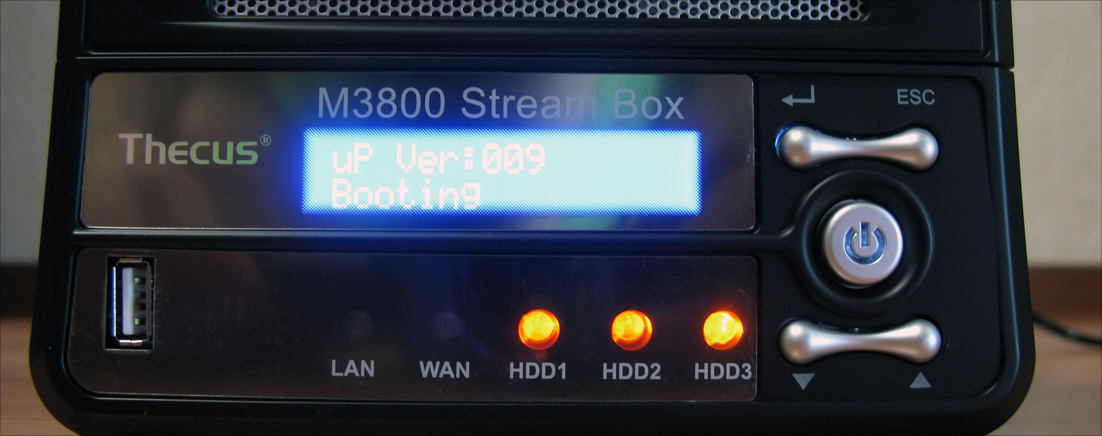
Install any programs do not need - after enabling the admin panel is available from any browser. It’s convenient that you don’t need to guess at which IP address the device is located - it is written on the indicator.
As you have already noticed, and as I said, the device has an external display. It is backlit with blue, a blue and white text is displayed on it (2 lines of 16 characters each) - it reads well, but it merges in the photos.
Displays the progress of the device, and after setting the normal operating mode, the following information is displayed sequentially:
- WAN IP, LAN IP, RAID (type), fan speed (revolutions per minute, RPM), temperature inside (in Celsius or Fahrenheit), date, uptime, firmware version and host name. The same indicators can be switched by pressing the button next to the screen.
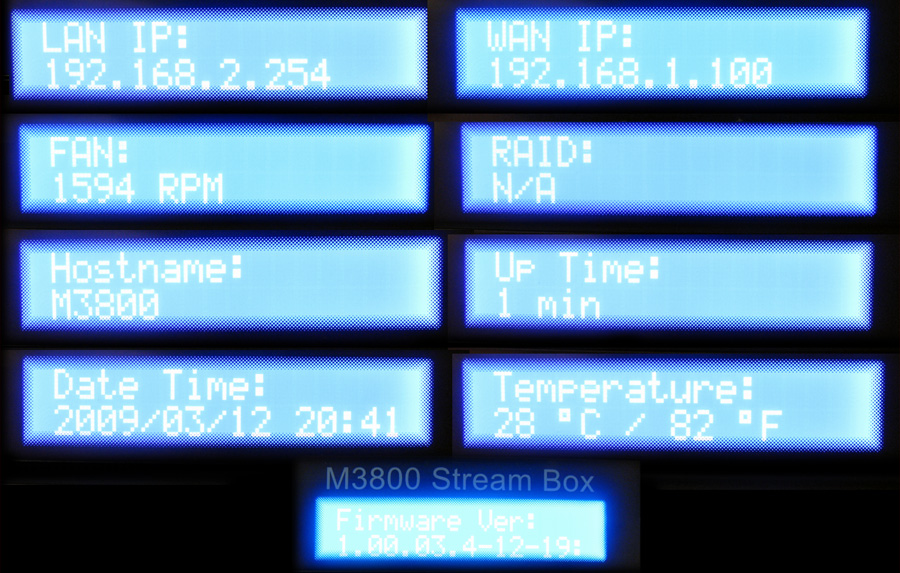
In my opinion, there is a lack of such an indicator as “Number of free space in the array”, and since everything is in English, then something like “Free disk space”. After all, what kind of capacity the disks do not deliver - you can always get carried away by copying or downloading files and not notice how the disks get stuck. Also, the inscription “SMART - OK” would not hurt.
The web server administrator interface is initially located at 192.168.1.100 (username / password is admin / admin) - as I said, you can find out from the device indicator readings. Immediately after a successful login, the information plate appears - device type, firmware version, operation time. Externally, the interface is very similar to the one about which I have already spoken. But without innovations has not done.
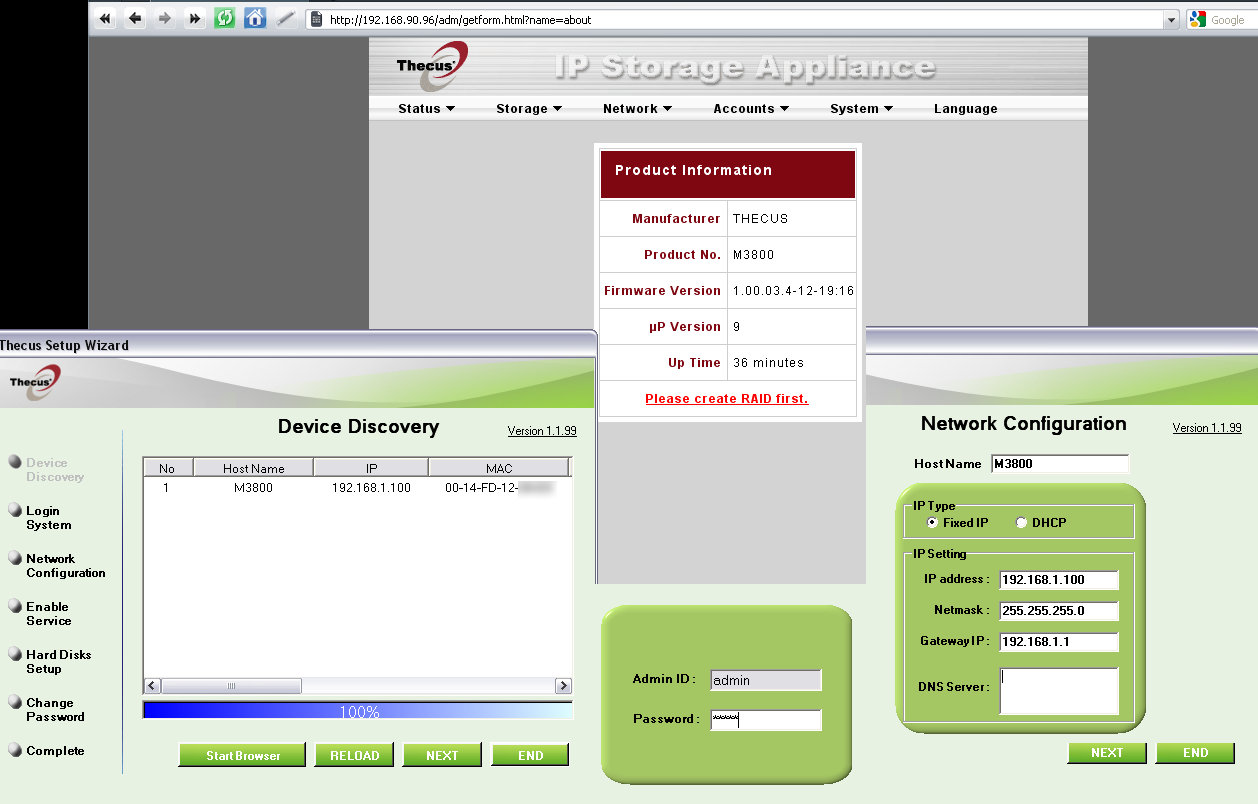
The first thing you have to face after installing clean disks is creating an array. Without doing this, nothing can be done - even change the language. Although, there are so primitive inscriptions that even a schoolboy can understand them. By the way, since we started talking about languages - there are 10 of them in the admin panel, which is certainly good.
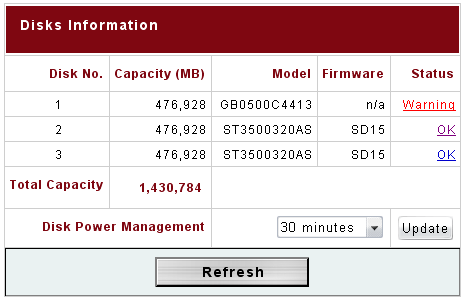
A choice of 4 options arrays - JBOD , RAID0 , RAID1 and RAID5 .
If you have only one disk so far, then you have no choice, as such, only JBOD.
A JBOD array is one of the simplest options (at least one disk is needed) and is useful to those who have nothing special to reserve. In this case, all disks (even if they are of different sizes) will be one single array — its capacity will be the total volume of all disks. In such a field (it is a pity that the disc with the current software does not hold disks larger than 1Tb, that is, the maximum at the moment is 3Tb) you can store a huge amount of harvest - music, video and photos. However, it is worth remembering that sooner or later one of the disks may fail, and it is not known what information will be stored on it. I left this option for myself, because everything important for me has been reserved for a long time, and I don’t want to spend extra gigabytes;)
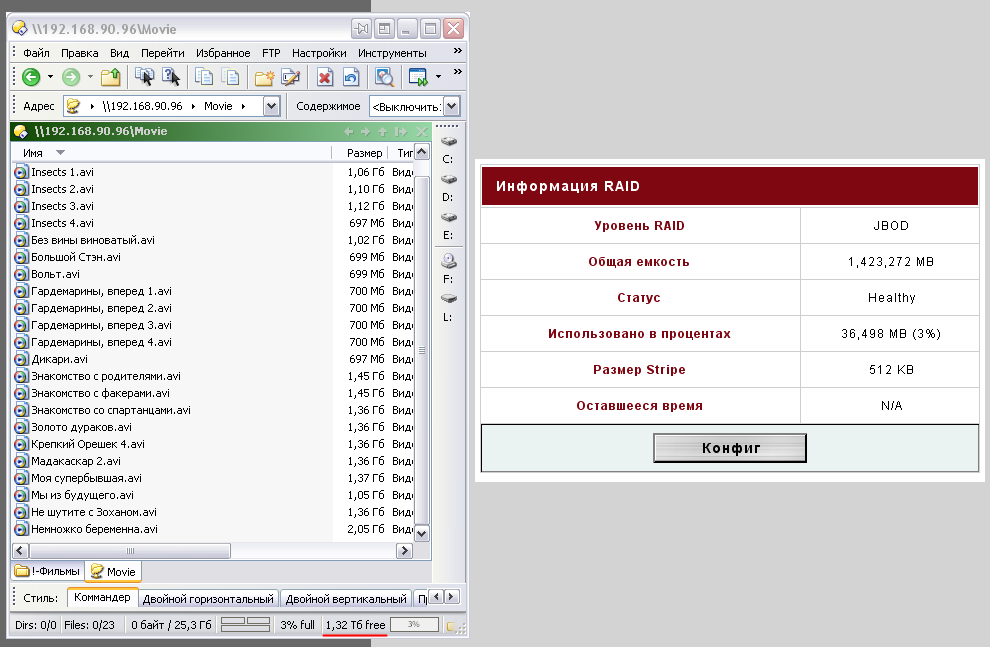
If there are two drives, you can try RAID 1 or 0.
The first option RAID1 ( Disk array with duplication or mirroring or Duplexing & Mirroring ) is suitable for those who have documents of high level of importance - the information is stored on one disk, the second acts as a "mirror". In this case, we have a gain in reliability, but in half we lose in volume.
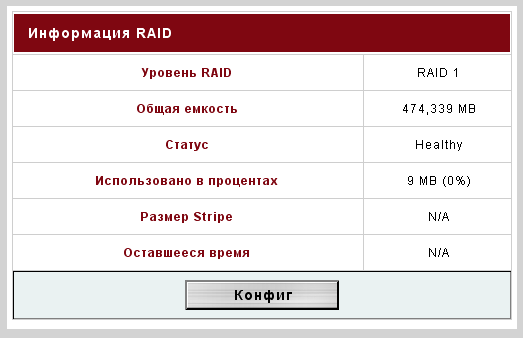
The advantages of RAID1 are simple implementation, easy recovery of the array in case of failure (copying), high enough performance for applications with high query rates.
Disadvantages RAID1 - only half of the array is available for recording, low data transfer rate.
The second option, RAID0 ( Disk array of enhanced performance without fault tolerance or Striped Disk Array without Fault Tolerance ), allows you to win in speed - the data is divided into fragments, simultaneously written to both disks, however, if one of the devices fails, all information will be lost .
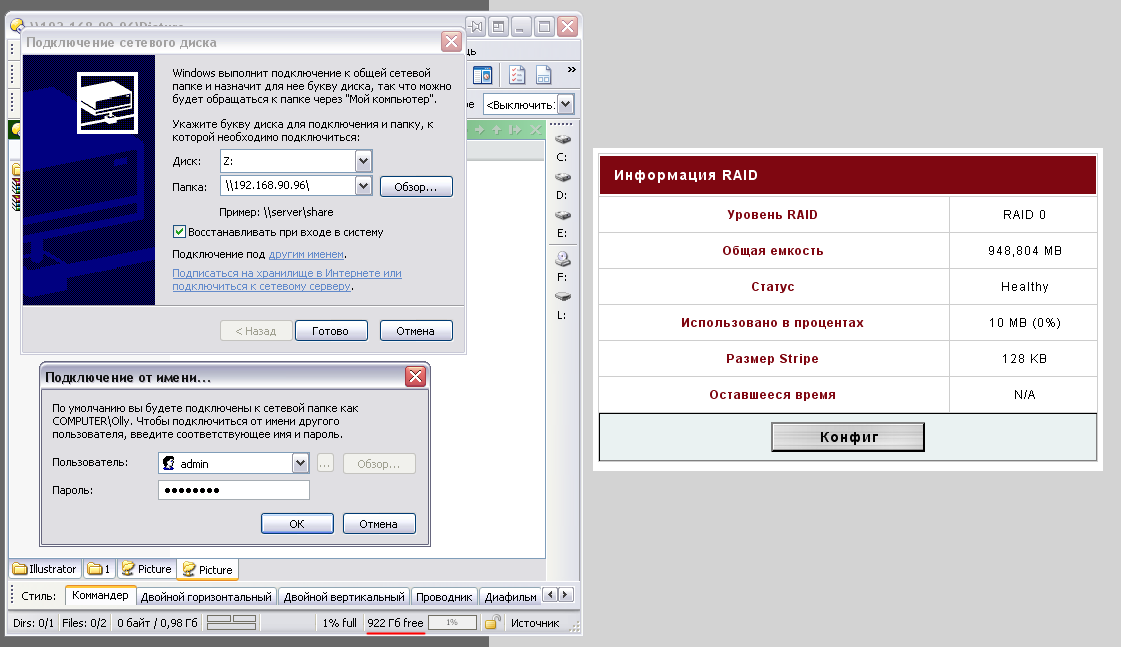
The advantages of RAID0 are simple implementation, the highest performance for applications requiring intensive processing of I / O requests and large data.
Disadvantages RAID0 - not a fault-tolerant solution (failure of one disk entails the loss of all data in the array).
Having three disks, you can use any of the above-described arrays and another one that I didn’t say about - RAID5 ( Fail-safe array of independent parity disks or Independent Data disks with distributed parity blocks ).
What does he give? In the fifth Reid, two disks will be used to store files. Another one, the third - is reserved for storing redundant information (checksums) needed for data recovery in the event of a failure of one of the two disks. And since the checksums are written to all disks in the array, this makes it possible to perform several reads or writes at the same time. In this case, we win both speed (reading) and reliability. This option is very versatile and can be used in many situations - the inscription on the box “RAID5 comes home” was not written in vain) By the way, the process of creating a RAID5 array in my case (with formatting) took no less than 470 minutes! With the rest of the options much faster - a couple of minutes and you're done. The temperature after all these shamans was at 38 degrees.
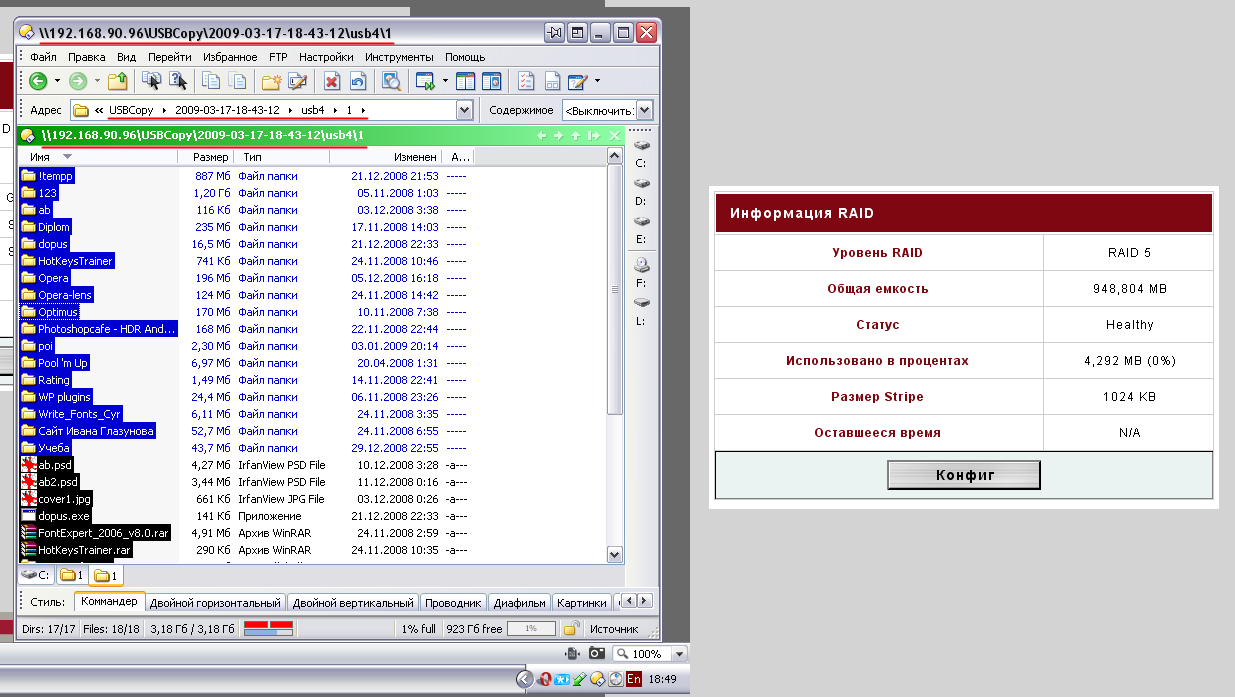
The advantages of RAID5 are high data writing speed, high enough data reading speed, high performance with high read data read / write requests, and reliability.
The disadvantages of RAID5 are the low speed of reading / writing data of small volume with single requests, complex data recovery.
Whichever option you choose, you can start using the device right after the end of the array creation. The necessary folders will immediately appear in the system environment, or the device can be connected as a network drive.
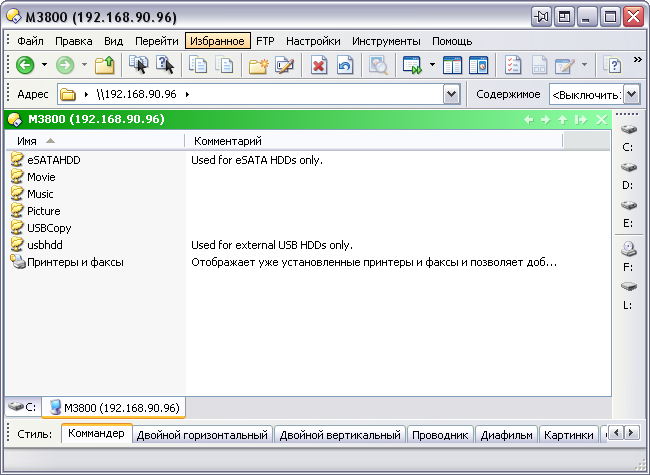
You can start the FTP server - this is done quickly, but they can use everything at once and with the permissions you need. An iTunes server, a photo server (through the XP Publishing Wizard service), a print server, a download manager - I already wrote about this and here it is, of course, also present. There is also an opportunity to connect a webcam.
I really liked the ability to mount ISO images - at the same time you can connect no more than 200 pieces! Yes, this is not so necessary for an ordinary user (and there are no free letters, by the way, there is not so much in the system) - but for the network it can be very useful. It is a pity that only ISO files are supported, although they are also the most common. I downloaded the image, clicked a couple of buttons and you can already use it as a regular folder.
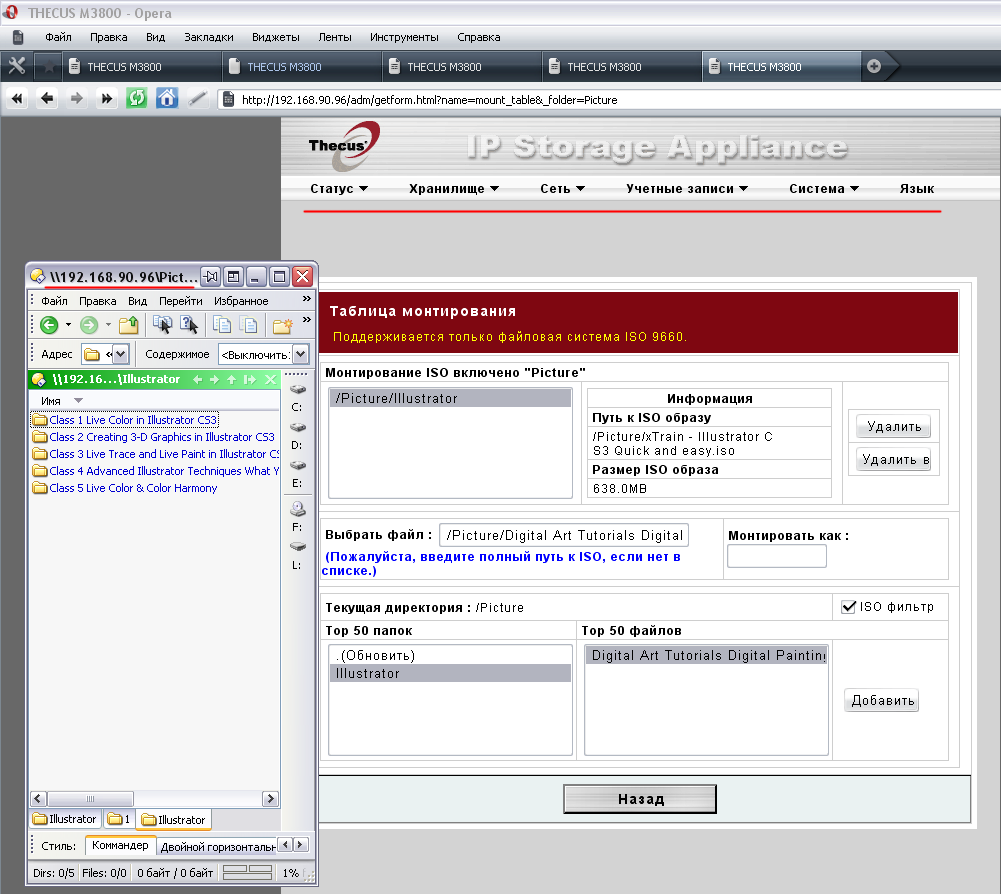
11 seasons (23.5GB) video “ How it's made ” was uploaded to the server in 34 minutes, simple mathematical calculations give a speed of 10Mb / s.
4.5 gigabytes from flash drives (small files) were copied in 4.5 minutes - speed 16.5Mb / s.
I think the speed depends on the screws themselves ... it would be good to test on the WD RE3 server screws available now, but I only had these three disks, and one of them (with a green sticker) differs from the other two with a smaller cache (16mb against 32) , the number of plates and, respectively, heads. It is likely that this difference negatively affects the speed of work, because it is desirable that all disks be the same.
High-speed performance of this system (and older office brother - Thecus N4100Pro ; Soft - Intel NAS Performance Toolkit ):
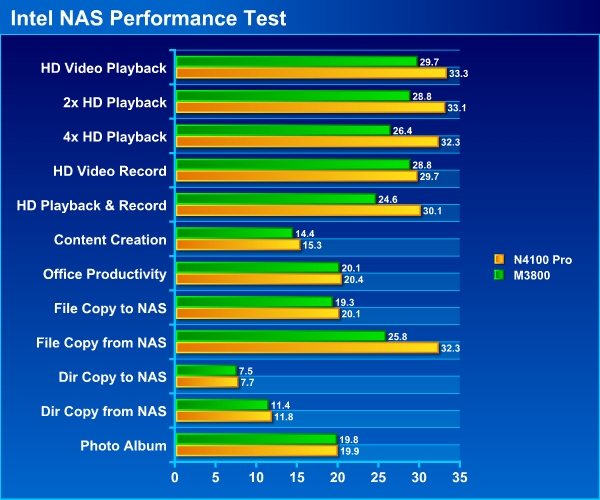
Honestly, I didn’t manage to check it, because I don’t have a monitor with HDMI, or even a TV) However, while plying the runet, I came across a review of the same device from the well-known Alex Exler . Here is what he writes about this:
“ I just had a very good collection of regular video clips of various formats, as well as videos and movies in the Hight Definition format, the benefit of this HD player seems to be supported.
With the usual video formats, the results were modest. Plays MPEG-2 (AVI, MPEG), MPEG-4 (DivX, XviD), WMV. It does not reproduce any disk images as a class, from folders from DVD it sees and plays only VOB - generally speaking, this is very bad: the player must understand or just the folder from the DVD (that is, run VIDEO_TS.IFO), or at least some of the image standards - ISO, NRG, SDF.

With High Definition, the results are even more modest. Plays unprotected WMV9, WMVHD, AVI, TS, XVID, H.264, VC-1. However, he does not understand how the Matroska container (MKV) is a class in which 80% of the compressed Blu-ray, M2T and M2TS are written. That is, we can say that High Definition support is made at the level of “show guests beautiful HD videos in WMV”, nothing more. Because without Matroska you can’t see the blunt-rayed torrents from torrents, and without the support of M2T and M2TS you don’t look at Blu-ray images.

I am silent about the fact that it is impossible to watch High Definition movies without at least the Goto button - fast-forwarding of them in all players works slowly and very crookedly.
Well, it should be noted that the player does not understand the USB drives connected to it - this function works only with the NAS.

As a result, the impressions of the M3800 as a player are an order of magnitude worse than those of it as a NAS. However, I must say that the manufacturer honestly writes: NAS with multimedia functions does not position the M3800 as a full-fledged media player at all.
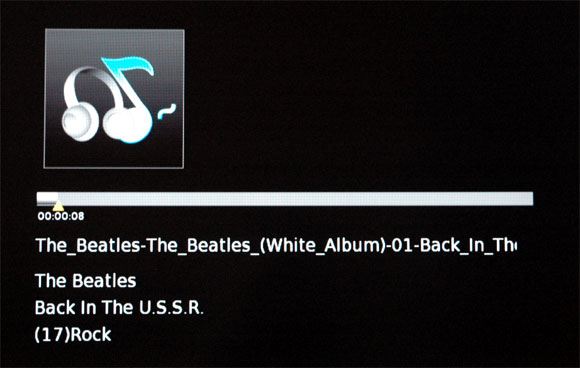
Therefore, if we consider player capabilities as a nice addition to the NAS, then everything falls into place: you can run the cartoons or mother-in-law downloaded series without any problems. Something more serious - you already need to use a more advanced media player.
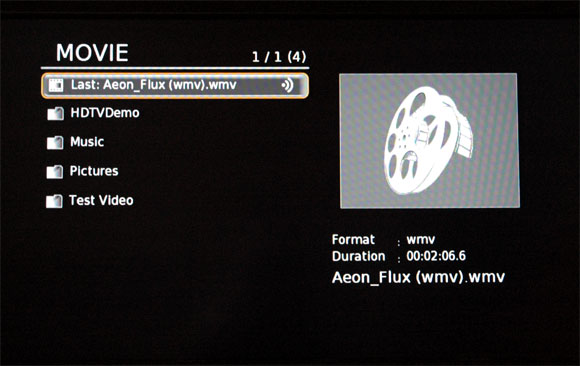
However, the developers say they will develop the player part. The next version promises an advanced remote and advanced features. Let's see, in short. Of course, it would be convenient to have everything in one bottle. "
Actually, I initially thought that this would happen - after all, the manufacturer specializes in data storage, and not in media players.
As it turned out, the bias in this device is made more towards the network storage, rather than towards the media player. However, the device also copes with the last function, albeit not very well.
As I have already said, the device will not be ashamed to be put in a prominent place in the office, but it is worth paying attention to the fact that there are no any "anti-theft" capabilities (at least locks on the disks). Therefore, the office is the office, and at home no one steals anything for sure! ) By the way, the manufacturer's warranty is 2 years.
About the system:
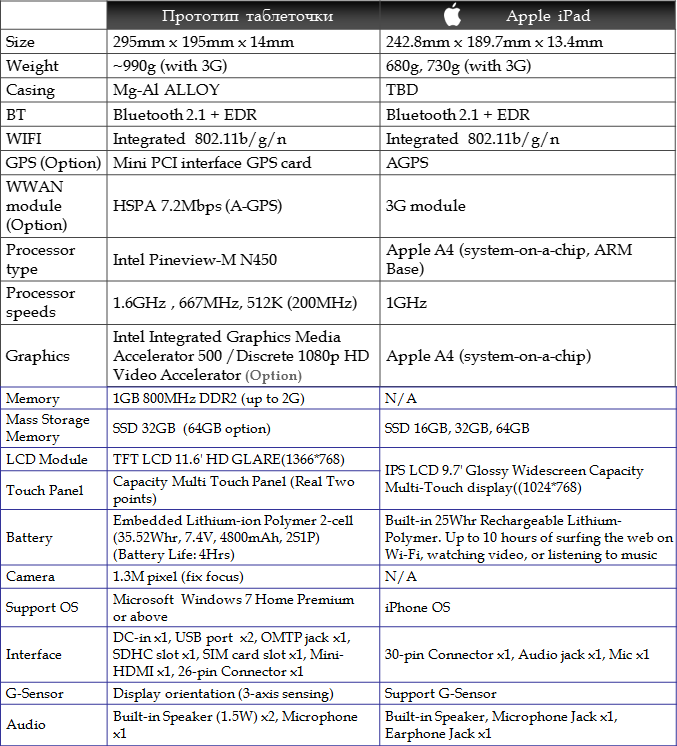
Minuses
- Why do I need the NET Framework 1.1;
- No detailed documentation;
- Minor flaws in the administration panel (admin panel);
- Bright LEDs (if the device will stand on the desktop - torment at night);
- High cost (25 000 rubles without disks);
pros
- Stylish appearance and excellent build;
- Fully metal case - has a positive effect on the climate inside and noise insulation;
- Informative indicator;
- Easy to use admin panel;
- Silent work;
- The possibility of flashing;
- Good speed;
- Remote control;
It seems that the DLNA-devices seriously decided to “digitize” our four-wall structures - various players, phones, cameras, media centers appear like mushrooms after rain. And since these networks are growing, the issue of storing information is becoming increasingly relevant - you must agree, it’s not a matter of storing pictures on camera, music on a player, and films are somewhere else there. Everything should be in one place and it is important that this very place can be easily managed at any moment.
The function of the media player in this device is there, but it is not the key - perhaps representatives of the rice paddies country will correct the flaws with the release of new firmware, because the device is not that old either. But Thecus M3800 is guaranteed to cope with the task of storing information, simultaneously providing a lot of additional features - both on the other side of the IR receiver, and within itself (in the admin panel).
If you really have a need for such a device, I advise you to pay attention to the other two devices of the same company - 4-disk N4100 + (16 thousand rubles) and N4100PRO (22 thousand rubles). In the first there are lockable trays (suitable for the office), in the second - excellent speed performance, but all three devices have many differences.
It remains to buy a TV set, collect a romantic selection of music in gigabytes of an array and stop missing spring romantic moments!
Soon a review of new items from Razer. Successes!

Meet - Thecus M3800. Review, traffic.
It is a pity, but after my first review, Thecus Technology did not become a leading network manufacturer, therefore, PR again;) Today I have a box almost twice as large as the previous one. This time there are few tables with specifications on it - all in dark colors, sunsets, palm trees, steamboats ... and a convenient plastic handle for easy transportation. Okay, enough about romance, open up.
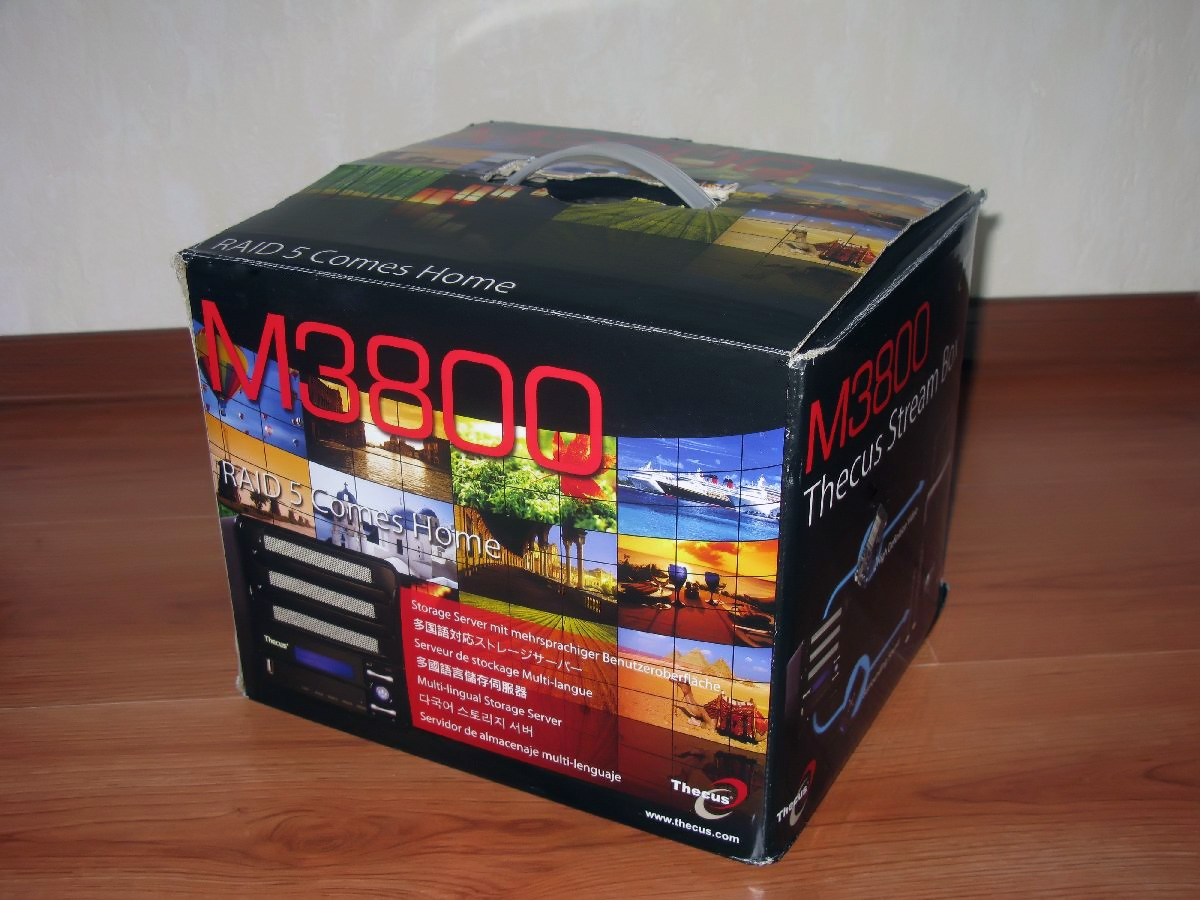
')
Equipment
It is good that many manufacturers are accustomed to materials that protect from blows and falls. So here is the thickness of the armor, which turned out to be:
- Thecus M3800 media server ;
- Remote control to it;
- AC adapter and power cord to it;
- Patch cord with a length of 1 meter;
- Composite and component cable;
- Booklet + manual;
- Disk with software;


We'll see the disc later; the manual is a color booklet unfolding. It is a pity that there are no instructions with a detailed description of all the elements of the system. The adapter for powering the device is the same as that of the previous server, from the FSP.


Appearance
Dimensions of the device (HxWxD, mm) - 58x173x218. It is completely metal (from two U-shaped profiles, the wall thickness is about 3 mm), which is why it is very heavy and in the off state it is not just cool - it is cold. On the front side there is a removable plastic grill of black and silver color, under it - a mirror insert, on which is an informative LCD-display. Below the display are operation indicators (LAN, WAN, HDD1-3) and a USB port for connecting external devices. To the right is the button in (s) the device and 4 buttons (performed by two "rocker") to navigate the screen device.


In comparison with the tank)

On the back are gigabit LAN and WAN, 1 x USB (2.0, for connecting flash drives, cameras and other printers) and 1 x eSATA (for connecting external drives); reset button, power hole; socket with connectors: composite, component, S / PDIF and HDMI. Yes, above all this is a cooler with automatic adjustment of the rotational speed, hidden behind the grille.

Inside the device is an AMD LX800 processor running at 500 MHz; CS5536 chipset and 256 megabytes of DDR memory (SODIMM). Even at maximum load, the device does not consume more than 100W.
Training
To operate the device as intended, you need to install at least one hard disk into it. The sequence of actions is as follows: with a slight movement of the hand, the protective mesh rises from the front panel of the device, then the mounting brackets are unscrewed. It's nice that you can do without a screwdriver - the fasteners twist and twist the fasteners with your hands, it is very pleasant to do this (because of the spring mechanisms inside). Braces with special protrusions cling to the holes for bolts on hard - something is wrong to insert. I have three disks (Seagate Barracuda, 500 Gb, 7200rpm, SATA), which I sequentially installed. All is ready.



I connect the ethernet cable to the WAN port of the server and the free port of the router.
Job
I turn on the device - the silence is broken by the barely audible hum of the cooler - the hard drives work a little louder, although they are almost inaudible. Judging by the sounds (and on the display), they are started up sequentially, with a small interval. The lights are orange and blue, bright enough.
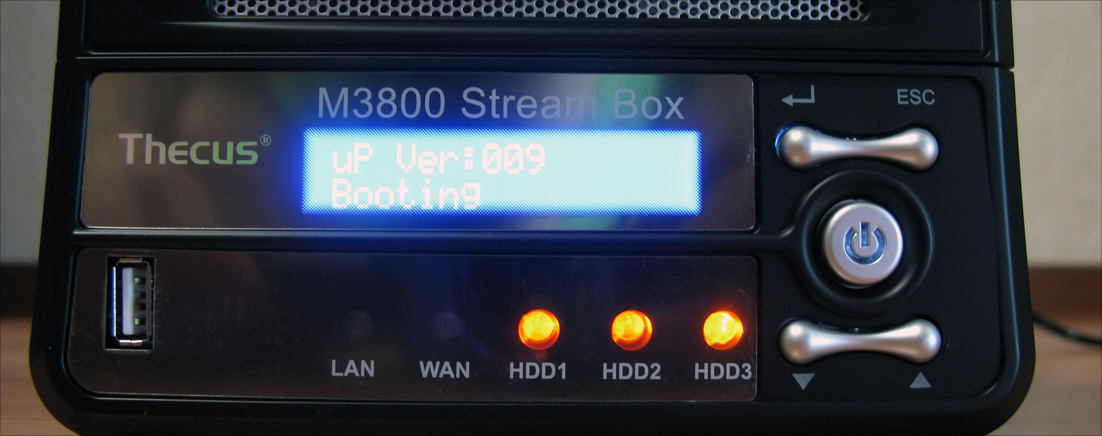
Install any programs do not need - after enabling the admin panel is available from any browser. It’s convenient that you don’t need to guess at which IP address the device is located - it is written on the indicator.
Screen
As you have already noticed, and as I said, the device has an external display. It is backlit with blue, a blue and white text is displayed on it (2 lines of 16 characters each) - it reads well, but it merges in the photos.
Displays the progress of the device, and after setting the normal operating mode, the following information is displayed sequentially:
- WAN IP, LAN IP, RAID (type), fan speed (revolutions per minute, RPM), temperature inside (in Celsius or Fahrenheit), date, uptime, firmware version and host name. The same indicators can be switched by pressing the button next to the screen.
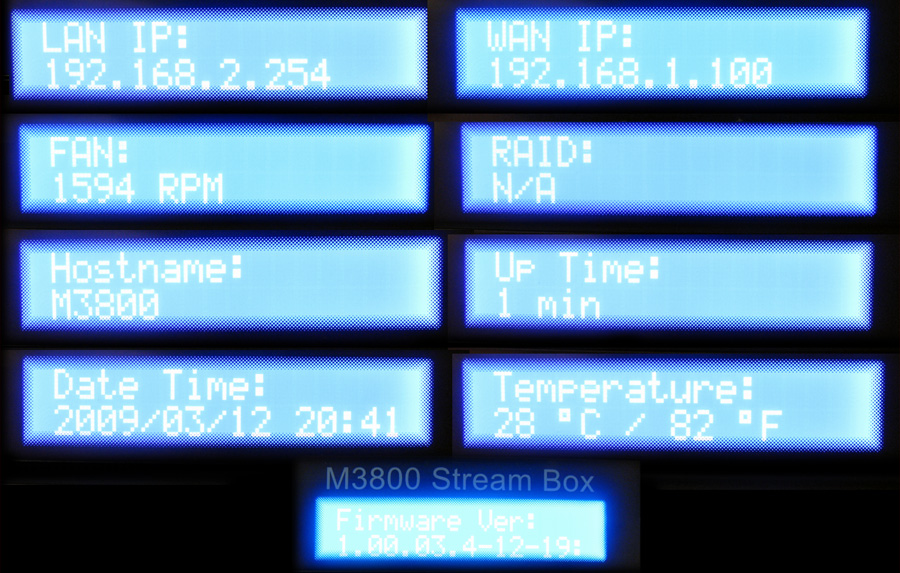
In my opinion, there is a lack of such an indicator as “Number of free space in the array”, and since everything is in English, then something like “Free disk space”. After all, what kind of capacity the disks do not deliver - you can always get carried away by copying or downloading files and not notice how the disks get stuck. Also, the inscription “SMART - OK” would not hurt.
Admin panel
The web server administrator interface is initially located at 192.168.1.100 (username / password is admin / admin) - as I said, you can find out from the device indicator readings. Immediately after a successful login, the information plate appears - device type, firmware version, operation time. Externally, the interface is very similar to the one about which I have already spoken. But without innovations has not done.
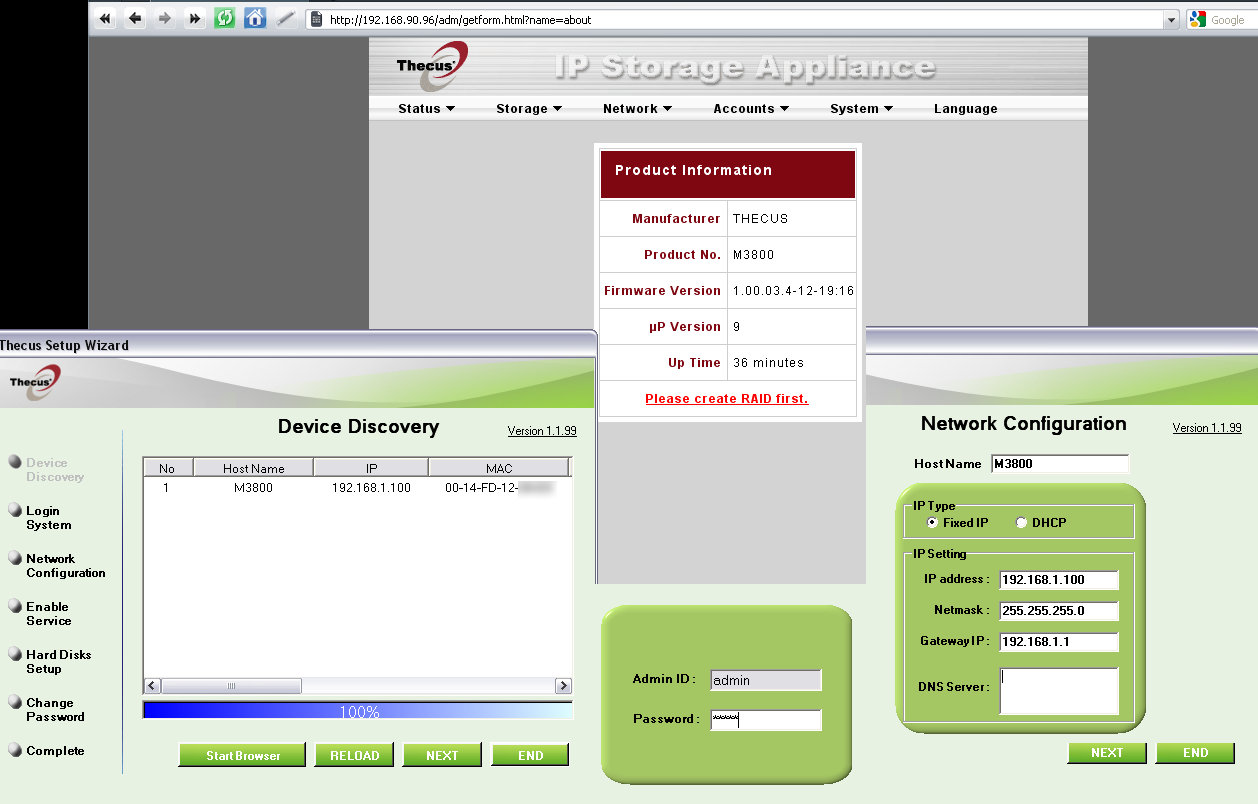
The first thing you have to face after installing clean disks is creating an array. Without doing this, nothing can be done - even change the language. Although, there are so primitive inscriptions that even a schoolboy can understand them. By the way, since we started talking about languages - there are 10 of them in the admin panel, which is certainly good.
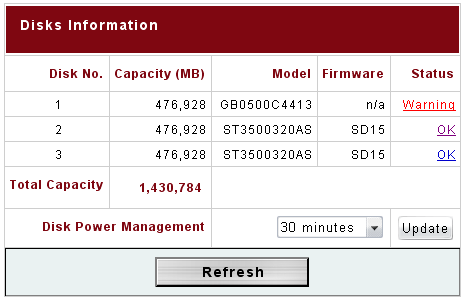
A choice of 4 options arrays - JBOD , RAID0 , RAID1 and RAID5 .
If you have only one disk so far, then you have no choice, as such, only JBOD.
A JBOD array is one of the simplest options (at least one disk is needed) and is useful to those who have nothing special to reserve. In this case, all disks (even if they are of different sizes) will be one single array — its capacity will be the total volume of all disks. In such a field (it is a pity that the disc with the current software does not hold disks larger than 1Tb, that is, the maximum at the moment is 3Tb) you can store a huge amount of harvest - music, video and photos. However, it is worth remembering that sooner or later one of the disks may fail, and it is not known what information will be stored on it. I left this option for myself, because everything important for me has been reserved for a long time, and I don’t want to spend extra gigabytes;)
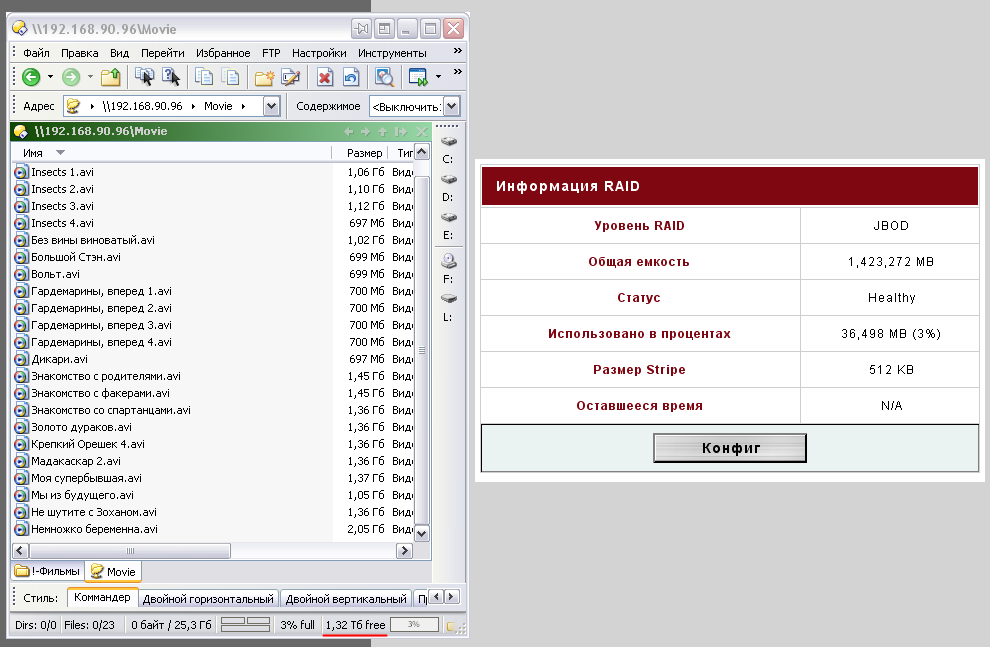
If there are two drives, you can try RAID 1 or 0.
The first option RAID1 ( Disk array with duplication or mirroring or Duplexing & Mirroring ) is suitable for those who have documents of high level of importance - the information is stored on one disk, the second acts as a "mirror". In this case, we have a gain in reliability, but in half we lose in volume.
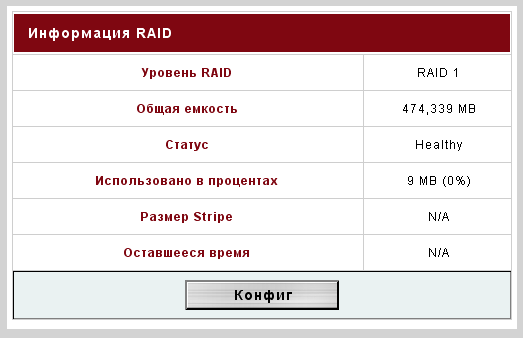
The advantages of RAID1 are simple implementation, easy recovery of the array in case of failure (copying), high enough performance for applications with high query rates.
Disadvantages RAID1 - only half of the array is available for recording, low data transfer rate.
The second option, RAID0 ( Disk array of enhanced performance without fault tolerance or Striped Disk Array without Fault Tolerance ), allows you to win in speed - the data is divided into fragments, simultaneously written to both disks, however, if one of the devices fails, all information will be lost .
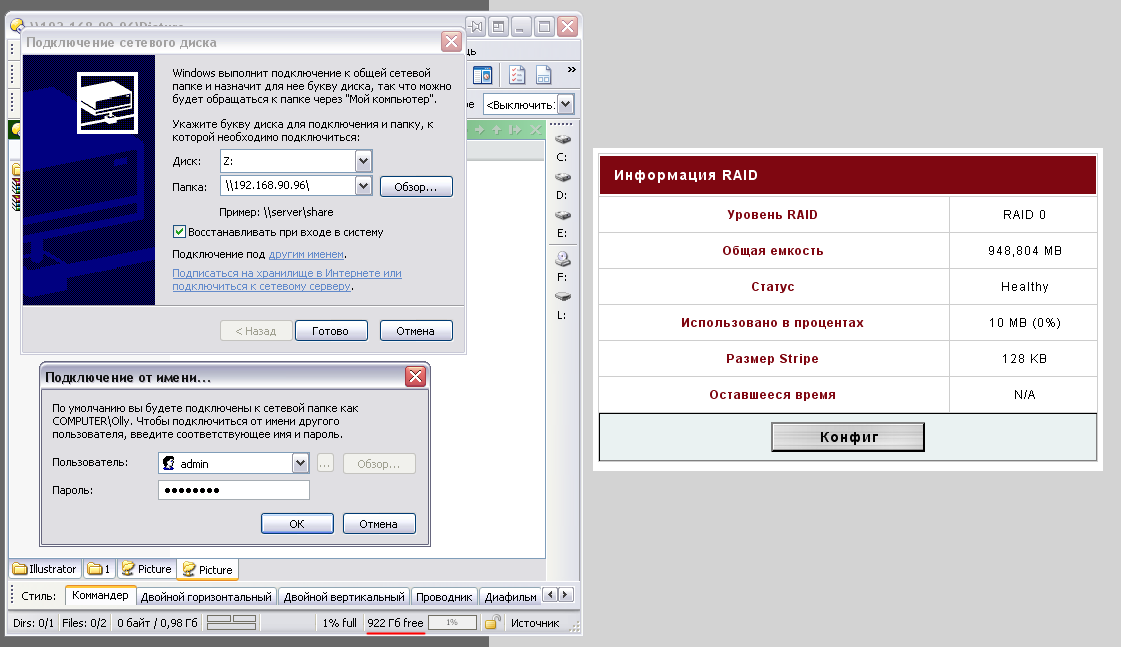
The advantages of RAID0 are simple implementation, the highest performance for applications requiring intensive processing of I / O requests and large data.
Disadvantages RAID0 - not a fault-tolerant solution (failure of one disk entails the loss of all data in the array).
Having three disks, you can use any of the above-described arrays and another one that I didn’t say about - RAID5 ( Fail-safe array of independent parity disks or Independent Data disks with distributed parity blocks ).
What does he give? In the fifth Reid, two disks will be used to store files. Another one, the third - is reserved for storing redundant information (checksums) needed for data recovery in the event of a failure of one of the two disks. And since the checksums are written to all disks in the array, this makes it possible to perform several reads or writes at the same time. In this case, we win both speed (reading) and reliability. This option is very versatile and can be used in many situations - the inscription on the box “RAID5 comes home” was not written in vain) By the way, the process of creating a RAID5 array in my case (with formatting) took no less than 470 minutes! With the rest of the options much faster - a couple of minutes and you're done. The temperature after all these shamans was at 38 degrees.
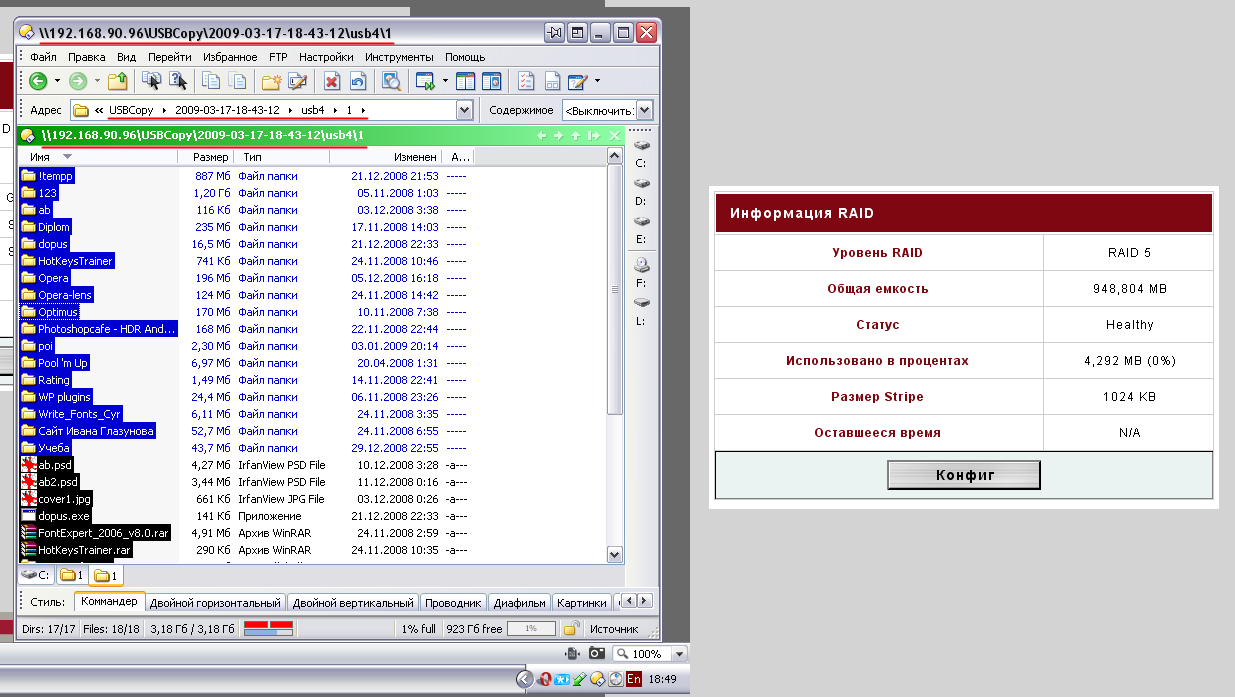
The advantages of RAID5 are high data writing speed, high enough data reading speed, high performance with high read data read / write requests, and reliability.
The disadvantages of RAID5 are the low speed of reading / writing data of small volume with single requests, complex data recovery.
Whichever option you choose, you can start using the device right after the end of the array creation. The necessary folders will immediately appear in the system environment, or the device can be connected as a network drive.
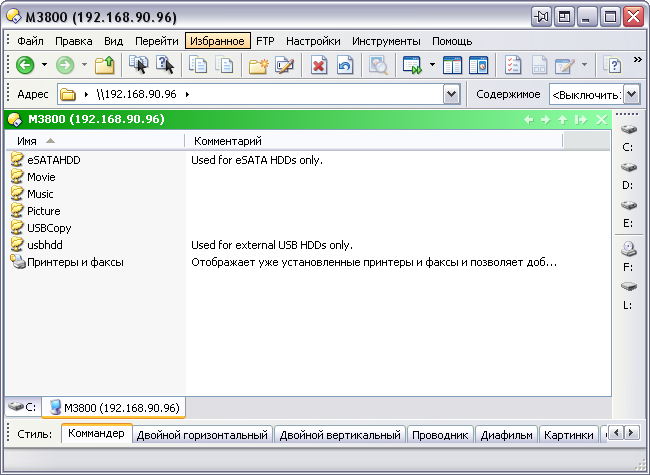
You can start the FTP server - this is done quickly, but they can use everything at once and with the permissions you need. An iTunes server, a photo server (through the XP Publishing Wizard service), a print server, a download manager - I already wrote about this and here it is, of course, also present. There is also an opportunity to connect a webcam.
I really liked the ability to mount ISO images - at the same time you can connect no more than 200 pieces! Yes, this is not so necessary for an ordinary user (and there are no free letters, by the way, there is not so much in the system) - but for the network it can be very useful. It is a pity that only ISO files are supported, although they are also the most common. I downloaded the image, clicked a couple of buttons and you can already use it as a regular folder.
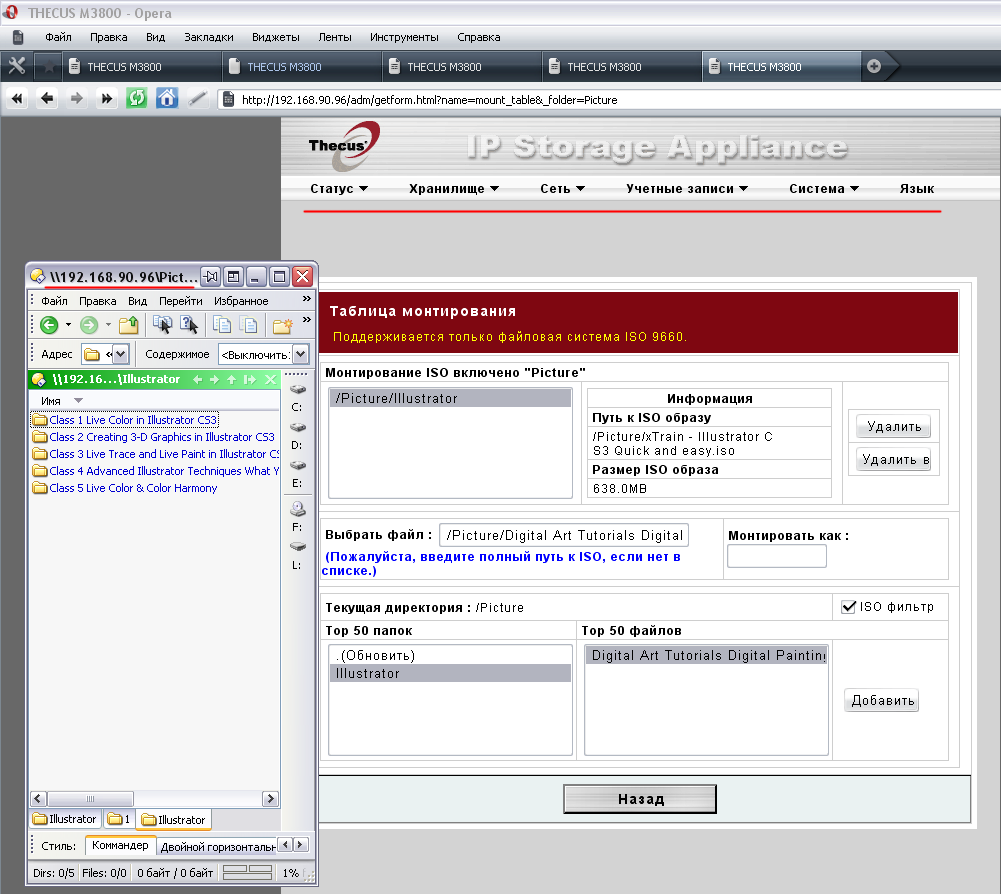
11 seasons (23.5GB) video “ How it's made ” was uploaded to the server in 34 minutes, simple mathematical calculations give a speed of 10Mb / s.
4.5 gigabytes from flash drives (small files) were copied in 4.5 minutes - speed 16.5Mb / s.
I think the speed depends on the screws themselves ... it would be good to test on the WD RE3 server screws available now, but I only had these three disks, and one of them (with a green sticker) differs from the other two with a smaller cache (16mb against 32) , the number of plates and, respectively, heads. It is likely that this difference negatively affects the speed of work, because it is desirable that all disks be the same.
High-speed performance of this system (and older office brother - Thecus N4100Pro ; Soft - Intel NAS Performance Toolkit ):
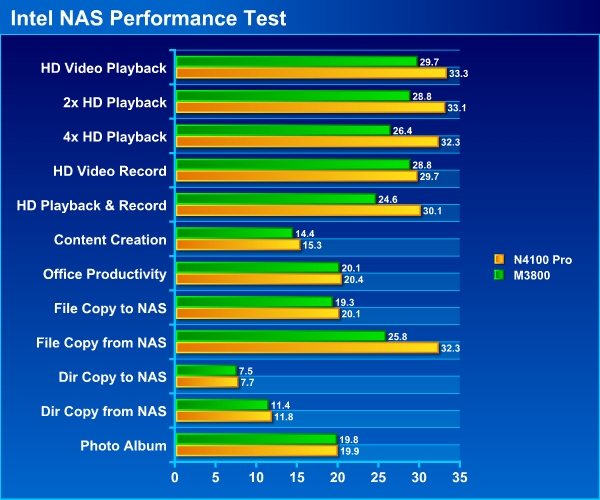
Media player features
Honestly, I didn’t manage to check it, because I don’t have a monitor with HDMI, or even a TV) However, while plying the runet, I came across a review of the same device from the well-known Alex Exler . Here is what he writes about this:
“ I just had a very good collection of regular video clips of various formats, as well as videos and movies in the Hight Definition format, the benefit of this HD player seems to be supported.
With the usual video formats, the results were modest. Plays MPEG-2 (AVI, MPEG), MPEG-4 (DivX, XviD), WMV. It does not reproduce any disk images as a class, from folders from DVD it sees and plays only VOB - generally speaking, this is very bad: the player must understand or just the folder from the DVD (that is, run VIDEO_TS.IFO), or at least some of the image standards - ISO, NRG, SDF.

With High Definition, the results are even more modest. Plays unprotected WMV9, WMVHD, AVI, TS, XVID, H.264, VC-1. However, he does not understand how the Matroska container (MKV) is a class in which 80% of the compressed Blu-ray, M2T and M2TS are written. That is, we can say that High Definition support is made at the level of “show guests beautiful HD videos in WMV”, nothing more. Because without Matroska you can’t see the blunt-rayed torrents from torrents, and without the support of M2T and M2TS you don’t look at Blu-ray images.

I am silent about the fact that it is impossible to watch High Definition movies without at least the Goto button - fast-forwarding of them in all players works slowly and very crookedly.
Well, it should be noted that the player does not understand the USB drives connected to it - this function works only with the NAS.

As a result, the impressions of the M3800 as a player are an order of magnitude worse than those of it as a NAS. However, I must say that the manufacturer honestly writes: NAS with multimedia functions does not position the M3800 as a full-fledged media player at all.
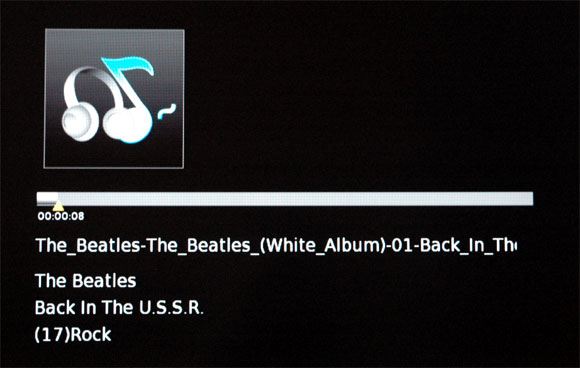
Therefore, if we consider player capabilities as a nice addition to the NAS, then everything falls into place: you can run the cartoons or mother-in-law downloaded series without any problems. Something more serious - you already need to use a more advanced media player.
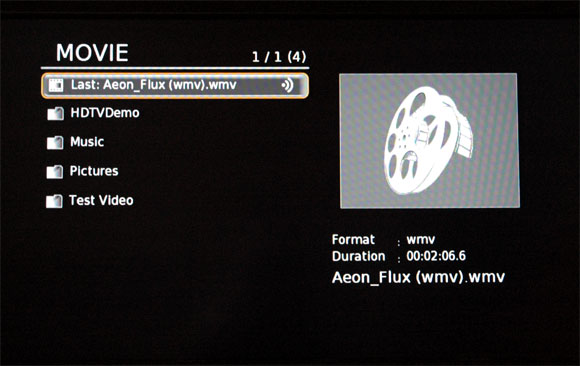
However, the developers say they will develop the player part. The next version promises an advanced remote and advanced features. Let's see, in short. Of course, it would be convenient to have everything in one bottle. "
Actually, I initially thought that this would happen - after all, the manufacturer specializes in data storage, and not in media players.
Summary
As it turned out, the bias in this device is made more towards the network storage, rather than towards the media player. However, the device also copes with the last function, albeit not very well.
As I have already said, the device will not be ashamed to be put in a prominent place in the office, but it is worth paying attention to the fact that there are no any "anti-theft" capabilities (at least locks on the disks). Therefore, the office is the office, and at home no one steals anything for sure! ) By the way, the manufacturer's warranty is 2 years.
About the system:
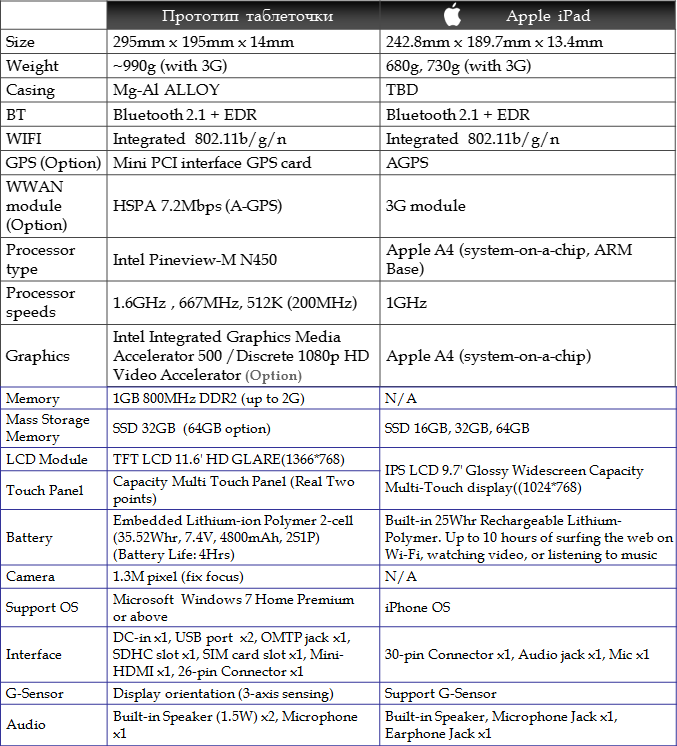
Advantages and disadvantages
Minuses
- Why do I need the NET Framework 1.1;
- No detailed documentation;
- Minor flaws in the administration panel (admin panel);
- Bright LEDs (if the device will stand on the desktop - torment at night);
- High cost (25 000 rubles without disks);
pros
- Stylish appearance and excellent build;
- Fully metal case - has a positive effect on the climate inside and noise insulation;
- Informative indicator;
- Easy to use admin panel;
- Silent work;
- The possibility of flashing;
- Good speed;
- Remote control;
findings
It seems that the DLNA-devices seriously decided to “digitize” our four-wall structures - various players, phones, cameras, media centers appear like mushrooms after rain. And since these networks are growing, the issue of storing information is becoming increasingly relevant - you must agree, it’s not a matter of storing pictures on camera, music on a player, and films are somewhere else there. Everything should be in one place and it is important that this very place can be easily managed at any moment.
The function of the media player in this device is there, but it is not the key - perhaps representatives of the rice paddies country will correct the flaws with the release of new firmware, because the device is not that old either. But Thecus M3800 is guaranteed to cope with the task of storing information, simultaneously providing a lot of additional features - both on the other side of the IR receiver, and within itself (in the admin panel).
If you really have a need for such a device, I advise you to pay attention to the other two devices of the same company - 4-disk N4100 + (16 thousand rubles) and N4100PRO (22 thousand rubles). In the first there are lockable trays (suitable for the office), in the second - excellent speed performance, but all three devices have many differences.
It remains to buy a TV set, collect a romantic selection of music in gigabytes of an array and stop missing spring romantic moments!
Soon a review of new items from Razer. Successes!
Source: https://habr.com/ru/post/56444/
All Articles