Expanding cacti
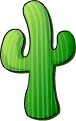
I think many people know the cacti monitoring system. It collects statistics for certain time intervals and allows you to display them in graphical form. But cacti is not rich in functionality initially, so we will expand it thanks to all sorts of plugins.
In order for cacti to work with plugins, you need to install the plugin architecture itself ( Plugin Architecture , current version 2.4)
')
We download the required archive from the site http://cactiusers.org (the latest versions are displayed on the right in the column)
Plugin architecture
Stable: 2.4
Unzip and copy the files cacti-plugin-0.8.7d-PA-v2.4.diff and pa.sql to the cacti folder
/ usr / local / share / cacti /
Apply patch:
patch -p1 -N <cacti-plugin-0.8.7d-PA-v2.4.diff
Then we load the dump into the cacti database, execute:
mysql –u cacti –p cacti <pa.sql
More detail about this line:
mysql - start mysql-client,
–U cacti - with cacti user rights,
–P - with the password for the user
cacti <pa.sql - apply pa.sql dump to cacti database
Now we edit the file /usr/local/share/cacti/include/global.php, we are only interested in the section on plugins (almost at the very top):
$ plugins = array ();
# $ plugins [] = '';
Now we put the plugins in the / usr / local / share / cacti / plugins / folder and write them in include / global.php
For example:
$ plugins = array ();
$ plugins [] = 'realtime';
$ plugins [] = 'update';
$ plugins [] = 'monitor';
$ plugins [] = 'discovery';
$ plugins [] = 'status';
Read more about installing Plugin Architecture here .
Current known plugins: Offsite forum .
Good site about cacti: http://cactiusers.org
Original article in my blog
Source: https://habr.com/ru/post/56318/
All Articles