A simple digital thermometer do it yourself
I recently came across an interesting material on the Internet, I was interested in the idea, but after assembling I refused to work correctly, googling stumbled upon another option, which I imagine.
A simple digital thermometer with a COM port connection.
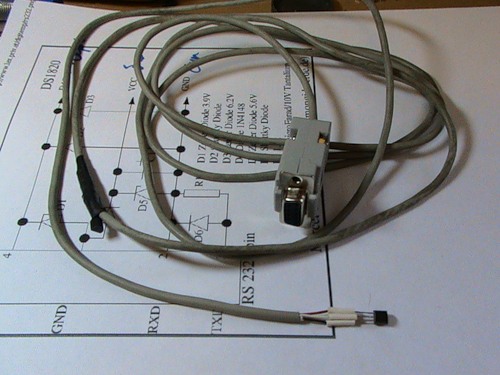
A working version of the scheme was found here .
To build this device you will need the following components:
1) Thermal sensor DALLAS DS1820 - the most important part of the whole scheme, the sensors can be hooked somewhat in parallel. According to the description, each sensor has its own 64-bit ID, which allows you to use 100 sensors simultaneously on a 300-meter-long tire, it was not possible to check, but two sensors on a 5-meter-long tire work successfully.
2) Zener diodes at 3.9V, 6.2V, 5.6V, the very minimum power - they are more compact.
3) Schottky diode, used 1N5818 in the amount of 2pcs.
4) 1N4148 diode - 1pc.
5) Resistor 1.5kΩ, 0.25W - 1pc.
6) 10µF capacitor, 16V - 1pc.
7) 9-pin COM port connector, type - mother.
8) Housing for the connector.
9) Soldering iron, solder, and straight arms =)
')
Components must be assembled as follows:

For people not savvy in electronics, it is worth noting that on all diodes / zener diodes a strip on the body denotes a cathode. From the following picture you can understand how to mount the parts.
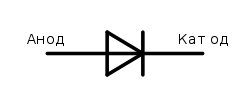
There is a polarity mark on the capacitor case - you can't go wrong, it doesn't have a polarity resistor, we solder as we want.
The sensor leads are located as follows:

Installation can be carried out directly on the connector, with some skill, a fairly tight installation can fit in the connector body, which is undoubtedly convenient and practical.

Look at Yandex. Photos
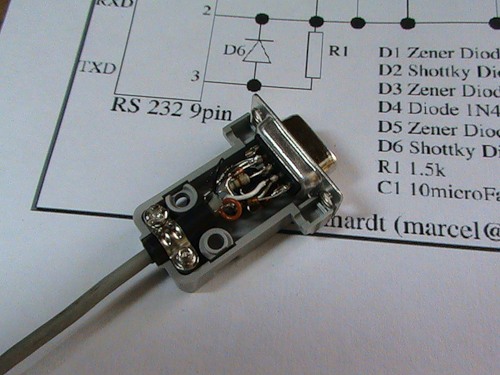
Look at Yandex. Photos
It is necessary to connect several sensors in parallel, in the end it turns out about such a thing
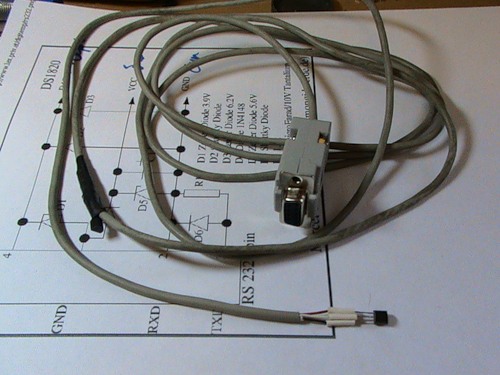
Look at Yandex. Photos
The sensor at the end can be filled with epoxy and the conditions outside the window will not be scary.
The thermometer is ready, and what is especially nice, everything works without any calibration of the sensors.
To read the thermometer you will need the digitemp program, it is in the repositories of popular Linux distributions, it’s easy to install. She also has an official website .
For Gentoo users, it is worth noting that for this scheme it is necessary to build a package with the option
Next, we launch the program initialization with the command
On the output we see the following:
The program has found two sensors, so the device is working correctly.
Now you can read information from all sensors with the command
We get the following data:
For ease of integration into the monitoring system, you can use the following option:
Reads the readings of the zero sensor and, without unnecessary tinsel, displays dry numbers; for reading other sensors, you can change the -t parameter.
The device was connected to the server, where the cacti monitoring system had been waiting for him for a long time, now you can observe such interesting graphics:

It can be seen when the window was open in the room and how slowly in the evening the temperature drops outside. =)
The device was made solely for the sake of interest, but it can bring practical benefits, I have a thermometer in my room, and now, dressing for work in the morning, I don’t have to go to the kitchen to see how many degrees outside the window.
There are plans to write an applet for the gnome panel, which will take information from the server and display the current temperature on the panel.
A simple digital thermometer with a COM port connection.
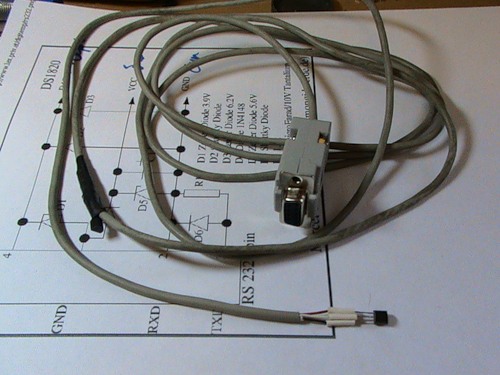
A working version of the scheme was found here .
To build this device you will need the following components:
1) Thermal sensor DALLAS DS1820 - the most important part of the whole scheme, the sensors can be hooked somewhat in parallel. According to the description, each sensor has its own 64-bit ID, which allows you to use 100 sensors simultaneously on a 300-meter-long tire, it was not possible to check, but two sensors on a 5-meter-long tire work successfully.
2) Zener diodes at 3.9V, 6.2V, 5.6V, the very minimum power - they are more compact.
3) Schottky diode, used 1N5818 in the amount of 2pcs.
4) 1N4148 diode - 1pc.
5) Resistor 1.5kΩ, 0.25W - 1pc.
6) 10µF capacitor, 16V - 1pc.
7) 9-pin COM port connector, type - mother.
8) Housing for the connector.
9) Soldering iron, solder, and straight arms =)
')
Components must be assembled as follows:

For people not savvy in electronics, it is worth noting that on all diodes / zener diodes a strip on the body denotes a cathode. From the following picture you can understand how to mount the parts.
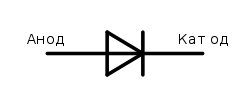
There is a polarity mark on the capacitor case - you can't go wrong, it doesn't have a polarity resistor, we solder as we want.
The sensor leads are located as follows:

Installation can be carried out directly on the connector, with some skill, a fairly tight installation can fit in the connector body, which is undoubtedly convenient and practical.

Look at Yandex. Photos
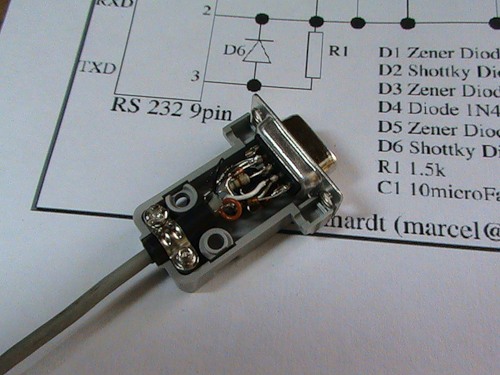
Look at Yandex. Photos
It is necessary to connect several sensors in parallel, in the end it turns out about such a thing
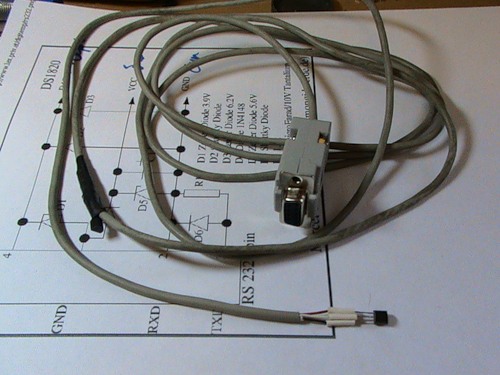
Look at Yandex. Photos
The sensor at the end can be filled with epoxy and the conditions outside the window will not be scary.
The thermometer is ready, and what is especially nice, everything works without any calibration of the sensors.
To read the thermometer you will need the digitemp program, it is in the repositories of popular Linux distributions, it’s easy to install. She also has an official website .
For Gentoo users, it is worth noting that for this scheme it is necessary to build a package with the option
USE="ds9097" emerge digitempNext, we launch the program initialization with the command
digitemp_DS9097 -i -s /dev/ttyS0On the output we see the following:
DigiTemp v3.5.0 Copyright 1996-2007 by Brian C. Lane
GNU Public License v2.0 - www.digitemp.com
Turning off all DS2409 Couplers
..
Searching the 1-Wire LAN
10E89CA3000800B2 : DS1820/DS18S20/DS1920 Temperature Sensor
10C162A300080096 : DS1820/DS18S20/DS1920 Temperature Sensor
ROM #0 : 10E89CA3000800B2
ROM #1 : 10C162A300080096
Wrote .digitemprc
The program has found two sensors, so the device is working correctly.
Now you can read information from all sensors with the command
digitemp_DS9097 -a -s /dev/ttyS0We get the following data:
DigiTemp v3.5.0 Copyright 1996-2007 by Brian C. Lane
GNU Public License v2.0 - www.digitemp.com
Mar 28 18:29:00 Sensor 0 C: 6.38 F: 43.47
Mar 28 18:29:01 Sensor 1 C: 26.50 F: 79.70For ease of integration into the monitoring system, you can use the following option:
/usr/bin/digitemp_DS9097 -c /root/.digitemprc -t 0 -s /dev/ttyS0 -q -o "%.2C"Reads the readings of the zero sensor and, without unnecessary tinsel, displays dry numbers; for reading other sensors, you can change the -t parameter.
The device was connected to the server, where the cacti monitoring system had been waiting for him for a long time, now you can observe such interesting graphics:

It can be seen when the window was open in the room and how slowly in the evening the temperature drops outside. =)
The device was made solely for the sake of interest, but it can bring practical benefits, I have a thermometer in my room, and now, dressing for work in the morning, I don’t have to go to the kitchen to see how many degrees outside the window.
There are plans to write an applet for the gnome panel, which will take information from the server and display the current temperature on the panel.
Source: https://habr.com/ru/post/55780/
All Articles