Problems with opening * .chm files
It so happened that I love to read books in electronic format. And there are a lot of books in my Compiled HTML Help format. Quite a long time ago I ran into a problem when the * .chm files I needed refused to open. They then open, but do not display the content, although the menu works

it doesn't open at all
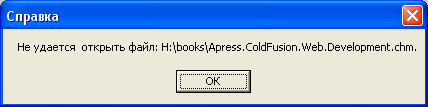
At first I assumed that the files could be beaten, because all were downloaded from the Internet. But the unpacking of files from the CHM was successful, and therefore the error had to be looked elsewhere.
Without hesitation, I tried to give the non-opening file a simpler name, like C: \ 1.chm, and it turned out that this solves the problem - the files open. Those. I got to the point, the problem is in the file name. But which one?
After studying the names of all problem files, it turned out that these are almost all books on C Sharp, and to be more precise, on C #, since the problem is created precisely by the lattice in the file name ... And what's so bad about this symbol? I almost lost a couple dozen books! =)
But the grid is not the only source of problems. With the lattice character in its name, the files open, but do not work, but if there is a sequence of characters ".col", then a message is displayed that the file cannot be opened.
')
And who knows what the developers at Microsoft there are, for the third-party reader xCHM opens everything without any problems, and I would recommend to switch to it, but it has one big disadvantage - it does not understand Cyrillic in menus.
So if the full path to the .chm file contains the character "#" or the sequence of characters ".col", do not rush to delete this file, just rename;)
I hope this information will be useful to someone.
PS: problems were under Windows XP SP3.
PPS: if you know about other problems associated with opening CHM-files, please write in comments.

it doesn't open at all
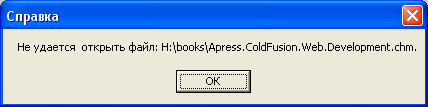
At first I assumed that the files could be beaten, because all were downloaded from the Internet. But the unpacking of files from the CHM was successful, and therefore the error had to be looked elsewhere.
Without hesitation, I tried to give the non-opening file a simpler name, like C: \ 1.chm, and it turned out that this solves the problem - the files open. Those. I got to the point, the problem is in the file name. But which one?
After studying the names of all problem files, it turned out that these are almost all books on C Sharp, and to be more precise, on C #, since the problem is created precisely by the lattice in the file name ... And what's so bad about this symbol? I almost lost a couple dozen books! =)
But the grid is not the only source of problems. With the lattice character in its name, the files open, but do not work, but if there is a sequence of characters ".col", then a message is displayed that the file cannot be opened.
')
And who knows what the developers at Microsoft there are, for the third-party reader xCHM opens everything without any problems, and I would recommend to switch to it, but it has one big disadvantage - it does not understand Cyrillic in menus.
So if the full path to the .chm file contains the character "#" or the sequence of characters ".col", do not rush to delete this file, just rename;)
I hope this information will be useful to someone.
PS: problems were under Windows XP SP3.
PPS: if you know about other problems associated with opening CHM-files, please write in comments.
Source: https://habr.com/ru/post/54982/
All Articles