Constructor Theme for Wordpress

In continuation of my wordpress creativity, I introduce a new topic - Constructor.
This is definitely a “theme” theme; it is a theme constructor with the following functionality:
Topics
This theme supports themes - no matter how strange it sounds - but it is quite usable, and it looks something like this:
')
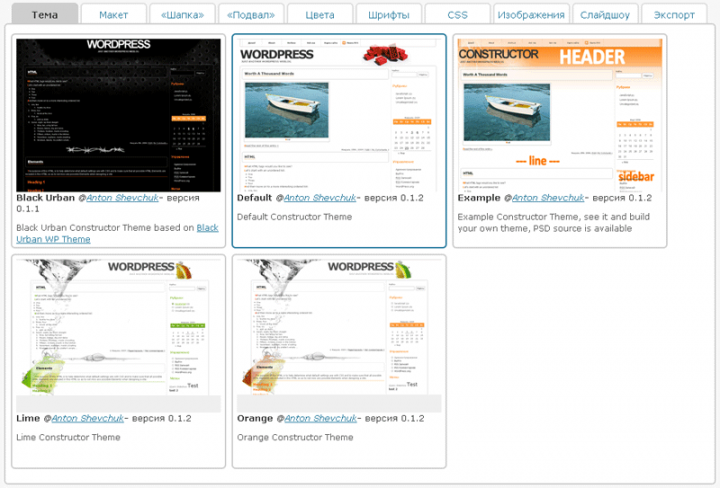
Each theme is a configuration file - config.php and a style file - styles.css (similar to regular themes for wordpress). If with the second everything is more or less clear, then the first one is the following:
return array (
"sidebar" => 'right' , // layout
"title" => array (
"pos" => 'left' // header layout
) ,
"fonts" => array ( // font header and text (see admin / fonts.php)
'header' => 1 ,
'body' => 1 ,
) ,
"links" => array ( // settings of the menu in the header
"type" => 1 ,
"home" => false ,
"rss" => false ,
"size" => false ,
) ,
"slideshow" => array ( // slideshow settings
"id" => null ,
"height" => 200 ,
"onpage" => false , // show slideshow on page
"onsingle" => false // show slideshow on single post
) ,
"images" => array ( // settings for background images
"body" => array ( 'src' => '' ) ,
'wrap' => array ( 'src' => '' , 'pos' => 'center top' ) ,
"wrapper" => array ( 'src' => '' ) ,
"sidebar" => array ( 'src' => '' , 'pos' => 'right bottom' ) ,
"footer" => array ( 'src' => '' , 'pos' => 'left bottom' ) ,
) ,
"opacity" => 'light' , // type of transparency
"color" => array ( // colors of elements
"bg" => '#fff' ,
"bg2" => '# fff5c5' ,
"title" => '# 333' ,
"title2" => '# 555' ,
"text" => '# 333' ,
"text2" => '#aaa' ,
"border" => '#aaa' ,
"border2" => '# 999' ,
"header1" => '# ff6600' ,
"header2" => '# ff7711' ,
"header3" => '# ff9933' ,
) ,
) ;
Layout
You can choose from 6 possible location options for sidebars:

Site header
You can also add a drop-down menu in the header of the site, as well as change the location and color of the title:

Site footer
We can easily change the text in footer'e:
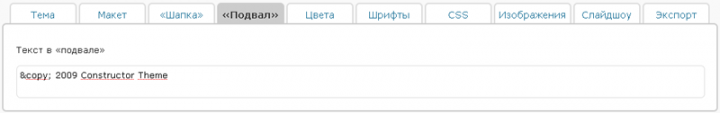
Colors
There are several global colors that can be changed - this is the color of the font, background, borders, etc .:
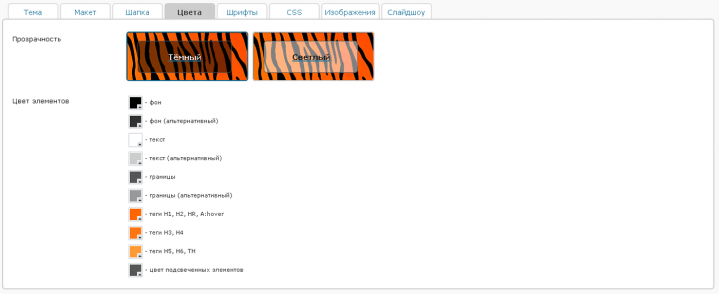
Fonts
It didn’t work with special type fonts - there is a set of presets, you can specify different ones for titles and content:

CSS
For advanced users, it is possible to change the CSS of a particular theme:

Images
This option is for sophisticated - you can set background images for page elements:

Slide show
If you are using the NextGen Gallery plugin, you can easily add a slide show to the main page of the site:
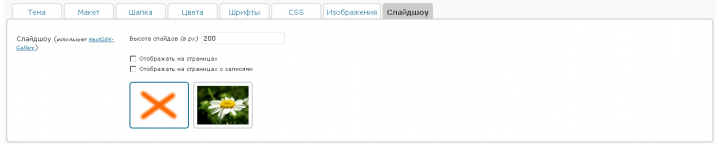
Export
By making changes to the current theme, you can save this into a separate config.php file, which can be easily converted into a new theme:
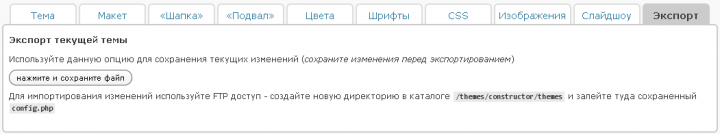
Future plans:
- Add slideshow containing recent posts
- Add Ukrainian localization
- Add the ability to export the current theme in a ZIP archive
Here is a miracle I did, you can try it on the tooth by downloading from the repository on wordpress.org
Source: https://habr.com/ru/post/54757/
All Articles