12 portable web developer applications
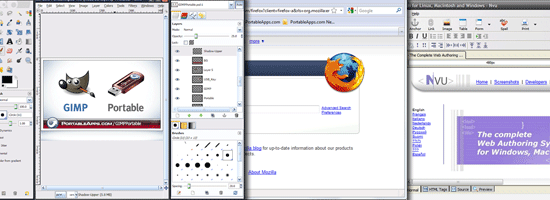
Any web developer should always have his working tools at hand. Of course, often you work at home or in the office, with your work computer. But if you are often on the road, or ustarivaete demonstration of their work in the office at the clients, then you will come to the aid of portable versions of the necessary programs.
When can portable applications come in handy?
Most developers just always take a laptop with them. True, it is not always possible to use it, for example, in cases when a client wants to view the operation of a site or application on his own computer.
')
In addition, we should not exclude the possibility of a laptop crash, with the loss of all data, without the possibility of recovery.
Especially for such cases, it would be nice to have a backup option, in the form of a usb flash drive, with a set of all the necessary programs.
Using portable applications
There are a large number of great web developer applications that do not require installation and are great for storing on a flash drive. And if you take into account today's volumes of flash drives, you can easily store all your work on them, and if necessary, use any computer to work, without additional software.
Below is a list of the best portable applications that will be useful to any web developer.
1. KompoZer Portable

KopmpzerPortable, (formerly known as Nvu Portable), is a great HTML editor that reminds Dreamweaver in its functionality. Of course, it is not so beautiful, but it is great for editing code, and much more convenient than a regular notebook.
2. Firefox Portable Edition
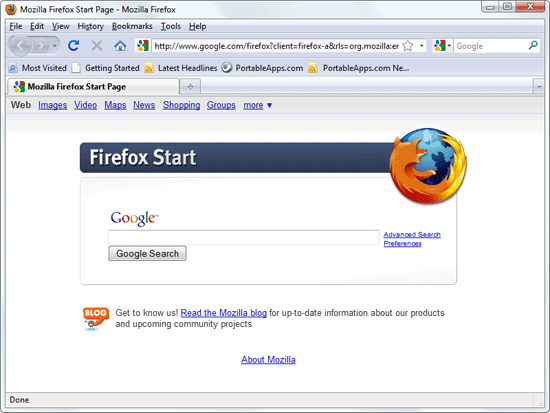
Firefox, the most popular browser developer among web developers, with its impressive collection of extensions, is also available as a portable version. It is a complete analogue of the usual browser, without the need to install into the system.
3. XAMPP Portable
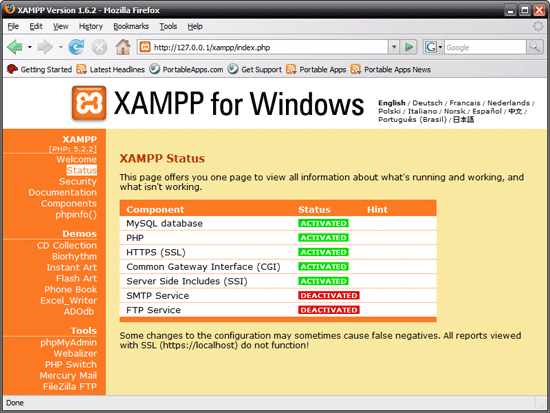
XAMPP is a great local server (you can read more here ), and its portable version works just as well as the regular one. So now, regardless of the computer and the availability of the Internet, you can easily demonstrate the performance of your site uploaded to the server.
4. GIMP Portable
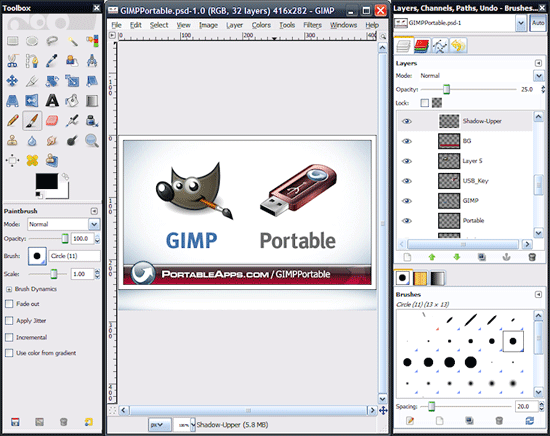
GIMP is a free alternative to Photoshop, as you might guess from the title, it also has a portable version. If you use Photoshop for work, then at first it will be difficult to get used to the gimp interface, but if you need a portable replacement for Photoshop, this is the best alternative.
5. AMP Font Viewer

A simple but functional font manager, allowing you to find out which shrfity installed on the system. In addition, it also allows you to easily install and delete the necessary fonts.
6. 7-Zip Portable
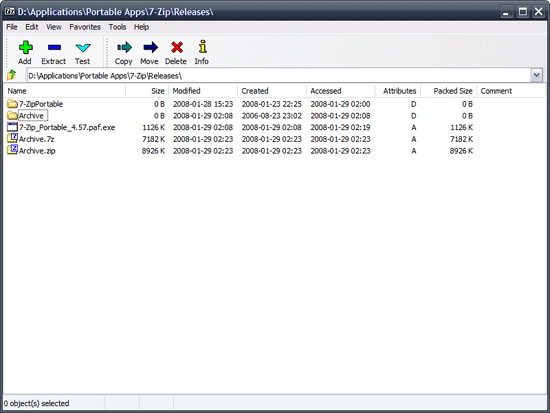
7zip is a popular, open source archiver that understands various types of archives, including ZIP, RAR, TAR, GZ and others. Since web developers often have to deal with different types of archives, it never hurts to have a portable version of this archiver on hand.
7. PhotoFiltre
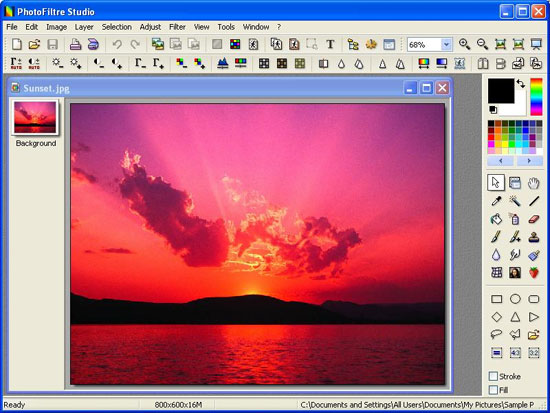
PhotoFiltre is a simple image editing tool that allows you to edit images of any format. This portable application, mostly intended for quick editing, is a good addition to the gimp. Use it for simple changes, such as cropping images or resizing.
8. Inkscape Portable
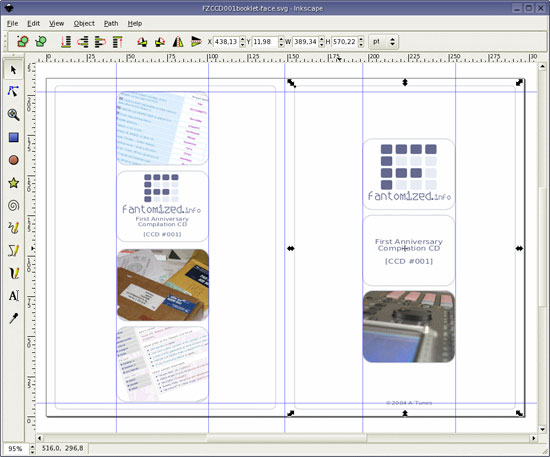
Inkscape is an open source vector editor that resembles the look and feel of Corel Draw (if you have ever used Corel Draw, you’ll understand what I’m talking about). This editor supports the generally accepted standards, and its portable version is the most functional application of such programs.
9. Abiword
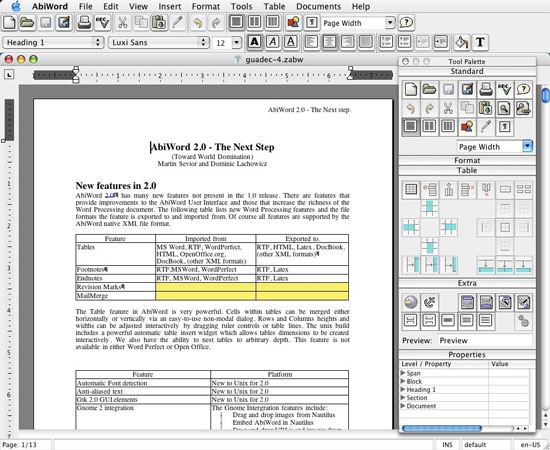
Many people, including your clients, use Microsoft Word and the .doc standard to create text documents - this is a generally accepted standard. However, it’s not so easy to find a good portable editor for .doc files. Abiword is a lightweight and simple alternative to portable OpenOffice .
10. PicPick Tools
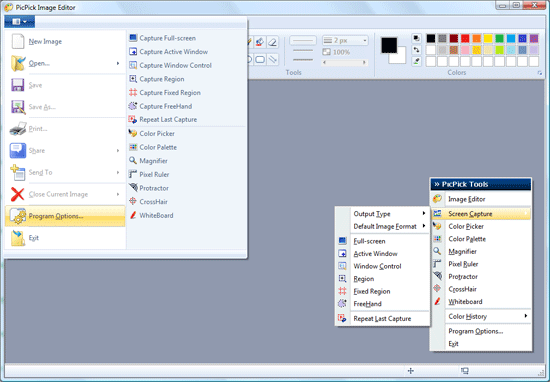
This is a package of tools for web developers, designers and programmers. This includes a large number of tools, from screen capture to image editing.
11. MobaPhoto
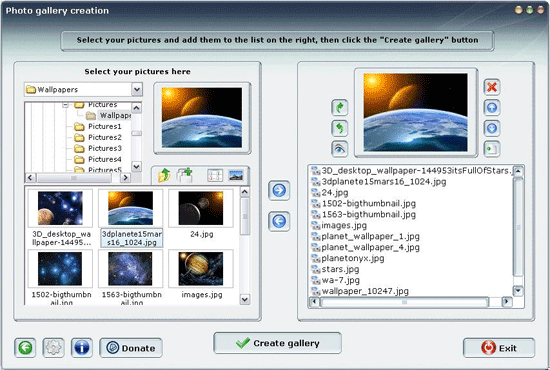
MobaPhoto is an open source image manager that does not require installation (otherwise Picasa would certainly be the best choice). Not very presentable, but it works well. It is very convenient to use if you need to disassemble a large number of pictures.
12. ToDoList
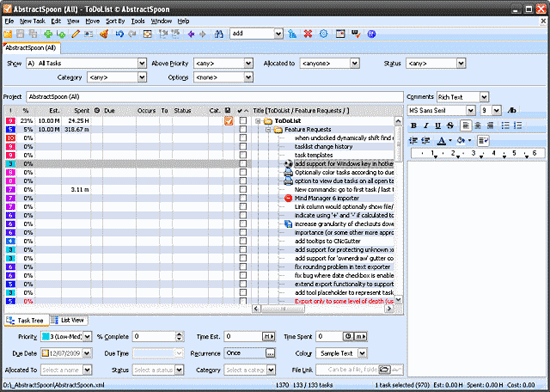
If you need, or just like, to plan your working time, then this application must be included in the set of your programs. ToDoList is a simple application for managing tasks and projects that will help you to do your work efficiently and quickly.
Of course, the listed portable applications are far from unique, but definitely very useful. They are used by web developers and greatly facilitate their work.
If you know of other useful applications that are not included in the list, please tell us about them in the comments.
Source: https://habr.com/ru/post/54590/
All Articles