Tagging windows with TaggedFrog
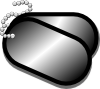 The presence of tags on the Internet has become almost a prerequisite for blogs, websites and social networks. The ability to add keywords to anything allows you to significantly improve the organization of information and make it easier to search when you need to find something in the future.
The presence of tags on the Internet has become almost a prerequisite for blogs, websites and social networks. The ability to add keywords to anything allows you to significantly improve the organization of information and make it easier to search when you need to find something in the future.But why only on the Internet?
TaggedFrog is a simple and free application for Windows XP or Vista, which allows you to tag files with a variety of keywords (tags). Then you can visualize them as a tag cloud, which is very similar to what you see every day on many sites.
')
You need to start by adding the tags necessary for your files.

A simple drag-and-drop interface makes it easy to add any type of file, document or link from your computer. Once added, you can easily assign any tags created to this file.

Now, instead of renaming the file, you can easily add tags to it. This allows you to organize simple filtering and convenient search for hundreds of thousands of your files.
Along with the tag cloud, you can also create tags marked “favorite” to indicate the most popular files and tags. And if you do not want to set tags for files manually, then you can do it automatically using the “Auto Scan and Tag” command.
A simple interface and quick tag search makes TaggedFrog an alternative to launch bar in Windows Vista and a much better alternative to searching in Windows XP.
There are many other search engines (Windows Desktop Search, Google Desktop, etc.) and tagging applications like this. But if you just want to improve the organization of files, instead of creating hundreds of directories, and do not want to load the computer by search indexing, then you will definitely like TaggedFrog.
Source: https://habr.com/ru/post/53600/
All Articles