Asus eeePC 1000H and OpenBSD
Scrolling through the Asus eeePC Habrablog was surprised at the complete absence of non-Linux installations from habrausers and decided to tell its story about the installation of OpenBSD for eeePC. Having bought eeePC 1000H with an 80GB disk and Windows XP preinstalled in August, I wanted a certain variety in the possibilities offered by the laptop. I tried to run my native Xandros with nothing good, Ubuntu 8.04 started up with a lot of creaking and glitches, FreeBSD 7.0 didn’t work without support from the network and vaiva, but OpenBSD started up immediately and with almost no problems (Attansic L1 support was almost never available, so this can’t be considered a problem). But the xorg was wound up, the sound and waiwai didn’t want much more. After a couple of months, I fixed the drm and started hardware GL acceleration. ACPI wound up without questions and immediately got hotkeys and a power saving mechanism. Being a FreeBSD user, I had to get used to some differences in OpenBSD, such as: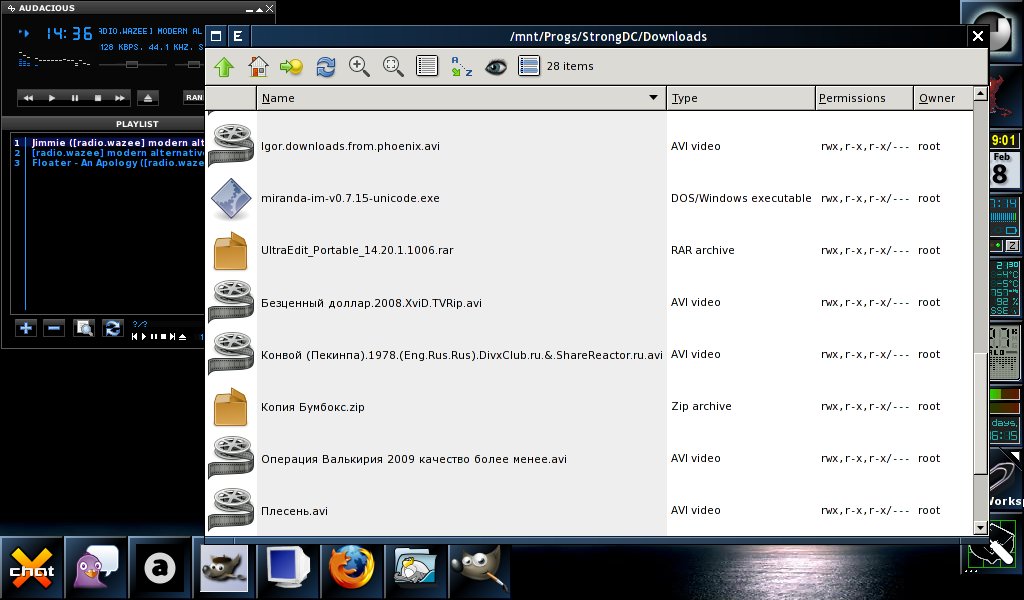
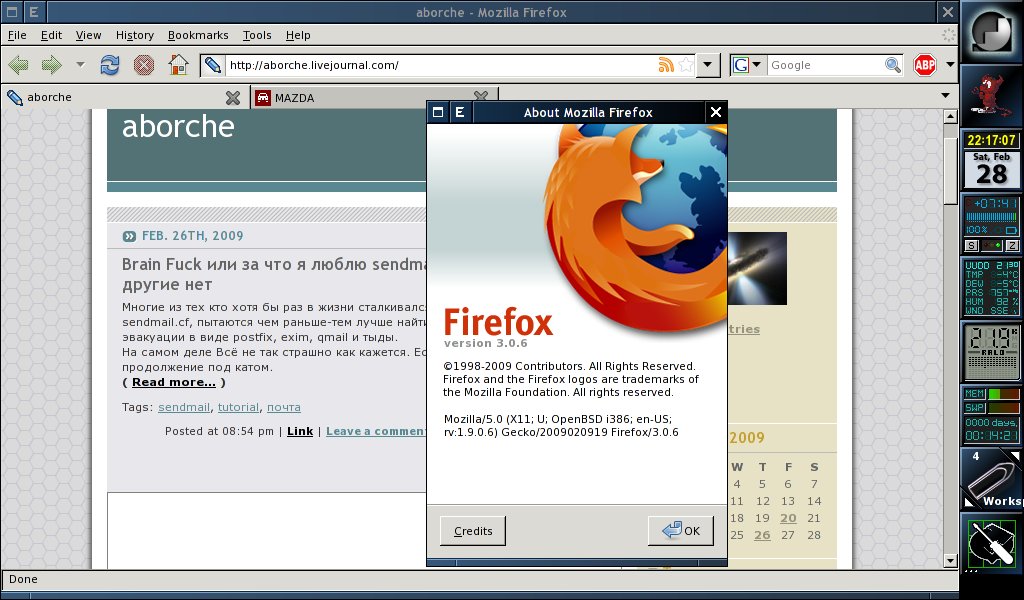

- Smaller ports tree (compared to FreeBSD)
- Other system for enabling (activating) startup scripts and network interfaces
- Non-FreeBSD and Linux wifi settings technology (more convenient)
- Different principles of building world and xenocara (xorg sharpened for OpenBSD)
- Using pure cvs instead of cvsup (csup)
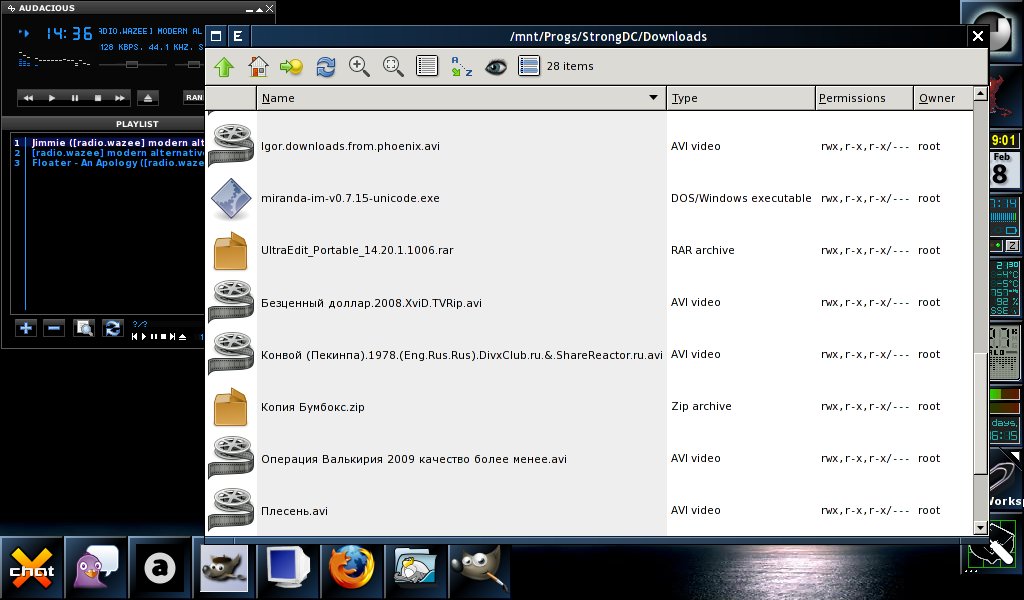
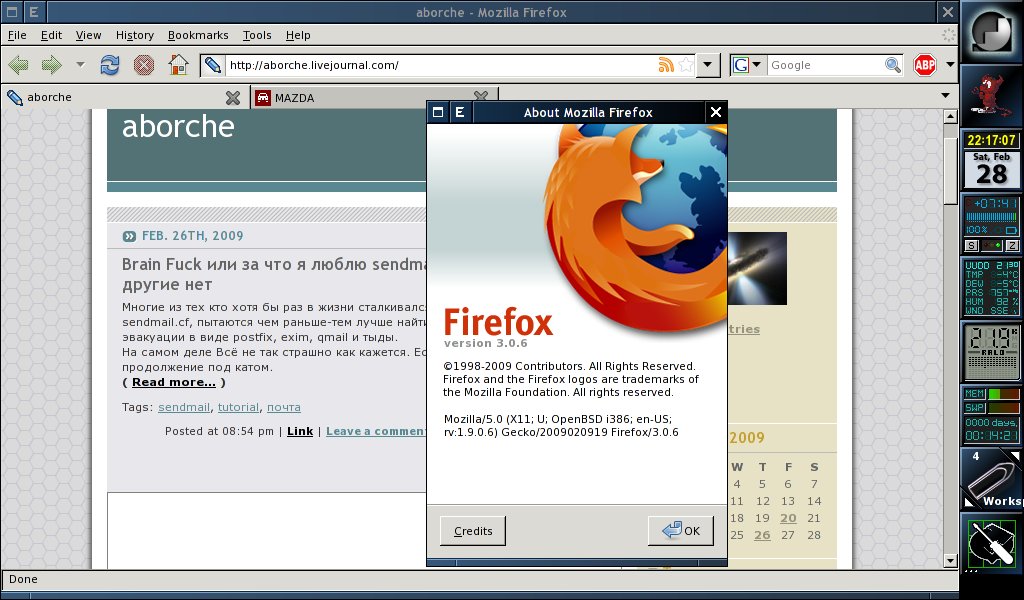

')
Source: https://habr.com/ru/post/53175/
All Articles