10 beautiful alternatives to Adobe Photoshop
Adobe Photoshop - the dream of any designer: he has professional tools for photo processing. But the biggest obstacle is its price, often unbearable. Fortunately, there are a number of free open-source programs that implement almost everything that Photoshop can, and sometimes even more.
Gimp
GIMP stands for “GNU image manipulation program”. This is one of the oldest and well-known Photoshop replacements. It implements most of its functions. GIMP is cross-platform and community supported.
If GIMP seems unusual, then you should pay attention to another alternative - GIMPShop . The difference between them is in the interface: it is as close as possible to Photoshop.
')
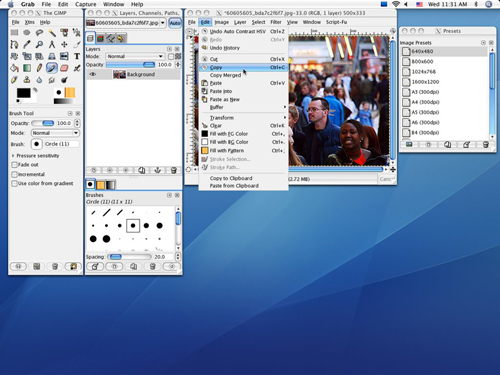
Krita
Krita is praised for ease of use, and he won the Akademy Award as the Best App of 2006. It is slightly weaker than Photoshop or GIMP, but has its own unique features.

Paint.NET
Paint.NET has grown from the development project of the famous MSPaint into a full-fledged image editor. Paint.NET works in Windows.
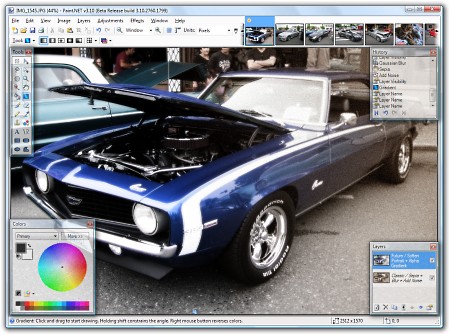
Chocoflop
ChocoFlop is an application developed only for Mac and optimized for its architecture. It is fast and very functional. The editor is not free, but until a stable version is released (currently in beta), developers can use it for free. Already, ChocoFlop is quite stable. If you are one of those who are not afraid to stumble upon an error, then it is worth a try.
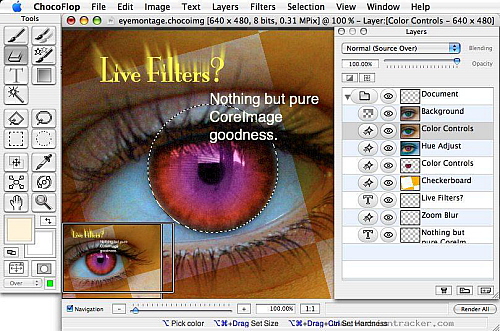
Cinepaint
This is not only a good video editor used by large studios to create animated films, but also a powerful image editor with 32-bit high-definition color support. Currently there is no stable version under Windows.
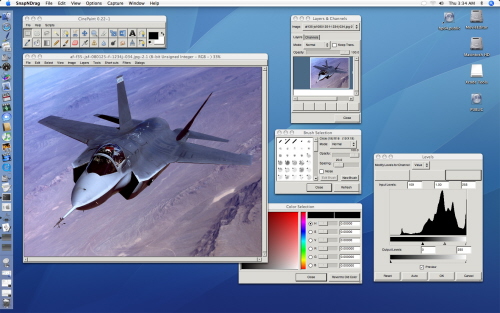
Pixia
The Pixia interface was originally in Japanese, but there is an English version. Although this editor has been sharpened to handle anime / manga, it can be used to edit any image. Although some tools are not very intuitive, there are many tutorials in English on the network. Pixia works under Windows.

Pixen
This editor was first created for the masters of pixel graphics, but it was finalized to a pleasant and full-featured editor. Definitely, it is better suited for animation if this is your style. Pixen only works on Mac (10.4x and up)
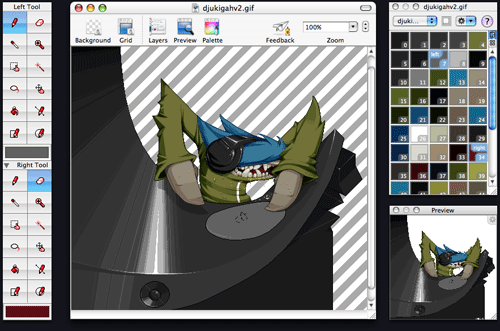
Picnik
Picnik is a web-based photo editor, which began to actively develop in the light of cooperation with Flickr. He has all the basic tools, plus advanced, as layers and special effects. This editor is cross-platform, since only a browser is needed for its work.
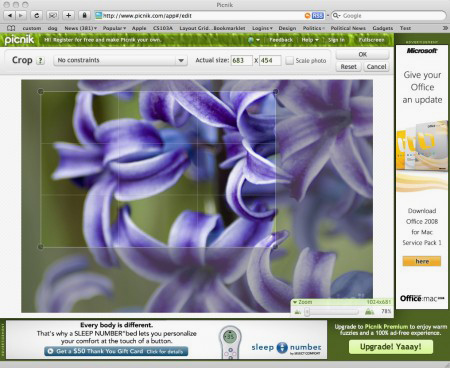
Splashup
Another web application has a powerful set of tools (including layers) and resembles something Photoshop. Splashup easily integrates with photo hosting sites and also, like Picnik, cross-platform.
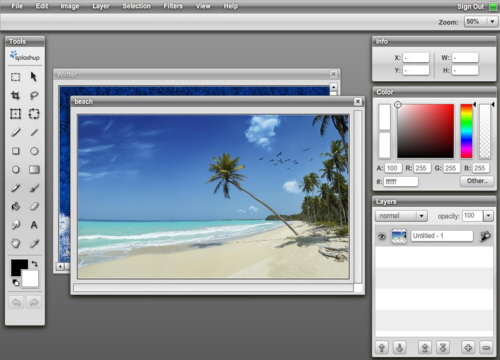
Adobe Photoshop Express
Adobe actually has a free web-based photo editor. He has the basic functionality that was expected of him, as well as a number of additional tools (but no layers). Integrated with photo hosting. And, again, fully cross-platform.
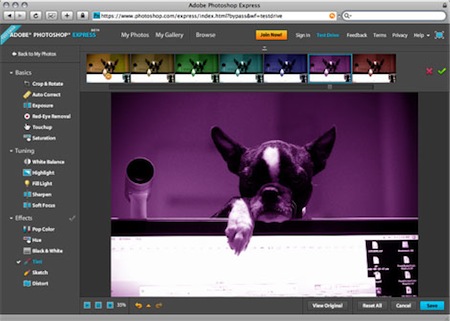
(c) source
Gimp
GIMP stands for “GNU image manipulation program”. This is one of the oldest and well-known Photoshop replacements. It implements most of its functions. GIMP is cross-platform and community supported.
If GIMP seems unusual, then you should pay attention to another alternative - GIMPShop . The difference between them is in the interface: it is as close as possible to Photoshop.
')
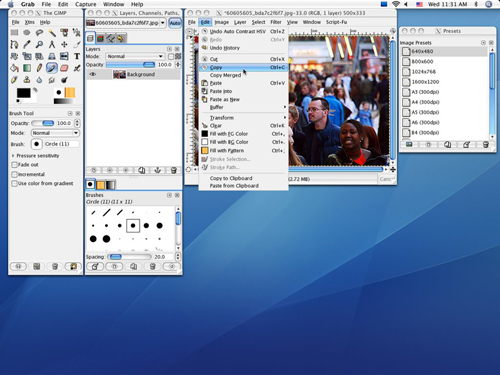
Krita
Krita is praised for ease of use, and he won the Akademy Award as the Best App of 2006. It is slightly weaker than Photoshop or GIMP, but has its own unique features.

Paint.NET
Paint.NET has grown from the development project of the famous MSPaint into a full-fledged image editor. Paint.NET works in Windows.
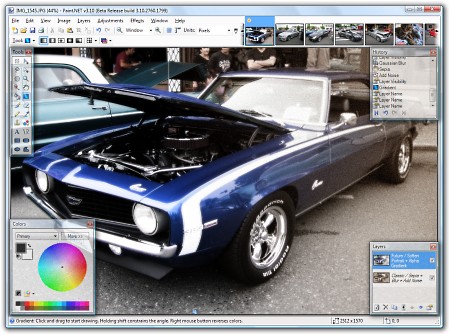
Chocoflop
ChocoFlop is an application developed only for Mac and optimized for its architecture. It is fast and very functional. The editor is not free, but until a stable version is released (currently in beta), developers can use it for free. Already, ChocoFlop is quite stable. If you are one of those who are not afraid to stumble upon an error, then it is worth a try.
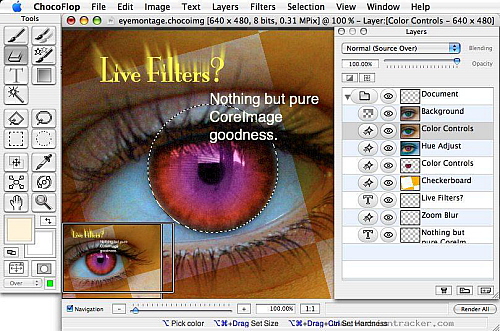
Cinepaint
This is not only a good video editor used by large studios to create animated films, but also a powerful image editor with 32-bit high-definition color support. Currently there is no stable version under Windows.
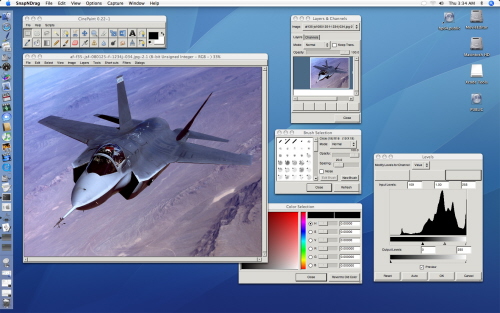
Pixia
The Pixia interface was originally in Japanese, but there is an English version. Although this editor has been sharpened to handle anime / manga, it can be used to edit any image. Although some tools are not very intuitive, there are many tutorials in English on the network. Pixia works under Windows.

Pixen
This editor was first created for the masters of pixel graphics, but it was finalized to a pleasant and full-featured editor. Definitely, it is better suited for animation if this is your style. Pixen only works on Mac (10.4x and up)
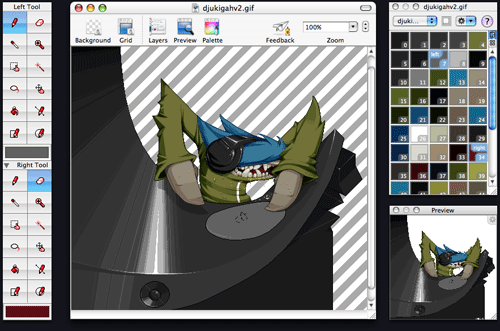
Picnik
Picnik is a web-based photo editor, which began to actively develop in the light of cooperation with Flickr. He has all the basic tools, plus advanced, as layers and special effects. This editor is cross-platform, since only a browser is needed for its work.
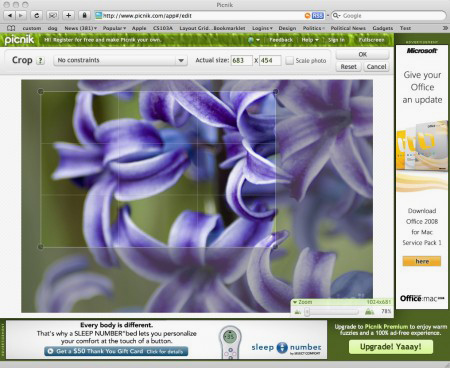
Splashup
Another web application has a powerful set of tools (including layers) and resembles something Photoshop. Splashup easily integrates with photo hosting sites and also, like Picnik, cross-platform.
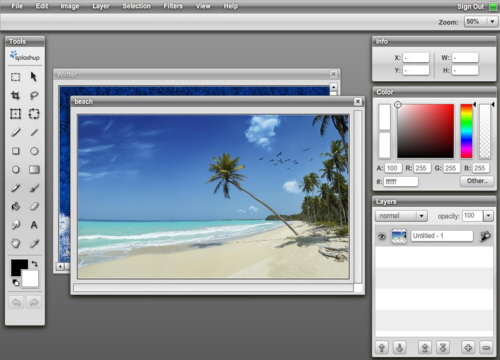
Adobe Photoshop Express
Adobe actually has a free web-based photo editor. He has the basic functionality that was expected of him, as well as a number of additional tools (but no layers). Integrated with photo hosting. And, again, fully cross-platform.
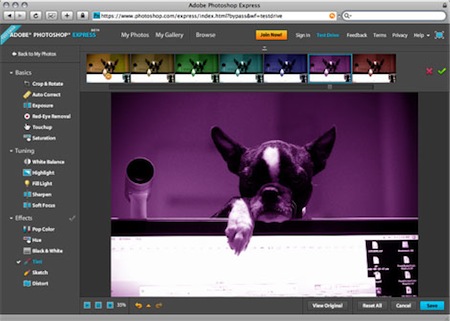
(c) source
Source: https://habr.com/ru/post/53122/
All Articles