7 Easy Ways to Test Cross-Browser Compatibility
This article is intended for designers, web designers, developers and all other people struggling with testing sites in multiple browsers.
Just a year ago, there were practically no good tools for testing cross-browser compatibility of sites. Tools, as a rule, had serious shortcomings - high price, modest possibilities or time spent. However, recently, many newbies have appeared in the world of browser testing, and some of them are excellent services.
In this article, we will look at 7 simple tools for testing cross-browser compatibility; tools that do their job very easily, and besides, each of these tools can be used for free.
')

Xenocode Browser Sandbox is a game changer for testing browsers on Windows computers. Just one click of the mouse, you can open and work in the browser, without any installation. You can test different versions of IE, Firefox, Google Chrome and Safari. In the literal sense, to test, and not just get screenshots.
Alas, this is far from an ideal solution. In the current version there is a rather serious drawback - there is no support for Macintosh. It is rumored that it will appear in the future, however and then, this service will belong to a separate class.

A free, five-minute test session for registered users, and significantly more time for paying users. CrossBrowserTesting.com is very simple, you need to log in to the system, then select a free computer with the necessary browser / OS, and you can start testing.
You can use a java applet for web applications to connect to their remote computers, or use a local VNC client if you have it installed. Their system offers complete interactive testing of the site, and also as a solution from Xenocode, these are not just screenshots.
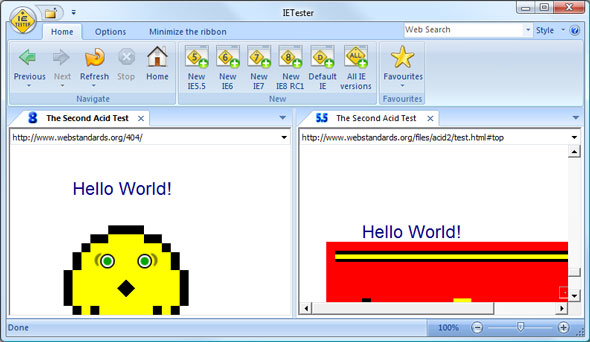
This is a free downloadable windows program that is still in early development. As stated, it is the only free resource that allows you to fully test all current versions of Internet Explorer.
Just download and install this free browser, and you can easily select the desired version of IE to view. The program also allows you to place two tabs with different versions side by side.
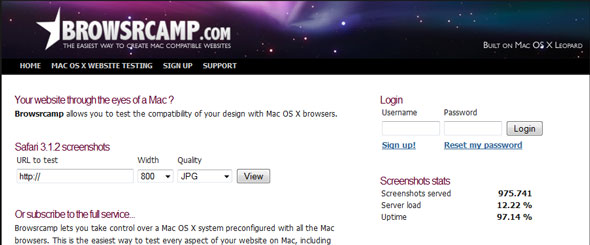
With all the variety of testing sites only for IE, it's time for someone to join and create a service that allows you to test sites on Safari / Mac. The free version of this service provides the ability to get screenshots of the site, tested on the latest, stable version of safari almost instantly. And although the service lacks browser versions a bit, it definitely fills it up by providing good speed.
For a few dollars extra, it is possible to get a computer completely and conduct more in-depth testing.
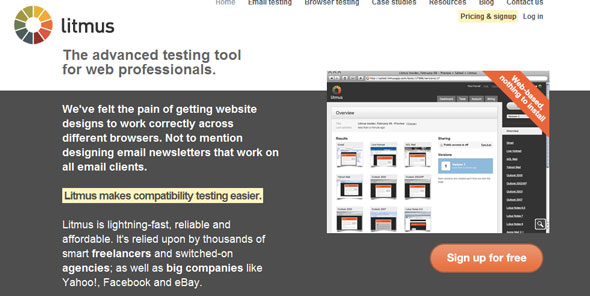
Within a few months, the popularity of Litmus increased significantly, and it became one of the most favorable tools for testing cross-browser compatibility. Unfortunately, its free features are limited and allow you to test only IE7 and Firefox 2.
The commercial version of their application is much more powerful, and allows you to test a lot of browsers and even email clients. Unfortunately again, one client subscription starts at $ 49, which is not too cheap. But it is possible for those who need a reliable testing system, the purchase may be justified.

NetRenderer is a slightly more modest tool for testing compatibility with IE. Like many other services, NetRenderer creates screenshots of your site in various browsers. It supports all versions of IE from 5.5 to version 8, and creates screenshots very quickly, without having to wait.
It is possible to install a browser toolbar that allows you to quickly test any pages that you visit along with their service. This is also a free service, besides, paid testing on this service is not provided at all.

BrowserShots has become one of the most popular testing tools, and for good reason. It allows you to test most browsers and operating systems, including quite rare combinations. Free use of the service has only one limitation - a queue, since the paid users are served first.
Due to the popularity of the service, getting test screenshots several times a day can be very slow. Since the service provides screenshots from users' computers, it all depends on your choice. The more popular the browser / OS, the faster you will get screenshots.

Adobe MeerMeer is a pleasant-looking testing service that will be released shortly by Adobe. MeerMeer offers a significant amount of advantages over existing testing systems. Perhaps the most remarkable is the onion peel, or the possibility of overlaying screenshots from different browsers, one on another.
Maybe you use a completely different way to test cross-browser compatibility? If so, share, there are many people who will be interested.
Just a year ago, there were practically no good tools for testing cross-browser compatibility of sites. Tools, as a rule, had serious shortcomings - high price, modest possibilities or time spent. However, recently, many newbies have appeared in the world of browser testing, and some of them are excellent services.
In this article, we will look at 7 simple tools for testing cross-browser compatibility; tools that do their job very easily, and besides, each of these tools can be used for free.
')
# 1 - Xenocode Browser Sandbox

Xenocode Browser Sandbox is a game changer for testing browsers on Windows computers. Just one click of the mouse, you can open and work in the browser, without any installation. You can test different versions of IE, Firefox, Google Chrome and Safari. In the literal sense, to test, and not just get screenshots.
Alas, this is far from an ideal solution. In the current version there is a rather serious drawback - there is no support for Macintosh. It is rumored that it will appear in the future, however and then, this service will belong to a separate class.
# 2 - CrossBrowserTesting.com

A free, five-minute test session for registered users, and significantly more time for paying users. CrossBrowserTesting.com is very simple, you need to log in to the system, then select a free computer with the necessary browser / OS, and you can start testing.
You can use a java applet for web applications to connect to their remote computers, or use a local VNC client if you have it installed. Their system offers complete interactive testing of the site, and also as a solution from Xenocode, these are not just screenshots.
# 3 - IETester
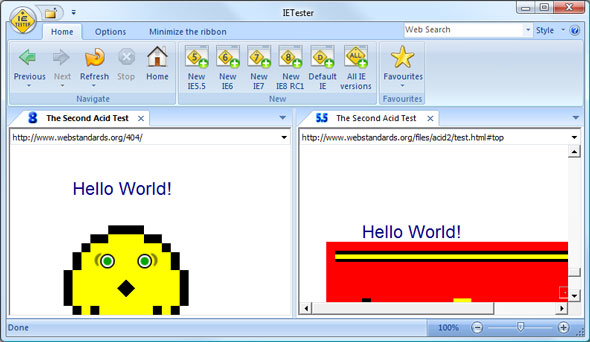
This is a free downloadable windows program that is still in early development. As stated, it is the only free resource that allows you to fully test all current versions of Internet Explorer.
Just download and install this free browser, and you can easily select the desired version of IE to view. The program also allows you to place two tabs with different versions side by side.
# 4 - BrowsrCamp
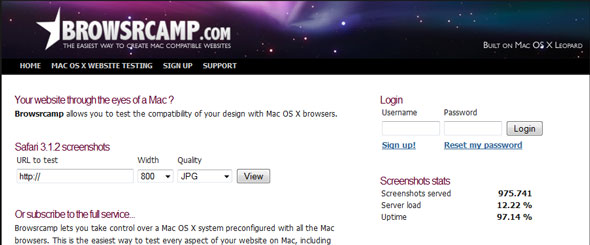
With all the variety of testing sites only for IE, it's time for someone to join and create a service that allows you to test sites on Safari / Mac. The free version of this service provides the ability to get screenshots of the site, tested on the latest, stable version of safari almost instantly. And although the service lacks browser versions a bit, it definitely fills it up by providing good speed.
For a few dollars extra, it is possible to get a computer completely and conduct more in-depth testing.
# 5 - Litmus
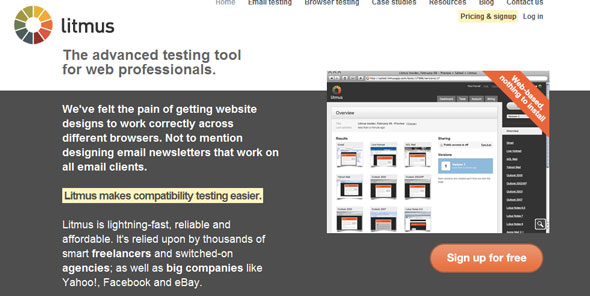
Within a few months, the popularity of Litmus increased significantly, and it became one of the most favorable tools for testing cross-browser compatibility. Unfortunately, its free features are limited and allow you to test only IE7 and Firefox 2.
The commercial version of their application is much more powerful, and allows you to test a lot of browsers and even email clients. Unfortunately again, one client subscription starts at $ 49, which is not too cheap. But it is possible for those who need a reliable testing system, the purchase may be justified.
# 6 - NetRenderer

NetRenderer is a slightly more modest tool for testing compatibility with IE. Like many other services, NetRenderer creates screenshots of your site in various browsers. It supports all versions of IE from 5.5 to version 8, and creates screenshots very quickly, without having to wait.
It is possible to install a browser toolbar that allows you to quickly test any pages that you visit along with their service. This is also a free service, besides, paid testing on this service is not provided at all.
# 7 - BrowserShots

BrowserShots has become one of the most popular testing tools, and for good reason. It allows you to test most browsers and operating systems, including quite rare combinations. Free use of the service has only one limitation - a queue, since the paid users are served first.
Due to the popularity of the service, getting test screenshots several times a day can be very slow. Since the service provides screenshots from users' computers, it all depends on your choice. The more popular the browser / OS, the faster you will get screenshots.
Bonus # 8 - Adobe MeerMeer

Adobe MeerMeer is a pleasant-looking testing service that will be released shortly by Adobe. MeerMeer offers a significant amount of advantages over existing testing systems. Perhaps the most remarkable is the onion peel, or the possibility of overlaying screenshots from different browsers, one on another.
Maybe you use a completely different way to test cross-browser compatibility? If so, share, there are many people who will be interested.
Source: https://habr.com/ru/post/53053/
All Articles