Safari 4 Secret Menu
The new Safari 4 is a lot of changes. But not everyone likes them.
If you can only deal with the latter by manually changing the hidden settings of Safari , then the rest and much more can be changed on the fly.
It turned out in Safari there is a secret menu with interesting settings. The menu is so secret that even Apple doesn't know about it;)
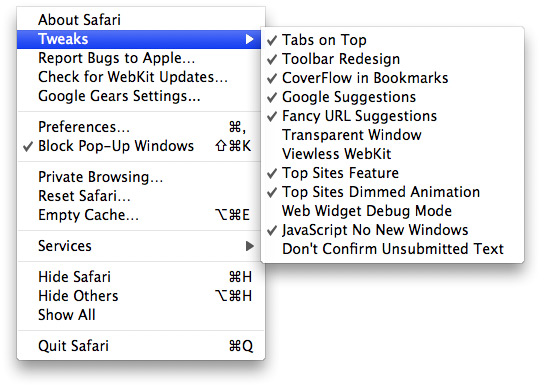
Some settings are only valid for newly opened windows.
')
Sorry, but only for Mac.
Open the Programs folder, right-click on Safari and select " Show Package Content ." Go to the folder Contens / Resources / English.lproj and copy there with the replacement of the contents of this archive . Restart Safari. The Safari> Tweaks menu should appear.
Made for Safari Version 4 Public Beta (5528.16, r41128).
By the way, Safari's resources have the menu “New Web Application ...”, but it was not possible to activate it.
If interested, I can tell you how it was all found and implemented.
UPD: Exposed, merged and moved to the Safari blog .
- Tabs in the title, not everyone likes
- JavaScript does not have the right to open new windows, only tabs (on some sites this causes great inconvenience)
- The address bar does not have the usual loading indicator.
If you can only deal with the latter by manually changing the hidden settings of Safari , then the rest and much more can be changed on the fly.
It turned out in Safari there is a secret menu with interesting settings. The menu is so secret that even Apple doesn't know about it;)
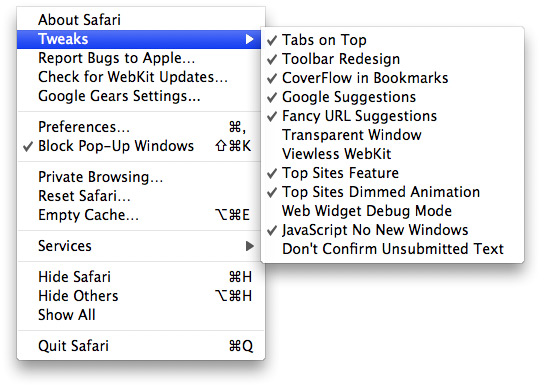
Some settings are only valid for newly opened windows.
')
Description of settings
- Tabs on top
tabs in title - Toolbar Redesign
toolbar with built-in buttons - CoverFlow in Bookmarks
CoverFlow bookmarks and stories - Google Suggestions
display guesses from google for inline search - Fancy URL Suggestions
fanciful list of suggestions for input addresses - Transparent Window
transparent window; if the page background is not set explicitly, it will be transparent (for example, the embedded error page) - Top Sites Feature
Enable / Disable Top Sites - Top Sites Dimmed Animation
dim window when opened via Top Sites - JavaScript No New Windows
scripts can only create new tabs instead of windows - Don't Confirm Unsubmitted Text
do not issue a warning about unsaved text when closing a window
Installation
Sorry, but only for Mac.
Open the Programs folder, right-click on Safari and select " Show Package Content ." Go to the folder Contens / Resources / English.lproj and copy there with the replacement of the contents of this archive . Restart Safari. The Safari> Tweaks menu should appear.
Made for Safari Version 4 Public Beta (5528.16, r41128).
By the way, Safari's resources have the menu “New Web Application ...”, but it was not possible to activate it.
UPD: Exposed, merged and moved to the Safari blog .
Source: https://habr.com/ru/post/52788/
All Articles