We draw animated gifs with libgd.
The point of this article is to give an idea of using the GD library in conjunction with C.
Download libgd or read more about its use here: http://www.libgd.org/ (eng.)
After installing GD, the list of functions and the types of received / returned data can be viewed in the /usr/local/include/gd.h file (in my case, otherwise sudo updatedb && locate gd.h ) to understand the purpose of functions is quite simple by their name.
')
The code of a small program with my description, which draws this:
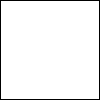
If anything is unclear, I’ll provide a more detailed explanation below.
So, let's begin:
Save the file
compile it, in my case like this: gcc-lgd filename_o-o imname executable_file
and run: ./ executable_file_name [where_save_picture]
upd: Ubuntu 8.10 OS was used in my case, in your case there may be minor differences in the commands.
Download libgd or read more about its use here: http://www.libgd.org/ (eng.)
After installing GD, the list of functions and the types of received / returned data can be viewed in the /usr/local/include/gd.h file (in my case, otherwise sudo updatedb && locate gd.h ) to understand the purpose of functions is quite simple by their name.
')
The code of a small program with my description, which draws this:
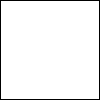
If anything is unclear, I’ll provide a more detailed explanation below.
So, let's begin:
//
#include <gd.h>
#include <stdio.h>
int main( int argc, char **argv) {
gdImagePtr im,im_clear; //
int black, white, trans; //
FILE *out1; //
im = gdImageCreate(100, 100); // 100100
im_clear = gdImageCreate(100, 100);
white = gdImageColorAllocate(im, 255, 255, 255); //
black = gdImageColorAllocate(im, 0, 0, 0);
trans = gdImageColorAllocate(im, 1, 1, 1);
gdImageCopy (im_clear, im, 0,0,0,0, 100, 100); // im im_clear
if (argc>1) out1 = fopen(argv[1], "wb" ); else out1 = fopen( "anim.gif" , "wb" ); //
gdImageGifAnimBegin(im, out1, 1, 0); // gif-
for ( int i=0;i<25;i++)
{
gdImageCopy (im, im_clear, 0,0,0,0, 100, 100); // im
gdImageRectangle(im, i*2, i*2, 100-i*2-1, 100-i*2-1, black); //
gdImageGifAnimAdd(im, out1, 0, 0, 0, 10, 1, NULL); //
};
putc ( ';' , out1); //
fclose(out1); //
gdImageDestroy(im); //
gdImageDestroy(im_clear);
}
* This source code was highlighted with Source Code Highlighter .Save the file
compile it, in my case like this: gcc-lgd filename_o-o imname executable_file
and run: ./ executable_file_name [where_save_picture]
upd: Ubuntu 8.10 OS was used in my case, in your case there may be minor differences in the commands.
Source: https://habr.com/ru/post/52775/
All Articles