How to scan in Word 2007
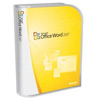 After starting work in Word 2007 (at work, the license for 2007 office) did not find there a very useful function - Insert a picture from a scanner or camera, which had always been placed in the menu Insert-> Picture before.
After starting work in Word 2007 (at work, the license for 2007 office) did not find there a very useful function - Insert a picture from a scanner or camera, which had always been placed in the menu Insert-> Picture before.I had to solve this problem by writing a macro:
Sub scan()
WordBasic.InsertImagerScan
End SubThen we hang this macro on the button and it's in the hat!
')
Source: https://habr.com/ru/post/52295/
All Articles