Testing OpenID support from Windows Live ID

In November last year at the PDC conference, Microsoft announced the support for OpenID by Windows Live ID in the near future and released a preliminary version of CTP for everyone. The final version is expected in 2009, and the preliminary one I decided to try in action.
Since this is still a preliminary version, it is deployed on the live-int.com test environment (instead of the real live.com). Therefore, in the experiments it is recommended not to use the real LiveID, actually used e-mail and so on. That is, it is better to make a new LiveID with a new e-mail - it will be better :)
How the process looks like:
- Go to https://login.live-INT.com and go there with a test LiveID or make a new one there.
- After that, go to https://login.live-int.com/beta/ManageOpenID.srf and define your OpenID alias. We get the address of the form openid.live-int.com/VashAlias .
- We now have an openID address. We can go to some service, such as LJ , and use it, for example, to comment on a post.
As the OpenID address, specify OpenID.Live-INT.com . We are transferred to the page in the depths of live-int.com, we enter our OpenID alias (created in step 2) and the password (to the account from step 1).
After that we have a choice - we can use the public OpenID alias that we chose earlier, or use an anonymous generated GUID. It is your choice in every case.
After this, our comment appears in LiveJournal:
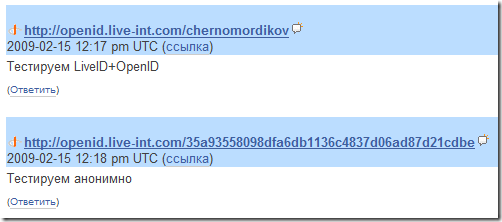
As a result, I personally have everything working with a bang now. More information in English is in the team blog .
')
Source: https://habr.com/ru/post/52262/
All Articles