Payment bills online stores through QIWI. What does this look like for users?
I already wrote about how to get to the QIWI terminal in two days .
During the discussion many useful suggestions were made, for which I would like to say thank you. However, not everyone clearly understood how it looks to the user.
But everything is quite simple :)
')
For clarity, here is a brief and complete instructions for payment through the "Personal Cabinet QIWI."
Brief instruction:
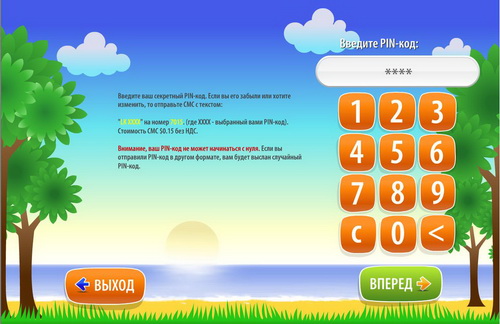
And after, more complete instructions, many shops ask her:
Detailed instructions:
If you want to pay for your order through QIWI Wallet, simply choose this payment method from the list provided. Next, go to any QIWI terminal (QIWI), which can be recognized by the blue-orange coloring, logo and prancing bird on the screen. The terminal looks something like the image below. QIWI terminals can be found in many cities of Russia:

On the terminal screen you see three large buttons. You need to click on the middle one: “QIWI Wallet”. In the figure it is shown by the arrow:

You will be prompted to enter your phone number. Enter it using the keyboard on the screen. IMPORTANT : it is necessary to enter the MOBILE number and only the one that you indicated in the order! After entering the number press FORWARD :

If you have not previously registered, you will be taken to the main page, as shown in the picture. If you already had your own “QIWI Wallet”, then this instruction is of no use to you - you already know what to do (enter the pin-code and get to the same page as in the figure):

On the page you will see two flickering buttons - “Fill up LC” and “ Accounts payable ”. To replenish the LC to you to anything, immediately press "Accounts for payment" (on the left - below).
It remains only to select the invoice for payment (at the same time, a sheet with the amount to be paid will appear above the “Pay” button) and then click on the “Pay” button.

Next - just follow the instructions of the device. You will only have to choose a payment method (“Cash”) and pay the invoice you need. The terminal does not accept coins and does not give change. However, you can immediately transfer the change to the balance of your mobile phone.
I see no point in describing the payment procedure for a registered user. Anyone who is familiar with the system, and so everything knows perfectly.
I think that this payment method is very suitable for people who have a poor understanding of electronic currencies and do not use bank cards to pay. This is a good alternative to bank payments or postal money orders.
During the discussion many useful suggestions were made, for which I would like to say thank you. However, not everyone clearly understood how it looks to the user.
But everything is quite simple :)
')
For clarity, here is a brief and complete instructions for payment through the "Personal Cabinet QIWI."
Brief instruction:
- Place an order and choose QIWI (QIWI) as your payment method
- Go to the QIWI terminal, press the middle button " QIWI Wallet " and enter the mobile number you specified when placing the order
- Click the "Accounts Payable" button (it will flash)
- Pay the bill in cash
- Change transfer to your mobile phone
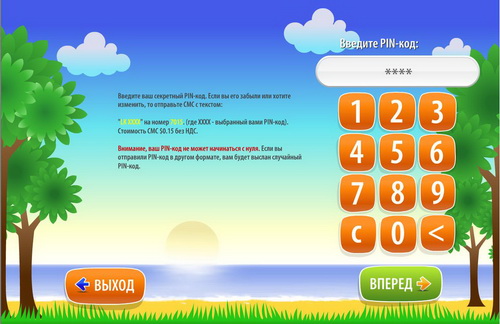
And after, more complete instructions, many shops ask her:
Detailed instructions:
If you want to pay for your order through QIWI Wallet, simply choose this payment method from the list provided. Next, go to any QIWI terminal (QIWI), which can be recognized by the blue-orange coloring, logo and prancing bird on the screen. The terminal looks something like the image below. QIWI terminals can be found in many cities of Russia:

On the terminal screen you see three large buttons. You need to click on the middle one: “QIWI Wallet”. In the figure it is shown by the arrow:

You will be prompted to enter your phone number. Enter it using the keyboard on the screen. IMPORTANT : it is necessary to enter the MOBILE number and only the one that you indicated in the order! After entering the number press FORWARD :

If you have not previously registered, you will be taken to the main page, as shown in the picture. If you already had your own “QIWI Wallet”, then this instruction is of no use to you - you already know what to do (enter the pin-code and get to the same page as in the figure):

On the page you will see two flickering buttons - “Fill up LC” and “ Accounts payable ”. To replenish the LC to you to anything, immediately press "Accounts for payment" (on the left - below).
It remains only to select the invoice for payment (at the same time, a sheet with the amount to be paid will appear above the “Pay” button) and then click on the “Pay” button.

Next - just follow the instructions of the device. You will only have to choose a payment method (“Cash”) and pay the invoice you need. The terminal does not accept coins and does not give change. However, you can immediately transfer the change to the balance of your mobile phone.
I see no point in describing the payment procedure for a registered user. Anyone who is familiar with the system, and so everything knows perfectly.
I think that this payment method is very suitable for people who have a poor understanding of electronic currencies and do not use bank cards to pay. This is a good alternative to bank payments or postal money orders.
Source: https://habr.com/ru/post/51824/
All Articles