Nike + iPod = make workouts interesting.
What does a “normal” person do when, conditionally speaking, he has an extra one or two hundred dollars and he wants to play sports and improve his physical condition? I think it goes and buys a subscription to the gym, goes and traditionally trains. What makes a person whose interests include Apple products? He learns on the Internet that there is such a wonderful accessory trainer like Nike +, runs after him to the store, buys this interesting gadget and starts to dream that everything will change now and he will no longer sit for 24 hours on the span of his beloved MacBook Pro, but will sports will run regularly, but not just like that, but with Nike +. So, what is it and what it is eaten with.
Nike + is an accessory that Apple has released together with Nike, its essence is quite simple, but at the same time very interesting. It consists of a special sensor for sneakers and a connector for the iPod, so that while running, the player is transmitted information about the run. But do not think that this is just a speedometer for yourself, it is actually a full-fledged trainer that allows you to set and observe goals, run distances, remind, drop as many calories as we need, as well as a great motivator - you’re boring yourself, you don’t praise yourself , no one will praise, and here Nike + will happily inform you that we have run another kilometer, will turn on our favorite invigorating song, and so on. But everything is in order. Since the Russian-language Internet is not so much information about this device and its use, we decided to make a full review, consisting of several parts.
Part one. Purchase, installation, configuration.
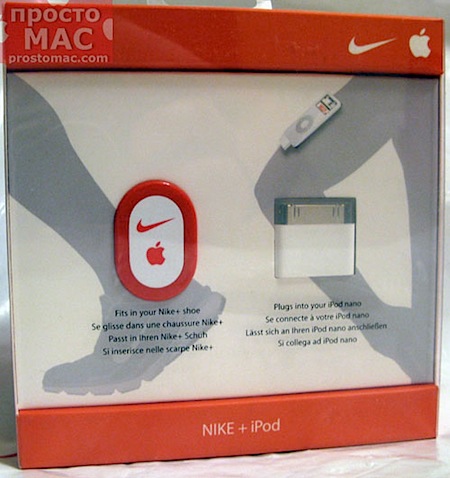
')
So, how it all began. First of all, I went to the Nike store where I was handed a box, which is a necessary accessory for us. It is curious that the price for it in Kiev ... is lower than in America. I bought in the store “Delta Sport” on the street. Lesia Ukrainka. There are still a few pieces left who are interested :-)

179 UAH at the current rate is about 22 dollars, in America, Nike + costs 29 and that is without taxes. They say that at one time they just brought a lot of such accessories, but they “did not go”, which is why they are sold at such a price. We still do not have a nation of runners and accessories do not fly away like pies.
In addition to the accessory itself, a man far from running, who I actually am, requires sneakers. Of course, many people have them, but I didn’t have (I prefer sneakers for walking), and I also wanted branded Nike, which are specially designed for running and they have a place to install the Nike + sensor itself.

That before, that now I personally consider Nike sneakers to be some kind of ugliness, but I acquired them not for beauty, but for sports, I took appropriate measures for a long time, chose those that fit under my feet, so that nothing would crush with a comfortable sole and so on. By the way, now in Kiev there is a 50% discount at Delta Sport stores, so you can buy sports shoes at a very attractive price. Black sneakers were bought only because slush and dirt around and it seemed to me that in this color they are less susceptible to pollution, or rather it will be less visible. Again, I specifically chose sneakers with a hole for Nike +, so as not to bother. Some people just put a sensor under the insole, but those who know say that it is not very convenient, and there is not enough comfort to run with some kind of hump under the insole.
In order to install the sensor in sneakers, it is necessary to raise the insole in the LEFT sneaker, take this same sensor and put it in place of the rubber cap, gray in the photo.

Next, we lower the insole into place and put on our sneakers, check if everything is OK, is it convenient, and so on.
The next step is to connect the connector to the iPod, I also note that Nike + works only with iPod Nano and iPod Touch players (they say that only the second generation), and it’s completely unclear why the accessory is not perceived by the iPhone. It looks like an artificial software restriction, which, however, so far no one has overcome, and information on this account was not found on the Internet.
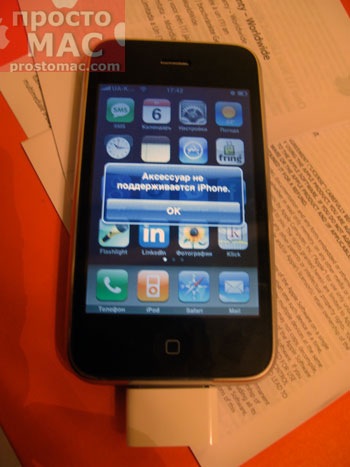
I don’t have an iPod since I bought my iPhone, so today I urgently searched my friends for an iPod to test Nike + over the weekend and unsubscribe in a blog. Thanks to Alexey Taranenko for providing the device. For running myself, I'll buy an iPod separately later.
However, when Ipod Nano is taken in hand, you no longer understand why iPod Touch support is implemented, because it is the nano that is a very lightweight device that will not be completely burdensome during sports.

Just plug the connector into the connector and immediately find a new item in the menu.
Going into it all becomes simple and clear. Instructions on what to do are displayed on the screen and we just have to follow the menu items.
Naturally, you first need to configure Nike +
Choose a favorite song for running, voice, which the “instructor” will solemnly congratulate on headphones about the distance covered, is quite simple and, frankly, not very important, unlike the calibration of the sensor itself. Without this procedure, the use of Nike + will be zero.
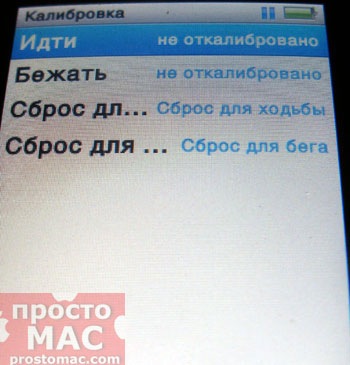
Calibrate the need for running and walking. For him, it is necessary, respectively, to walk or run through the site, the distance of which we know and put it in the menu. But where is it to find this very site? The simplest two options are to find the nearest stadium and find out the length of its circumference, i.e. treadmill or using the car to measure a distance of 0.5-1 km on the straight section, and then overcome it on your own feet and already with Nike +
In order to have full-fledged workouts and to realize all the features of Nike +, you must also specify your weight - now the accessory will be able to solemnly tell us how many calories we lose during jogging.
In this, in principle, the installation is completed and you can start jogging. However, we found one not very pleasant thing. Using the iPod while running, naturally, we will use headphones to listen to music and information from Nike +, but ... not all headphones are connected at the same time as the connector.

While the native Apple headphones sit perfectly. In a word - check.
So, on this the first introductory part is completed and the device is ready for use. In the following parts, which we will publish a few days ago, you can read more about the training sessions themselves, the software features for setting goals and ... in fact, the social network of all Nike + users, through which you can communicate with like-minded people, take part in competitions and so on.
Source: simplyMAK.com
As they say, “don't switch”, there will be a continuation soon.
In the meantime, they can recommend reading the resource running.about.com on whose pages a lot of useful and interesting articles have been collected for those people who are keen on running (thanks for the link thanks to the last podcast of Artem Rosnovsky).
Nike + is an accessory that Apple has released together with Nike, its essence is quite simple, but at the same time very interesting. It consists of a special sensor for sneakers and a connector for the iPod, so that while running, the player is transmitted information about the run. But do not think that this is just a speedometer for yourself, it is actually a full-fledged trainer that allows you to set and observe goals, run distances, remind, drop as many calories as we need, as well as a great motivator - you’re boring yourself, you don’t praise yourself , no one will praise, and here Nike + will happily inform you that we have run another kilometer, will turn on our favorite invigorating song, and so on. But everything is in order. Since the Russian-language Internet is not so much information about this device and its use, we decided to make a full review, consisting of several parts.
Part one. Purchase, installation, configuration.
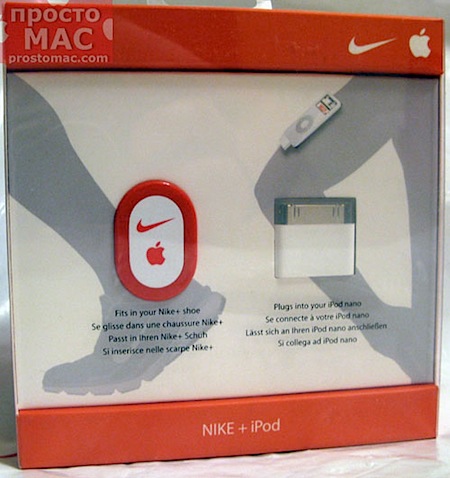
')
So, how it all began. First of all, I went to the Nike store where I was handed a box, which is a necessary accessory for us. It is curious that the price for it in Kiev ... is lower than in America. I bought in the store “Delta Sport” on the street. Lesia Ukrainka. There are still a few pieces left who are interested :-)

179 UAH at the current rate is about 22 dollars, in America, Nike + costs 29 and that is without taxes. They say that at one time they just brought a lot of such accessories, but they “did not go”, which is why they are sold at such a price. We still do not have a nation of runners and accessories do not fly away like pies.
In addition to the accessory itself, a man far from running, who I actually am, requires sneakers. Of course, many people have them, but I didn’t have (I prefer sneakers for walking), and I also wanted branded Nike, which are specially designed for running and they have a place to install the Nike + sensor itself.

That before, that now I personally consider Nike sneakers to be some kind of ugliness, but I acquired them not for beauty, but for sports, I took appropriate measures for a long time, chose those that fit under my feet, so that nothing would crush with a comfortable sole and so on. By the way, now in Kiev there is a 50% discount at Delta Sport stores, so you can buy sports shoes at a very attractive price. Black sneakers were bought only because slush and dirt around and it seemed to me that in this color they are less susceptible to pollution, or rather it will be less visible. Again, I specifically chose sneakers with a hole for Nike +, so as not to bother. Some people just put a sensor under the insole, but those who know say that it is not very convenient, and there is not enough comfort to run with some kind of hump under the insole.
In order to install the sensor in sneakers, it is necessary to raise the insole in the LEFT sneaker, take this same sensor and put it in place of the rubber cap, gray in the photo.

Next, we lower the insole into place and put on our sneakers, check if everything is OK, is it convenient, and so on.
The next step is to connect the connector to the iPod, I also note that Nike + works only with iPod Nano and iPod Touch players (they say that only the second generation), and it’s completely unclear why the accessory is not perceived by the iPhone. It looks like an artificial software restriction, which, however, so far no one has overcome, and information on this account was not found on the Internet.
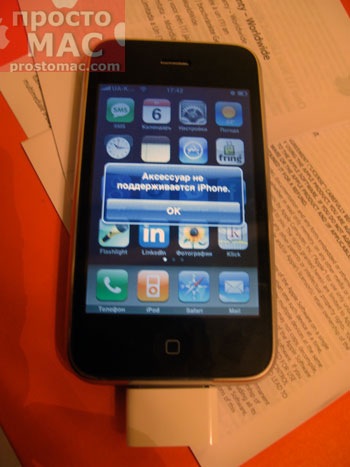
I don’t have an iPod since I bought my iPhone, so today I urgently searched my friends for an iPod to test Nike + over the weekend and unsubscribe in a blog. Thanks to Alexey Taranenko for providing the device. For running myself, I'll buy an iPod separately later.
However, when Ipod Nano is taken in hand, you no longer understand why iPod Touch support is implemented, because it is the nano that is a very lightweight device that will not be completely burdensome during sports.

Just plug the connector into the connector and immediately find a new item in the menu.
Going into it all becomes simple and clear. Instructions on what to do are displayed on the screen and we just have to follow the menu items.
Naturally, you first need to configure Nike +
Choose a favorite song for running, voice, which the “instructor” will solemnly congratulate on headphones about the distance covered, is quite simple and, frankly, not very important, unlike the calibration of the sensor itself. Without this procedure, the use of Nike + will be zero.
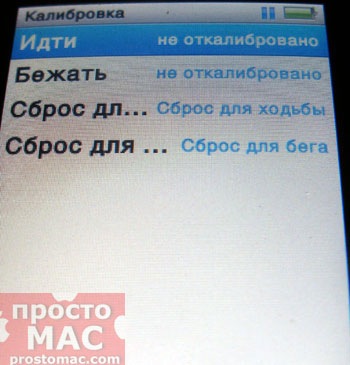
Calibrate the need for running and walking. For him, it is necessary, respectively, to walk or run through the site, the distance of which we know and put it in the menu. But where is it to find this very site? The simplest two options are to find the nearest stadium and find out the length of its circumference, i.e. treadmill or using the car to measure a distance of 0.5-1 km on the straight section, and then overcome it on your own feet and already with Nike +
In order to have full-fledged workouts and to realize all the features of Nike +, you must also specify your weight - now the accessory will be able to solemnly tell us how many calories we lose during jogging.
In this, in principle, the installation is completed and you can start jogging. However, we found one not very pleasant thing. Using the iPod while running, naturally, we will use headphones to listen to music and information from Nike +, but ... not all headphones are connected at the same time as the connector.

While the native Apple headphones sit perfectly. In a word - check.
So, on this the first introductory part is completed and the device is ready for use. In the following parts, which we will publish a few days ago, you can read more about the training sessions themselves, the software features for setting goals and ... in fact, the social network of all Nike + users, through which you can communicate with like-minded people, take part in competitions and so on.
Source: simplyMAK.com
As they say, “don't switch”, there will be a continuation soon.
In the meantime, they can recommend reading the resource running.about.com on whose pages a lot of useful and interesting articles have been collected for those people who are keen on running (thanks for the link thanks to the last podcast of Artem Rosnovsky).
Source: https://habr.com/ru/post/51712/
All Articles