Experimenting with Google Latitude

Impressed by the announcement of Google Latitude (previously there was already a publication on Habré habrahabr.ru/blogs/google/51067 ), I decided to check it out.
The first impression is that the mobile geosocial network seems to acquire a normal engine.
Google is shaping a new medium spanning a wide area of interest. At the same time sets its own rules and standards.
Latitude is installed not only on mobile phones, but also on “normal” computers from m.google.com/latitude. The installation result looks like an iGoogle gadget. No phone number is required.
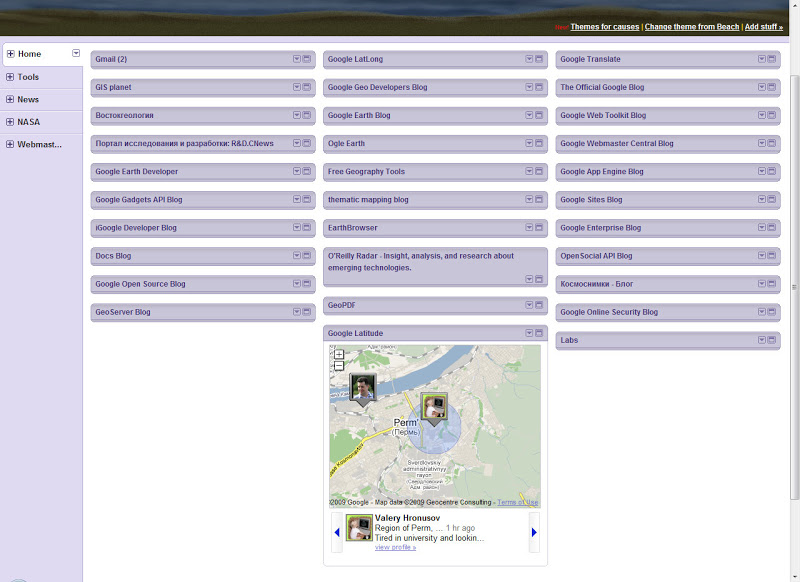
An interesting trick for the gadget to open normally is to watch it from the English version of iGoogle - www.google.com/ig?hl=en - I had to ask it forcibly. Chrome understood everything perfectly and opened the gadget.
After opening the map in full screen and actively forcing everyone who had the misfortune to wander into GTalk, the result was:
')
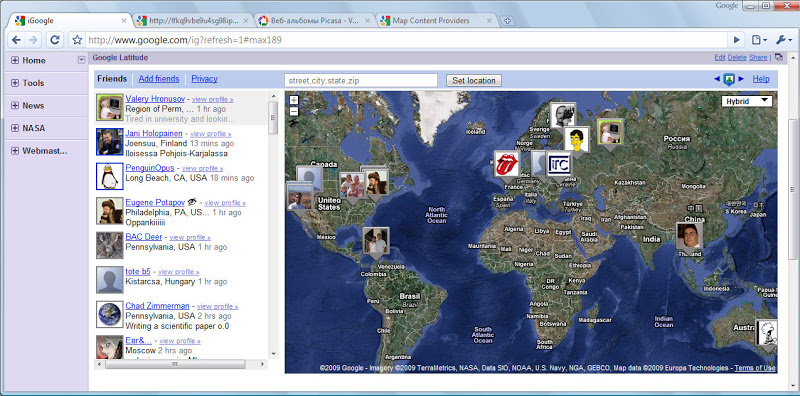
Forcing and coaxing was done directly from Latitude in the Add friends tab with additional tips from GTalk. Almost all of ours first opened a Russian-language page in which the gadget refuses to work because of the old version of iGoogle. In the English version, no one had any problems. There was one additional problem - one of the friends had a local weather forecast for Perm - still not sure if this is a glitch or a feature, and he accidentally saw the weather for my location.
In the Privacy tab, you can set your visibility mode, as well as manually set the position by simply dragging a marker on the map.
You can show-hide the position of friends by clicking on the view profile link in front of his avatar.
Changing the location of friends occurs automatically.
I tested the mobile version on the Glofiish communicator with WM6 installed and built-in GPS.

Entered my phone number, received an SMS with a link to download, downloaded the program, installed without problems. I'm not sure that something was determined based on the phone number. It feels like it is needed only to get the download address of the mobile application.
Update (see comments): in fact, the phone number gives a lot. The availability of cell towers determines the coordinates of the cell phone. When you turn on the GPS, if it has one, the accuracy multiplies.
The program and the communicator showed themselves perfectly. After installing the new version of GMaps mobile, a new Locator item appeared in the program menu that allows you to perform the same operations as the full version. I'm not sure that you can manually move the markers on the mobile phone - I did not succeed.
But the GPS navigation has worked well. My marker moved in real time under GPS control, the data was transferred, and friends could see my current location on their map.
Apparently, the same results will be obtained for smartphones such as N95.
Update (see comments): When you turn off the map, you can save the automatic position transfer mode, which is saved as a background process.
Many thanks to all who helped make this article better.
Crosspost
Source: https://habr.com/ru/post/51230/
All Articles