Two tools for creating fonts.
I am a real fan of typography, and spend a lot of time searching and experimenting with all sorts of different types of fonts and styles.
In this sense, I also tried to create my own fonts, and I must say that anyone with little experience can do this.
Further highlights are some of the most well-known (and free) tools for creating fonts yourself.
Fontstruct is a great web application for creating fonts, especially if you are new to this business. To create fonts, users need to register, but the GUI is so simple and easy to use that you will start using it instantly.
')
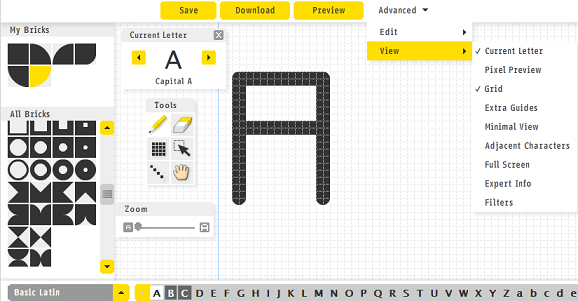
Fontstruct meets users of MS Paint-like environments where they can use building blocks, which are essentially templates that help you create your chosen design. There are dozens of bricks, to choose from, each of which can provide creators with their own unique feature to add to the font.
Several additional basic tools include an eraser, a line / rectangle tool and a hand tool that allow you to create fonts precisely and professionally.
Each letter / character, no matter what language you choose, has a corresponding “slot” to help you keep track of which characters you’ve already drawn, and those that you might have forgotten.
Fontsrtuct contains character models from more than 20 different languages.
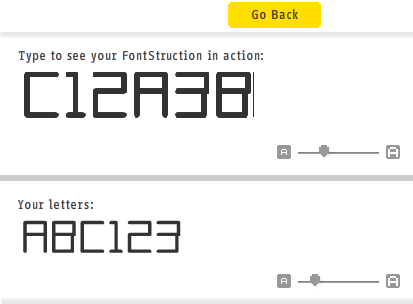
During the creation of his masterpiece, Fontsrtuct provides the ability to print and test the result, in real-time conditions, which is undoubtedly a convenient feature for both novice designers and professionals.

After your font is ready, you can download it (in TrueType format) and / or share it through the gallery. Here, users can publish, vote and download fonts, creating typography communities everywhere.
If, however, to create fonts, you prefer desktop applications, let's consider FontForge: a wonderful free program that allows you to create your own fonts. It is more intricate in comparison with Fontstruct, and contains a large number of settings and tools.
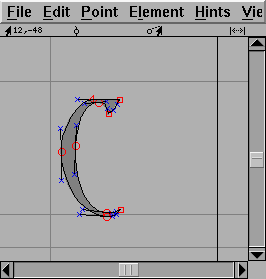
Users are greeted with a bitmap of characters and symbols that can be molded and redone according to the desired design. FontForge is compatible with many different font formats, including TrueType and Opentype.
I would also recommend a great guide for reading, from the creators of FontForge, which will help you in creating fonts. There are versions of the program for Windows, Mac, and Linux, but Windows users also need to install Cygwin , which is a free Linux environment for Windows, which is required to run FontForge.
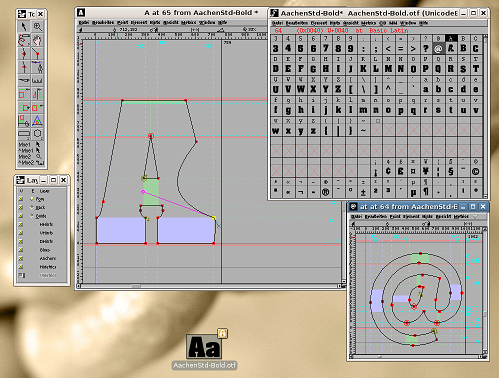
FontForge is definitely worth a try, but still before that, work with Fontstruct to get used to the typographic environment, and bring some of your ideas to life.
In this sense, I also tried to create my own fonts, and I must say that anyone with little experience can do this.
Further highlights are some of the most well-known (and free) tools for creating fonts yourself.
Fontstruct
Fontstruct is a great web application for creating fonts, especially if you are new to this business. To create fonts, users need to register, but the GUI is so simple and easy to use that you will start using it instantly.
')
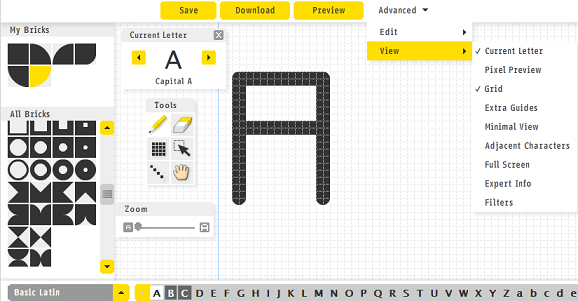
Fontstruct meets users of MS Paint-like environments where they can use building blocks, which are essentially templates that help you create your chosen design. There are dozens of bricks, to choose from, each of which can provide creators with their own unique feature to add to the font.
Several additional basic tools include an eraser, a line / rectangle tool and a hand tool that allow you to create fonts precisely and professionally.
Each letter / character, no matter what language you choose, has a corresponding “slot” to help you keep track of which characters you’ve already drawn, and those that you might have forgotten.
Fontsrtuct contains character models from more than 20 different languages.
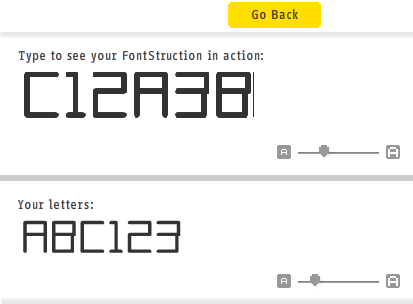
During the creation of his masterpiece, Fontsrtuct provides the ability to print and test the result, in real-time conditions, which is undoubtedly a convenient feature for both novice designers and professionals.

After your font is ready, you can download it (in TrueType format) and / or share it through the gallery. Here, users can publish, vote and download fonts, creating typography communities everywhere.
FontForge
If, however, to create fonts, you prefer desktop applications, let's consider FontForge: a wonderful free program that allows you to create your own fonts. It is more intricate in comparison with Fontstruct, and contains a large number of settings and tools.
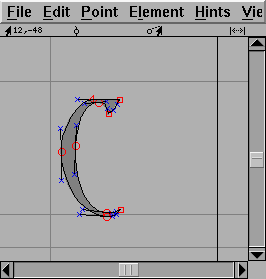
Users are greeted with a bitmap of characters and symbols that can be molded and redone according to the desired design. FontForge is compatible with many different font formats, including TrueType and Opentype.
I would also recommend a great guide for reading, from the creators of FontForge, which will help you in creating fonts. There are versions of the program for Windows, Mac, and Linux, but Windows users also need to install Cygwin , which is a free Linux environment for Windows, which is required to run FontForge.
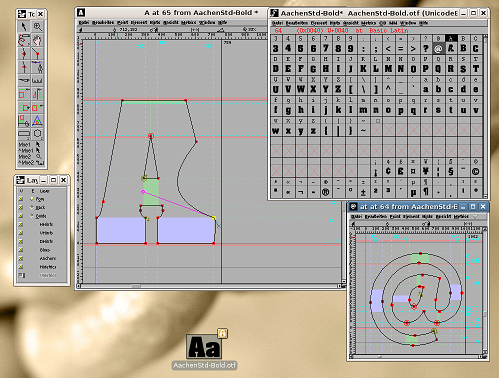
FontForge is definitely worth a try, but still before that, work with Fontstruct to get used to the typographic environment, and bring some of your ideas to life.
Source: https://habr.com/ru/post/51130/
All Articles