Re-flashing Linksys WRT54GS ver.6 router on dd-wrt

I want to thank the person who gave me the opportunity to fully enter the world of HabraHabr!
The appearance of a laptop and a PDA in the house and the arrival of my friends with their laptops prompted me to install a wireless router. Because it was not very convenient to walk with the cable connected to the laptop, and it took a lot of time to connect the laptop to the PDA via wi-fi using the “computer - computer”.
After I set up the router, I noticed that the wireless connection sometimes clings every other time, and this was considered with various devices and I had to reboot the router. The decision was made to replace the firmware on the side. There were several options for dd-wrt or openwrt. The choice fell on dd-wrt. openwrt based firmware for version above 5 is not.
Training:
')
0. Download the programs needed for the firmware.
vxworks_prep_v03
DD-WRT micro generic
Linksys TFTP transfer tool
VXWorks Killer Image Tool
1. It is necessary to return all the settings of the router to the default configuration. This is done by resetting the reset key.
2. Connect the router with a network cable to the computer (it will not be possible to upload firmware via wi-fi). It is also necessary to set up the network adapter's ip address on the computer — 192.168.1.101 , the subnet mask — 255.255.255.0 , the gateway — 192.168.1.1 . And disable all antiviruses and firewalls.
3. Go through the browser 192.168.1.1 to the router's control panel and go to " Administration-> Firmware Upgrade "


4. And select vxworks_prep_v03.bin. Click " Upgrade "
5. Run VXWorks Killer on the computer and make another file with the mac address of the router (the weight is indicated on the sticker on the bottom of the router)
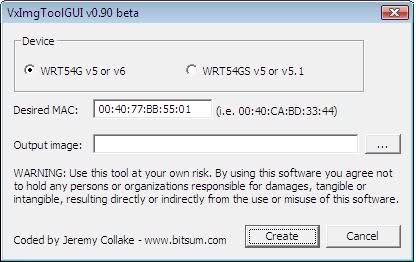
6. Reboot the router and see

7. Fill the resulting file from the VXWorks Killer into the router and reboot it again.
8. Start the Linksys TFTP and select Server- 192.168.1.1 and the File-firmware of the router itself.
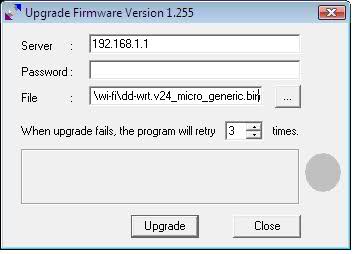
Click Upgrade . We are waiting for a few minutes and at the end of the firmware reboot the router.
9. Go through the browser 192.168.1.1 to the router's control panel and see that everything is ok. The new login is “ root ”, the password is “ admin ”.
10. Configure the router settings for the new.
The process seemed to me not so difficult and took me about half an hour along with a smoke break.
It should be noted that the installation of this firmware deprives you of a guarantee and the firmware back to the factory is somewhat difficult (although opinions were divided in various forums, some say that it is impossible, others can, I did not check because there is no desire to return to the old firmware).
If something did not go. And you “programmatically” killed the router, then this problem is solved:
Chip magazine article
Result:
The main defect - not installing the connection is completely gone. There are also many interesting features.
Source: https://habr.com/ru/post/51114/
All Articles