Protect external media from Trojans.
What we need: (do not kick) the comp, with WinXP, naturally fresh and without Trojans, 1gb + flash drive (with smaller sizes, problems occurred), Total Commander, which allows changing the rights to the ntfs folder (I used the Podarok Edition build).
What we get at the output is a flash card formatted in ntfs, to which the 2 Trojans described above cannot get through.
Back up the information, but rather take a clean flash drive and proceed:
1) Open the device manager (right-click the “ my computer ” icon -> Equipment -> Device Manager ), click the plus next to Disk devices, select our USB flash drive, right-click on it, select Properties . In the window that appears, open the Policy tab and put the switch in the position to optimize for execution (if that is the second circle in which you can put a full stop)).
')
2) now we are going to format our flash drive, click on the “file system” menu and watch NTFS there. and choose it. everything else is on your own. Do not forget, however, that ntfs consumes a certain percentage of space for official purposes.

3) Create folders on a flash drive using the following structure: (X - read the drive letter of a flash drive).
- x: \
- x: \ data
- x: \ data \ dynamic_data
- x: \ data \ dynamic_data2
The number of folders nested in the data folder is unlimited, you just have to set chmod for each one separately. I recommend to leave the data folder alone. Again so as not to shaman with chmod. And of course, these folder names - just for example, you can choose any names.
4) the actual assignment of rights to the flash drive and folders: Open any folder, go to the service menu, select the folder properties item. In the window that opens, go to the View tab and remove the check mark next to Use simple file sharing (recommended). At the very end, do not forget to put a tick back, if it is there you suddenly need it for some reason. (Screenshot) Go to My Computer, select our USB flash drive, right-click, select Properties from the menu. In the window that opens, open the Security tab and for all users (categories of users) we put on 3 checkboxes - Read and execute, List folder contents, Read. (Screenshot)
5) Here we need the Total Commander. With the help of it (I remind you that you need a plugin to change the rights of NTFS) we set the following rights:
For the x: / Data folder:
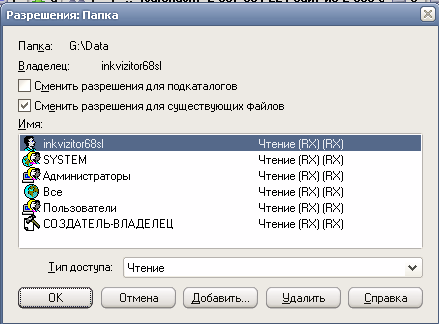
For directories nested in x: / Data:
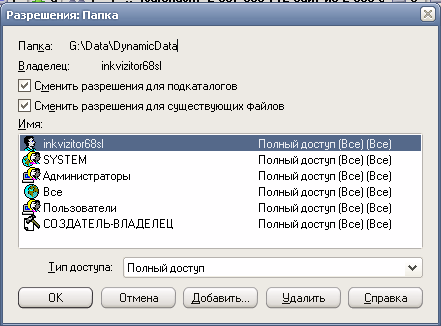
That's all ... Virus when trying to write itself to the root of a flash drive or to the Data folder will receive this message.
* nix administrators, I think they will immediately understand that it will be necessary to manually mount a USB flash drive using ntfs-3g (under Debian it was exactly that way). No other problems.
Sorry for the unnecessary detail) the original version was intended for ... mm ... in general, people far from Habra)
Applicable to external HDD. Not applicable to media that you will use in mobile devices.
UPD: a similar topic is in the first comment, but Acronis utility is required there. Choose the way that you like)
A quick note - the previous topic does not protect you from the Trojan that destroys the folders in the root of the media.
Source: https://habr.com/ru/post/50929/
All Articles