Rasterization in Inkscape
Hello!
In the article I tried to highlight a few important points related to the features of vector graphics in general and Inkscape in particular.
It should be noted that I am quite recently in the pen and in the second one, therefore I do not advise harsh specialists to read further.
The reason for writing this article were several events: The sudden introduction of this graphic editor on my part, and the reading of this article about the editor himself and this cry of the poor typesetter
')
What to do with rasterization?
Rasterization, as it is not difficult to guess, is the process of converting a vector image into a raster, and for each pixel in the raster image it is necessary to uniquely determine the color. For this, during rasterization, different algorithms are used for different types of vector objects.
So, as for output to the monitor, mandatory rasterization is required, when using a vector editor, you should always take into account some features of this process.
Let's open Inkscape and try to draw the simplest shape - a rectangle with a white fill and a black contour 1px wide, while choosing a scale equal to 100%:
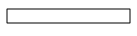
The picture was not quite the same as we would like - the edges look too blurry.
This happened because Inkscape creates objects with displacements of + 0.5px and during rasterization, the line turns out to be “between” two pixels. The anti-aliasing algorithm sets pixel transparency in proportion to the area of a piece of straight line present in it, so on a white background instead of one black we get two gray ones.
We take the opportunity to manually set the coordinates and get:

Here, what you need, but do you really have to correct the situation every time and guide grids are used?
The answer is quite obvious, you need to shift the "Reference Points" grid to -0,500px. Please note that for this purpose it is better to use the arrow rather than manually enter the number, as I, in the second case, do not save Inkscape values.
The same is true when exporting to any raster format.
You can prepare site layouts successfully in vector packages. About the interfaces of applications and can not speak.
If someone knows how to treat inkscape from this feature - let me know, thanks.
In the article I tried to highlight a few important points related to the features of vector graphics in general and Inkscape in particular.
It should be noted that I am quite recently in the pen and in the second one, therefore I do not advise harsh specialists to read further.
The reason for writing this article were several events: The sudden introduction of this graphic editor on my part, and the reading of this article about the editor himself and this cry of the poor typesetter
')
What to do with rasterization?
And why do something with her, and what is it all?
Rasterization, as it is not difficult to guess, is the process of converting a vector image into a raster, and for each pixel in the raster image it is necessary to uniquely determine the color. For this, during rasterization, different algorithms are used for different types of vector objects.
So, as for output to the monitor, mandatory rasterization is required, when using a vector editor, you should always take into account some features of this process.
Closer to the point
Let's open Inkscape and try to draw the simplest shape - a rectangle with a white fill and a black contour 1px wide, while choosing a scale equal to 100%:
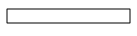
The picture was not quite the same as we would like - the edges look too blurry.
This happened because Inkscape creates objects with displacements of + 0.5px and during rasterization, the line turns out to be “between” two pixels. The anti-aliasing algorithm sets pixel transparency in proportion to the area of a piece of straight line present in it, so on a white background instead of one black we get two gray ones.
We take the opportunity to manually set the coordinates and get:

Here, what you need, but do you really have to correct the situation every time and guide grids are used?
The answer is quite obvious, you need to shift the "Reference Points" grid to -0,500px. Please note that for this purpose it is better to use the arrow rather than manually enter the number, as I, in the second case, do not save Inkscape values.
The same is true when exporting to any raster format.
P.S
You can prepare site layouts successfully in vector packages. About the interfaces of applications and can not speak.
If someone knows how to treat inkscape from this feature - let me know, thanks.
Source: https://habr.com/ru/post/50837/
All Articles