iPhoto'09: first impressions
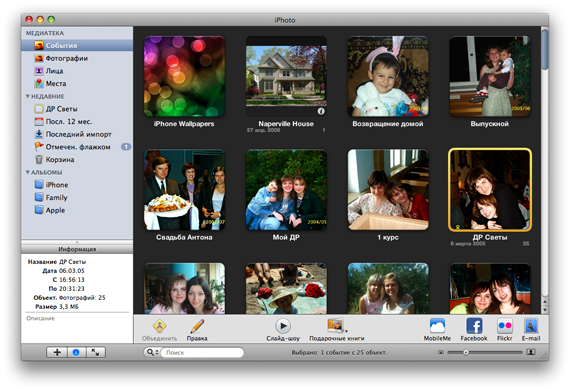
iPhoto'09 , how did I wait for you! As the children are waiting for a new toy, or as before, while still at school, she waited for the release of her favorite book. Finally it happened, and iLife'09 fell into my hands. Of all the programs included in this package, iPhoto is undoubtedly my favorite. I simply adore beautiful pictures and photos, and, as a devoted collector, I put all my belongings, photos and images found on the world wide web, into this box. So, the good news: now it will be even easier to find the right shots / pictures in this entire limitless set of images. In my wonderful box, two new magic boxes were added, which now sort photos not only by events, but also by the persons and places where they were taken. “Hooray, hooray, great news,” you say, “but we knew it from Macworld itself.” We knew something, but now finally there is an opportunity to try it all.
Persons
')
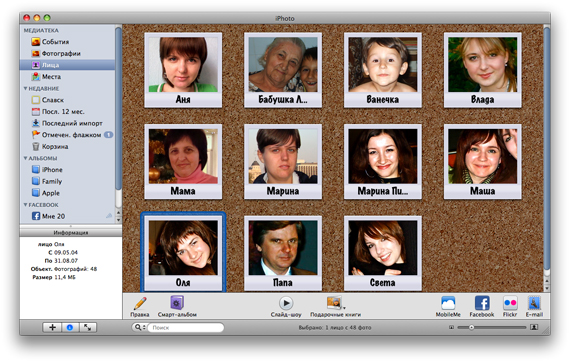
Persons , or Faces in the English version, helps to group photos by people. For example, I have a lot of pictures of my little brother, but how to look for them in all events, if someone needs to be shown what my little dinosaur looks like.
iPhoto is now smart, able to recognize faces. When you first start it will analyze all the photos, which may take some time, depending on how many images are in its library. Then you can begin to acquaint this intellectual program with your relatives and friends. To do this, click the "Name" button in the lower left corner of the toolbar. From my own experience, it is better to start with some kind of event, where there are a lot of people, call iPhoto, who is who, and then look for additional pictures of each named person. iPhoto is very diligent, trying to recognize absolutely everyone. When it makes a little bit of contact and looks at people in your photos, it recognizes some photos. In cases where doubts arise, iPhoto will begin to ask: “Is this dad?” If you start with just one person and look for all his photos, then iPhoto will often offer unrecognized faces of someone like him. The more the program trains, the smarter it becomes, the better it recognizes in the photos of people already familiar to her.
It will take time to learn iPhoto, especially when there are a lot of photos, and there are even more people in these photos. It will be easier later: you will not try to recognize people in all your photos every few years, but only from some specific event.
I must say, I was pleasantly surprised at how well iPhoto copes with its task. In my case, it was an average of 80-95% of correctly recognized photographs of a hundred. Considering that I first tried to find all the pictures of one person, then another, and so on, which made iPhoto work harder, it could have worked better. IPhoto is very good at recognizing faces in good quality photos when a person is holding his head straight and looking straight at the camera. If the head is turned or tilted, if a person is wearing a hat with large brim (hello, summer vacation), he is heavily wrapped in a scarf, hood and hat, like little children in the winter, or put on glasses for conspiracy, then in some cases iPhoto may not guess what is the face of a man. It is not scary, as there is a button “Add a lack. face . " Click on it, circle the face of the conspirator in the box and tell iPhoto what his name is.
Many complain that iPhoto cannot recognize animal faces. I have no pets, and I don’t really like to take pictures of little animals, so I don’t think this is such a terrible omission. For those who want to see the faces of their pets along with other family members, there is some good news: Roberto Baldwin of MacLife taught iPhoto to recognize the faces of cats.
A couple more fun facts: no matter how my little fellow grimaced, iPhoto almost unmistakably determined that it was him. This is what a small photogenic creation means. But my friend Olya didn’t want to recognize at all, she guessed somewhere 50% of the cases, and in the remaining 50% she simply did not know who it was. That's what it means artistic, bright and diverse personality. My children's photos did not want to associate with me, but offered as possible options for Vanya photos, where he smiles broadly. (Who would have thought, I thought, we are not a bit alike). But I assumed that in the photographs of my documents I was not at all myself, but my friend Vlad. I understand him: I have changed too much in the last 5-6 years.
Places
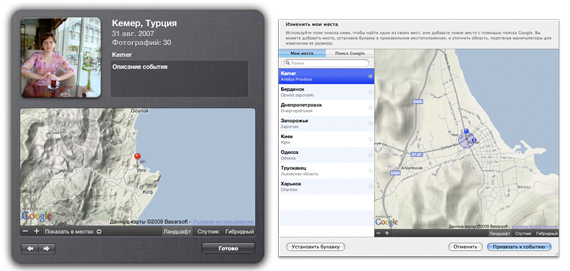
Places , or Places in the English version of the application, is not as interesting as People , but still informative too. Suppose you go skiing in the mountains every year and want to show someone all the photos from this place. In this case, the function will be very useful. It is tied to Google maps. You are lucky if your camera or phone can determine the coordinates. Then you will not have to do anything: the location of the images will be determined automatically. If you do not have a camera with geolocation function, you can mark on the map where the pictures were taken. You do not need to specify the coordinates, you can simply start typing the name of the city / town in Russian or English, and then choose from the list. Lucky people in the US, where Google knows every house and street. Our maps are harder, but major cities can be found. Only now, if you enter the regional center (for example, Kiev, Dnepropetrovsk, Odessa, Zaporozhye), it perceives it as a region and puts a pin in the region, and not in the city. It's not scary, you can move it.
When faced with such an interesting and useful functionality, there is a desire to use it. I want to buy an Eye-Fi card for a camera so that she herself determines where the photos are taken. He begins to overcome the desire to change places, he wants to travel, to travel, so that these pins are more on the map.
Flickr & Facebook
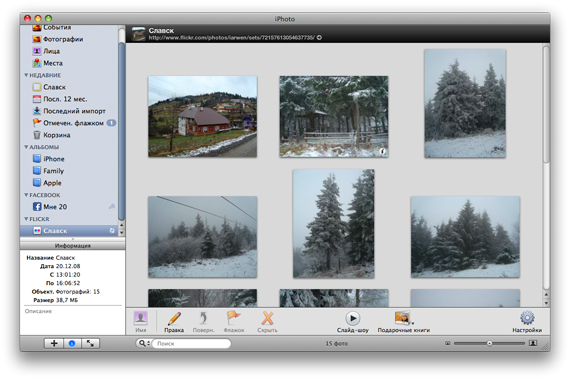 >
>Previously, Apple’s native programs got along well with each other and were good friends with third-party applications. Now Apple has taken a step forward: our favorite iPhoto will be friends with Facebook and Flickr .
To upload photos, click the corresponding button on the toolbar below. Next, Flickr will transfer you to the service login page in Safari to allow the iPhoto Uploader access to your account. Facebook will allow you to do this without leaving iPhoto: a new registration panel will open there.
I could not immediately upload photos to Flickr, as I have a regular limited account there. This means that I can not upload more than three photo albums (Sets). iPhoto downloads each event in a separate album. So I had to remove one of the existing photo albums, and iPhoto allowed me to upload photos. This means that it’s time for all of us to buy Pro-accounts on Flickr in order to fully enjoy the pleasures of this service. Before synchronization, you can choose who you want to allow access to your photos: make them personal, allow friends, relatives or everyone to watch. After downloading the images, a direct link to this photo album on Flickr will appear in the main window near the album name. When the photos are already uploaded, you can add names, descriptions and tags to them, and this information will be automatically synchronized when you enter iPhoto, or if you click on the appropriate button on the right next to the album name. In my opinion, it is very convenient.
With Facebook, things are about the same. You choose photos, iPhoto uploads them to the web, you have a link. Now the most interesting thing: when you recognized faces, it was possible not only to indicate the name, but also to give a short description to the person and specify his e-mail. It is on the email address Facebook will search for these people in your list of friends and send them a notification that you posted photos on which they are present. Also, if there is someone you don’t know in the photo, your Facebook friends may indicate who it is, and this information will be synced to iPhoto. I think that even more Facebook fans will appear among the makovods, as this makes it so interesting and engaging.
Additionally:
- Read: Nick Santilli 's article “First Look in iPhoto'09” on The Apple Blog;
- Listen: The 22th edition of the MacSpoon Podcast.
Source: https://habr.com/ru/post/50549/
All Articles