Say no to spam messages in Adium
If you have not received spam in ICQ, then we can say that you are very lucky. Personally, such messages got me pretty. Some of my acquaintances specifically “sat” in invisible to overcome spam, but he got to them.
What is the way out? As far as I know, server-based spam filtering solutions for popular instant messaging systems have not yet been invented. Although it seems to be the most correct way to fight. So now this problem lies entirely on the shoulders of the user.
Spam messages for 99% are sent automatically without human intervention. Therefore, in order not to read the advertisement, we need a way to understand: the program sent a message or a person. The easiest way is to ask any question, even banal: “Are you a person?”. The person will respond to it with ease (being in a sound state of mind) and continue to communicate with you. If there is no answer, then with a high probability the message was sent by the program or by a person not interested in communication.
So, to deal with annoying spam messages, we need two things:
After installing and restarting Adium, a new item will appear in the “Adium” menu:
')
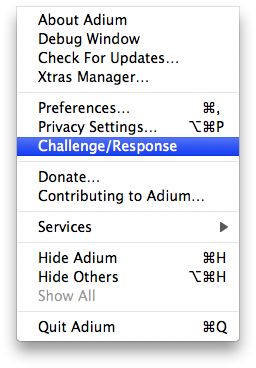
Configuring the plugin is very simple:

In my opinion, it is better to leave all 3 checkboxes:
Next, enter into the first field (Challenge) question. For example, "How much will be twice two?" Or "Hanging a pear - you can not eat?". The options are infinite number, it all depends on your imagination.
In the second field (Response) enter the answer. The case of letters does not matter, so both the “light bulb” and “light bulb” responses are equally valid.
The question you specify will be asked in the following case:
Users of the "white list" can be viewed by clicking on the Whitelist tab:
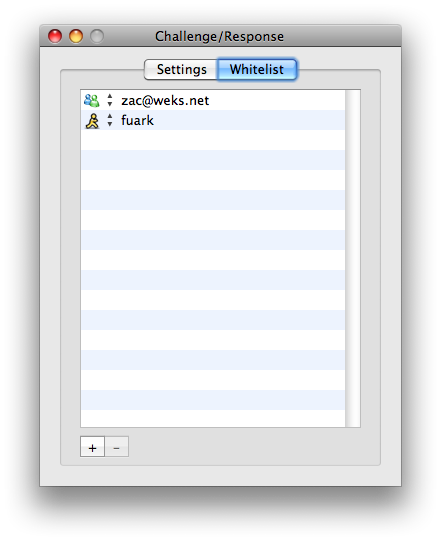
It is possible to both delete and add users to the list (At this point in my beta version 1.3.3b2, this does not work, but I really haven’t had to do something like this yet)
This plugin can also help get rid of those who want to just chat or meet. To do this, just select one of the ways:
In general, choose questions and answers to your taste.
PS I considered that if I made an article on Habré, then this information would become available to more people.
What is the way out? As far as I know, server-based spam filtering solutions for popular instant messaging systems have not yet been invented. Although it seems to be the most correct way to fight. So now this problem lies entirely on the shoulders of the user.
Spam messages for 99% are sent automatically without human intervention. Therefore, in order not to read the advertisement, we need a way to understand: the program sent a message or a person. The easiest way is to ask any question, even banal: “Are you a person?”. The person will respond to it with ease (being in a sound state of mind) and continue to communicate with you. If there is no answer, then with a high probability the message was sent by the program or by a person not interested in communication.
So, to deal with annoying spam messages, we need two things:
- Adium
- Challenge / Response plugin, which is installed by the link - adiumxtra: //www.adiumxtras.com/download/6177
After installing and restarting Adium, a new item will appear in the “Adium” menu:
')
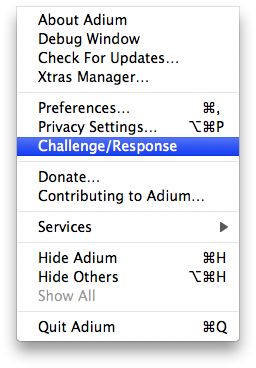
Configuring the plugin is very simple:

In my opinion, it is better to leave all 3 checkboxes:
- Enable Challenge / Response - enables this plugin.
- Log messages to a group chat per account - all messages hidden from your eyes will be stored in the history of correspondence until the correct answer is entered (search for a user named ChallengeResponse)
- Hide messages from blocked users - Hide messages from blocked users.
Next, enter into the first field (Challenge) question. For example, "How much will be twice two?" Or "Hanging a pear - you can not eat?". The options are infinite number, it all depends on your imagination.
In the second field (Response) enter the answer. The case of letters does not matter, so both the “light bulb” and “light bulb” responses are equally valid.
The question you specify will be asked in the following case:
- User is not in your contact list
- no open chat window with user
- user is not in the white list
Users of the "white list" can be viewed by clicking on the Whitelist tab:
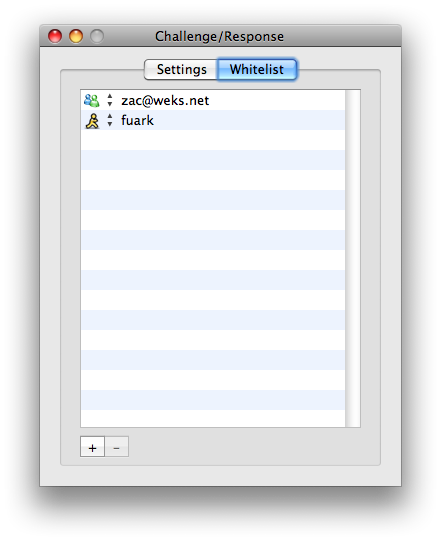
It is possible to both delete and add users to the list (At this point in my beta version 1.3.3b2, this does not work, but I really haven’t had to do something like this yet)
This plugin can also help get rid of those who want to just chat or meet. To do this, just select one of the ways:
- come up with a tricky question
- ask a simple question, while specifying the wrong answer.
In general, choose questions and answers to your taste.
PS I considered that if I made an article on Habré, then this information would become available to more people.
Source: https://habr.com/ru/post/49688/
All Articles