Livescribe Pulse smartpen - digital pen

In this topic I will talk about Livescribe Pulse smartpen - a digital pen with the ability to record audio. Functions, unpacking, use, impressions
Introduction
It so happened that, along with various services, I constantly use ordinary, old-school tools - a pen, a diary, a notebook for records. After reading an article about the latest MacWorld, where this gadget was extremely popular, I decided to get one.
No sooner said than done. Ordered in Amazon, delivery gobbled up an additional $ 40, after 5 days the courier dragged the box.
')

What it is?
What the manufacturer promises us (more on livescribe.com ):
- Saving handwritten notes in digital form in the pen's memory
- Ability to record audio synchronized with notes
- Unusual interface - controls printed on paper
- Desktop Client for Win & Mac
- Online service for publishing and sharing digital notes
- SDK for developers (Wow!)
What the manufacturer asks:
$ 150 for 1GB model (about 100 hours of notes and videos) and $ 200 for 2GB

What is in the box?
- Handle, moderately thick, lightweight, pleasant to the touch
- USB stand-charging. there is a magnet, the handle fits securely, the handle can be simply inserted into it, without charging
- Starter Notebook - 100-sheet notebook, even larger than A4 format - heavy, but enough for a long time
- A set of cartridges - 3 black and one stylus. The rods are short and non-standard. Enough for a while
- Headphones, microphone and lanyard. You can use headphones for listening to the recordings, or just hang around your neck for better recording
- Scary looking case

Using
This is undoubtedly a breakthrough. I think it's better to watch videos, they are enough on livescribe.com .
But a great example. You want to take a note, turn on the pen (second download), make notes, at this moment there is only time on the pen screen.
If you want to record a sound, touch the record button on the notepad page, the pen begins to write additionally and the sound.
The microphone is excellent enough to record a meeting, a lecture. Want more - turn on the headphones.
Finished recording - clicked on the "stop" on the page. Recording playing - controls are printed on the page - rewind, bookmarks. Point to any word on the page - the pen will start playing from this place - full interactive.

Desktop
I’ll say right away - while the Mac version is losing on the functionality of the Win version.
It is convenient to use the application, although the functionality is poor.
The desktop client automatically downloads all the fresh pages, showing both the list and the thumbnails of the pages. Controls repeat paper. Click the mouse on any word on the page - the record jumps to this place. There is a search (after all, OCR is present), there is an export in the form of an image.
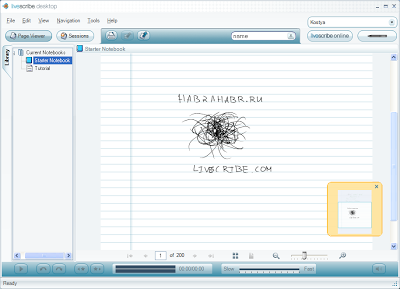
To the developer
First of all, the SDK is still in the pre-release stage. You can develop small Java applications that run in a pen, so-called penlets. The functionality is quite rich, access to the entered data in the form of geometric shapes and strokes, and in the form of recognized words. Work with the display and with sound. An important limitation is that a module is not yet ready for developing and loading its printed forms. The manufacturer promises an online store for custom applications. It sounds very tempting, I already want to go there. A calculator and a keyboard are printed on the notepad as a demo.

What I do not like:
- On the one hand, it’s bad - the pen doesn’t take notes that were not made in a native notebook - for information about the technology, see the information on the site - entertaining BUT! Notepad can be printed on the printer from the program.
- Desktop application is damp, for example, not friendly with a proxy, poor export capabilities
- Small ink cartridges, new ones are expensive, undeveloped network of representatives in the world
- Handwriting recognition is certainly not friendly with Rusca, plus this service is at the mercy of another application, with a 30-day trial.
Results:
I am very pleased, that is what I was looking for. While he decided to buy - read the reviews - there are simply no negative reviews.
The company (founded by former eiplovtsami) leaves a pleasant impression, the guys really have an idea how to make a great gadget, make money yourself and give it to others. Notice that the technology itself pens and papers are not theirs; they work under a license.
I would recommend this gadget:
- to a diligent student - just masthev - to have interactive lectures with sound at the end of the semester - the group will carry you all the next semester, and the teacher will be delighted
- An employee who participates in meetings and / or negotiates with a customer is very convenient, you will appreciate it.

the first photo is from livescribe.com, the rest are mine
Source: https://habr.com/ru/post/49542/
All Articles