Features of using Apple keyboard under Windows
Apple's keyboard was purchased for use with hakintosh, but OS X didn’t grow together and Windows remained my main system. But everything is not so simple, as it turned out, working under Windows has several problems:
1) To call the F2-F12 keys, the modifier (Fn) is required.
2) The keyboard layout does not match the system one (key codes are standard).
3) Some keys did not work in principle (for example, PrintScreen).
Installing Boot Camp solved the first problem and even the ejection key worked, but unpleasant friezes appeared at system start-up and it did not solve the layout problem. After a brief digging, a registry key was found that is responsible for the operation of the function keys and a program that allows editing layouts.
The result of this was this installer, which contains:
The set is tested on 32-bit versions of Windows Vista and Windows 7, in principle, it should work under Windows XP too.
Layouts are added automatically to completely replace the standard ones:
1) Specify one of the new layouts as the default input language:
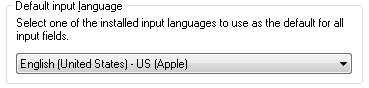
2) Transfer the new layouts up the list:
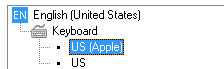
3) Click "Apply" and remove the standard layouts.
')
You can also download layouts separately (for 32 and 64-bit OS): Russian , English
UPDATE :
Latest driver from Boot Camp 5.0:
yadi.sk/d/TcAobagLM58Bf
In this case, you will need to manually set the keyboard layouts and make the following changes in the HKEY_LOCAL_MACHINE \ SYSTEM \ CurrentControlSet \ services \ KeyMagic \ branch:
1. To return the familiar behavior of the F1-F12 keys, change the value of OSXFnBehavior to 00.
2. To shift the Print Screen to its rightful place (F13): “Keymap” = hex: 68,46,69,47,6a, 48
As a bonus: you can increase the current on the built-in USB hub to 500 mA:
1) To call the F2-F12 keys, the modifier (Fn) is required.
2) The keyboard layout does not match the system one (key codes are standard).
3) Some keys did not work in principle (for example, PrintScreen).
Installing Boot Camp solved the first problem and even the ejection key worked, but unpleasant friezes appeared at system start-up and it did not solve the layout problem. After a brief digging, a registry key was found that is responsible for the operation of the function keys and a program that allows editing layouts.
The result of this was this installer, which contains:
- The driver from Apple from the Mac OS X Leopard 10.5.4 distribution
- Registry file modifying parameter responsible for the F2-F12 keys
- Keyboard Layout Installers (for Russian and English)
The set is tested on 32-bit versions of Windows Vista and Windows 7, in principle, it should work under Windows XP too.
Layouts are added automatically to completely replace the standard ones:
1) Specify one of the new layouts as the default input language:
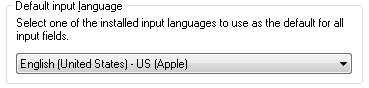
2) Transfer the new layouts up the list:
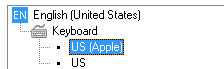
3) Click "Apply" and remove the standard layouts.
')
You can also download layouts separately (for 32 and 64-bit OS): Russian , English
UPDATE :
Latest driver from Boot Camp 5.0:
yadi.sk/d/TcAobagLM58Bf
In this case, you will need to manually set the keyboard layouts and make the following changes in the HKEY_LOCAL_MACHINE \ SYSTEM \ CurrentControlSet \ services \ KeyMagic \ branch:
1. To return the familiar behavior of the F1-F12 keys, change the value of OSXFnBehavior to 00.
2. To shift the Print Screen to its rightful place (F13): “Keymap” = hex: 68,46,69,47,6a, 48
As a bonus: you can increase the current on the built-in USB hub to 500 mA:
At one's own risk
Windows Registry Editor Version 5.00
; Change the hub name in the device manager
[HKEY_LOCAL_MACHINE \ SYSTEM \ CurrentControlSet \ Enum \ USB \ VID_05AC & PID_1006 \ 000000000000]
"DeviceDesc" = "Apple Keyboard Hub"
; Increase the current on the hub to 500 mA
[HKEY_LOCAL_MACHINE \ SYSTEM \ CurrentControlSet \ Enum \ USB \ VID_05AC & PID_1006 \ 000000000000 \ Device Parameters]
"ForcePortPower" = dword: 000001f4
; Change the hub name in the device manager
[HKEY_LOCAL_MACHINE \ SYSTEM \ CurrentControlSet \ Enum \ USB \ VID_05AC & PID_1006 \ 000000000000]
"DeviceDesc" = "Apple Keyboard Hub"
; Increase the current on the hub to 500 mA
[HKEY_LOCAL_MACHINE \ SYSTEM \ CurrentControlSet \ Enum \ USB \ VID_05AC & PID_1006 \ 000000000000 \ Device Parameters]
"ForcePortPower" = dword: 000001f4
Source: https://habr.com/ru/post/49099/
All Articles