Lock IE8 from auto update
Microsoft has released a very useful toolkit IE8 Blocker Toolkit , with which you can completely prevent the installation of the latest IE8 browser on any computer on the local network. The release of the "blocker" is due to the fact that Microsoft is going to include IE8 in all automatic update packages: Automatic Update (AU), Windows Update (WU) and Microsoft Update (MU), with a high priority.
If you do not install a blocker, then the installation of IE8 will start on the machines of all users of Windows XP SP2 +, Windows Vista, Windows Server 2008 and Windows Server 2003 SP2 +, even those who have an IE7 blocker.
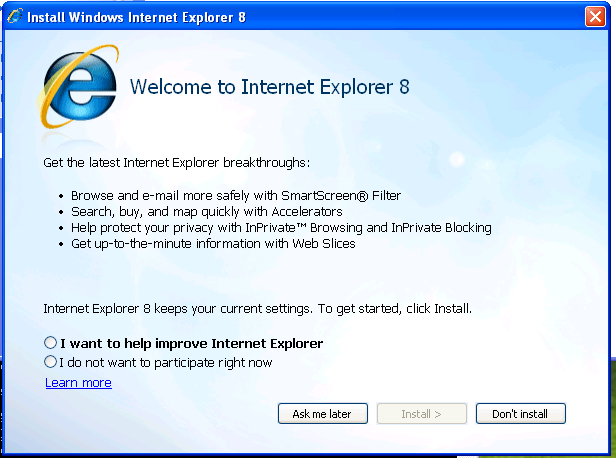
')
The screenshot of Windows XP shows that the user has the opportunity to refuse the installation by clicking the “Don't Install” button.
As it is known, many corporations require a strictly unified set of programs on local machines on the network. With unauthorized installations of new programs, they are fighting the most severe way, especially with such important software as a new browser.
A common practice among corporations is to conduct internal testing first. Only after this new software install all at once.
The blocker has no restriction on the time of use, so that, in principle, it can never be disconnected in the future.
via IEBlog
If you do not install a blocker, then the installation of IE8 will start on the machines of all users of Windows XP SP2 +, Windows Vista, Windows Server 2008 and Windows Server 2003 SP2 +, even those who have an IE7 blocker.
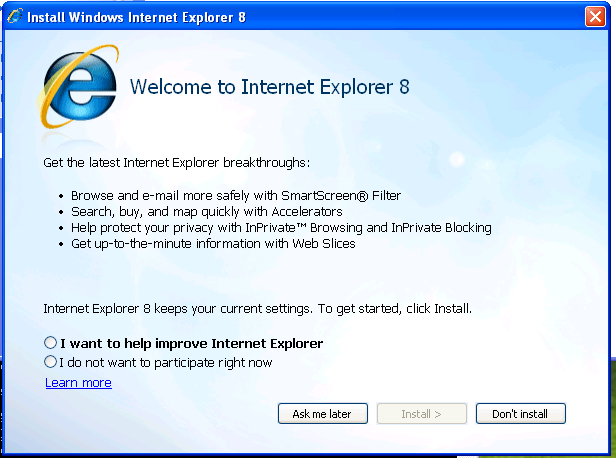
')
The screenshot of Windows XP shows that the user has the opportunity to refuse the installation by clicking the “Don't Install” button.
As it is known, many corporations require a strictly unified set of programs on local machines on the network. With unauthorized installations of new programs, they are fighting the most severe way, especially with such important software as a new browser.
A common practice among corporations is to conduct internal testing first. Only after this new software install all at once.
The blocker has no restriction on the time of use, so that, in principle, it can never be disconnected in the future.
via IEBlog
Source: https://habr.com/ru/post/48654/
All Articles