Presentations in the browser? No problems.
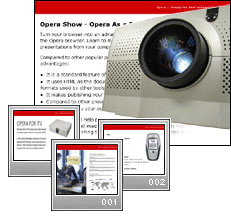
Today it is difficult to find a person who has not created a presentation on a computer at least once in his life. A lot of those for whom this is the usual daily activity. As a rule, for these purposes Microsoft PowerPoint package is used, which is part of the office application package. And everything would be fine, but to use this software, you need to buy it (please do not laugh). True, there is an option to use the free analogue of OpenOffice.org, but not always the presentations created in MS Office are correctly displayed in OOo and vice versa. Meanwhile, there is another way - to create presentations directly in the browser. For these purposes, standard technologies are used - HTML and CSS, which simplifies the work of people who are at least a little familiar with web development to the maximum.
True, there is one problem here: at the moment, full support for this technology exists only in Opera (there is an extension for Firefox, which, however, is very unstable), and Safari and Internet Explorer do not even plan to introduce a curious technology yet. However, Opera browser works in all operating systems, which allows minimizing all the costs of preparing presentation software - the browser is free, and the installation package is very small in size.
')
Among other advantages: ease of creation and adjustment, small size of the presentation, versatility (even if you don’t have Opera browser, you can familiarize yourself with the contents of the presentation in any browser). I can say that absolutely all presentations of Opera representatives, who made presentations at university meetings or barcamps, were made precisely with the help of the Opera Show.
A detailed description of the technology and its use is published by Chris Mills on dev.opera.com.
Source: https://habr.com/ru/post/48651/
All Articles