Almost automatic response to the test on the GoogleDocs platform
Recently, I wrote a topic in which I shared with the community my idea how to implement a test (in my example, a psychological test in socionics) on the GooglDocs platform.
To be honest, I was amazed by the popularity of the topic - more than 1000 people answered my test, and even more surprisingly, the answers still go 20-30 per day.
I’m writing this article in my blog to share with you how I was going to make a semi-automatic answer to tests on the GoogleDocs platform.
')
To be honest, I thought that the answers to the test will be few, and I will be able to reply to anyone who wishes by e-mail. So I did at the beginning, until I realized that in two hours there were already more than 50 answers. Then I decided that I would wait for the answers to become over a hundred and make a general table. Right on the Docs I could not do this, because it has a certain limit on the number of calculated cells (in other words, the number of formulas). For each answer, I have about 300 cells with formulas, so for 100 users it would have been more than 30,000 formulas, but I could not tolerate this GoogleSpreadsheets.

It does not matter, I thought, and sent the data file to Excel, counted there, took the table with the results and put it in a new Google document. I wanted to give this document read access to everyone who left their email address when filling out the test. Then I received a cell with clever gestures in Excel, in which I had all the email addresses in one cell - it remained to insert them into the list for access to GoogleDocs.
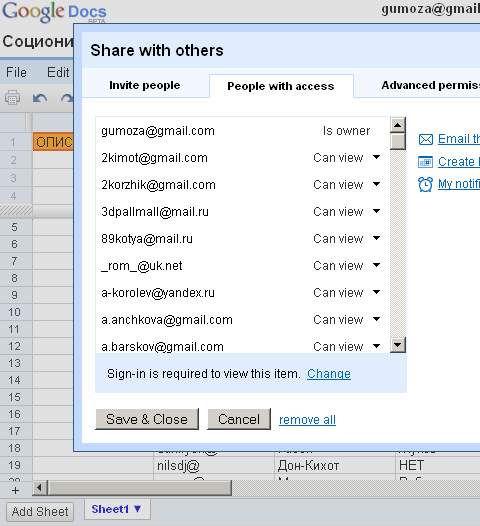
GoogleDocs did not always willingly accept all addresses (either it was a matter of addresses, or the number of departures per minute), but after 20 minutes access to the document was granted to more than 400 respondents at that time.
But even more disappointment awaited me in the future - not all hack readers could enter the document and many sent me a request for access to the document. Can you imagine how many letters I received to request a document ??? !!!
But even when I made the document open for everyone, I realized that now I would have to make a summary table with test results every day, and this is not very convenient.
With all this, something had to be done and finally it dawned on me.
I created a sheet on which Google was able to count the last 14 people who responded to the test. Then I began to look at the options for publishing the document and it turned out that you can publish a specific sheet with the selected fragment of cells. Moreover, you can create HTML-code to insert this piece on your blog.
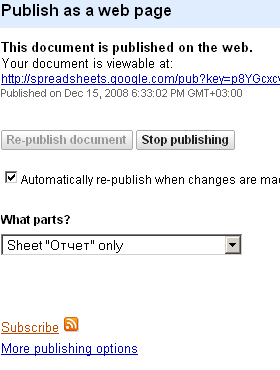
What turns out - the new person filled out the test, the guild document automatically recalculated the list with the 14 most recent ones filled in and the published piece was updated on my blog.
Now it only remains right in the test (after the end of its filling) to give the user the address of his blog, where the answer to his test is published.
To be honest, I was amazed by the popularity of the topic - more than 1000 people answered my test, and even more surprisingly, the answers still go 20-30 per day.
I’m writing this article in my blog to share with you how I was going to make a semi-automatic answer to tests on the GoogleDocs platform.
')
To be honest, I thought that the answers to the test will be few, and I will be able to reply to anyone who wishes by e-mail. So I did at the beginning, until I realized that in two hours there were already more than 50 answers. Then I decided that I would wait for the answers to become over a hundred and make a general table. Right on the Docs I could not do this, because it has a certain limit on the number of calculated cells (in other words, the number of formulas). For each answer, I have about 300 cells with formulas, so for 100 users it would have been more than 30,000 formulas, but I could not tolerate this GoogleSpreadsheets.

It does not matter, I thought, and sent the data file to Excel, counted there, took the table with the results and put it in a new Google document. I wanted to give this document read access to everyone who left their email address when filling out the test. Then I received a cell with clever gestures in Excel, in which I had all the email addresses in one cell - it remained to insert them into the list for access to GoogleDocs.
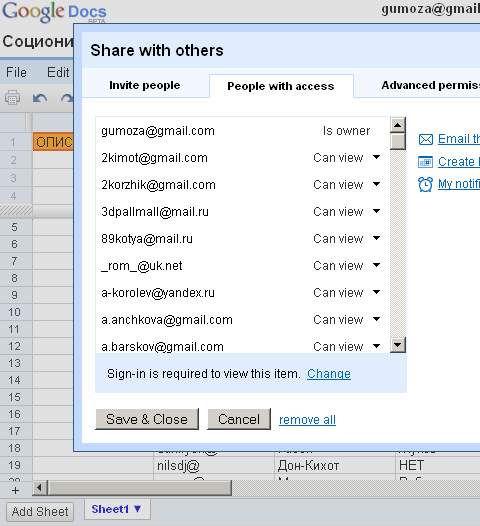
GoogleDocs did not always willingly accept all addresses (either it was a matter of addresses, or the number of departures per minute), but after 20 minutes access to the document was granted to more than 400 respondents at that time.
But even more disappointment awaited me in the future - not all hack readers could enter the document and many sent me a request for access to the document. Can you imagine how many letters I received to request a document ??? !!!
But even when I made the document open for everyone, I realized that now I would have to make a summary table with test results every day, and this is not very convenient.
With all this, something had to be done and finally it dawned on me.
I created a sheet on which Google was able to count the last 14 people who responded to the test. Then I began to look at the options for publishing the document and it turned out that you can publish a specific sheet with the selected fragment of cells. Moreover, you can create HTML-code to insert this piece on your blog.
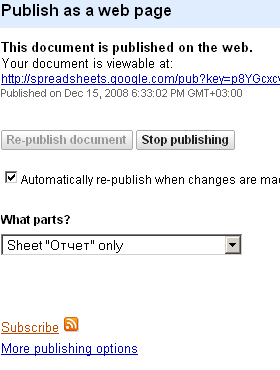
What turns out - the new person filled out the test, the guild document automatically recalculated the list with the 14 most recent ones filled in and the published piece was updated on my blog.
Now it only remains right in the test (after the end of its filling) to give the user the address of his blog, where the answer to his test is published.
Source: https://habr.com/ru/post/47019/
All Articles