Comparison of design tools

Studying at the university and the work left their mark, it turned out that it was necessary not only to “code”, but also to be able to design certain “tasks”. My acquaintance with UML began with the State Machine (finite state machine, if approximately in Russian).
Therefore, as a result of a series of “gestures”, I found several UML editors that went through my initial filter (I’ll make a reservation in advance, this list will not be complete, and the review of the IBM Rational family will appear a little later when I can get hold of the gig trial version of the product: )):
1. NClass
2. MS Visio Professional 2007.
3. Altova UModel 2008.
4. Magic Draw.
5. Sparx Enterprise Architect.
6. Visual Paradigm.
7. Sybase Power Designer
8. Rational (family).
I compared these “editors” according to the following criteria:
1. UML support. (Score from 0 to 10)
2. Verifying UML diagrams. (Score from 0 to 10)
3. Generation of source codes by UML diagram. (Score from 0 to 10)
4. Reverse engineering of source codes. (Score from 0 to 10)
5. Supporting development processes (I don’t understand much, but I need to develop myself). (Score from 0 to 10)
6. Designing the database. (Score from 0 to 10)
7. Supported databases, by default. (For each database by 0 to 5 points)
8. Validate the database. (Score from 0 to 10)
9. Reverse engineering database. (Score from 0 to 10)
10. Ease of use (so I liked it.) (Rated from 0 to 10).
')
Let's get started
NClass
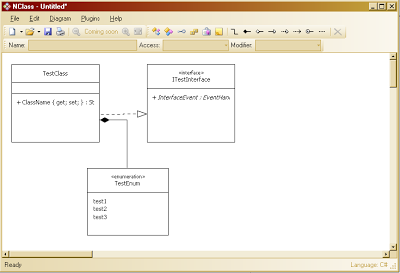
I note right away that this is a completely free editor. How did he get here? I liked him :)
I am considering version 1.08. Judging by the developers at www.nclass.sf.net, version 2.0 should come out soon with significant improvements. What does he allow us to do from the listed list:
1. Only class diagram. (2).
2. Can not check (0).
3. Generates only C # code, but pretty good (5).
4. Can not (0).
5. Processes do not support (0).
6. Cannot work with DB (0).
7. - (0)
8. - (0).
9. - (0).
10. And I liked it :) (9).
Total honestly scored their legitimate, in my opinion, 16 points. I hope the developers will continue to work on this project and will please us more than one version.
Next patient
MS Visio Professional 2007
What is this
So Visio can do a lot (draw), the quality is not bad enough

There is also support for UML, only code generation and validation disappeared somewhere ...
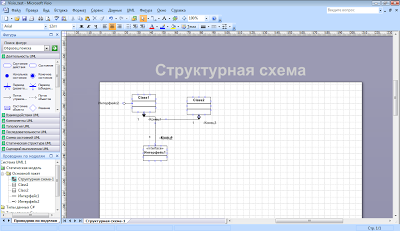
I think an attentive user will notice an error in this figure.
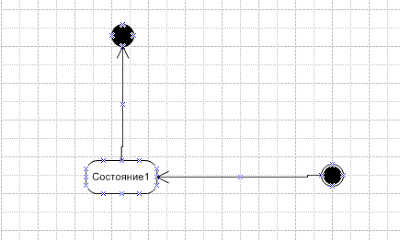
With databases, this product has not forgotten how to work, well, thanks for that.
So, what does Visio have in our asset:
1. UML is supported (9).
2. In version 2003 it was, and then somehow quiet. (0).
3. Like the previous item. (0)
4. Alas. (0).
5. Yes, but as far as accurate and correct, I do not presume to judge (8).
6. Able to design (9).
7. The standard package included drivers for: MS Access, MS SQL Server, Oracle, IBM DB2, ODBC, OLE DB. In my work I used only 2 - for Orakla and for SQL server, everything is supported in full size, as far as I can tell. (30).
8. The correctness of some kind of "curve" (7).
9. Able to create a model based on an existing database (9).
10. Pretty comfortable, but could be better (7).
Total MS Visio Professional 2007 went the distance for 79 points. Applause!
Suddenly from somewhere out of the bedroom with a bododunishka no ...
Altova UModel 2008
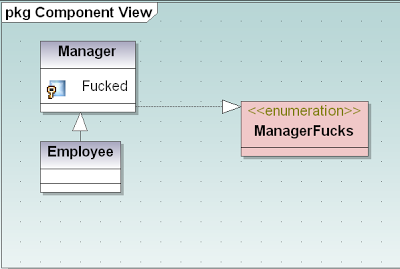
Product from a well-known company in certain circles. Apparently, one of the “first experiences” (I do not state with 100% confidence, but this company has not been noticed before). At first glance, not quite bad, let's try to get to know each other. UML - yes, he (a) knows what it is and what kind of beast it is. I used this product a little
So dry statistics:
1. UML, for it was created (10).
2. Can check for correctness (10).
3. Judging by the stated data, it can generate code for Java, C #, Visual Basic, XML Schema (10).
4. Able to reverse and can act as a supplement to VS and Eclipse (10).
5. Business processes (9).
6. Cannot work with DB (0).
7. - (0).
8. - (0).
9. - (0).
10. Convenience is, but you need to get used to it, I prefer to get used to it was not necessary (8).
Final 57 points.
This article does not end there, the next one will be written about the remaining worthy representatives, Continued to be continued ...
UPD If the HB is interested in learning about similar programs under Linux OS, please unsubscribe in the comments :)
Source: https://habr.com/ru/post/46648/
All Articles