Cisco Small Business Solutions: A Good Network Is Not Necessarily Costly
It's no secret that at the moment, all modern organizations need an internal data network. At the same time, the vast majority of administrators of such networks believe that a high-quality network built on the basis of A-vendor solutions, such as Cisco, is the prerogative of medium and large companies. Small organizations, however, are accustomed to using either hardware and software from manufacturers of a lower level, or to use equipment for home use. The disadvantages of this approach are obvious: lack of quality support, heterogeneity of network infrastructure, complicated management and monitoring, and much more.
In order to dispel the myth that only companies with a large IT budget can afford a high-quality network, Cisco has separately developed a line of products with optimal cost for small companies, which is called Cisco Small Business. In developing these products, Cisco sought to achieve not only the low cost and simplicity that is characteristic of small networks, but also the reliability and manageability inherent in networks of medium and large organizations.
You can verify the simplicity and reliability of Cisco Small Business solutions in practice in a specially organized show-room in St. Petersburg on August 7, 2019: any IT professional can attend a demonstration and get acquainted with the capabilities of Cisco Small Business solutions, as well as consult with experts on implementation and operation. You can register for a visit to the show-room by the link .
Cisco Small Business Solutions can be divided into the following product categories:
')
All these solutions combine traditional reliability and high-quality support for Cisco solutions, low price, as well as ease of operation and centralized management. Now consider each category in more detail.

The Small Business Switch Line Starts with the Unmanaged Series Switches
95/110 for small workgroups that work on the principle of Plug and Play, that is, turned on and started to work. No special settings are required, which is ideal for companies with up to 30 employees where there are no specific requirements for the transmission network
data, and you just need to simply, inexpensively and quickly combine employees into a small corporate network.
If we are talking about an organization that requires full network management, then in
Managed switches of the Smart and Smart-Plus access level, as well as the aggregation level of the 300/350 series, which have all the necessary functions for the secure distribution of corporate traffic within the network, are coming.
And if a small company has a serious server infrastructure and you need to organize a full-fledged Enterprise-level network with a network core and server switching, then 500 / 550X / 350X series switches for Gigabit Ethernet and 350XG / 550XG for 10G Ethernet connections are suitable. At the same time, these switches support full stacking, that is, the operation of two physical devices, as one to increase the reliability of a critical component of the corporate network.

The Cisco Wireless Small Business portfolio includes four access point models that support one or two radio channels, 11a and 11n, as well as the ability to work outdoors.

All models include Power over Ethernet functions, support for VLANs, advanced protection, connection scheduler, guest access, as well as an important function to identify foreign access points to increase the security level of the wireless network.
Separately, management should be highlighted. First, unlike solutions for large
companies, Wi-Fi controllers are not required, management of all access points is carried out from any access point to which the administrator has connected. Secondly, to simplify the configuration, a configuration wizard is provided that allows you to configure the access point in minutes.
The difference between the models is determined by the form factor, type of placement (desktop or
wall) and, of course, performance and number of connections).
The WAP 150 is the ideal solution for small workgroups up to 30 people and supports clustering of four access points.
WAP 361 is a solution for hotels, educational institutions or conference rooms where energy saving is important. Also a separate plus is the use of WAP 361 as a small unmanaged switch for four Gigabit Ethernet ports.
WAP 571 and 571E are suitable for organizations in which the use of a wireless network is a mandatory part of the workflow. One access point supports up to 128
simultaneous connections, and in cluster mode, up to 16 access points are supported. Also a useful function of these access points is the ability to analyze the radio frequency spectrum to determine the optimal location of the access point.
The primary solution in this category is the Cisco Small Business Router RV Series.

The Cisco Small Business Router combines the functions of a router and an enterprise firewall to securely connect users to the Internet. Inexpensive but highly functional devices support a variety of fault tolerance options.
The youngest model RV130 / 131W allows you to use a USB modem with 3G / 4G support as a backup channel, which allows small organizations to save on a second dedicated Internet connection and use the networks of mobile operators as a backup channel. A separate advantage of the model is the ability to use it as a Wi-Fi access point.
Older models (RV 300 series), in addition to supporting backup using a USB modem, allow you to connect a full backup channel and use the Dual WAN scheme for maximum access to the Internet or other external networks. Older models can also be used as switches for 4 or 16 Gigabit Ethernet ports, which also increases their attractiveness for small organizations.
An important and useful feature of all RV-series routers is support for VPN connections. All models support IPSec, which means the ability to configure a secure corporate network consisting of several offices, even on the most inexpensive models of the Small business router RV series. Additionally, the RV 300 Series models support the setting of secure remote access to the corporate network using SSL VPN.
And finally, one of the main advantages of older models is the dynamic filtering of web traffic for organizing safe Internet surfing.
Initially, a router connected to the Internet checks URLs in the Cisco Cloud. As the router progresses, it automatically creates a local cache from URLs to improve response times when accessing sites.
The Cisco Cloud Classification System database contains over 300 million URLs, over 80 categories of content, and is updated in real time.
For convenience, the RV 300 Series Routers support the configuration of scheduled traffic filtering (that is, when filtering is turned on and off), as well as for individual existing traffic categories or individually configured
categories. Static settings for whitelists and blacklists of URLs are also provided.
Cisco FindIT Network Manager Software is the Primary Management Point
corporate network for small organizations. FindIT already has integration with almost all models of Cisco equipment from 100 to 500 series (see full
equipment list ). This software allows you to combine disparate network components in several offices (switches, routers and access points) into a single managed environment with the possibility of centralized configuration, auto-discovery of new network components, monitoring and reporting.
The principle of operation of FindIT is based on two components: FindIT Network manager control software and sensors that collect information from equipment. Sensors can be integrated into Cisco equipment (see list ) or installed separately.
Sensors should be installed separately if the network has Cisco equipment that is not listed. In this case, the sensors (one per subnet) are installed either as
virtual machine, or to the administrator's workstation (laptop).
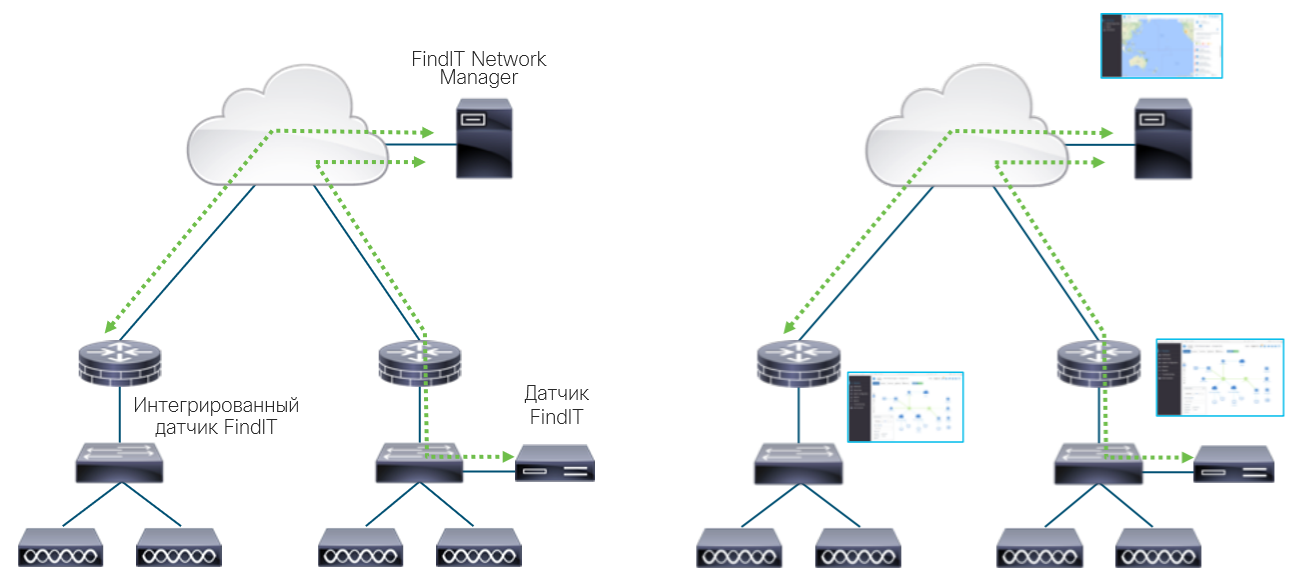
FindIT Network Manager self-managing software can be installed both locally on a virtual machine or server, or in the cloud on any IaaS platform. Of course, if you install Network manager on a virtual machine in the IaaS cloud, then you first need to configure a static and secure connection (for example, IPsec VPN) between the cloud and your offices.
After installation, the sensors automatically collect information about the network topology, configurations of the installed equipment and basic information about the health
network as a whole. All this comes down to a convenient and intuitive interface.
New network objects covered by FindIT will be automatically detected and added to the Network manager.
After installing FindIT in the corporate network, it becomes possible to centrally perform maintenance operations: configure the entire network once and also produce
fine-tuning up to a specific port.
Most standard operations, such as updating firmware, backing up configurations, and rebooting devices, are done in one click.
A real-time monitoring function is supported, which allows you to individually configure the display parameters of the status of various components of the corporate network equipment.
It also integrates with the Cisco Active Advisor to manage device lifecycle and monitor warranty status.
Separately, the principle of licensing should be highlighted. If you have up to 10 Cisco devices, then FindIT can be used for free for evaluation and community support.
If more than 10, then you should purchase a license, which already includes full support, including telephone. Licenses are acquired by bundles of 15, 25 and 50 serviced devices with mandatory annual support.
For the Small Business product line, Cisco has set up a separate support center that specializes specifically in SMB products.
All products in the SMB product range are covered under the normal warranty by
Russian on weekdays, and for more critical components of the network infrastructure, you can separately purchase support around the clock, so far, however, only in English.
As in Enterprise solutions, equipment replacement is available in the standard version, that is, on the basis of a guarantee, or in an extended version, on the next business day. The next business day replacement is a paid service and should be applied to the most important components of the corporate network.
The Small business line is implemented with a low price range for the market so that Cisco solutions are as competitive as possible, including in comparison with second-tier manufacturers.
Combining our experience in the development and support of enterprise solutions, successful development in the SMB sector, as well as the wishes of our customers, we highlighted a separate product line for small companies, which allows us to obtain reliability and high-quality support for enterprise-level solutions with the flexibility and convenience of small business solutions . Anyone can test the capabilities of the line on August 7, 2019 in
St. Petersburg. Sign up for a demo now!
In order to dispel the myth that only companies with a large IT budget can afford a high-quality network, Cisco has separately developed a line of products with optimal cost for small companies, which is called Cisco Small Business. In developing these products, Cisco sought to achieve not only the low cost and simplicity that is characteristic of small networks, but also the reliability and manageability inherent in networks of medium and large organizations.
You can verify the simplicity and reliability of Cisco Small Business solutions in practice in a specially organized show-room in St. Petersburg on August 7, 2019: any IT professional can attend a demonstration and get acquainted with the capabilities of Cisco Small Business solutions, as well as consult with experts on implementation and operation. You can register for a visit to the show-room by the link .
Small Business Solutions
Cisco Small Business Solutions can be divided into the following product categories:
')
- Switches
- Wireless network
- Routers
- Management software
All these solutions combine traditional reliability and high-quality support for Cisco solutions, low price, as well as ease of operation and centralized management. Now consider each category in more detail.
Switching Solutions

The Small Business Switch Line Starts with the Unmanaged Series Switches
95/110 for small workgroups that work on the principle of Plug and Play, that is, turned on and started to work. No special settings are required, which is ideal for companies with up to 30 employees where there are no specific requirements for the transmission network
data, and you just need to simply, inexpensively and quickly combine employees into a small corporate network.
If we are talking about an organization that requires full network management, then in
Managed switches of the Smart and Smart-Plus access level, as well as the aggregation level of the 300/350 series, which have all the necessary functions for the secure distribution of corporate traffic within the network, are coming.
And if a small company has a serious server infrastructure and you need to organize a full-fledged Enterprise-level network with a network core and server switching, then 500 / 550X / 350X series switches for Gigabit Ethernet and 350XG / 550XG for 10G Ethernet connections are suitable. At the same time, these switches support full stacking, that is, the operation of two physical devices, as one to increase the reliability of a critical component of the corporate network.

Wireless network
The Cisco Wireless Small Business portfolio includes four access point models that support one or two radio channels, 11a and 11n, as well as the ability to work outdoors.

All models include Power over Ethernet functions, support for VLANs, advanced protection, connection scheduler, guest access, as well as an important function to identify foreign access points to increase the security level of the wireless network.
Separately, management should be highlighted. First, unlike solutions for large
companies, Wi-Fi controllers are not required, management of all access points is carried out from any access point to which the administrator has connected. Secondly, to simplify the configuration, a configuration wizard is provided that allows you to configure the access point in minutes.
The difference between the models is determined by the form factor, type of placement (desktop or
wall) and, of course, performance and number of connections).
The WAP 150 is the ideal solution for small workgroups up to 30 people and supports clustering of four access points.
WAP 361 is a solution for hotels, educational institutions or conference rooms where energy saving is important. Also a separate plus is the use of WAP 361 as a small unmanaged switch for four Gigabit Ethernet ports.
WAP 571 and 571E are suitable for organizations in which the use of a wireless network is a mandatory part of the workflow. One access point supports up to 128
simultaneous connections, and in cluster mode, up to 16 access points are supported. Also a useful function of these access points is the ability to analyze the radio frequency spectrum to determine the optimal location of the access point.
Routers
The primary solution in this category is the Cisco Small Business Router RV Series.

The Cisco Small Business Router combines the functions of a router and an enterprise firewall to securely connect users to the Internet. Inexpensive but highly functional devices support a variety of fault tolerance options.
The youngest model RV130 / 131W allows you to use a USB modem with 3G / 4G support as a backup channel, which allows small organizations to save on a second dedicated Internet connection and use the networks of mobile operators as a backup channel. A separate advantage of the model is the ability to use it as a Wi-Fi access point.
Older models (RV 300 series), in addition to supporting backup using a USB modem, allow you to connect a full backup channel and use the Dual WAN scheme for maximum access to the Internet or other external networks. Older models can also be used as switches for 4 or 16 Gigabit Ethernet ports, which also increases their attractiveness for small organizations.
An important and useful feature of all RV-series routers is support for VPN connections. All models support IPSec, which means the ability to configure a secure corporate network consisting of several offices, even on the most inexpensive models of the Small business router RV series. Additionally, the RV 300 Series models support the setting of secure remote access to the corporate network using SSL VPN.
And finally, one of the main advantages of older models is the dynamic filtering of web traffic for organizing safe Internet surfing.
Initially, a router connected to the Internet checks URLs in the Cisco Cloud. As the router progresses, it automatically creates a local cache from URLs to improve response times when accessing sites.
The Cisco Cloud Classification System database contains over 300 million URLs, over 80 categories of content, and is updated in real time.
For convenience, the RV 300 Series Routers support the configuration of scheduled traffic filtering (that is, when filtering is turned on and off), as well as for individual existing traffic categories or individually configured
categories. Static settings for whitelists and blacklists of URLs are also provided.
Cisco FindIT Management Software
Cisco FindIT Network Manager Software is the Primary Management Point
corporate network for small organizations. FindIT already has integration with almost all models of Cisco equipment from 100 to 500 series (see full
equipment list ). This software allows you to combine disparate network components in several offices (switches, routers and access points) into a single managed environment with the possibility of centralized configuration, auto-discovery of new network components, monitoring and reporting.
The principle of operation of FindIT is based on two components: FindIT Network manager control software and sensors that collect information from equipment. Sensors can be integrated into Cisco equipment (see list ) or installed separately.
Sensors should be installed separately if the network has Cisco equipment that is not listed. In this case, the sensors (one per subnet) are installed either as
virtual machine, or to the administrator's workstation (laptop).
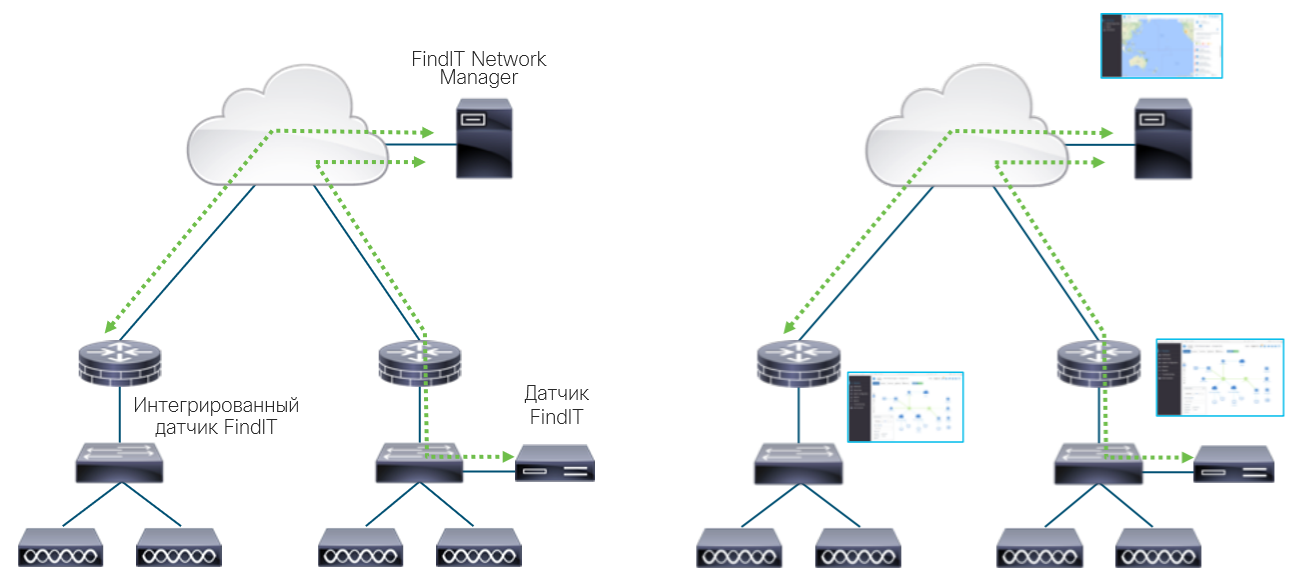
FindIT Network Manager self-managing software can be installed both locally on a virtual machine or server, or in the cloud on any IaaS platform. Of course, if you install Network manager on a virtual machine in the IaaS cloud, then you first need to configure a static and secure connection (for example, IPsec VPN) between the cloud and your offices.
After installation, the sensors automatically collect information about the network topology, configurations of the installed equipment and basic information about the health
network as a whole. All this comes down to a convenient and intuitive interface.
New network objects covered by FindIT will be automatically detected and added to the Network manager.
After installing FindIT in the corporate network, it becomes possible to centrally perform maintenance operations: configure the entire network once and also produce
fine-tuning up to a specific port.
Most standard operations, such as updating firmware, backing up configurations, and rebooting devices, are done in one click.
A real-time monitoring function is supported, which allows you to individually configure the display parameters of the status of various components of the corporate network equipment.
It also integrates with the Cisco Active Advisor to manage device lifecycle and monitor warranty status.
Separately, the principle of licensing should be highlighted. If you have up to 10 Cisco devices, then FindIT can be used for free for evaluation and community support.
If more than 10, then you should purchase a license, which already includes full support, including telephone. Licenses are acquired by bundles of 15, 25 and 50 serviced devices with mandatory annual support.
Cisco SBSC Small Business Support Center
For the Small Business product line, Cisco has set up a separate support center that specializes specifically in SMB products.
All products in the SMB product range are covered under the normal warranty by
Russian on weekdays, and for more critical components of the network infrastructure, you can separately purchase support around the clock, so far, however, only in English.
As in Enterprise solutions, equipment replacement is available in the standard version, that is, on the basis of a guarantee, or in an extended version, on the next business day. The next business day replacement is a paid service and should be applied to the most important components of the corporate network.
A good network is not necessarily expensive
The Small business line is implemented with a low price range for the market so that Cisco solutions are as competitive as possible, including in comparison with second-tier manufacturers.
Combining our experience in the development and support of enterprise solutions, successful development in the SMB sector, as well as the wishes of our customers, we highlighted a separate product line for small companies, which allows us to obtain reliability and high-quality support for enterprise-level solutions with the flexibility and convenience of small business solutions . Anyone can test the capabilities of the line on August 7, 2019 in
St. Petersburg. Sign up for a demo now!
Source: https://habr.com/ru/post/461727/
All Articles